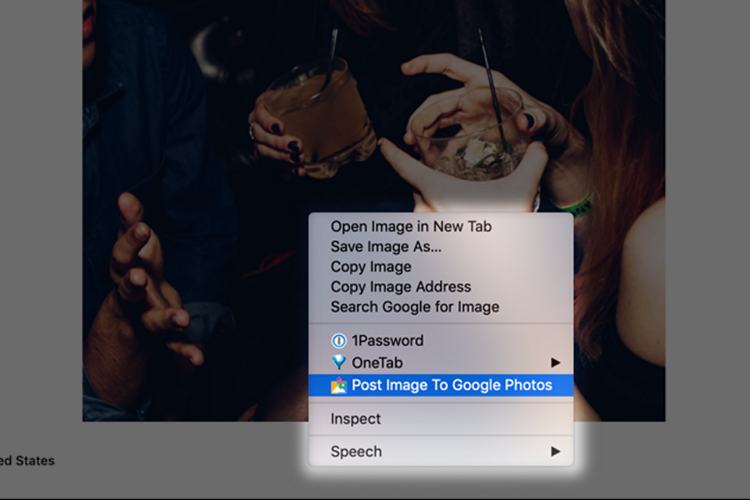
Have you ever come across an image while browsing and wanted to save it? Something like a Pinterest board, but that you can possibly download images from to your smartphones and computer? Well, there’s a Chrome extension for that!
Post to Google Photos (download) is a handy Chrome extension that can be used to upload and keep a copy of any image you find online with just a simple right-click. All you have to do is connect your Google account linked with Google Photos and grant the necessary permissions. Once that is done, you will be able to seamlessly backup images to Google Photos.
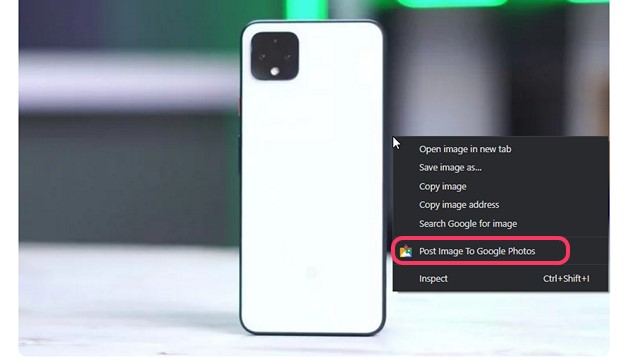
When you find an image online that you would need later, right-click on it as seen above and choose “Post Image To Google Photos”. A notification will appear indicating that the chosen image is being uploaded to your Google account. Once the upload process is done, you will be able to view the image in your Google Photos.
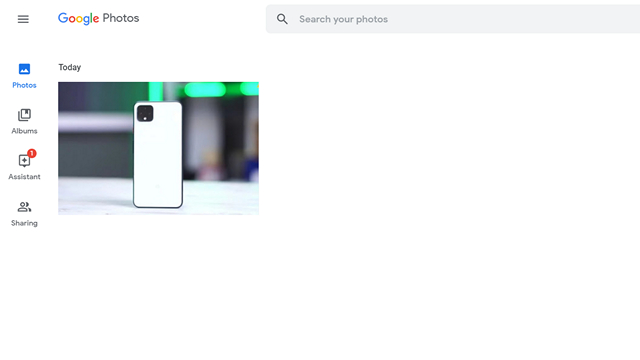
As you can see, the picture I chose got uploaded and I can access it from anywhere right from my Google Photos. Sounds cool, right? The extension is available for free on Chrome Web Store.
To sum up, Post Image to Google Photos is a must-have Chrome extension in my opinion if your daily workflow involves checking out a lot of images and saving images for later. Since this extension reduces the time needed to save the images, it will be a boost in productivity for a lot of people out there.
Check out the extension from the link given below and let us know if you found this helpful in the comments section below.
Download Post Image to Google Photos Chrome Extension (Free)










