PC
Trending Stories

Search Bar Not Working in Windows 11? Follow these Fixes
View quick summary
If the search bar is not working in Windows 11, you can restart the File Explorer or rebuild the search index from scratch. You can also manually stop and start the Windows Search service to fix the issue instantly.

How to Delete Apps on a Chromebook
View quick summary
Most Chromebooks come with limited storage, which could run out blazingly fast if you download many apps. One of the best ways to gain that storage back is by uninstalling the apps that you no longer use. You can uninstall apps on Chromebook by right-clicking on the app in the launcher and clicking uninstall if it's an Android or a Web app. For Extensions, you need to go to Chrome Extensions and Remove them. Removing DEB apps (Linux) is similar to removing Android/Web apps but if you have a Flatpak, you need to fire up the terminal and use a command to uninstall the app.

How to Change Owner of a Directory in Linux
View quick summary
Linux's pinpoint control could be used to limit other users on Linux to how much information and files they can access. Changing the ownership of a file can be done in a few ways, but the most prominent is by using the Chown command. We start with looking at the current owner of a directory first before proceeding to change it. Once done, you can use the command chown with the recursive -R parameter to change the ownership of a directory. In case of files, mention the ownership change and then the file names to instantly change the ownership.

How to Delete a Directory in Linux
View quick summary
If you're new to Linux and don't know how to delete a directory, here's a simple guide to show you how to delete a directory in Linux via both GUI and Terminal. Via GUI, you can right-click on a directory and click Move to Trash. If you're feeling adventurous, launch the terminal to use the rm, find, and rmdir command line utilities to remove directories on Linux.
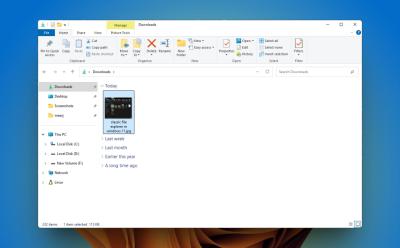
This App Brings the Classic File Explorer on Windows 11
View quick summary
Wintoys is an excellent utility that lets you restore the classic File Explorer on Windows 11. It brings back the Ribbon UI in File Explorer and also improves the performance.

How to Turn Off Touch Screen on Windows 10 and 11
View quick summary
If the touch screen on your Windows 10 or 11 laptop is acting up, you can disable it via Device Manager, Registry Editor, and PowerShell. Follow our article for detailed instructions.
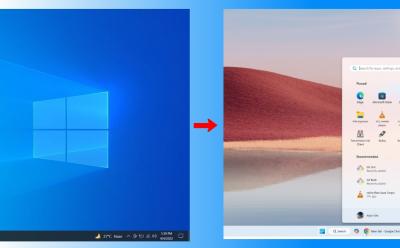
How to Upgrade to Windows 11 From Windows 10 (4 Methods)
View quick summary
Microsoft is ending support for Windows 10 so it's the right time to upgrade to Windows 11. Whether you have an eligible or unsupported Windows 10 PC, you can follow our detailed tutorial to move to Windows 11 seamlessly.

45 Best ChromeOS Apps You Can Install on a Chromebook
View quick summary
With Chrome web apps, Extensions, Linux Desktop, and Android web apps, you can do almost everything on a Chromebook from programming to productivity. Therefore, if you're new to ChromeOS or are trying it after a long time, we have categorized the article into four sections. Starting with web apps first and moving to Android, Linux, and Chrome extensions. We've tested most, if not, all these apps and they run flawlessly.

Windows 10 Support is Ending; Here’s What You Need to Do Next
View quick summary
Microsoft is ending support for Windows 10 in October 2025. Those who wish to continue using Windows 10 can pay for the ESU program to receive security updates. Other than that, users can bypass hardware requirements and install Windows 11 or switch to an alternative OS.

What is Windows 11 LTSC and Should You Install It?
View quick summary
While the Windows 11 LTSC edition is designed for enterprise customers, general users can also try it. It offers long-term stability and security with minimal updates. You can go through our explainer to learn more about the LTSC edition.

PowerToys Lets You Quickly Convert Videos and Audio Files on Windows 11
View quick summary
With the latest PowerToys update, you no longer have to rely on online video converters or third-party programs. Advanced Paste in PowerToys lets you convert video and audio files in just a click. Check out our article for detailed instructions.

Windows 11 Now Supports JPEG XL (JXL) Image Format But There is a Caveat
View quick summary
Microsoft has released a free image extension to view JPEG XL images on Windows 11, however, first-party apps such as Photos and MS Paint can't open JXL images yet. I have explained how you can load JXL images on Windows 11 using a third-party program.
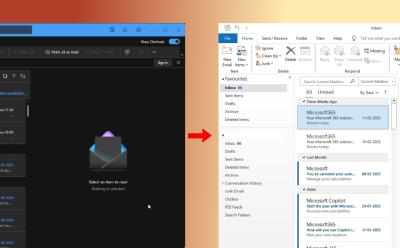
How to Download the Old Classic Outlook App on Windows 11
View quick summary
If you find the new web-based Outlook app disappointing, you can easily download the classic Outlook app by following our guide. Follow our tutorial to replace the new Outlook with the old classic Outlook app on your Windows 11 PC.

Microsoft Finally Brings a Native Copilot App for Windows 11; Here’s How to Get It
View quick summary
Microsoft is finally bringing a native Copilot app for Windows 11. It's rolling out to Windows Insiders, but you can download it on the stable build as well. The app is entirely written in the WinUI 3 framework.

How to Get a macOS-Like Menu Bar on Windows 11
View quick summary
You can replicate the macOS menu bar on Windows 11 using a Rainmeter skin and GlazeWM/Zebar. The Rainmeter skin allows you to customize the menu bar extensively. Follow our guide to learn more about the steps to get a macOS-like menu bar on Windows 11.

Microsoft has quietly introduced a free ad-supported Office that brings access to Word, Excel, and PowerPoint without any subscription. You will see a banner ad in Office apps, and most of the advanced features are locked. Go through our article to learn how to install the ad-supported MS Office for free.

12 Microsoft Edge Settings You Should Change for a Better Experience
View quick summary
There are many crucial settings in Microsoft Edge that are disabled by default. Go through our article and change the default settings to get the most out of Microsoft Edge.
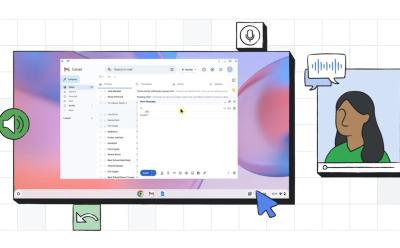
Ditch the Mouse: You Can Control Your Chromebook with Just Your Face
View quick summary
Google's new Face Control feature for Chromebooks lets you control the OS using your face, eyes, and head movements. It uses on-device ML models and the webcam to track your facial gestures.

How to Disable Lock Screen Widgets on Windows 11
View quick summary
If you want to keep your lock screen clutter-free, you can swiftly disable lock screen widgets on Windows 11. You can do so from the Settings page or customize the widgets from MSN's personalization page.
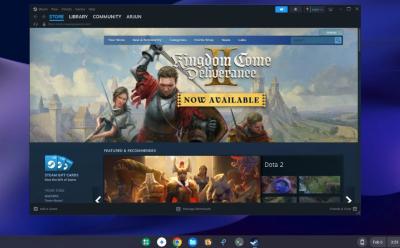
How to Install and Play Steam Games on Chromebook
View quick summary
Thanks to the arrival of Steam on ChromeOS, you can now play desktop games right on your Chromebook, provided your device is capable of playing them. You can now simply install Steam on your Chromebook in just four steps. And unsupported Chromebooks can anyway install Steam manually, however, the performance might not be good. We have added both methods with detailed steps so go ahead and check them out.

8 Best Intel Lunar Lake Laptops
View quick summary
You can now buy Lunar Lake laptops. The new Intel Core Ultra Series 2 processors offer great efficiency and performance, rivaling even ARM-based Snapdragon X Elite in terms of battery life.

How to Play Roblox on a Chromebook in 2025
View quick summary
Roblox is officially available on Chromebooks via the Play Store. So if your Chromebook has Play Store support, you can install and play Roblox without any issues. However, on-school Chromebooks, you will have to use now.gg to play Roblox in a web browser.

How to Block Windows 11 24H2 Update and Stay on 23H2 or 22H2
View quick summary
Microsoft is now forcibly rolling out the Windows 11 24H2 update to all eligible PCs running the 23H2 or 22H2 build. You can easily block the Windows 11 24H2 update using the InControl app. Follow our tutorial for in-depth instructions.
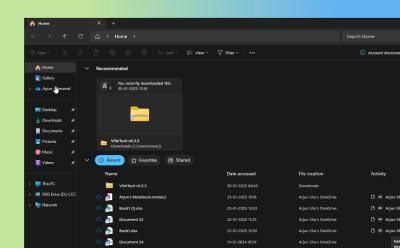
How to Remove the ‘Recommended’ Section from File Explorer in Windows 11
View quick summary
If you are fed up with File Explorer's sluggish performance, you can remove the "Recommended" section and clean up OneDrive-recommended files from File Explorer. Follow our short guide to make File Explorer bloat-free.
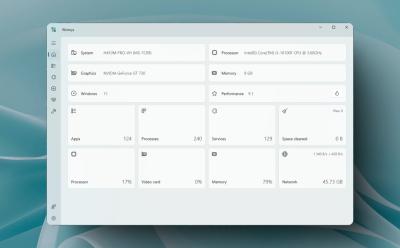
Here’s Why Every Windows Power User Should Use Wintoys
View quick summary
If you are looking for a one-stop tool to personalize and manage your Windows 11 PC, I would highly recommend Wintoys. It's an impressive app that combines the Task Manager, Control Panel, and various system tools to deliver the best PC experience.

How to Run Windows Apps on Chromebook
View quick summary
You can easily run Windows apps on a Chromebook through the Linux container using Wine. It's great for running light applications on ChromeOS. I installed VLC, IDM, IrfanView, and a lot of Windows apps on my Chromebook.

How to Roll Back Windows 11 24H2 and Downgrade to 23H2 Safely
View quick summary
If you are looking to roll back Windows 11 24H2 and return to the older 23H2 build, you can follow our detailed guide. In case, you are stuck on a black screen after installing the 24H2 update, we have a dedicated method to fix the issue right away.

How to Customize the Start Menu on Windows 11
View quick summary
Windows 11 lets you move the Start menu to the left and you can also add more apps to the Start menu. However, to remove the Recommended section and apply other UI changes, you will have to use third-party apps like Windhawk, Start11 or StartAllBack.
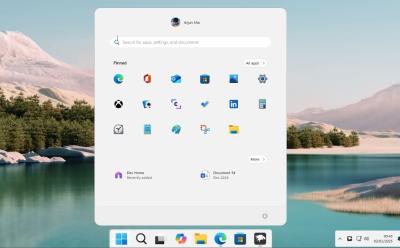
Windhawk is a Fantastic Tool to Customize Windows 11 Start Menu and Taskbar
View quick summary
Windhawk is an amazing tool to customize the Start menu and Taskbar on Windows 11. Apart from UI changes, you can also modify Windows 11's behavior by installing mods. It's open-source and completely free to use.

How to Use Windows 11 Media Creation Tool to Create an Installation Media
View quick summary
Microsoft's Windows 11 Media Creation Tool lets you create a bootable USB within minutes. It also downloads the latest Windows 11 image automatically and flashes the ISO onto the USB flash drive. You can use the USB drive to clean install Windows 11 on any PC.
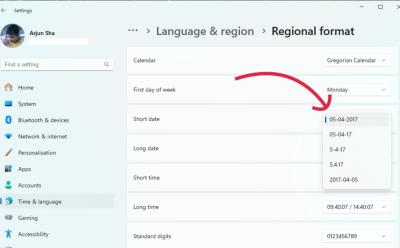
How to Change the Date Format on Windows 11
View quick summary
If you are stuck with an odd date format on Windows 11, you can easily change it via Windows Settings. Open Regional format under Settings to customize the date format. Besides, you can modify the date format via the Control Panel.

How to Check Laptop Battery Health in Windows 11
View quick summary
If you are noticing poor battery life on your Windows 11 laptop, you should check the battery health. Using a CMD command, you can quickly find the battery health of your laptop. Apart from that, you can also use apps like BatteryInfoView and BatteryMon.
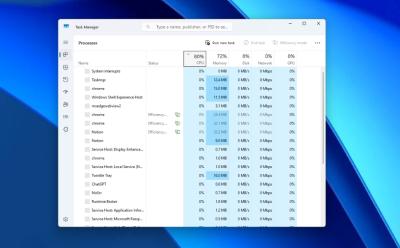
How to Fix High CPU Usage (100%) in Windows 11
View quick summary
There are several factors that can cause high CPU usage on Windows 11. You can choose to disable Windows Update and remove apps from Startup to keep your PC fast and snappy. Apart from these methods, we have mentioned other tricks to free the CPU from unnecessary load.

Hands-on with Phone Link Start Menu Companion: Why Does It Even Exist?
View quick summary
You can enable the Phone Link Start menu companion from Settings > Personalization > Start. Once enabled, the companion should appear when you launch the Start menu. It will show you quick shortcuts to messages, calls, and photos, alongside recent calls, messages, and photos.

How to Run Microsoft’s New Windows CPC (NXT) OS on Your PC
View quick summary
You can test out Microsoft's new Windows CPC aka NXT OS on your PC. It's a stripped-down version of Windows and the shell is powered by Edge WebView.
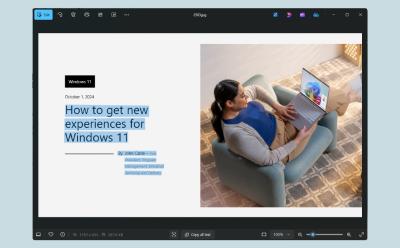
Forget OCR Tools: Windows 11’s Photos App Now Lets You Copy Text from Images
View quick summary
You can now copy text from images via the Photos app on Windows 11. You no longer need to rely on third-party tools. Just move to Windows 11 24H2 and update the Photos app via Microsoft Store.

How to Change Language on Your Chromebook
View quick summary
You can change the default language on your Chromebook by simply using the Ctrl + Space shortcut on your keyboard. You can also add new languages from the Chrome OS system settings. The following guide will help you switch languages on your Chromebook with detailed instructions.

Here’s Why Desktop Widgets on ChromeOS Could Be a Game-changer
View quick summary
Widgets are being widely implemented across operating systems, and I hope to see it on ChromeOS. As ChromeOS comes with ARCVM, it should be pretty easy for Google to bring Android widgets to both Desktop and Lockscreen on ChromeOS.

How to Revert ChromeOS to Older Version on a Chromebook
View quick summary
If your Chromebook developed any issues after a recent update, you may want to revert it back to the previous ChromeOS version. There are two ways to go about this — reverting from a stable update to a previous stable update and reverting from Beta or Dev channels to the stable channel. The first method requires you to press keyboard shortcuts on the Powerwash screen, while the second method requires you to change the channel to Stable.

18 Hidden ChromeOS Features You Might Not Know Existed
View quick summary
There are many hidden features in ChromeOS. Some are hidden in plain sight while the other require accessing Chrome flags and manually turning on. Features like Steam gaming, GIF recording, Clipboard, Emoji picker, etc, should make your Chromebook feature-rich and the overall experience a tad bit better.

How to Install Firefox on Chromebook (3 Ways)
View quick summary
Installing Firefox on a Chromebook is quite easy and can be done in three ways — using the Google Play Store, Linux environment, and Flatpak on Linux. We'd suggest sticking to the Android app as it has everything you could ask for, including Extensions support. However, if you're feeling adventurous, try installing Firefox via Linux which offers the desktop version.

Adminless Windows 11 is Coming; Here’s What It Means for Security on PCs
View quick summary
Microsoft is working on an "Adminless" Windows 11 security feature aka "Administrator Protection" that will replace the UAC prompt with secure user authentication. Administrator rights will be temporarily granted, improving the security of Windows 11 PCs significantly.