How To - Page 18
Trending Stories

How to Take Scrolling Screenshots on Any Android Device
View quick summary
Capturing long or scrolling screenshots can come in really handy especially when the length of the content on the screen is too long to fit into one screenshot. Most Android UIs come with built-in scrolling screenshot feature, but if your device is old, you can use a third-party app called LongShot.

How to Get and Use Blaze Ember in Blox Fruits
View quick summary
Blox fruits has introduced a new material in its last update known as the Blaze Ember. This item can be used to craft a lot of highly rare materials like the Dragonheart and Dragonstorm. Moreover, these items will be further required in the game to level up your Draco Race. Keep reading this piece to know all the steps to get this item and all of its applications in the game.

How to Get Annihilape in Pokemon GO
View quick summary
Annihilape brings a unique Fighting/Ghost-type combination to Pokemon GO, making it a valuable addition to your battle teams. This guide covers its complete evolution process, battle capabilities, and counters.

How to Recover Unsaved Word Documents on a Mac
View quick summary
If you have lost a good chunk of progress on Microsoft Word, do not fret. Using the AutoRecovery folder on a Mac, you can recover unsaved Word documents. Follow our tutorial to find detailed instructions.

How to Make Flint and Steel in Minecraft
View quick summary
You can make flint and steel in Minecraft with one iron ingot and one flint. Place the two items in any slot of the 2x2 crafting grid and you'll get flint and steel. It can also appear in the chests of Nether fortresses and ruined portals. To use the flint and steel, right-click or use the secondary action button on a block with a solid surface. This will create fire on top of the block. You can also use it to ignite TNT and creepers and light Nether portals, campfires and candles.

How to Catch the Eternal Frostwhale in Fisch Roblox
View quick summary
Roblox Fisch is up again with a new update introducing new and unique quests, bestiaries, and fishing rods in the game. One such limited time bestiary is the Golden Tide Pool where you can catch the Eternal Frostwhale. Keep reading this guide to know all the steps to locate this fish and what rod you must use to catch it easily.

How to Get the Firework Rod in Fisch Roblox
View quick summary
The Fisch Golden Tide update is out and brings a lot of new stuff to the game. One such addition is the Firework Rod, a capable item you can get for free. Learn how to get it right here.

How to Get the Exalted Rod in Fisch Roblox
View quick summary
The new Fisch update has rolled out bringing in unique quests and a new fishing rod, known as the Exalted Rod. However, unlocking this rod requires you to collect 7 unique mutated Enchant Relics to complete the puzzle. Keep reading this piece to know more about how to get this rod and all stats are discussed here,

How to Save Outfits in Dress to Impress
View quick summary
Ever felt the need to try out some outfit ideas which you tried in the last competition. Roblox Dress To Impress now has a new feature that lets you do so. In this guide you will find all the steps required to save your outfit in the game and also how to try them out.

How to Get Long Nails in Dress to Impress
View quick summary
Getting you nails done is an important aspect of your outfit in Dress To Impress. Previously, there was a secret interactive area behind the Manicure lady where you could get your Baddie Long Nails. However, everything is changed now. Find out where to get the Long Nails in Dress To Impress in this full fledged guide.

How to Update Your Chromebook Easily
View quick summary
Updating a Chromebook is a fundamental thing but it solves a myriad of issues and also brings new features. The most basic method is to update ChromeOS from settings and then move on to updating the Linux container.

How to Delete a Discord Server
View quick summary
No longer wish to continue having your server, then you can go ahead and delete it. It is a surprisingly easy process and to do it, you need to go to your server settings, then head to Delete Server, and enter your server name. Once that's done, Discord will permanently remove your server from their end.

How to Get Lashes in Dress to Impress
View quick summary
Having a hard time in improving your look without many options for the eyes in Roblox Dress To Impress. This guide will explain you the process to get Eyelashes in the game and how to customize them according to the themes.

How to Turn off Mouse Acceleration in Marvel Rivals
View quick summary
Want to learn how to disable the mouse acceleration in Marvel Rivals? Go to Settings > Keyboard > Combat tab and toggle the mouse acceleration option off. The mouse acceleration automatically adjusts your aim based on movements, which can mess up your aim in Marvel Rivals.

How to Turn Off iPhone Notifications on Mac?
View quick summary
Don't want to receive every iPhone notification on your Mac? Read on to know how to turn off iPhone notifications on Mac.

How to Export Bookmarks on Google Chrome
View quick summary
There are two ways to export bookmarks from Chrome — as an HTML file to later import it manually or by importing bookmarks automatically on your new browser. The latter is easier but exporting manually is a universal method that works regardless of whether your new browser supports importing from other browsers.

How to Play Duos in Dress to Impress
View quick summary
Tired of participating alone in Roblox Dress To Impress. This game has got a new feature that allows you to participate in the fashion show with another player. The new feature is known as Duos and you can now invite someone, discuss your outfits together, what poses you want to perform and walk on the ramp together. In this guide we will give you all the steps to play with another friend and share some tips in the end that will make ease your experience.

How to Stop Posing in Dress to Impress
View quick summary
Playing Dress To Impress and stuck on doing the same pose again and again during the fashion show. Worry not, since this guide will tell you how to stop a certain pose and impress the judges with a combination of different poses. Moreover, you will have a good idea on what all poses are available in the game.


Who Is Mark’s Wife in Severance and How Is Gemma Connected to Ms. Casey?
View quick summary
Severance Season 1 showed us a pretty unexpected connection between Mark's late wife and Ms. Casey. Learn more about it in this article!

Blox Fruits Gas Fruit: How to Get, Moveset and More
View quick summary
The latest update in Blox Fruits introduces a new mythical Elemental fruit that gives you the ability to take a gaseous form. This new Gas fruit is excellent for doing massive AoE damage and spamming attacks on your enemies during the PvP battles. So jump right in and find out how you can get this fruit and all the passives and movesets you will be able to unlock.

How to Get Dual Flintlock in Blox Fruits
View quick summary
Did you get fascinated by Izo's character, his backstory and most importantly, the way he used the pair of guns in One Piece. Guess what, Blox Fruits has the same Dual Flintlock guns and you too can experience the combat at the very beginning of the game. Jump in this article and know where you can buy this item and know what moves you can perform.

Viral Severance Theory Reveals How Lumon Works and MDR’s Sinister Plan
View quick summary
Severance Season 2 is easily one of the most anticipated shows of 2025 and we have an insane theory revolving around Severance that gives us the answers to what Lumon does and what is the role of MDR in its schemes.

How to Get the Lock-On Pistol, Kinetic Blade, and Ranger Assault Rifle in Fortnite
View quick summary
Epic Games has brought back several fan-favorite weapons to Fortnite, including the Lock-On Pistol, Kinetic Blade, and Ranger Assault Rifle. This guide will show you exactly where to find each weapon!

How to Get Truffle Worms in Fisch Roblox
View quick summary
Playing Roblox Fisch but can't get hold of some of the rarest Mythical fishes. Consider checking out their favorite bait and it might be mostly the Truffle Worms. But the question is how do you get these Worms? Do not worry since we have made a comprehensive guide just for you that states the two methods to get these Truffle Worms easily.

Pokemon GO Palkia Raid Guide: Best Counters, Shiny and How to Catch
View quick summary
From January 4 to January 16, 2025, trainers can challenge Palkia in five-star raids. This guide covers everything you need to know about battling and catching this legendary Pokemon, including counters, stats, and strategies.
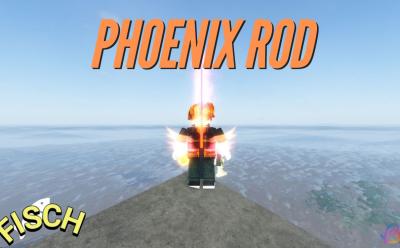
How to Get the Phoenix Rod in Fisch Roblox
View quick summary
Roblox Fisch has a huge variety of fishing rods to choose from catering to all kinds of players be it a beginner, mid-gamer, or end game players. Each category has got a plethora of choices to suit their playstyle. Now, the Phoenix Rod is one such rod known for its swift speed of reeling in fishes. In this guide you will get all the steps to locate this rod as well as we will explain you all the stats and abilities of this rod.

What Is Valorant Flex? How to Equip and Use
View quick summary
Riot Games announced the Valorant Flex cosmetic that will add to your skins inventory. You can equip a random item from Expressions wheel to your flex slot like the sprays and use in-game to show it off. However, it will not give you any increased movement speed or visual advantages.

How to Make Smooth Stone in Minecraft
View quick summary
Smooth stone blocks don't have a crafting recipe, but instead a smelting recipe in Minecraft. You will need a furnace, fuel of your choice and stone blocks to make them. After some time, the stone will smelt into smooth stone. From there, you can make a blast furnace and smooth stone slabs with them. They can also be placed in a stonecutter to give you a better deal on the slabs. Smooth stone blocks and their slabs are popular building blocks.

How to Get the Midnight Cruiser Boat in Fisch Roblox
View quick summary
Roblox Fisch has rolled out a limited time event in the game that rewards you with a new boat completely for free. This Midnight Cruiser boat resembles the general Speedboats available in Fisch and can be unlocked by completing the quests of this event. Jump into this article to know more about this quest and how you too can unlock this boat.

Fortnite Squid Game: How to Play and Best Map Codes
View quick summary
Want to try Squid Game challenges in Fortnite? This guide covers everything you need to know about playing popular Squid Game maps, including the latest codes for 2025, and step-by-step instructions to join the games.

How to Get the Grand Reef Guardian in Fisch Roblox
View quick summary
Roblox Fisch has brought a brand new location called the Grand Reef. These are a group of islands on top of a big coral reef that houses the next big update revolving around the theme of Atlantis. Here, you can catch some new fishes as you wait for the next update and the most lucrative one being the mythical Grand Reef Guardian. Jump into this article and you will find out how to reach this new area and catch the mythical fish.

How to Get Honeycomb in Minecraft
View quick summary
Honeycomb is one of two different products bees create in Minecraft. To obtain it, you'll a full bee nest or beehive, shears and a campfire. Find a naturally generated bee nest that is completely filled with honey. Then, place a campfire of any type below the nest and the smoke will rise up to it. Right-click the bee nest with crafted shears to extract the honeycomb. It'll drop from any side of the bee nest, so find it and collect it. You can also shear a full beehive block and you'll get honeycomb.

Fortnite Brings Back Rare Wonder Woman Skin; Here’s How to Get It
View quick summary
The much awaited Fortnite Wonder Woman skin is back. Learn everything about it including how to claim it right here.

How to Catch a Log in Fisch Roblox
View quick summary
Unable to complete your bestiary just for a single trash item, that is, the Log. Or you simply want its shiny version, the Birch Log, as a collector's item? Whatever be your reason, we have provided a complete guide on how to get a Log in Roblox Fisch, what rods and baits to use, and most importantly, where to fish.
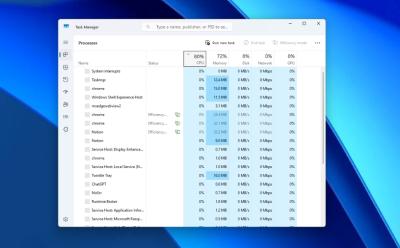
How to Fix High CPU Usage (100%) in Windows 11
View quick summary
There are several factors that can cause high CPU usage on Windows 11. You can choose to disable Windows Update and remove apps from Startup to keep your PC fast and snappy. Apart from these methods, we have mentioned other tricks to free the CPU from unnecessary load.

How to Get and Awaken Dough Fruit in Blox Fruits
View quick summary
The Dough Fruit has some of the most powerful fruit abilities in Blox Fruits, however, awakening it requires acquiring some rare items and a heavy grinding of quests. Discover how you can get the fruit at first and then find the God's Chalice, the Conjured Cocoa and use them to summon the Dough King and eventually awaken the fruit.

How to Get Resin in Minecraft
View quick summary
Resin in Minecraft is exclusive to the Pale Garden Biome but players may also find some traces of Resin inside the chests of the Woodland Mansion. Discover all the blocks and bricks you can craft in the game using Resin as well as how it can be used to give your armor a lava colored pattern.

How to Deactivate Facebook Messenger Easily
View quick summary
If you want to deactivate Facebook Messenger then you will need to deactivate your Facebook account first since both are linked together. You can also hide your active status in the app if you don't want to receive unwanted messages. However, if you just want to limit your app usage then you can use features like Digital Wellbeing on Android and Screen Time on iOS to do so.

How to Upgrade Weapons and Armor in Stalker 2
View quick summary
Surviving in STALKER 2's deadly Zone requires well-maintained and properly upgraded equipment. Our guide covers everything from finding technicians and upgrading your gear to managing repairs of your armor.

How to Catch the Red Drum in Fisch Roblox
View quick summary
Although the red Drum fish is a really common one in Roblox Fisch, it is important to know how to catch one due to the Angler NPC. This NPC gives you certain side quests in the game and one of them will be to catch this fish. Now, if you are curious about how to get one for yourself, keep reading this article and we will guide you through all the steps of catching this fish.

How to Get a Lantern in Fisch Roblox
View quick summary
Having levelled up to explore some of the darker areas in Fisch. Worry not, since you can buy a Lantern and equip it to make your surroundings brighter. You can buy it from an NPC located in the Moosewood island, however, it is said that he keeps vanishing in the game just like a ghost. Find out how to locate this NPC in the game and get a lantern for yourself.