Today’s flagship smartphones pack cameras which rival even the DSLRs. One of the most fascinating features of a flagship smartphone camera is the ability to record slow-motion videos. Not only the slow-motion videos look cool, they also provide an extra layer of creativity. Slow motion effects can make a mundane video really fun to watch and provide a completely different viewing experience. So, if you don’t own a flagship Android device but still want to enjoy and create slow-motion videos, here are some of the best slow motion video and camera apps for Android that can help you do just that.
Slow Motion Camera and Video Apps for Android (2020)
1. Slow Motion Video FX
Slow Motion Video FX is one of the best slow motion camera and video app for Android. The app not only allows you to record video in slow motion but it also allows to convert your already existing videos into slow motion videos. The app is pretty simple to use. When you launch the app and tap on the “Start Slow Motion” button, it will ask you, if you want to record a slow-motion video or convert an already existing one.

Depending on your choice, the app will then either open the camera app for recording your video or lets you search in your video library. Once you have shot or selected your video, you can set the speed anywhere between 0 to 1. The closer the value to zero, the slower your video will be.

If you choose a value above 1, instead of creating a slow-motion video, the app will create a hyperlapse video. The best part about using this app is that the slow-motion videos look really natural and do not feature any frame drops or stutter. If you are looking for an app to create slow motion videos on your Android device, this is the app to do that. The app is free to use with ads, however, there is an in-app purchase option which removes the ads.
Download: (Free with in-app purchases)
2. VLC
If you are looking for a slow-motion video player then may I recommend the popular media player, VLC? Among many things that VLC does, slow motion playback is one of its best features and something that has been part of VLC for a long time. You can play any type of media formats and slow down the video playback using a convenient slider on your screen. It supports slow-motion playback of up to 0.25x. And not only that, if you wish to play the video in fast motion then you can do so as well and it goes up to 4x. You can find the slow-motion option under the 3-dot menu -> “Playback speed”. All in all, I would say, instead of using dedicated slow-motion apps, try the VLC player as it’s open-source, completely free and does not bring any kind of nagging ads.

Download: (Free)
3. Slow Motion Camera
Slow Motion Camera is one of my favorite slow motion video apps in this list for two reasons: modern and well-designed interface and lots of interesting features. First of all, of course, you can create slow-motion videos either by shooting live or importing a video from the gallery. In addition, you can reverse and loop videos which is great for TikTok and Instagram posts. There’s also a post-processing editor that lets you crop, trim, rotate, change audio, apply effects, and a lot more. With the free version, your videos won’t have any watermark, unlike many video editors which is excellent. All I can say is if you want a complete package including slow motion capability in a sleek and intuitive interface then you should pick this app without any hesitation. The only downside of this app is that you will occasionally encounter full-screen ads.

Download: (Free)
4. Videoshop – Video Editor
Videoshop – Video Editor is one of best video editing apps on Android. It lets you trim videos, add music, adjust color, create animated titles, record voice-overs, and more. One feature of the app which we are going to focus in this article is the ability to apply slow motion effects to any video. The best part about using Videoshop is that you can select a part of a clip where you want to apply the slow-motion effect.

To apply slow motion effects using Videoshop, tap on the “Speed” button. Here, select the part of the video where you want to apply the slow motion effect, and then adjust the speed by using the slider at the top. Once you are happy with your selection, tap on the “Done” button in the top-right corner. It can take anywhere between a few seconds to a few minutes depending on the length of your video to process the effect. Once, the processing is done, you can playback the video and enjoy your slow motion effect. The app is free to download and use with in-app purchases to remove ads and unlock extra features.
Download: (Free with in-app purchases)
5. Video Speed
Video Speed is my next pick for the best slow-motion video app solely because of its simplicity. You have a simple and intuitive interface where you can either capture slow-motion videos or convert your existing videos to slow motion. And all of this is accessible with just one tap on the home screen. It can reduce the video playback as low as 1/4x which is quite good and also increase the video playback up to 4x. All that is great, but the best part about Video Speed app is that it’s tightly integrated with social media apps. So you can create slow-motion videos and directly share them with TikTok, Instagram, Snapchat, Facebook, et al. Not to mention, the app supports all kinds of media formats including MP4, AVI, MKV, MOV, WEBM and a lot more.

Download: (Free, Offers in-app purchases)
6. Slow Motion Video Maker
Slow Motion Video Maker, as the name suggests is a dedicated app for creating slow-motion videos. And similar to other apps in this list, it offers you slow-motion playback at 1/4x and 1/2x speed. You can either shoot a video directly from the app in slow motion mode or convert existing videos on your smartphone at variable slow motion rates. In addition, there is also a Reverse video mode that works pretty well and can make videos interesting for TikTok and Instagram stories. Furthermore, there is a mini video editor as well where you can remove audio from the background, crop and trim videos and more. Having said all of that, what I like about this app is that it supports many legacy video formats like FLV and AVI. So if you want a feature-rich yet simple slow-motion video app then go with Slow Motion Video Maker.

Download: (Free)
7. Slow Motion Video Zoom Player
While the app name is a mouthful, it does bring a lot of features to the table. For example, you can play a range of video files at a reduced speed and can also increase the playback speed. The good part is that with this app, even the audio syncs with the slow-motion playback so it gives a sensation of time slow down. Further, you can export the videos in multiple resolutions from low to high quality. In addition, the app has support for zooming into videos which is kind of unique so that is great. Not to mention, there is a video to GIF converter, support for Picture-in-Picture (PiP) mode, reverse and fast playback and more. Considering all the features, all I can say is, if you want a versatile slow motion video app then this app fits the bill perfectly.

Download: (Free, Offers in-app purchases)
8. Slow Motion: Speed Video Editor
Speed Video Editor is a relatively new slow-motion video app, but it’s definitely clean and straightforward to use. Do you want to create a slow-motion video in one tap? Just select a video from your gallery, choose the slow-motion playback speed and tap on Export and you are done. And the best part is that the quality of the video remains really good even after the conversion which is lacking even in many top video editors. So if you want the best video quality, go for this app. Apart from that, there are some additional video editing features as well like trimming, fast motion, reverse transition, cropping a part of video and more. So to sum up, if you want an easy-to-use slow motion video app then Speed Video Editor is among the top picks in my opinion.

Download: (Free)
9. Slow Motion Frame Video Player
Slow Motion Frame Video Player is simple video player application that allows you to play videos in slow motion. Just like the VLC media player app, it has a plus and a minus (negative) button, tapping on which increases and decreases the video playback speed respectively. That said, there is no video reverse playback capability here. Also, it’s strictly a video playback app and it doesn’t let you apply the slow-motion effects. It just lets you watch a video in slow motion. It’s a very simple app for someone who wants to watch content in slow motion.
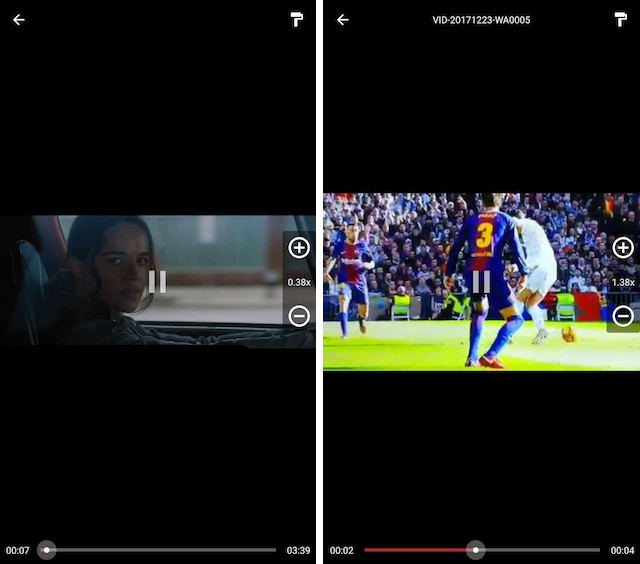
Download: (Free with in-app purchases)
10. Slow Motion Movie Maker
Slow Motion Movie Maker is our final app in this list which has a range of features to make your slow-motion clips more cinematic. You can select your video files and images and instantly create slow-motion videos in 1/2x, 1/3x, 1/4x speed. Surprisingly, the app also allows you to go up to 1/16x which is amazing. The app claims that even after the conversion to slow-mo videos, the quality of the clips remains almost similar. Apart from that, there are a few editing tools baked into the app like slow-motion effects, text editing, filters, something called magic filters to enhance the look of the video and more.

Apart from that, the app is very well integrated with Instagram, Messenger, Facebook, TikTok, etc. And you can share the videos without any watermark at all. To sump, Slow Motion Movie Maker is a decent app to create slow-motion videos for various social media channels and you can give it a try. However, keep in mind, the app shows banner and full-screen ads occasionally.
Download: (Free)
Create Slow Motion Videos with Slow Motion Video Apps on Android
The apps I have mentioned in this article help you both create and enjoy slow motion videos on your Android device. If you are looking for a slow-motion video app for Android to capture a slow motion video or turn an existing video into a slow motion video, these five apps are your best bet. Also, if you are already using an app which is not on the list, make sure to share with us by dropping it down in the comments section below.





