Comic Books have always been a beloved part of modern entertainment along with movies, TV shows, and novels. However, earlier they only used to serve a niche market, with only the truest of the fans. But, things have changed since the last few years. Movies based on comics have been reigning supreme on the box offices around the world, and now even the mainstream consumers are interested in reading them. To the uninitiated, digital comic books generally come in a CBR or CBZ format. These contain comic book pages in image formats like PNG, JPEG, BMP, and GIF. These pages are stored in compressed archive format, so that a reader can view them in a sequential manner. To open these files, you need apps which can read these formats.
If you are reading a comic book on your Mac, you can try to read it by converting it into a simple PDF but that will take away the pleasure of reading it. The pages (images) will not fit on the screen properly. You will have to zoom in and out on every page to make it readable. Overall, you will have a bitter experience. So, if you want to read a comic book properly, you need to install the apps which are meant to read them in their native format. If you want one, here are 5 best comic book readers for Mac:
1. YAC Reader
For me, YAC Reader has always been the best comic book reader available on Mac. Apart from Mac, it is also available for Windows and Linux. YAC Reader is the complete package as far as comic readers are concerned. It supports a wide variety of file types including RAR, ZIP, CBR, CBZ, TAR, and PDF among others. It also supports various view formats. You can view your comics in a single or double page mode, full-screen mode or you can customize the size as per your liking. You can change the background colour and also change the page scrolling effects.
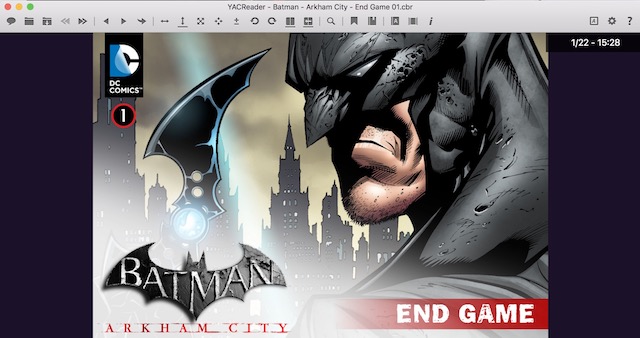
There’s so much to like here. But the feature which gives it an edge over the other readers is the YAC Library. YAC Library allows you to view all your comics in a single space. You can organise your comics in a different folder. It also keeps track of your reading progress. You can also search your entire collection from right within the app. This is really helpful, as it helps you manage your comic’s collection and track your progress. For me, this feature has made YAC my favourite comic book reader for Mac.
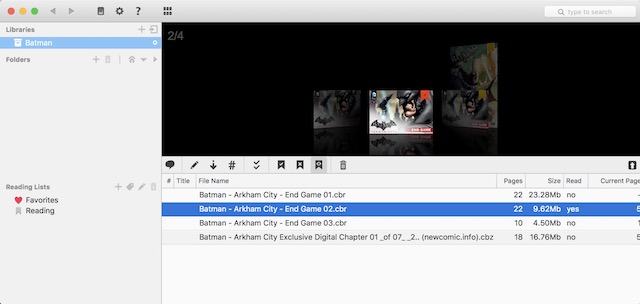
Install: (Free)
2. Simple Comic
Simple Comic has been one of the best CBR readers for Mac since so long that I don’t even remember installing it. This used to be one of the first software I installed on a new Mac. For now, YAC Reader might have taken the first spot, but that does not mean that this one is any less. It also supports all the major file formats and you can view your comics in single/double page mode, full-screen mode or the thumbnail mode. The thumbnail mode comes in really handy when you want to quickly jump between the pages. One of my favourite features is the capture tool which allows you to take a screenshot of a page and directly saves it in JPG format. It makes it very easy to share your favourite pages with your friends.
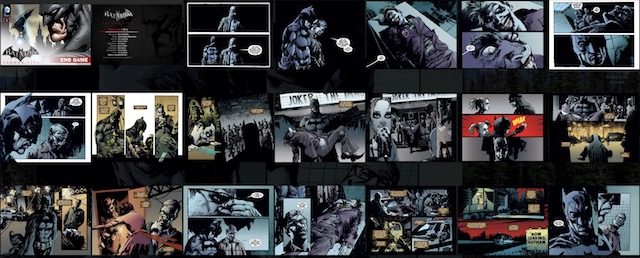
The app is fast and responsive and never stutters while you are scrolling through the pages. The only missing feature is the library. Otherwise, it is the smoothest functioning comic reader app you can get today.
Install: (Free)
3. DrawnStrips Reader
This is the first paid app on our list. It’s really hard to justify including a paid app on the list when the first two spots are held by free apps. So, there are only two reasons you should consider while making the decision to buy this app. Firstly, this app was designed keeping the retina display on the Mac in mind. This means that when you are reading a comic on Macs with retina displays, this will give you the best possible picture quality. Secondly, this is one of the few comic reading apps which truly goes full-screen. There’s no top bar, no navigation symbols, not anything. Once you go full-screen, your comics are all that you will see. This together with its higher quality for retina displays will provide you with a truly immersive environment. If that’s important, you should surely buy this one.
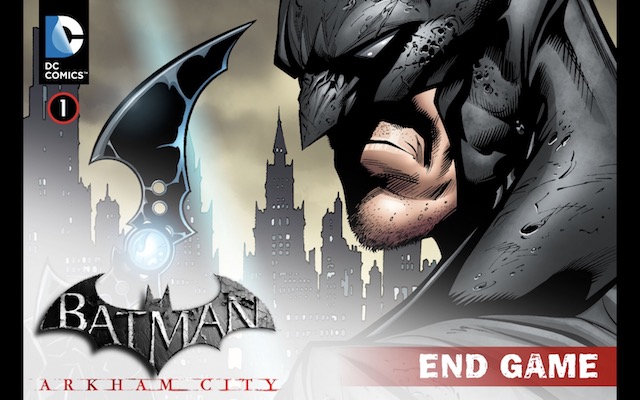
Install: ($3.99)
4. ComicNerd
Another popular alternative which has been recommended to me by various friends is ComicNerd. The app has many things going for it. The UI is modern and all the transitions are fluid and smooth. Its latest version also supports the true full-screen mode. One of the unique features of this app is that whenever you bring the cursor towards the bottom, a small window featuring previous and next pages opens automatically, which is really helpful, if you want to go back or forth between the pages. The only thing holding me from getting it (I used a trial version), is its price. It’s too steep for an app which is competing in a world of apps dominated by free ones.
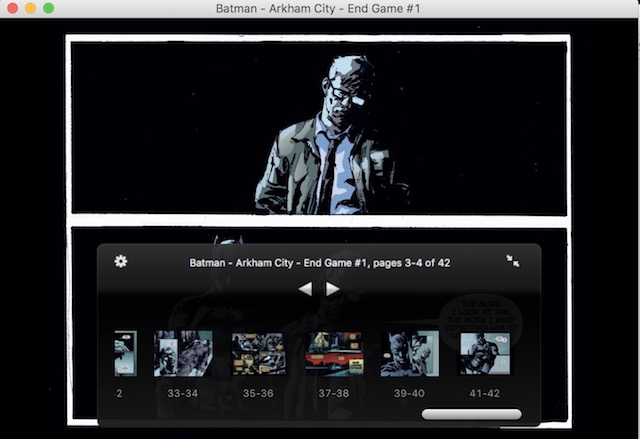
Install: ($14.99)
5. Sequential 2
I will accept that this app has not been updated since a long time, but it still works like a charm. Sequential 2 is fairly light-weight and all the animations and the scrolling is pretty fluid. When you open a comic, you will have a side panel containing the pages. You can click on any page to jump between them. It also supports true fullscreen mode. However, the image quality is on the lower side of the spectrum. If you are looking for a simple app without any extra bling, you can try this one out.
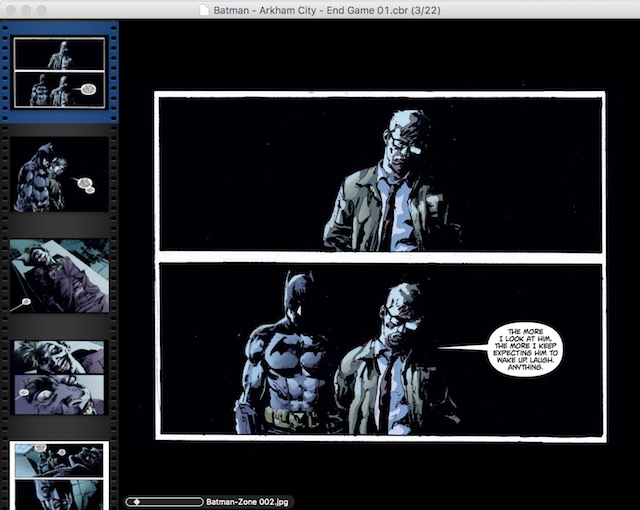 Install: (Free)
Install: (Free)
SEE ALSO: 6 Best RSS Feed Readers For Mac
Use These CBR Readers for Mac to Enjoy Your Favourite Comics
If you are a fan of comics, you should surely check these apps out. By going digital, you can carry unlimited number of comics without adding any extra-heft to your bags. You can take your entire collection wherever you are going. Well, that’s all in our list of the best CBR readers for macOS. Loved this list? Let us know about your favourite comic characters in the comment below.



















Do you know if there is a Reader that it is possible to continuous scrolling? Thanks