In 2026, AI is everywhere. Whether it’s your smartphone, social media app, streaming service, or video editor. Yes, there are many video editors out there that feature some sort of AI features to make edits easy. However, given the abundance of options out there, it can be hard to tell which AI video editor to pick. That is why I’ve tested and added both paid and free AI video editors so you can choose one depending on your needs.
Best AI Video Editors Compared
I have handpicked AI video editors that allow you to add generated scenes, isolate the subject quickly, extend the video clip, remove noise, and do much more. Here is a quick comparison of all the tools included in this list, along with their best use case, limitations, and pricing.
| AI Video Editor | Best Used for | Limitations | Pricing |
|---|---|---|---|
| Adobe Premiere Pro | Professionals who want to save time with excellent editing software | Steep learning curve for complete beginners | Paid plan starts at $22.99 per month |
| Final Cut Pro | Professional editors, filmmakers, YouTubers with high production value | Requires a one-time purchase, not beginner-friendly | One-time purchase costs $299 |
| Capcut | Short-form video creators and quick content creation | Lacks some advanced editing options | Free, Paid plan starts at $7.99 per month |
| Wondershare Filmora | Small scale creators who want a more polished look to their videos | Some AI features need further improvements | Free, Paid plan starts at $9.99 per month |
| Davinci Resolve | Professional editors who like to tailor-make their work environments | Creators who want to make quick edits | Free, Pay a one-time fee of $295 |
| Kapwing | Marketing teams, social media managers creating LinkedIn quick edit videos | Video export takes a while | Free, Pro version starts at $24/month |
| Clipchamp | Students and small businesses trying to make social media posts | Not a full-fledged video editor | Free, Premium plan starts at $11.99 per month |
| Descript | Podcasts, interviews and explainer videos | Not built for traditional videos with complex transitions | Free, Paid plan starts at $24 per month |
Overview of the Best AI Video Editors
With the advancement of Generative AI, there are some completely new AI video editors, as well as traditional video editing tools that have integrated AI features within them. So whether you are a budding video editor or a professional trying to lighten your workflow, you might like working with one of these options below. Have a look.
1. Adobe Premiere Pro
Adobe Premiere Pro has been a long-standing favorite among video editors, and it is considered an industry standard. But lately, it has included a bunch of useful AI tools that are aimed at professionals. It can extend clips by adding frames, add an AI-generated object in the video based on text prompts, remove unwanted objects, and more. Next, you can generate transcriptions using AI and add captions using its Speed to Text AI tool.
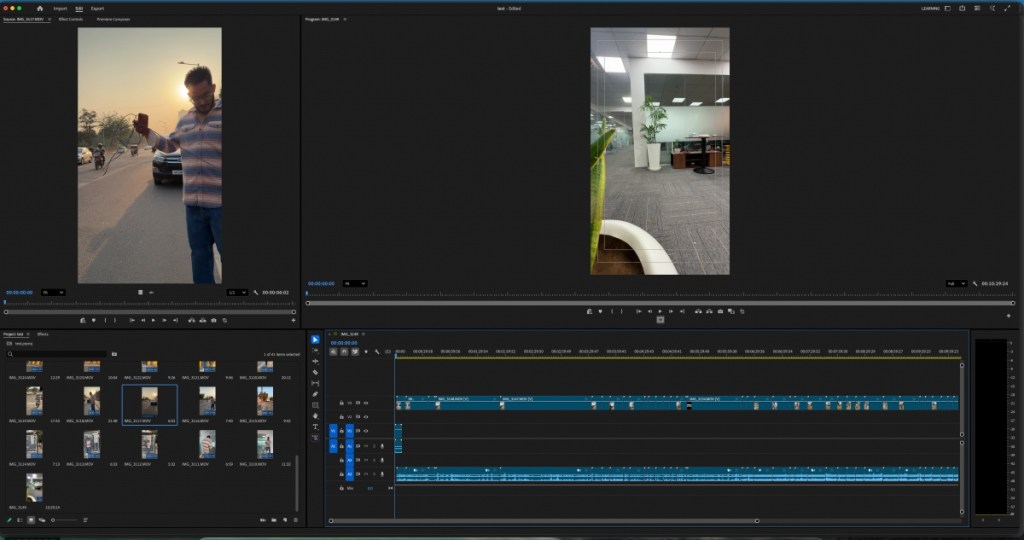
Not to mention, you can enhance your voice by removing background noise using AI in Adobe Premiere Pro. Furthermore, there is an AI-powered ‘Scene Edit Detection’ feature that lets you automatically cut scenes based on transitions. These AI additions help you save a ton of time. The only issue is that it is expensive and has a steep learning curve if you are not used to it already.
| PROS | CONS |
|---|---|
| Well-known industry standard tool | Steep learning curve, especially for beginners |
| Professional tools that help to save time | Requires a powerful machine and expensive subscription |
| Seamless collaboration and cloud support | No free tier available |
| Advanced color grading and audio tools |
Pricing: Paid plan starts at $22.99 per month
2. Final Cut Pro
Final Cut Pro is another very popular video editing software that is used by veteran editors. It has also started to feature some interesting AI-powered features like Magnetic Mask that can cleanly remove the background from a moving subject, along with Smart Conform, object tracking, voice isolation, and automatic multicam syncing, to name a few more.
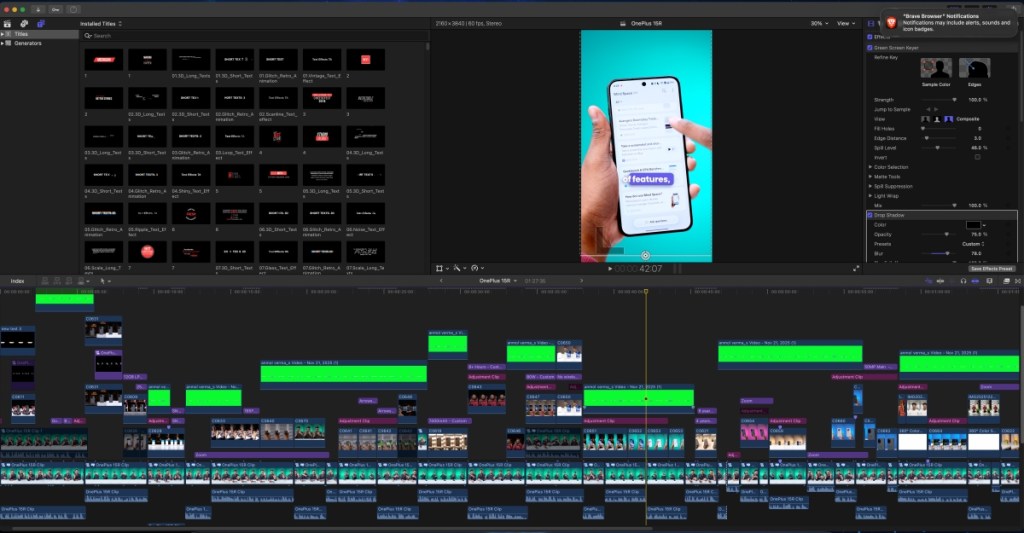
All these new changes not only help improve the workflow and speed up tasks that would usually take up a lot of unnecessary time. I am not a professional editor, but I asked my friend to test and demonstrate its usefulness, and it seemed incredibly smooth and responsive to use. Especially on Macs powered by the latest Apple Silicons. But that’s where the issue lies, since it is only exclusive to Macs and iPads, and like Adobe, there is no free version available here.
| PROS | CONS |
|---|---|
| Helpful AI tools that speed up tasks | Limited to Macs and Apple iPads |
| Can cleanly remove background from a moving object | No free version available |
| Excellent multicam and sync features | Can be overwhelming for new editors |
| Reliable option for large projects |
Pricing: One-time purchase costs $299
3. CapCut
From professional to casual, Capcut is apopular AI video editor used by TikTok, Instagram, and YouTube creators across the globe. It is developed by ByteDance, the company behind TikTok. Recently, CapCut has included multiple AI-powered video editing tools, making it a solid AI video editor for general users. You can use CapCut to automatically remove filler words and pauses from your videos by using the AI-powered scissor tool. It can save a lot of time for you.
In addition, with the AutoCut tool, you can select multiple videos and enter a prompt describing what you want to create. CapCut will quickly create multiple videos with music, text, subtitles, and everything. You can also make further edits if you want. Apart from that, you can translate videos to different languages, create a video from a script, remove the background from videos, and much more. So if you are looking for an easy-to-use AI video editor, definitely check out CapCut.
| PROS | CONS |
|---|---|
| Great option for up and coming creators | Limited controls compared to more professional tools |
| Creates accurate AI captions and text animations | Not ideal for long-form or cinematic projects |
| Massive library of templates, effects, and music | |
| Works across mobile, desktop, and web |
Pricing: Free, Paid plan starts at $7.99 per month
4. Wondershare Filmora
Like Capcut, Wondershare Filmora is another popular beginner-friendly option that has been around for a long time and recently included a slate of AI features with the latest V15. These include text-to-video and image-to-video generators, AI extend feature, and a built-in assistant called AI Mate.
You can also improve the video quality with an AI enhancer, remove objects, and normalize audio with minimal effort. And now you can generate AI videos inside Filmora using Veo 3.1, Sora 2, and more.

All this comes in handy, whether you are a newbie editor looking for a free AI video editor or a professional looking to streamline your work. Filmora has also included tools for more refined controls, like batch editing, macro view of the entire timeline, and a dual timeline editor. Overall, I would say Wondershare Filmora is a powerful AI video editor, and you must check it out.
| PROS | CONS |
|---|---|
| Beginner-friendly interface | Can have performance issues on lower-end devices |
| Large library of effects, transitions, and templates | Some effects and assets require a paid subscription |
| AI Mate can help you learn editing and Filmora interface | |
| Batch editing and a suite of professional tools |
Pricing: Free, Paid plan starts at $9.99 per month
5. Davinci Resolve
DaVinci Resolve is another preferred option by many video creators, and for a good reason. Unlike many AI-first tools, it uses AI to enhance professional workflows rather than automate creativity. It brings features like Magic Mask (subject and object isolation), smart reframing, auto scene cut detection, face recognition, speed warp retiming, and advanced audio cleanup into its environment. And in my testing, I found that most of its features can be used for free.

This makes it one of the best free AI video editors out there, but it is not built for new creators. Rather, for editors, who like tinkering around and playing with tools to see what works out best for them. To conclude, if you are a professional user and find the Adobe plan expensive, DaVinci Resolve is an incredible alternative you must consider.
| PROS | CONS |
|---|---|
| Powerful video editing software | Heavy system requirements |
| Free version offers a wide variety of options | The interface can feel overwhelming at first |
| Includes AI features like Magic Mask and smart object isolation | |
| One-time purchase option for Studio version |
Pricing: Free, Pay a one-time fee of $295
6. Kapwing
If you want a quick and lightweight AI video editor, then Kapwing is the answer. It packs tons of AI features like auto captions, prompt-based editing features, background removal, smart resizing, brand templates, and other options that can help you refine and make quick video edits. All of these tools are accessible from the browser itself, without requiring any downloads.
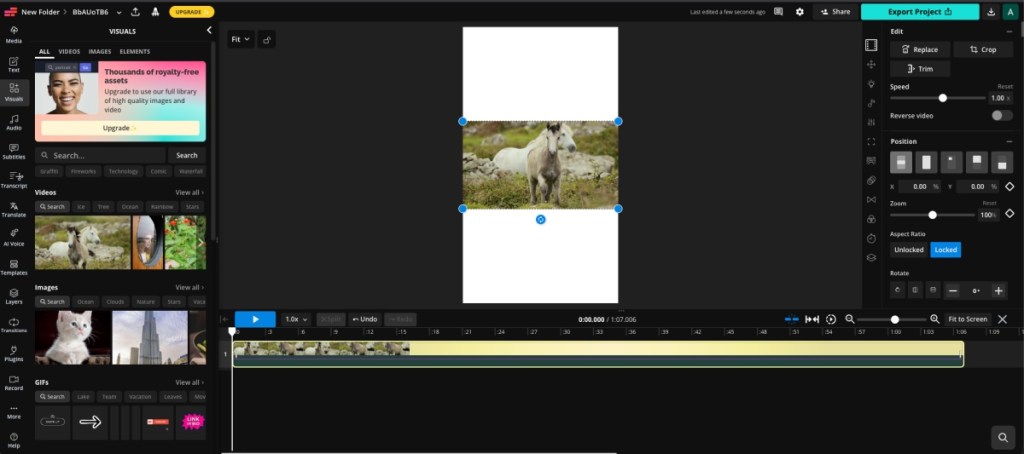
In my testing, it proved to be quite frictionless to use, as I could quickly jump into Kapwing, upload the clips, and start making edits. All within a few minutes. I used its auto caption feature on some of our Beebom videos, and it works really well. The AI cleanups are also good, and the timeline feels intuitive to use, even for those trying their hands at editing for the first time. Of course, you can’t expect studio-grade polish here, but it is a fast and efficient AI video editor.
| PROS | CONS |
|---|---|
| Excellent AI auto captions with good accuracy | Exports can be slower compared to desktop editors |
| Clean interface with minimal learning curve | Free version includes watermarks |
| Simple text-based editing and smart resizing | |
| Fully browser-based, no installation required |
Pricing: Free, Pro version starts at $24/month
7. Clipchamp
If you are looking for a free AI video editor, Clipchamp perfectly fits the bill. It offers a range of AI tools for free, and you can export videos up to 1080p resolution. First off, Clipchamp offers an AI voiceover maker that lets you generate text from speech in a range of languages and voices. You can change the voice tone, make it feminine or masculine, adjust the speed, and a lot more.
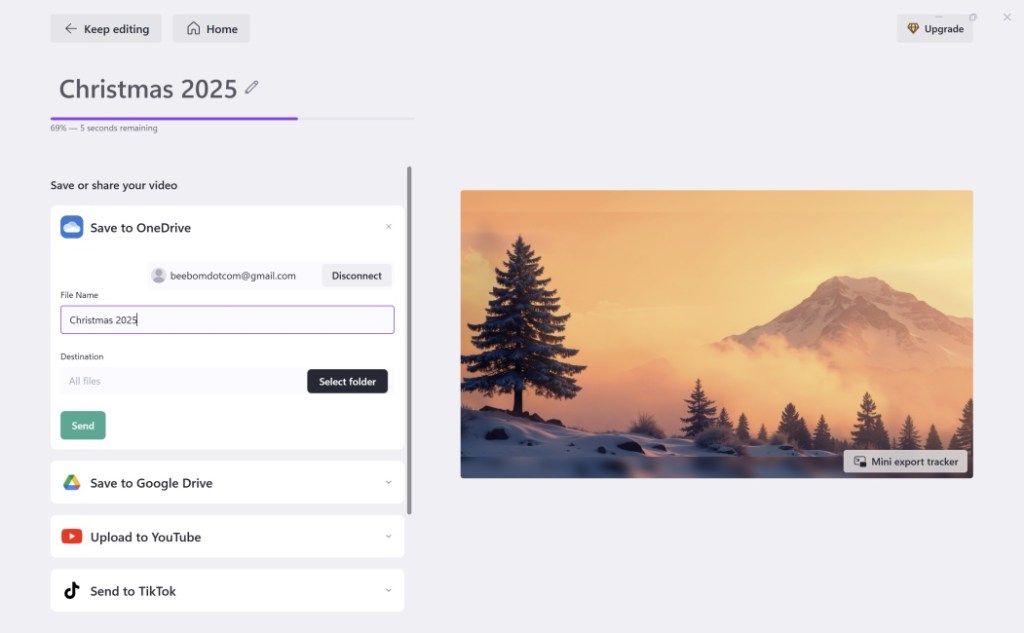
Clipchamp also lets you add captions using the AI ‘autocaptions’ feature. It supports more than 80 languages, which is awesome. It can remove silent sections from videos and improve speech using AI. Furthermore, you can remove the background effortlessly and add new backgrounds without any issues. I think for beginners, Clipchamp offers a good selection of AI video editing tools.
| PROS | CONS |
|---|---|
| Very easy to use with almost no learning curve | AI tools are basic compared to AI-first editors |
| Browser-based, works well on low-end hardware | |
| Good selection of templates and stock assets | |
| Useful AI features like auto captions and noise removal |
Pricing: Free, Premium plan starts at $11.99 per month
8. Descript
Descript is a new-gen AI video editor, best suited for making podcasts, videos, and short clips for social media platforms. It uses AI to generate a transcript. Now, you can edit the text transcript to cut and edit scenes from videos. How cool is that? And well, you can even add new text, and it will generate speech in your own voice.
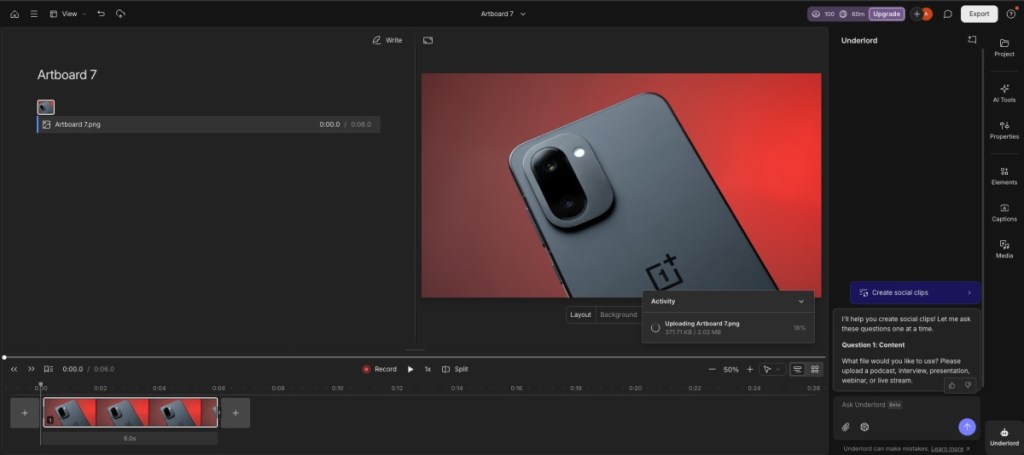
Furthermore, you can translate your videos using AI, correct eye contact as if you are looking at the camera, enhance audio by removing noise, and much more. Descript’s AI tool can also find clips that are most likely to go viral on social media platforms. Finally, you can remove filler words and isolate the subject as well. For new-gen creators, Descript is one of the best AI tools for video editing.
| PROS | CONS |
|---|---|
| Text-based editing is a genuine time-saver | Limited visual editing |
| Overdub voice cloning works surprisingly well | Not ideal for cinematic videos |
| Great for podcasts, interviews, and explainer videos |
Pricing: Free, Paid plan starts at $24 per month
So these are the 10 best AI tools for video editing. Many of the tools are paid, but some offer AI tools for free as well. I generally use Clipchamp to make quick video edits, but if you are an advanced user, you should consider Adobe Premiere Pro or DaVinci Resolve. Finally, if you are looking for the best AI photo editor tools, head over to our curated article. If you have any questions, let us know in the comments below.









