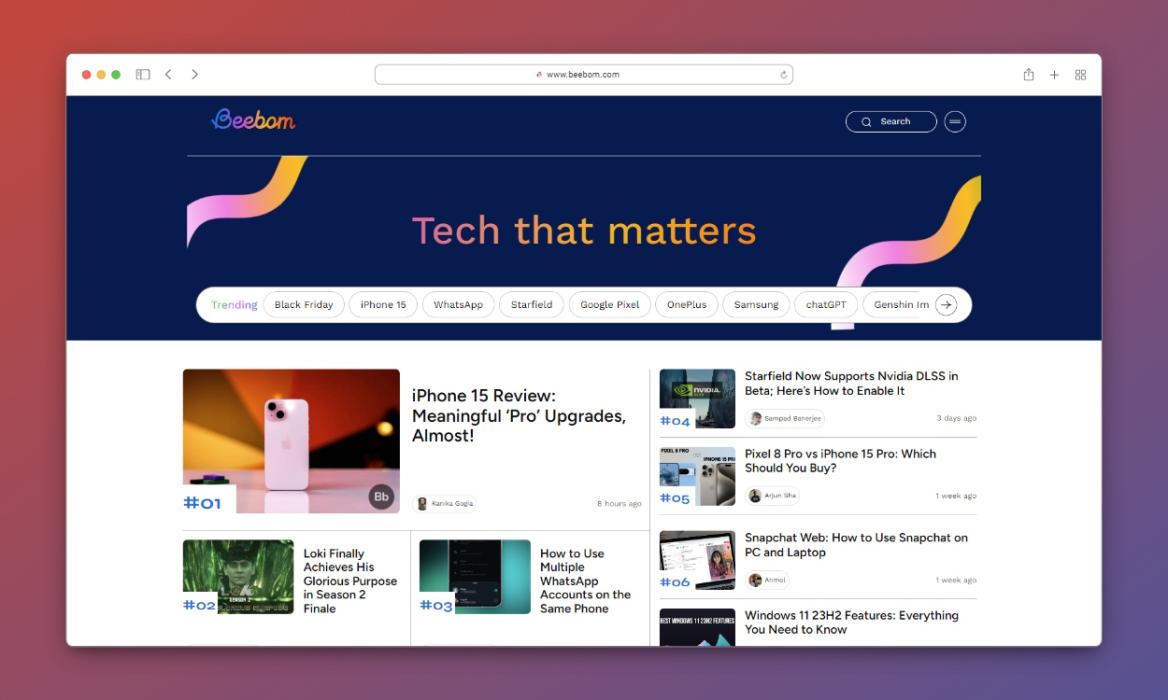
To match our new brand identity, we bring you a redesigned Beebom website that furthers our ambition to deliver the latest tech news and informational guides to our readers. Since we have expanded to new content categories, including gaming and entertainment, over the last year, we recognized the need for a design that better reflects our vision. So, we’ve got a brand new look, and you are looking at it right now.
Clean and Colorful UI
First of all, we have a stunning new colorful logo that’s modern and vibrant. It boasts a free-flowing design with a custom typography that gives a sense of limitlessness. We bring the same ideology to our website design with a color palette that’s eye-catching and playful.
The shades of blue, like the limitless sky above, bridge our present work and our future ambitions. Then, we have the colors of our insignia, which make up the secondary palette and are delightfully integrated into the design. Whenever you hover over any link on the new Beebom website, the text lights up in our signature colors. We’ve even switched the typography from Serif to “Work Sans” for our content, making it easier to read.

The revamped home page continues to focus on what’s important while boldly emphasizing our core identity. You’ll find our “Tech That Matters” motto plastered at the top, along with a spotless header. There’s only the Beebom logo on the left, along with the search bar on the right, and all the primary categories are now tucked away inside the hamburger menu.
Scrolling down, you will first be greeted with a trending tags bar (more on this below) and a grid of featured stories that our editors believe deserve your immediate attention. Following that, we have a simple and clean reverse chronological feed that surfaces the latest happenings in the tech, entertainment, and gaming space.
Trending Tags
Wish to keep up with the hottest and most important stories in the technology space? You will now find a trending tags bar at the top of our homepage. Simply click on the topic that interests you and immerse yourself in a sea of stories — be it news, guides, reviews, or op-eds, around it.
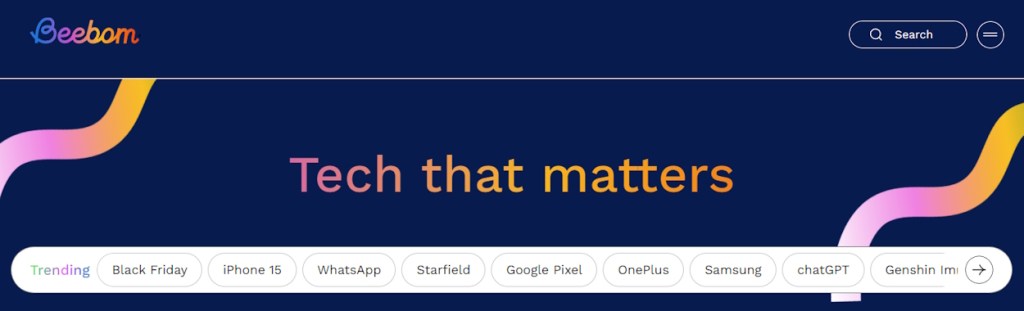
These trending tags are updated regularly based on the topics that are gaining traction or warrant your attention. The best part, these tags also take center stage on our mobile website for your convenience.
Furthermore, to encourage you to read more stories on specific topics, we also prominently show the tags added to each post right on the home page. Now, all the stories you wish to read — be it about Minecraft 1.21 or Black Friday — are merely a click away.
Quick Summary to Save You Time
I joined Beebom as a guides writer more than six years ago, and I still remember our team working tirelessly to deliver the latest news to readers in a digestible form via the Beebom app on Android and iOS. Ah, the good ol’ days.
Since we had a different vision for Beebom at the time, we shuttered the app. But our readers loved having the ability to read the latest tech news on the go with our apps, and we get emails to bring back the app to this date.
Well, we hear you loud and clear. With the redesigned Beebom website, we are resurrecting that experience but have added a spin to it.
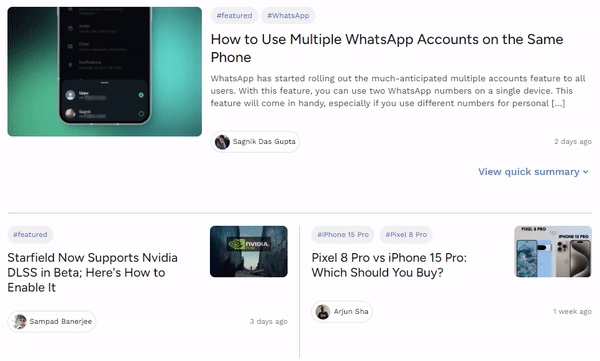
We are introducing a ‘quick summary’ feature, a shortcut that will appear under each post, giving you a brief recap of the whole article. If the gist of the story interests you, you can quickly hit the “Read full article” button to get the complete lowdown.
Not only that, you can read a similar summary when you open a post, thanks to the introduction of a new “In Short” section that appears above the main content. This is one of my favorite features of the redesigned Beebom website, and I have a feeling that you’re gonna love it as well.
Glossary: Definitions in Posts
Tell me this, have there been times when you’re reading a post and come across tech jargon or terms whose meaning you don’t know? Well, so have I, hence, the glossary feature was born out of this need. And I feel it’s going to save you a lot of time when reading posts on Beebom.
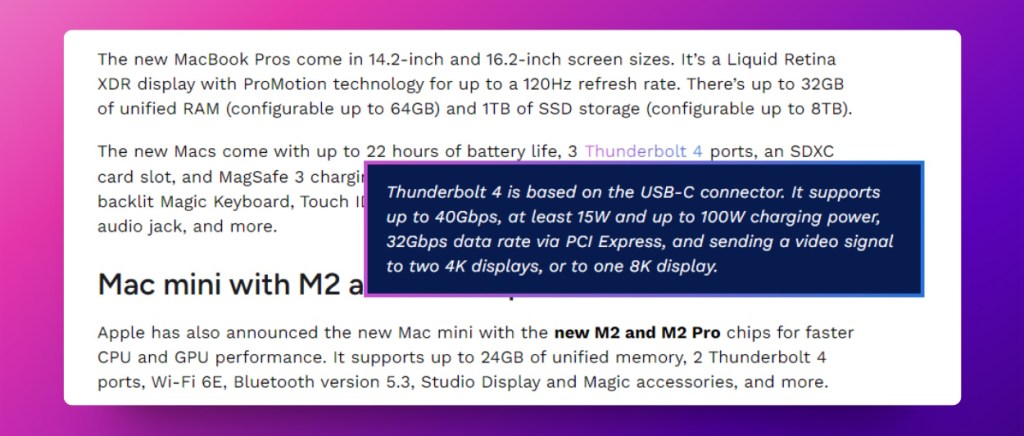
On the new website, whenever you see words highlighted in a fushia-purple hue, let your curiosity take over and just hover over them. You will see a stunning pop-up with the definition of that word available to read right on Beebom. We will be building a repository of definitions over time, so look out for these in our stories.
You no longer need to Ctrl + T to open a new tab and search for meanings of popular terminologies. See the new Glossary feature in action by hovering over
Stunning New Info Blocks
And now, I wanna bring your attention to these multicolor information blocks that we will be using site-wide starting today. For years, we have been adding small tidbits of information, warnings, or disclaimers in our guides.
These blocks, which are in line with our peppy new identity, will help us highlight those in a better manner. So, take a gander at how beautiful each of these blocks look and what’s their purpose:
Note: This feature is now available on the new Beebom website, and you will see it often in articles to inform you of important points and disclaimers.
Spoiler Warning:
Be warned! What you will read after this warning block appears in a post means it has potential spoilers to a story’s plot or characters.
Key Takeaways These is another new colorful block that will help highlight or recap important points in Beebom’s posts and reviews.
In addition, the Beebom website is not only optimized for readers on desktop but also on mobile. It is a clean, simple, no-frills experience, one that will keep you coming back for more. Let’s not forget about speed! Even the new Beebom website loads as quickly as our previous website. Don’t blink, you might miss Sam Altman switching companies.
There are several other features we haven’t talked about in detail, but you will notice them in your time on the website. To name a few, the Beebom website now brings the ability to copy links via the “Share” menu in posts, expandable FAQs at the end of most guides, and let us not forget the much-awaited, much-requested “click to expand” image (try it below) functionality. High-res images FTW!
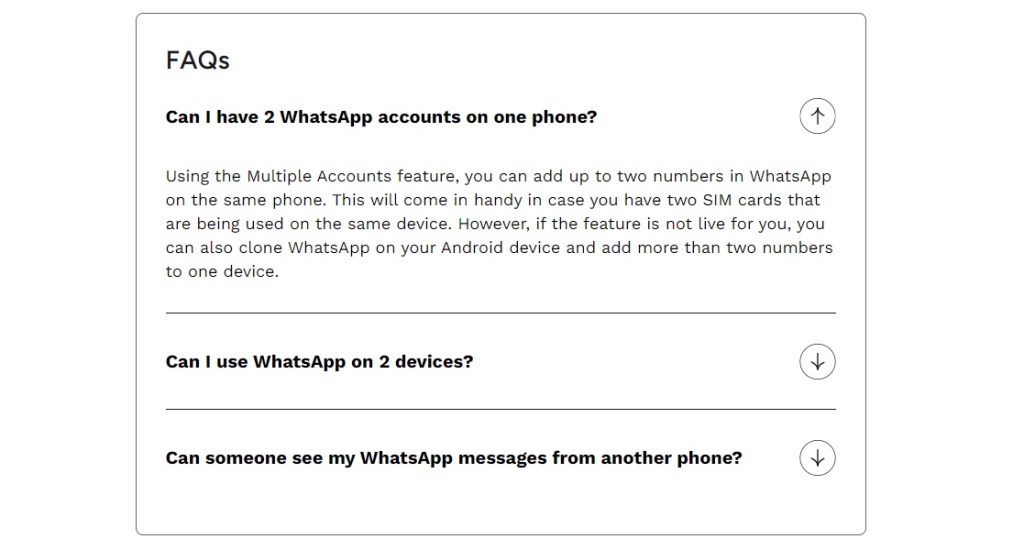
I know, I know, dark mode is missing at launch, but I assure you that we are working on it, and it will be here soon. Even I wish to move to the dark side. Just imagine how stellar our gradient logo will look on a black background. The same goes for all of our colorful titles, links, and info blocks. I can’t wait for dark mode to be here.
Beebom 2.0 is a huge step forward for us; it’s a BIG change, but it’s only the beginning. We’re going to keep building on our beautiful new website, adding more features that will only elevate your experience.
“Change is inevitable, but transformation is by concious choice” – Heather Ash Amara
Any Feedback? We Are Listening
The Beebom website, as you know and love it, has been transformed. It has been built from scratch to deliver a user-friendly and engaging experience that we hope you’re gonna cherish. How do you like the redesign? Let us know your thoughts in the comments below. Got any feature suggestions? Tell us in the comments section of this post, and we will add them to your list of potential upcoming features.
This was a huge undertaking; one that took us almost the entirety of 2023 to bring to life. Although we’ve been testing the Beebom website redesign for a couple of months and have tried to eliminate as many bugs as possible, there’s always a chance some sneaked past us.
We are aware of some of the bugs and issues, and we are already addressing them. But if you stumble upon any issues – be it in new stories or older posts, please inform us via the contact form on the website or mail us at contact@beebom.com. We appreciate all our readers and strive to deliver the best quality content in the technology space.











Design Is Next Level!! This is your own Theme?
Yes!
😍😍🔥
Suggested Changes for article paragraphs –
font-size: 1.5rem;
line-height: 2.525rem;
Thanks for the feedback!
Just a small feedback. Please increase the article font size at least by 1 or better if you keep 2px. Current font size is disturbing for spectacles user. Please take it as a user feedback. Also while writing this comment, I found the comment box font is super small. Please take care of this too.
Thanks for the feedback! Taking into consideration!
increase line height of text, its too condensed
Any like option for legacy mode .. what if I like to shift between old version lol .. new is cool but old was classy
What happened to the mobile app, it stopped getting updates, UI refresh
For now, just be patient. We are revamping everything 🙂
Please, the old minimalist approach was way better than this which looks like all corporate websites during pride month! I am not against an overhaul, but the logo, the colours, its all so very instagrammy and overrated.
The website is just looking like a Wow 🔥
Feedback – 1. Please give a DARK MODE toggle button
2. I can’t use Google’s Reading mode app for reading the articles on Android, please fix that, it shows some error
3. At the start of an article tell how much time it will take to Read the article (like 2 min read, 5 min Read).
Thanks for the kind words Abhishek, and the feedback has been duly noted. We are already working on the dark mode and it should be live soon. Cheers!
Dark Mode is under consideration. Fingers crossed!!!
Shine Brighter with the new colors on the new Horizon Beebom
Please add separate Tutorial (How Tos) section.
All the best Team Beebom..