Generally, Ultrabooks are deemed as slim-profile laptops which look good but are only suitable for basic tasks. However, with the latest generation of Intel processors, as well as discrete graphics options from Nvidia, the performance standards have been raised by quite a notch. If you’re in the market looking for a good performing ultrabook, the top names have got to be Dell XPS and HP Envy. However, another name that has slowly been gaining popularity amongst users is the VivoBook series from Asus.
The latest offering from Asus, the Asus VivoBook S15 S510UN (starts at Rs. 63,500), is a laptop that is powered by the latest 8th-gen Intel processors, coupled with huge amounts of RAM and super fast storage. But is the laptop as good as the company claims it to be? Let’s find out, as we take an in-depth look at the Asus VivoBook S510UN:
Asus VivoBook S510UN Specs:
Before starting off with the actual review of the device, how about we discuss the kind of horsepower that the VivoBook comes with. The Asus VivoBook S510UN packs in the latest 8th-gen i5 or i7 processor, coupled with up to 16GB RAM. There’s 1TB of HDD storage, along with a 128GB SSD as well. Lastly, Asus has been generous enough to include a Nvidia MX150 GPU as well, for advanced graphics performance. Below is the detailed list of the hardware powering the Asus VivoBook S510UN:
| Dimensions | 36.1 x 24.4 x 1.8 cm |
| Processor | 8th Gen Quad Core Intel® Core™ i5-8250U/ i7-8550U processor |
| Memory | Up to 16GB DDR4 |
| Storage | 1TB HDD + 128GB SSD |
| Display | 15.6” full HD (1920x1080) resolution with IPS 178° wide view angle |
| Graphics | Nvidia MX150 2GB GDDR5 |
| WiFi | Integrated 2x2 dual band 802.11ac wifi |
| Ports | 1x USB 3.0, 2x USB 2.0, 1x USB 3.1 Type-C, HDMI Output 1x Card Reader |
| Weight | 1.7 Kg |
| Operating System | Windows 10 Home |
Now that we’ve got that out of the way, let us get into the actual review of the device.
Design and Build Quality
Let’s kick things off with the design of the Asus VivoBook S510UN. Now, for a market hugely dominated by the likes of Dell XPS and Hp Envy, Asus seems to have done a wonderful job in combining exquisite looks with near-perfect ergonomics. While there is a lot to love about the design of this laptop, the same cannot be said entirely about the build quality.

When you consider the design of the laptop, it’s almost perfect. You get a nano-bezel display, coupled with a slim profile laptop design, that weighs just 1.7 kgs. The port locations are great, everything is laid out very well on the laptop. The only thing that’s sort of disappointing is the plastic build of the laptop. Don’t get me wrong, the brushed-metal finish does look premium, but then again, it doesn’t feel that way. However, there is a silver lining to it, considering that there is very minimal flex to the body. Additionally, unlike other devices with a brushed-metal finish, this one isn’t a fingerprint magnet.
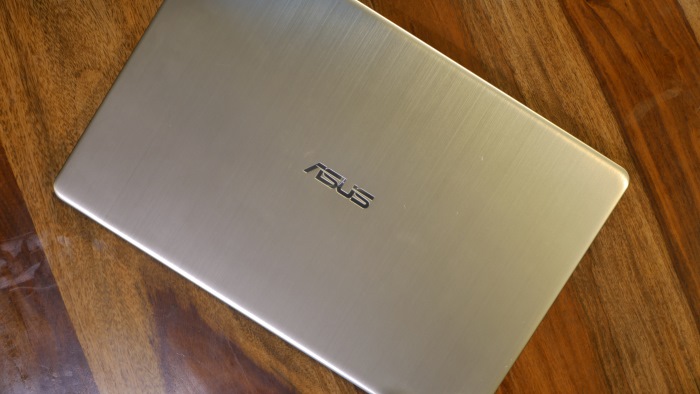
All in all, the overall design of the Asus VivoBook S510UN is pleasing. It is neat, clean, simple, and super portable. For me, it is very much like a plastic variant of an HP Spectre out there, and considering that those laptops cost north of 1L, Asus has done a fantastic job in the design and build quality department.
Connectivity
In a connected technology world, your connectivity options on your laptop are a big deciding factor. Thankfully, with the Asus VivoBook S510UN, you do not have to miss out on anything.
The left side of the laptop has 2 USB 2.0 ports, followed by an SD-Card Reader.
 On the right side of the laptop, you get the DC charging port, followed by a USB 3.0 port, an HDMI port, a USB 3.1 Type-C port, and finally, a 3.5mm audio jack.
On the right side of the laptop, you get the DC charging port, followed by a USB 3.0 port, an HDMI port, a USB 3.1 Type-C port, and finally, a 3.5mm audio jack.

Taking all this into consideration, Asus offers everything you’d expect from a laptop, and then some. Now I know, considering that this is 2018, and using a Type-C port for charging would have been much better, I am still quite satisfied with Asus’ port selection. For me, the laptop scores very well in the connectivity department, and should satisfy the needs of practically every user out there.
Display
Easily the best thing about the Asus VivoBook S510UN is the display. The slim NanoEdge bezels combined with a 15.6” full HD (1920×1080) resolution display give the laptop a supreme style quotient. Oh, and the display is quite powerful too, considering it is an IPS 178° wide view angle display.

Apart from being beautiful in itself, the display allows the content to look great as well. It is one of the most color accurate displays I’ve ever tested, offering a 100% sRGB coverage. Additionally, Asus has included the company’s Splendid visual optimization technology, which provides the very best visuals for different kinds of content. It features four display modes – Normal, Vivid, Eye Care, and Manual.
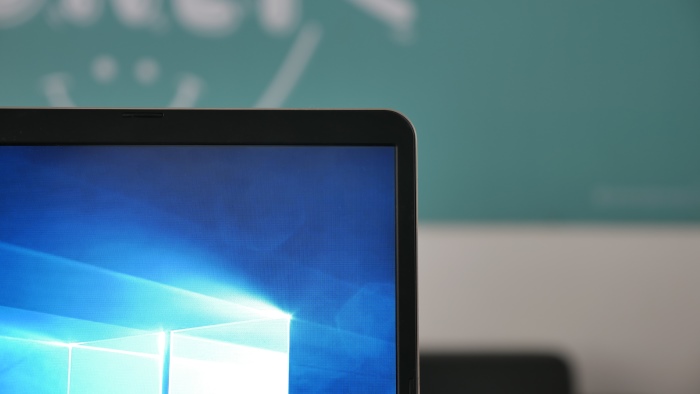
One of the best things about the display is the fact that the nano-bezels of the screen make the laptop look much more compact. In fact, the ASUS VivoBook S15 fits the panel of a 15.6 Full HD display into a typical 14-inch laptop frame, thanks to a whopping 80% screen-to-body ratio. Personally, I’d recommend the laptop for the display in itself as well – it is actually that good.
Keyboard
The Asus VivoBook S510UN packs in a great keyboard, which, while offering a pleasant user experience, on the whole, did leave me asking for more. Let’s talk about the good things first, shall we?

The Asus VivoBook S510UN packs in a great keyboard, with white backlight giving it a much more premium look. In fact, the keyboard layout and feel is exactly the same as found on the earlier generation Apple MacBook Air. The sturdy, single-piece keyboard construction with 1.4mm key travel offers ergonomic and comfortable typing experiences.
But not everything’s good with this keyboard. First off, there’s no LED notification on the Caps Lock button, which certainly is absurd. Secondly, I genuinely wish there was a full-sized keyboard with the numpad. There is a considerable amount of space between the keys, which makes me feel that there is a lot of wastage of space done here.

Nonetheless, typing on this keyboard is a breeze, and while it does take a while to get used to the layout, it isn’t entirely a deal breaker.
Touchpad
Touchpads on Windows devices have come a long way, thanks to the Precision Drivers on Windows 10. Fortunately, the Asus VivoBook S510UN does make use of this technology, allowing for an enhanced touchpad experience. There is decent structure to the touchpad, and multi-finger support is also there. Honestly, the VivoBook is one of those laptops that features a touch-pad as good as the Macbooks out there.

Additionally, there is a fingerprint sensor in the top-right corner of the touchpad, that makes use of the Windows Hello feature. And unlike other systems that just incorporate the hardware simply for the sake of it, the one on the VivoBook S510UN is actually quite good.
Audio
One of the biggest let-downs of this laptop has got to be the audio department. And this one is a major let-down. There is the branding of “SonicMaster” on top of the laptop, but trust me, that is just rubbish.
Let’s start off with the speaker placement, shall we? The speakers are awkwardly positioned at the bottom of the laptop, thus muffling almost all sound that it can output. While using the laptop on a desk, the sound is still, well, audible. But change that to using the laptop on your laptop, and even cranking the volume meter to a full 100% doesn’t help.

And it’s not just the placement that’s bad. The actual sound coming from the speakers is mediocre at its best. There is no balance in the levels of the sound, and it feels like Asus just installed those speakers so that the average user could hear the Windows notifications sounds, that’s it. The audio department is a big disappointment, and I certainly wasn’t expecting such a bad performance from it, especially considering all the other good things that the laptop has onboard.
Asus’ Bundled Software/Bloatware
A lot of companies include their own OEM software along with their devices, and Asus is no different. But what sets them apart is that some of that bundled software is actually good. For instance, there is the power management feature, that allows the user to configure till what levels would the battery be charged, in order to preserve maximum shelf life. Then there’s the Smart Audio, which lets you configure levels for a better audio performance from the 3.5mm jack.
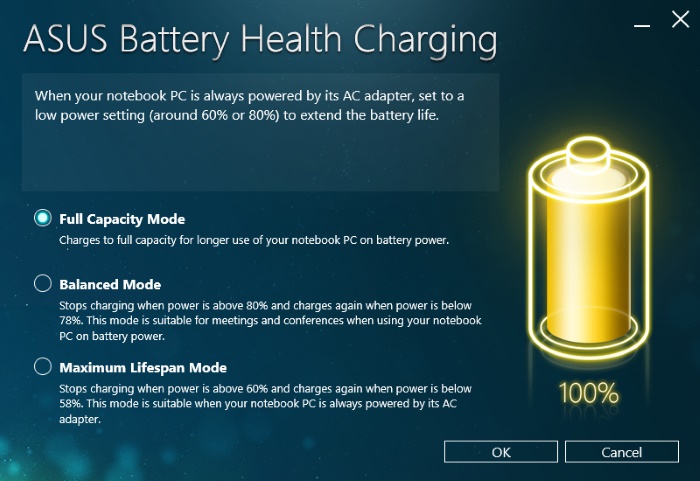
All in all, Asus’ software has mostly been good, and while it is still bloatware, considering they still do take up unnecessary space, I still appreciate the company for keeping limited and useful features inside the software, and not overloading it with utter crap.
Performance
The performance of the Asus VivoBook S510UN is phenomenal. And when I say phenomenal, I mean it. The super-portable laptop packs in a beastly combo of the latest 8th-gen Intel CPUs coupled with up to 16 gigs of RAM and an MX150 discrete GPU for advanced graphics performance. I could throw almost anything at this laptop, and it would perform well, without breaking a sweat. The SSD included onboard is quite fast, and aids in the super-fast performance of the device.

I had the i7 variant of the device sent over for review, however, I expect the overall performance to remain more or less the same on the i5 variant as well. My daily tasks include a ton of web browsing, image editing in Photoshop, and a few hours spent on gaming. And the laptop holds its ground on each of those fronts. While the MX150 is not advertised as a gaming GPU, the device still manages to output a constant 110 FPS on Counter-Strike: Global Offensive, and a staggering 42 FPS on an unoptimized game as PlayerUnknown’s Battlegrounds.
For me, the performance of the device is absolutely great, and there aren’t many competitors out there that would offer the same level of performance while maintaining the factor of portability, especially at this price.
Thermals
For a laptop featuring such beastly hardware, thermal is an important segment. You need to keep your laptop cool for optimal performance. Thankfully, I never faced any issues in that department on the Asus VivoBook S510UN. The placement of the devices is just right, and while there is only a single fan, it does its job perfectly.

In my usage, I noticed no throttling, and the temperatures were at a constant 42-degree Celsius. Even while performing graphics-intensive tasks such as gaming or video editing, the temperatures rose to only 65-degrees, which once again, is pretty good. The laptop comes equipped with Asus’ IceCool technology which provides an ultimate computing performance and a comfortable user experience.
Battery Life
Battery life is a major concern for people, especially for those of you who are considering buying the device for using on-the-go. While Asus claims a battery life of 8 hours, in my usage, I managed to push the device to 6 hours with my average performance. That, while being on a balanced battery profile. Now, I’m sure that if I would have put my device on the battery saving mode, I would have been able to match Asus’ claims, but then again, I am not one of those who likes to sacrifice on the performance front.

However, for the average business user who relies mostly on web activities and light word processing, the battery life should be between 6.5-7 hours on average, which is actually quite good, especially considering that this is a 15.6-inch laptop.
Asus VivoBook S510UN: Everything You Could Ask For
Starting at just 60K INR, the Asus VivoBook S510UN offers a ton of features, a great hardware, all packed inside a beautiful looking package. The performance of the device is great, the display quality is unmatched, and the overall user experience is delightful. Had it not been for the super disappointing audio on the device, I swear the device is great in every aspect. If you can look past the audio factor, the Asus VivoBook S510UN is a complete package, one that I would easily recommend to anyone out there.
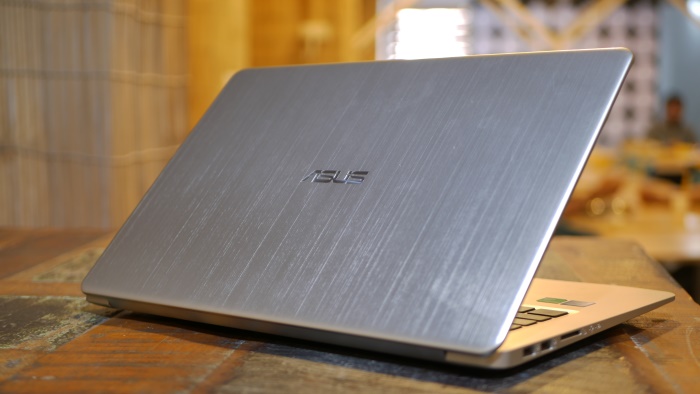
The Asus VivoBook S510UN is one of the best laptops I’ve tried out, and it sets itself as the benchmark for other laptops to compete with.
Pros:
- Excellent Display
- Great Overall Performance
- Ultra Portable
- Touchpad is super smooth
- Superb Battery Life
Cons:
- Speakers are a big disappointment
- Would have preferred a full-size keyboard
Buy Asus VivoBook S510UN from Amazon: (Rs. 63,500, i5 variant; Rs. 82,500, i7 variant)
SEE ALSO: Acer Nitro 5 Spin Review: A Gaming Laptop That’s Not for Gaming
Asus VivoBook S510UN Review: Checks all the boxes
So, would I recommend the Asus VivoBook S510UN to you? Absolutely yes! The laptop is amazing, performs great, and looks its game. If you’re someone who relies on the onboard speakers, you might wanna pass on this one. However, for everyone else out there, the laptop is a beast. You want a decent laptop for your average needs? Get the base model with the i5 variant. And if you want the best performance, while still maintaining the best value for money, get the top-end model which we reviewed.
The Asus VivoBook S510UN is suitable for every user out there, offering great features and an unmatched performance at its price tag.


















