
- The iOS 26.1 update brings a new toggle to turn off Liquid Glass transparency effect.
- It also adds support for more languages for live translation, Apple Music AutoMix over AirPlay, and more.
- The update is rolling out for iPhone 11 and newer models.
Apple is officially rolling out the iOS 26.1 stable update for all supported iPhones, and this update brings a new option to turn off Liquid Glass transparency effect. It also adds more language support for Apple Intelligence live translation feature via AirPods.
What’s New in iOS 26.1 Update?
The iOS 26.1 is the biggest update since the official iOS 26 release that came out in September. It finally adds the option to turn off Liquid Glass effects. It reduces transparency effects, which were causing some readability issues for some users. Here is a list of all the new features.
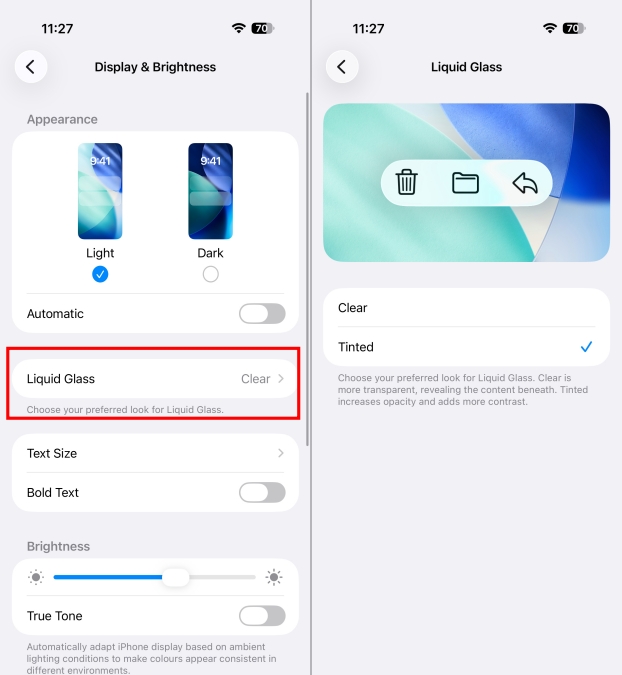
- New Liquid Glass setting, which lets you switch from Clear or Tinted options.
- Live translations with AirPods get Chinese (Simplified and Traditional), Japanese, Korean, and Italian support.
- Swipe alarms and timers to turn them off.
- Swipe on the Apple Music miniplayer to go to the next or previous tracks.
- Apple Music AutoMix supports over AirPlay.
- Option to adjust gain control for external USB microphones.
- You can now save local files to a specific location.
- You can now manually log workouts in the Apple Fitness app.
- New option to turn off Lock Screen swipe up to open the Camera app.
- Improved FaceTime audio quality in low network conditions.
- New Communications Safety and Web content filters to limit access to adult websites.
iOS 26.1 Supported iPhone Models
The iOS 26.1 update is rolling out for all supported iPhone models, so if you want to know whether your iPhone will get the update, take a look at the list below:
- iPhone 11
- iPhone 11 Pro/ Pro Max
- iPhone 12
- iPhone 12 mini
- iPhone 12 Pro/ Pro Max
- iPhone 13
- iPhone 13 mini
- iPhone Pro/Pro Max
- iPhone 14
- iPhone 14 Plus
- iPhone 14 Pro/Pro Max
- iPhone 15
- iPhone 15 Plus
- iPhone 15 Pro/Pro Max
- iPhone 16
- iPhone 16 Plus
- iPhone 16 Pro/ Pro Max
- iPhone 17
- iPhone Air
- iPhone 17 Pro/ Pro Max
So, did you get the new iOS 26.1 update? Does it bring any new features that we have missed out on? Let us know in the comments below.
