
- Windows 10 has reached end of life on October 14, and it will no longer receive security or feature updates.
- To continue receiving security updates on Windows 10, join the Extended Security Updates (ESU) program for free.
- To enroll into the ESU program, open Windows Settings > Windows Update > click on 'Enroll now' under the banner.
After a 10-year long run, Microsoft is finally ending support for Windows 10. On October 14, Windows 10 reached end-of-life, which means Microsoft will no longer offer security and features updates. However, that doesn’t mean your Windows 10 PC will crash or stop working. In fact, Windows 10 PCs will continue to function as usual, but will not receive security patches and bug fixes, going forward.
Microsoft will push the last security update for Windows 10 on October 14 around 10 AM PT. But can you continue using your Windows 10 PC after the end-of-life? The answer is yes, but there are a few caveats you should know and you need to manually do a few things to make the experience secure on Windows 10.

First of all, Microsoft plans to offer antivirus definition updates through Windows Security (Microsoft Defender Antivirus) until 2028 so your PC will be protected against new viruses and threats. Next, Microsoft 365 (Office) apps like Word, Excel, and PowerPoint will continue to receive security updates until 2028. There will be no feature updates, though.
Google has also confirmed that Chrome will be supported on Windows 10. So from antivirus to web browsers and essential Office apps, you are very much protected on Windows 10. But what about OS-level vulnerabilities, going forward? That’s where the Windows 10 ESU (Extended Security Updates) program comes in. You can enroll into the Windows 10 ESU program and receive one year of free security updates. Here is how to do it.
Get One Year of Free Security Updates on Windows 10
Microsoft is offering one year of Windows 10 security updates for free via the ESU program. There are three ways to enroll into the program. You can do one of the followings to receive security updates till October 2026:
- Link your Microsoft account with your Windows 10 PC and back up your PC using OneDrive.
- Redeem 1,000 Microsoft Reward points.
- Pay $30 to enroll into the ESU program.
Note that all of the above options offer you security updates up to one year on 10 PCs, if you sign in with the same Microsoft account. On top of that, if you are from the European Economic Area (EEA), you don’t need to back up your PC using OneDrive. However, you need to sign in with a Microsoft account at least once every 60 days. With all that said, here are the steps to follow.
- Press “Windows + I” to open Windows Settings and move to “Update & Security.”
- Under Windows Update, enable “Get the latest updates as soon as they’re available.”
- Now, click on “Check for updates”.
- You will now see an “Enroll now” button right below.
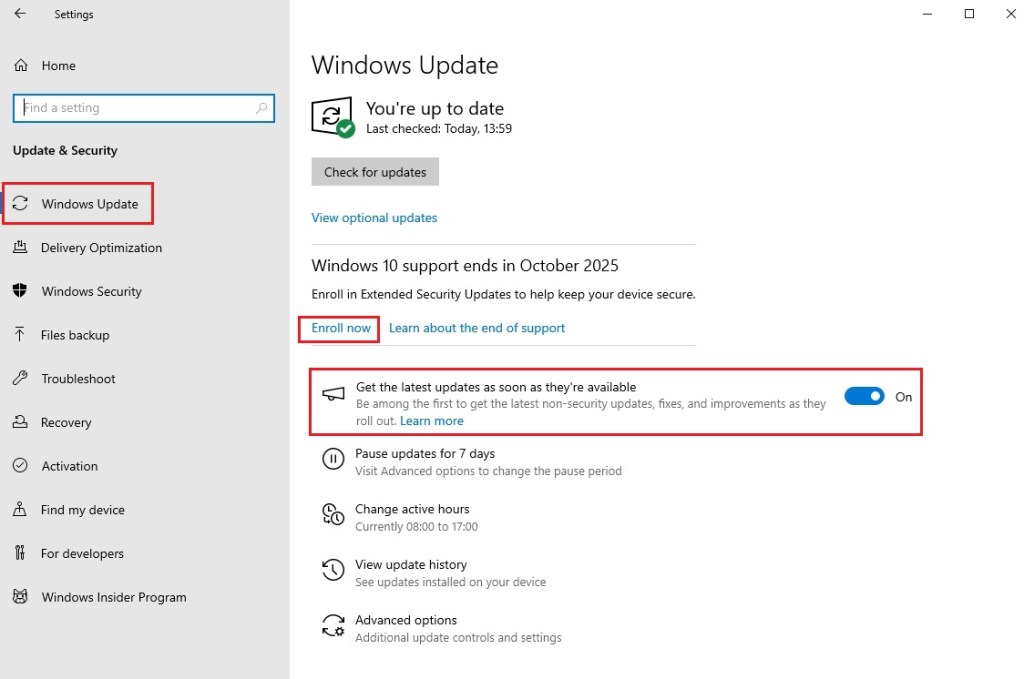
- A pop-up window will appear. Click on Next.
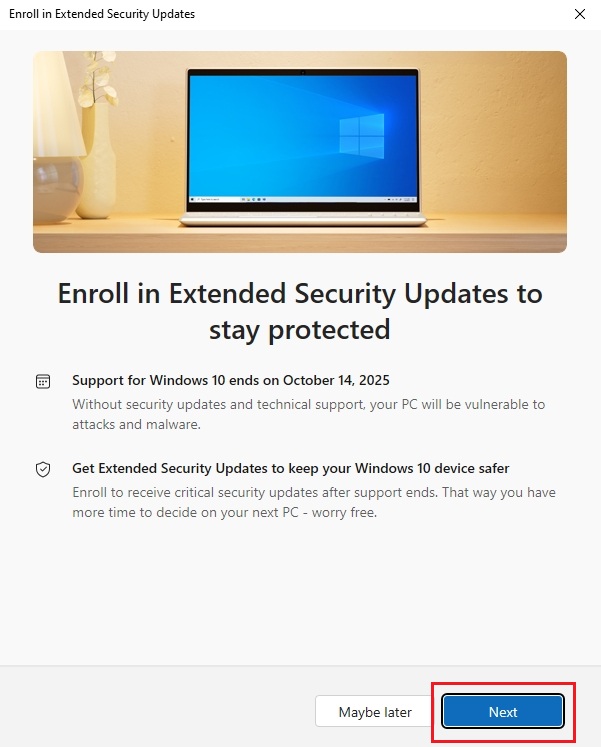
- Now, click on “Enroll” to receive one year of free security updates on Windows 10. You are done.
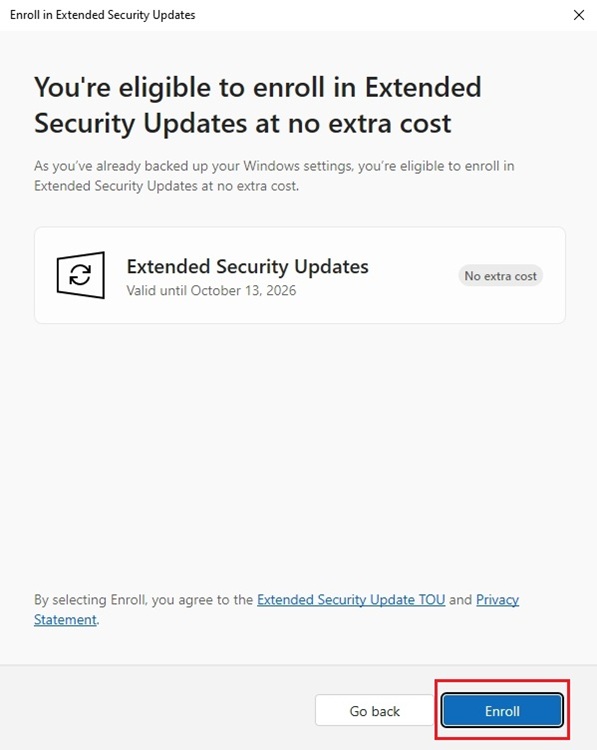
So this is how you can continue to receive security updates on Windows 10 until October 13, 2026. If you are facing any issues, let us know in the comments below.







