
WhatsApp announced a new disappearing messages feature a couple of weeks ago. It now puts WhatsApp alongside the ranks of other ephemeral messaging apps, such as Telegram and Snapchat. It is a really basic implementation though. Once enabled, your messages in WhatsApp will self-destruct in seven days. Yeah, WhatsApp is kicking-off its ephemerality test with a seven-day long window. All your messages will remain in the chat window for seven days and then get automatically deleted.
If you want the messages to disappear momentarily after you send them, you should stick with Snapchat or Telegram. Otherwise, here are the steps you need to follow to turn on or off the disappearing messages feature in WhatsApp.
Turn On/ Off WhatsApp Disappearing Messages
Note: I tested the disappearing messages feature on WhatsApp version #2.20.207.2 on my OnePlus Nord, running Android 10.
1. Open WhatsApp and jump into a conversation for which you want the messages to disappear after 7 days.
2. Tap on the contact’s profile picture and scroll down to see a new ‘Disappearing messages’ option. It sits right above the Encryption option.

3. Under Disappearing messages, you can choose to turn it on and off. Select ‘On’ if you want the messages to disappear automatically.

4. Once enabled, both you and the recipient will see a “You turned on disappearing messages” notification in the chat window.
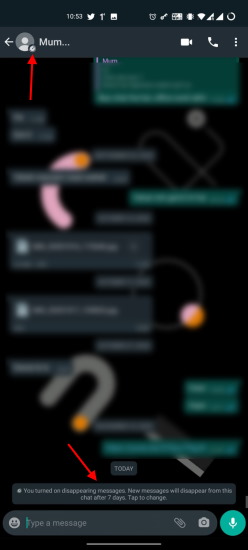
5. This feature is not restricted to individual chats. You can also enable it for group chats, but you need to be the admin to turn on the same.

Also, the profile picture will include a timer icon to denote that the feature is enabled. WhatsApp currently offers a single seven-day option to automatically delete messages. If the leaks are to be believed, we can expect the messaging app to offer more granular controls over the coming months. We have seen time limit as low as 5 seconds in leaks ahead of the official beta release.
The disappearing messages feature in WhatsApp has a lot of limitations. It lacks the most basic privacy features required for an ephemeral service. You can read all about them on the company’s support page right here. We suggest you use this feature only with trusted individuals as anyone could save your messages and screenshot them even though the disappearing messages feature is enabled.










