#Windows 11 Home
3 Stories
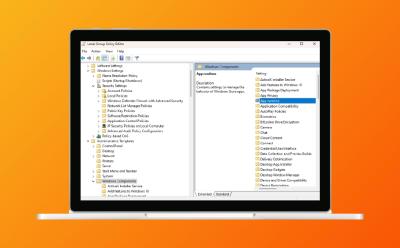
How to Enable Group Policy Editor on Windows 11 Home
View quick summary
Enabling Local Group Policy Editor on Windows 11 Home is possible. Even though Microsoft only includes gpedit.msc for Windows 11 Pro, with the utility made available to download will help you enable Group Policy Editor on a non-Pro Edition of Windows. You simply download the utility, run two files (one being ".exe" setup and the other being a ".bat" file) to install various components. After that, gpedit.msc not found error gets fixed. There are also some troubleshooting steps that we have talked in case the user still cannot launch gpedit.msc after the tutorial.


Windows 11 Home vs Pro: Which One is Right for You?
View quick summary
There are quite a few differences between Windows 11 Home and Pro, starting with features such as Hyper-V, Kiosk Mode, Windows Sandbox, CPU core and RAM limit, Remote Desktop Connection, and more which are unavailable on Home. This makes Windows 11 Pro suitable for enterprises. Some of these features can be enabled in Windows 11 Home through workarounds, therefore the decision to choose between the two depends on whether you need Hyper-V, BitLocker, Remote Desktop, and more RAM, CPU resources.