#Font
2 Stories
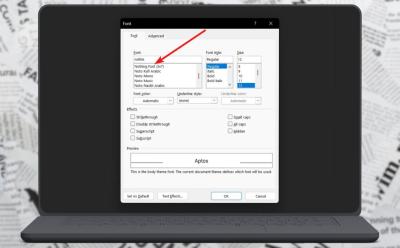
How to Change Default Font Style in Microsoft Word
View quick summary
Changing the default font on Microsoft Word to another is quite easy, and one can do it from the Fonts menu. All you need to do is right-click in the text section, go to fonts, choose a font, and click Set As Default to set it as default. Besides, you can change to different font styles from the options in the menu. If you want to change to a font that's not in Microsoft Word, proceed by first installing a custom font and then search for it in the Word font menu.
