
Do you often find yourself in situations where you can’t actually read an article even though you want to? Maybe you just don’t like reading on a tiny phone screen anyway. Whatever the reason, Readaway 2.0 is an app that can help you “read” articles without reading them.
Using the app is fairly straightforward. You can load up articles to read in three different ways. You can copy a URL into the app to load up the article and start listening to it. I tried this with a recent news article published on our website and it worked pretty well. You can adjust the playback speed, the narration voice, and even enable the “Podcast Mode” which uses a tandem of two voices.
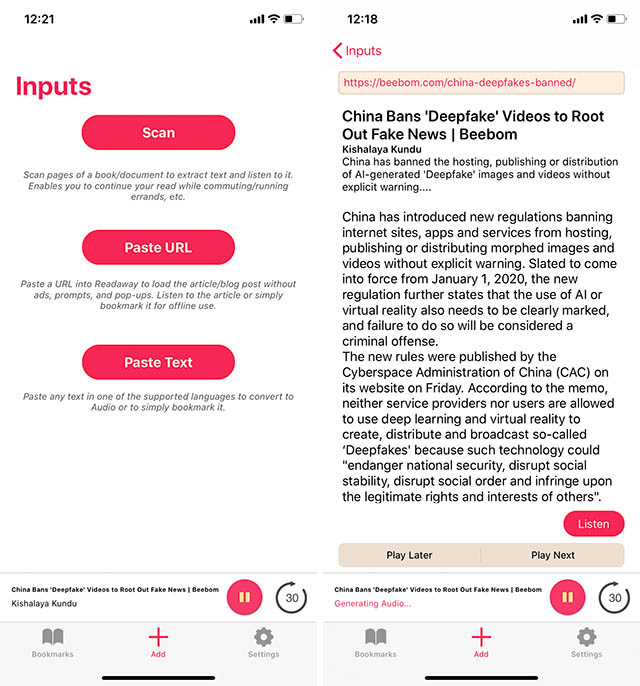
You can also paste text into the app to start listening to it on the go, this is great for proofreading articles, or, in my case, checking out a script I wrote to get a better idea of how it will sound to a third-person when I’m speaking it out.
Lastly, you can scan a book or a document with the app to recognise the text within and convert it into audio. So if you’re reading a book, and you would like to continue reading it on your busy commute without having to take the book out, this is simply great. Just scan a few pages, and start listening.
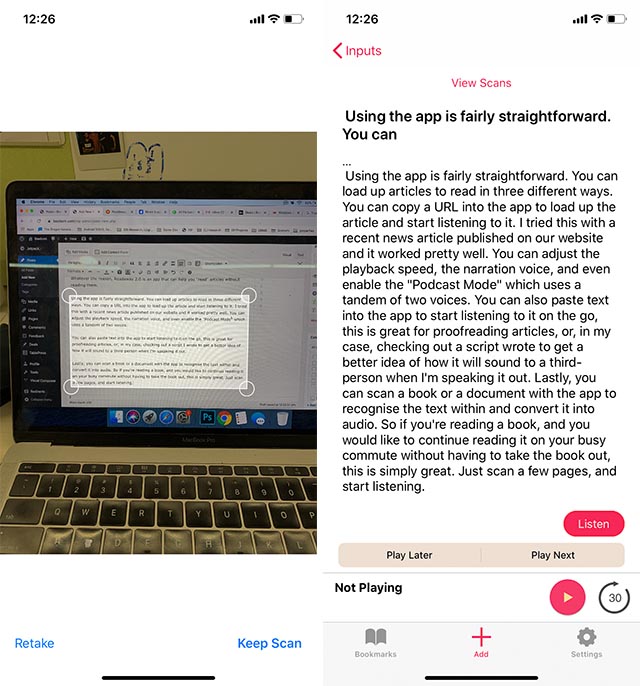
Best of all, the Readaway app is free to use, but only offers around 2 hours of free listening time post which you will have to purchase extra listening time on the app. You can choose one of the subscriptions (which start at ₹299) or go for a one-time top-up of listening hours, which starts at ₹549 for 15 hours of listening time.
Download Readaway on the iOS App Store (Free)










