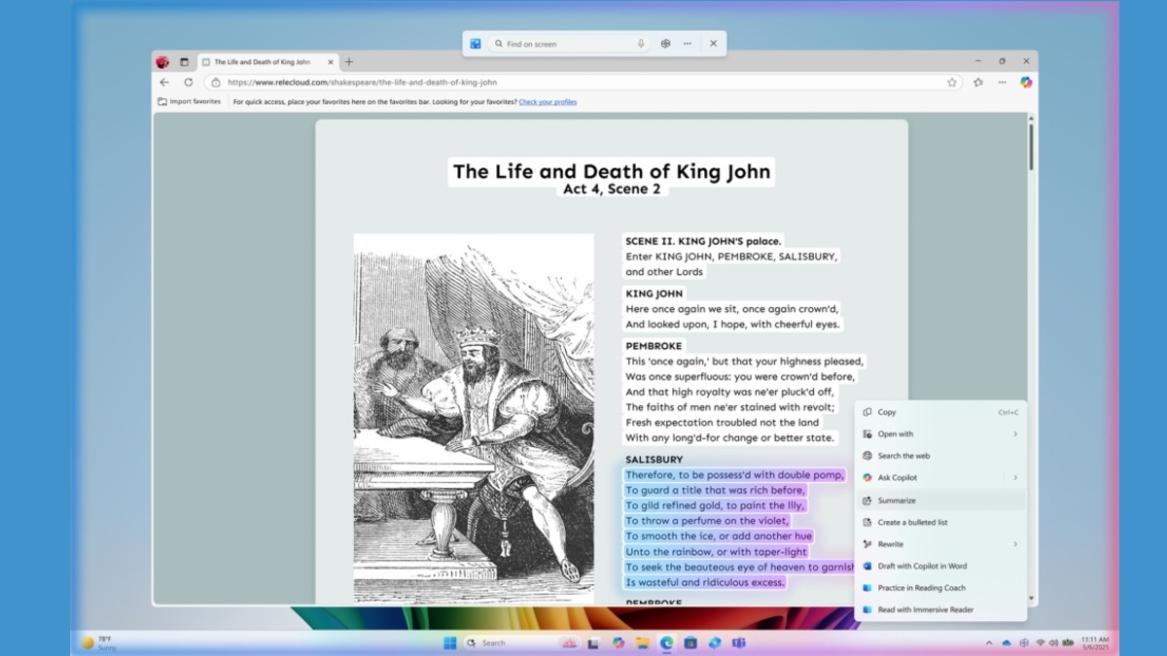
- Following months of testing in Insider channels, Microsoft is finally rolling out new AI features on Windows 11 in the stable channel.
- You get Copilot Vision, an AI agent in Windows Settings, improved Click to Do functionality, AI features in the Paint app, and more.
- While most of the features are reserved for Copilot+ PCs, you can access Copilot Vision on all Windows 11 PCs.
Microsoft is finally rolling out new AI features to Windows 11 PCs, running version 24H2 in the stable channel. The new KB5062660 update brings AI features such as Windows Settings AI agent, Copilot Vision, improved Click to Do, Relight feature in the Photos app, and more.
All these new Windows AI features were announced earlier and tested for quite some time in the Insider channels. Finally, new AI experiences are rolling out broadly to general users.
Copilot Vision is currently rolling out in the US, and it will be available on all Windows 11 PCs, not just Copilot+ PCs. You can share your whole screen with Copilot Vision and get on-screen assistance in real-time. You can set the PC language to English (US) to start using it right away. It doesn’t require a Copilot Pro subscription.
Next, the AI agent in Windows Settings is coming to Snapdragon-powered Copilot+ PCs in the stable channel. It lets you change Windows Settings or fix nagging issues by describing the problem in natural language in the Windows Settings search box. Microsoft says in its blog post that Intel and AMD-powered Copilot+ PCs will get the feature at a later date.
Apart from that, an upgraded Click to Do functionality is also coming to Copilot+ PCs. You get new contextual options such as Draft with Copilot in Word, MS Teams actions, Practice in Reading Coach, and Read with Immersive Reader. Click to Do is somewhat like Google’s Circle to Search tool that analyzes the visual screen and offers contextual options to perform actions while keeping you in the flow.
Moreover, the Photos app on Copilot+ PCs can relight photos using presets like Studio Portrait and Cinematic Glow, or you can play with the sliders. In addition, the Paint app gets a Sticker Generator and smart object selection features. Sticker Generator uses AI to generate custom stickers through a text prompt. And the smart object selection feature uses AI to isolate individual elements and make further edits in an image.
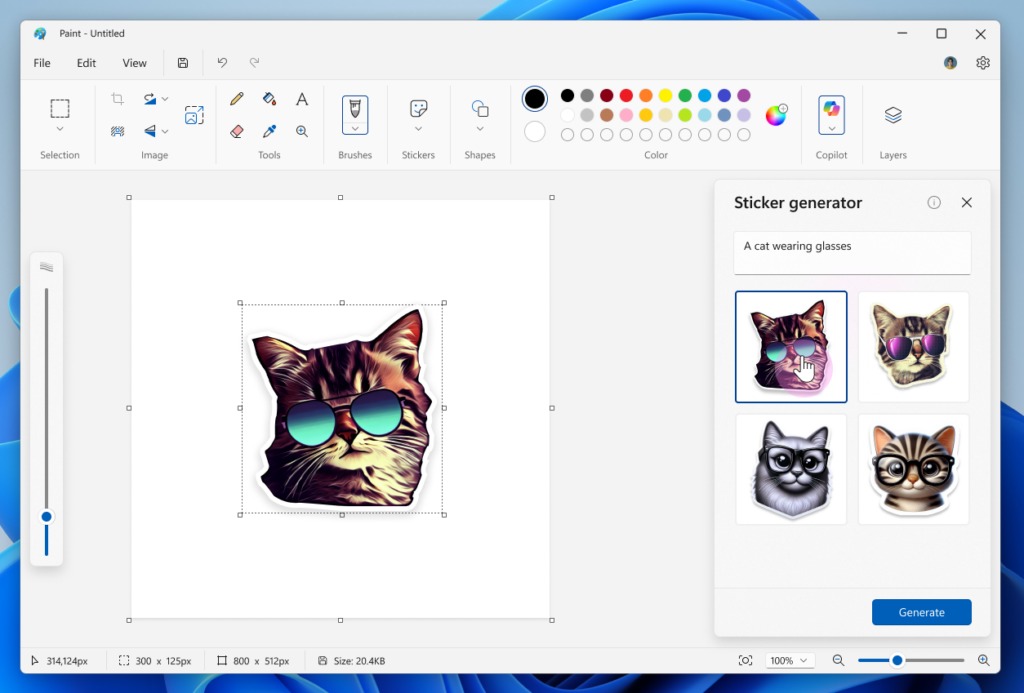
Another feature that is coming to Copilot+ PCs is ‘perfect screenshot’ using the Snipping Tool. It’s an AI-powered feature that allows you to precisely capture the screen without having to crop or resize the image later on. It can intelligently resize the crop area so you don’t have to do manual edits. Snipping Tool is also getting a color picker tool.
Finally, Microsoft is rolling out Quick Machine Recovery to Windows 11 with this update. It can automatically fix widespread boot failure issues via the internet. All these AI features are going live, starting today in the stable channel. However, Microsoft also says that the rollout will be gradual, and it may take a month for the features to become available.
If you want to get the AI features early, make sure to enable the “Get the latest updates as soon as they’re available” toggle in Windows Update settings and install the KB5062660 update. After that, update all apps through the Microsoft Store.
