Xiaomi announced MIUI 11 in India on October 16th and shared its rollout schedule for many of its devices. It’s impressive that Xiaomi is bringing MIUI 11 for older devices like Redmi Note 4 and Redmi 4. When it comes to the update itself, Xiaomi has made a lot of visual changes this year so that is quite exciting. So, if your device is eligible for MIUI 11 then you must check out what new features it brings to the table. In this article, I have done a deep-dive into MIUI 11 and have compiled a list of all the new features. So without further ado, let’s go ahead and check out the new MIUI 11 features.
All New MIUI 11 Features
Here, we have discussed every aspect of MIUI 11 right from the UI changes to hidden features. Apart from that, we have also offered some tips along the way so you can take advantage of the new features in your daily life. Having said that, let’s jump right in.
1. Minimalist Design
While there is no doubt that MIUI is packed with tons of features, Xiaomi deserves a fair share of criticism for its inconsistent UI and endless cramming of features without any serious thought given to the user experience. Frankly, I love MIUI, but I can’t help but nitpick the small inconsistencies: no uniformity in icon shape, jittery animation all over the place, and overall an outdated design language. However, all of my criticism is going to take rest with MIUI 11. Xiaomi is finally bringing a clean and minimal fork of Android with MIUI 11. From the first look, MIUI 11 looks quite matured and follows its design principles all through the interface.

MIUI 11 comes with a new Classical theme that supports squircle icon shape out of the box and I love it. Xiaomi has also redesigned all its native apps to fit the new icon shape. Finally, the apps look uniform and in sync with the overall UI. Besides that, the animation also feels pretty smooth and consistent across apps and settings. It seems MIUI is focusing on making the UI transition smooth and not just fast which is a welcome change. Xiaomi has also brought a new font that does not look too cartoonish. The font has support for Dynamic Font Scaling which allows apps such as Notes to adjust the content so that it’s easily readable by anyone. Not only the content, but the overall UI is scaled dynamically so you can have a better reading experience.
Apart from that, the UI has fewer lines and boxes to put the focus back on content. The Settings menu looks a lot cleaner and has new colorful icons to boot. Xiaomi has stated that MIUI 11 has been designed for a full-screen experience and it does feel so. You will be in for a treat when MIUI 11 starts rolling out globally from October 22nd.
2. Mi Share
Mi Share is the next headline feature of MIUI 11 which is very helpful and is going to make sharing files across smartphones a breeze. It’s an AirDrop alternative on Android where you can easily share files within seconds and without any time-consuming pairing process. As of now, Xiaomi has partnered with Oppo, realme, and Vivo to facilitate this feature among their smartphones. Xiaomi claims that you can send files locally up to 82MBps and that is simply amazing. You can find Mi Share under the “Connection and Sharing” menu on the Settings page. We tried sharing files using Mi Share and it worked just like AirDrop. The transfer speed was fast and there was no drop in connection. Once implemented across devices, this feature is going to be a game-changer and make file sharing so much easier.

Note: While the feature worked between two Xiaomi phones, its’ not working with Realme, Oppo, and Vivo phones as of now. This may be due to the fact that the phones had not received the Android 10 update at the time of testing. Once they are updated, it should start working.
3. Ambient Display Customization
In a brave move, Xiaomi brought always-on display on supported devices (Redmi K20 series, Mi 9, etc) last year, but with MIUI 11, they are taking it a step further and bringing many customization options for ambient display. You have a plethora of options to choose from: there are animated clocks, colorful backgrounds, and not to forget, the ability to type your own moving quote. Seriously, if you are into AoD, this level of customization will make you love MIUI 11 beyond measure.

However, if you are someone who disables AoD to save battery, well there is another way you can receive notifications without burning the juice. You can enable “Notification light up” animation under the Ambient display Settings. It will light up the corners of your display whenever you will receive a notification. How awesome is that?
4. Ultra Battery Saver
MIUI has always been about offering features that are useful to the masses. While Xiaomi phones already come with a battery saver mode, MIUI 11 is offering another ultra-battery saving feature besides the normal one. It disables all the background processes, resource-intensive cores to bring down the performance, and eventually, save battery. Only the basic features are kept on like calling, messaging, and internet connectivity without background sync. Further, the wallpaper is turned to pitch black and all the animations are turned off.

Xiaomi claims you can go on for a full day if you have just 5% of battery left with Ultra Battery Saver mode turned on. So if you are going to a remote location or find yourself in a tough situation without a power source then this MIUI 11 feature will make the day for you. You can find the ultra battery saver mode feature under the Security -> Battery app.
5. Force Dark Mode
If your device is eligible for MIUI 11 based on Android 10 then you can force any app to adopt to dark mode. On Stock Android, you will find the “override dark mode” option under Developer Options. However, Xiaomi is bringing the same feature as “Global Dark Mode” under the Display settings page. We did test this feature on MIUI 11 and it works on some apps like Telegram and the Security app. Besides that, you can also schedule dark mode based on your preference and that is awesome.
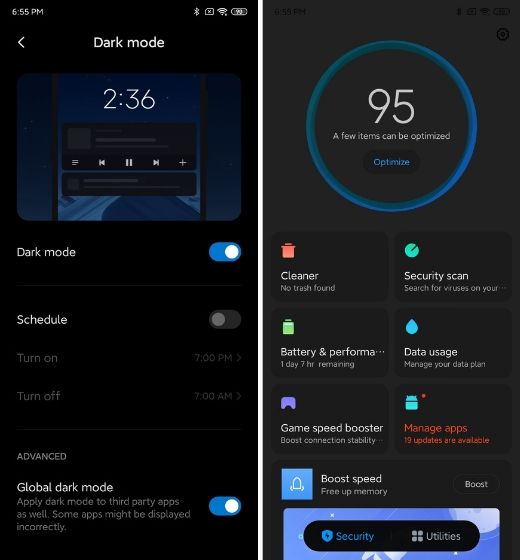
6. Improved File Manager
MIUI 11 is bringing a host of new changes to its native File Manager app. Now, you can quickly look for files as the app supports thumbnails for all sorts of formats. And besides that, you can open PDF, DOCX or any other Office files without requiring any additional app. For what it’s worth, the document viewer is powered by WPS Office so there is that. If you were already a fan of the native File Manager on MIUI, this new update will make it even more compelling to use.

7. Mimoji in Camera
Earlier, to use Mimoji on Xiaomi phones, you had to install a separate app. However, with MIUI 11, Mimoji has been baked right into the Camera app. You can switch to the Mimoji tab at the bottom and start creating your animated emoji self. Mimoji now supports head movements, mouth detection, and some degree of facial expression too. It’s not as advanced as Apple’s Animoji, but you can surely try it for fun.

8. Tasks in Notes
With MIUI 11, Xiaomi is bringing Tasks to make your day productive with minimum friction. Tasks is not a separate app, but it’s integrated right into the Notes app. You can jot down your to-do list on the Notes app and at the same time, create a task with a simple left-swipe. Apart from that, the tasks are also synced with Mi Calendar so you will be reminded accordingly. Further, you can quickly create tasks with voice recording too.

9. New Calculator
The revamped Calculator on MIUI 11 is another feature that I absolutely love. Most of the time, we save our financial transactions in a note app. And whenever we want to calculate something, we have to go back and forth to the Calculator app to enter the details. It makes the whole experience taxing and there is a possibility of wrong data entry. So to solve this problem, Xiaomi has brought a floating calculator with MIUI 11. You can be on any page and bring the floating Calculator to effortlessly calculate the sum. That is really useful and saves a lot of time. Apart from that, you can also determine the age of a person, calculate EMI, split bills with your friends, evaluate GST, and more. All in all, the new Calculator app is a fantastic utility on MIUI 11 and you are surely going to love it.

10. Dynamic Video Wallpapers
Dynamic Video Wallpaper is kind of unique but gimmicky too. Nevertheless, with MIUI 11, you can set a personal video as both your home and lock screen wallpaper. Whenever you will unlock your device, the video will play in the background just like the live wallpapers. You can also enable the sound, but that would be a stretch. Anyway, you can set dynamic video wallpapers straight from the Gallery app.

11. Track Activities
Since we carry our phones all the time, they are one of the best devices for tracking our activities. MIUI 11 brings a built-in step counter on all Xiaomi devices. It works very similar to the Google Fit app and offers a step tracker right into the App Vault for easy access. MIUI 11 uses the accelerometer on your device and walking pattern to determine your step count. It might not be the most accurate step tracker, but it gives you a rough idea about your walking spree. Other than that, for female users, MIUI 11 brings a menstruation cycle tracker within the Calendar app. You can track your menstrual cycle effortlessly and find some helpful tips for better health.

12. New Mint Keyboard
MIUI 11 comes with a new keyboard called Mint and it’s already available in the Play Store (Free). Xiaomi has partnered with Bobble keyboard to bring support for many regional languages. It even supports Indic languages including Hindi, Bengali, Marathi and 25 more. Apart from that, the keyboard is quite feature-rich and has support for transliteration, stickers, and GIFs. Further, it can recommend emojis even in vernacular language so that is great.

13. Kid Space
Kid Space is the touted Child Mode that was available on past versions of MIUI but packed with more advanced features. It lets you limit your child’s screen time and block certain apps and websites remotely. Besides that, you can also ask your kids to solve a puzzle to get extra screen time. However, keep in mind, Kid Space is still in beta and currently, it’s being tested in China only. So we don’t know when and how it will be available globally. Nevertheless, the feature is quite exciting and we can’t wait to test it out after the stable release.

14. New Dynamic Sound Effects
Similar to what Google brought with the Sounds app, Xiaomi is bringing a new dynamic sound effect with MIUI 11. It gives a visual theme to ringtones, alarm sounds, and notifications. MIUI 11 comes with a large collection of dynamic sound effects that can be played depending on the time and mood of the day. For example, you have a Sunrise ringtone for the morning, Sunset for the evening and so on. Apart from that, MIUI 11 can detect if a call is from a cab or food delivery service and can play a different ringtone accordingly. The dynamic sound effect is surely a unique feature and can be soothing at times.

15. Other Features
Having talked about the major features, here we have mentioned some small yet useful features of MIUI 11. So without further delay, here we go.
-
Digital Wellbeing (Screen Time)
Xiaomi is finally bringing Digital Wellbeing to all devices which are eligible for MIUI 11 based on Android P and above. Digital Wellbeing lets you limit your smartphone usage and it’s a nifty tool for achieving optimal productivity. You can block selected apps and notifications after you reach your daily limit.

-
Notification Enhancements
With Quick Replies on MIUI 11, you can reply or manage a call without leaving your current app. It allows you to engage with messaging apps like WhatsApp while playing games or watching videos. You can continue your conversation in a small window and it will remain in a corner.

-
Blur App Previews
While this feature was revealed in MIUI 10 beta, it is finally being released with the stable MIUI 11 for all Xiaomi devices. It lets you blur app previews in the overview window for selected apps. For those who are always paranoid about their privacy, this feature will be quite helpful.

-
Disable all the Sensors
Android 10 brought a quick settings toggle which allows you to turn off all the sensors of your phone with just one tap. So those who are getting MIUI 11 based on Android 10, you can use this feature for managing your privacy. However, it’s not available out of the box and you will have to enable it from the developer options.

SEE ALSO: Here is When Poco F1 Will Receive the MIUI 11 Update
Enjoy the New MIUI 11 Features
So that was our exhaustive look into the latest iteration of MIUI and what new features it brings to the table. We have tried to cover all the major aspects of MIUI 11 and have also mentioned some minor features which can be useful at times. Anyway, that is all from us. But what about you? Are you excited about MIUI 11 and what do you think about the new changes? Let us know in the comment section below.





