When it comes to lighting a Minecraft house, you have a variety of options from torches to blocks like the recently launched froglight. But none of them are as powerful as a Redstone lamp. It is a reliable light source that not only brightens areas around your house, and you can also manually turn them on and off, as per your needs. And if that wasn’t enough, it also doubles up as a reliable Redstone component that you can use in Minecraft farm builds. But before you unlock its amazing uses, let’s first learn how to make a Redstone lamp in Minecraft.
Make a Redstone Lamp in Minecraft (2022)
We are covering the ingredients, crafting recipe, and the uses of the Redstone lamp in separate sections here. Use the table below to explore each of them at your convenience.
What is a Redstone Lamp in Minecraft?

A Redstone lamp in Minecraft is a component block that emits light when it receives Redstone signals. It has a luminance level of 15, which is the brightest in the game — the same as lava and a beacon. Moreover, this block is non-flammable and doesn’t even catch fire from lava, making it a reliable option for most builds.
Naturally, you can only find Redstone lamps inside Ancient cities of Minecraft. You can mine and pick them up using any tool and even by hand.
Used of Redstone Lamps
You can use a Redstone lamp in Minecraft for the following purposes:
- Because of its high luminance level, the Redstone lamp is a reliable block to light up areas and prevent hostile mobs from spawning in your village.
- The Redstone block, when attached to a power source, also acts as a powered block. So, you can use it to transmit Redstone signals to the next block.
Items Required to Make a Redstone Lamp
You need the following items to make a Redstone lamp in Minecraft:
- 4 pieces of Redstone dust
- Glowstone
- Crafting Table
To obtain Redstone dust, you need to mine Redstone ore, which usually spawns underground in the overworld of Minecraft. You can use our dedicated guide to easily find Redstone in Minecraft.
Meanwhile, to get Glowstone, you have to mine Glowstone blocks with a tool enchanted with the silk touch enchantment. If you break it in any other way, the block will drop Glowstone dust instead. Though, you can combine four pieces of Glowstone dust in the crafting area to create a block.

Crafting Recipe of Redstone Lamp in Minecraft
To craft a Redstone lamp in Minecraft, you first need to place a Glowstone block in the center of the crafting area. It should be placed in the middle cell of the middle row. Then, place a piece of Redstone dust in every cell on the side of the Glowstone block. Only the corner cells of the crafting area should be empty at this point. And there you have it, a Redstone lamp!

How to Keep a Redstone Lamp On Permanently
The easiest way to light a Redstone lamp indefinitely is by attaching a permanent power source to it. You can do so using a Redstone clock, lever, a Redstone torch, and even a block of Redstone.

Unfortunately, none of these objects are aesthetically pleasing and are rather distracting. So, you can’t use them in your Redstone builds if you want your activated Redstone lamps to be sneakily powered. Fortunately, there’s a simple workaround to permanently power all your Redstone lamps while keeping the power source hidden, so let’s look at the steps:
1. First, place the Redstone lamp where you want to put it. Once activated, you won’t be able to pick or move it without powering it off.

2. Then, put an item frame on top of the Redstone lamp.

3. Then, place a pressure plate right on top of the item frame and both of them will glitch into each other. If you are on an older version of Minecraft (~1.13), the Redstone lamp will automatically activate at this point. If you are on newer versions like Minecraft 1.19, move to the next step.

4. If you are on newer versions of Minecraft, you have to jump on top of the pressure plate to activate it. Once you do, the item frame will keep the pressure plate and the Redstone torch permanently activated. That’s a cool hack, right?

How to Make an Automatic Night Light in Minecraft
There is no doubt that Redstone lamps are a great light source. Because of that, many players primarily use them to light up their bases at night. If you want to add them to your Minecraft base, follow these steps to make an automatic Redstone night light:
1. To get started, place your Redstone lamp where you want it to light up. Most players use it as a lamppost or a street light.

2. Then, place a daylight detector on top of the Redstone lamp. After that, right-click or use the secondary action key to make it detect the absence of light. The top of the daylight detector will be blue if it is detecting darkness.

3. Finally, you just have to wait for the sun to go down. As soon as it gets dark in your Minecraft world, the Redstone lamp will be activated. It also works if the top of the daylight detector is covered and it can’t receive any light, which is another cool hack to have the lamp on at all times.
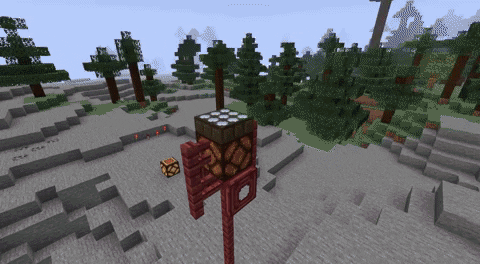
Frequently Asked Questions
Do Redstone lamps in Minecraft stop mobs from spawning?
Redstone lamps are one of the brightest sources of light in the game. It has a light level of 15, which is more than enough to prevent mobs from spawning.
How do you light a Redstone lamp underneath?
The Redstone lamp can be powered by placing a Redstone torch beneath it. It will stay powered as long as the torch is beneath it.
Is the Redstone lamp opaque?
As a light block, the Redstone lamp is semi-opaque, but it acts as a fully opaque block. It can transmit Redstone signals and even suffocate mobs.
Make and Use a Redstone Lamp in Minecraft
With that, you are ready to light up Minecraft house ideas and bases with one of the most powerful light blocks in the game. And while you are upgrading your builds, make sure to explore some of the best Minecraft maps to get some inspirational concepts. Alternatively, you can also take the help of these best Minecraft modpacks, which push the game out of any creative limitations from the developers. Having said that, does a Redstone lamp fit into your Minecraft build? Tell us in the comments!








