Beebom Score
Cyberpunk 2077 is the Crisis of modern-day video games. It is an incredibly demanding open-world experience that can make even the most decked-out PC setups sweat. So when I heard that CD Projekt Red is bringing the game to Mac, I let out a small chuckle. “There’s no way a Mac can handle this game, even with Apple Silicon,” I said to myself. However, after spending time immersed in Night City, I am ready to share how wrong I was in this performance review of Cyberpunk 2077 on a base M4 Mac.
Cyberpunk 2077: A Brief Overview

Before I start blabbering about the FPS and graphics settings, here’s a brief overview of the game in case you have no clue what to expect going in. Cyberpunk 2077 is an open-world first-person game that is set in a futuristic concrete jungle called Night City. This place is riddled with all sorts of crimes, from petty ones to nuking an entire corporation.
You assume the character of V, who wants to make a name for themselves in Night City by carrying out all sorts of “jobs”, and not for the right people. And along for the ride, you are accompanied by Johnny Silverhand, whose name is a little too on the nose, and his appearance might look pretty familiar to you. If you have played GTA before, then you can easily draw parallels from there.

Cyberpunk also features a chunky expansion called Phantom Liberty, and you can learn more about it in our review of the same.
Cyberpunk 2077 Performance on M4 Mac
Like I mentioned, I couldn’t believe that one could have a decent experience on a Mac, even when the official Cyberpunk 2077 system requirements came out. The reason for that is how poorly it performed when it first came out.

I played it on my PlayStation 4, and it was similar to playing a AAA title on a CRT TV. So I am giving it a second shot on hardware that I reserve for office work. Turning my office bench into a test bench setup. Here’s what I am using to test the game.
Test Setup:
System: M4 Mac Mini (10 core CPU + 10 core GPU)
RAM: 16 GB unified memory
Storage: 256 GB SSD
Display: Lenovo 1080p IPS monitor with 120 Hz refresh rate
I played the game in 1080p and tried it out in a variety of different graphic settings, including with and without any upscaling, and frame generation as well as ray tracing. So did CD Projekt Red really cook this time? Here’s the answer.
Cyberpunk 2077 on Mac: 1080p For this Mac Settings

Without any sort of upscaling, the game barely scratches the 20 FPS mark. So I am starting off with the For This Mac settings. It automatically picks the optimum settings based on your hardware, turning on MetalFX set to Dynamic Resolution Scaling. With these settings, my M4 Mac Mini ran the game at a locked 30 FPS. This was by far the most stable option that I found, as even in intense gunfights or zooming past the busy streets, the FPS barely dropped.
| FPS | For this Mac Preset (Target FPS 30) | For this Mac Preset (Target FPS 120) |
|---|---|---|
| Average | 32 | 33 |
| Maximum | 33 | 37 |
| Minimum | 24 | 30 |
The target FPS is set to 30, given the limited 16 GB RAM pool of my system. Had it been a little higher, I am sure the game would run at 1080p 60FPS. To test this hypothesis, I set the target FPS to 120 and played the game again. This didn’t help much since I only gained 3-4 more FPS at best. The game was still quite stable to play at, as you can see in the graph from Mac’s built-in FPS tool.
Cyberpunk 2077 on Mac: 1080p with AMD FSR 3.1 Upscaling and Frame Generation
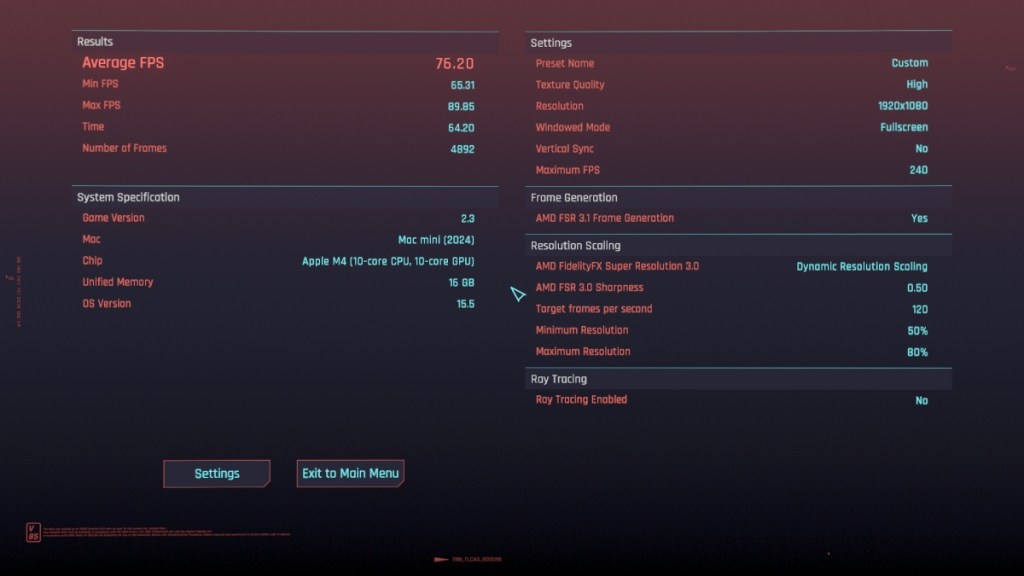
For a smoother experience, I opted for AMD’s FSR 3.0 upscaling, set to Quality, and enabled frame generation. With these settings, Cyberpunk 2077 could finally touch the standard 60 FPS and beyond. The frame rate averaged around 65 FPS, even reaching highs of 77. The quality upscaling did bring better visual fidelity comparable to MetalFX.
| FPS | AMD FSR 3.1 Quality Upscaling with frame generation | AMD FSR 3.1 DRS Upscaling with frame generation |
|---|---|---|
| Average | 65 | 76 |
| Maximum | 77 | 89 |
| Minimum | 56 | 65 |
I tried again with FSR’s dynamic resolution scaling, and this did offer a minor boost in FPS, with averages of 77 FPS, and even reaching a surprising 90 FPS mark. But the upscaling did not feel as crisp this time. Moreover, enabling frame generation introduced a slight delay in the game’s response. It wasn’t unplayable or anything, and honestly, I feel most of you wouldn’t even notice it. This does prove that it is possible to enjoy Cyberpunk 2077 at high FPS even on an entry-level Mac.
Cyberpunk 2077 on Mac: 1080p with Ray Tracing and Frame Generation
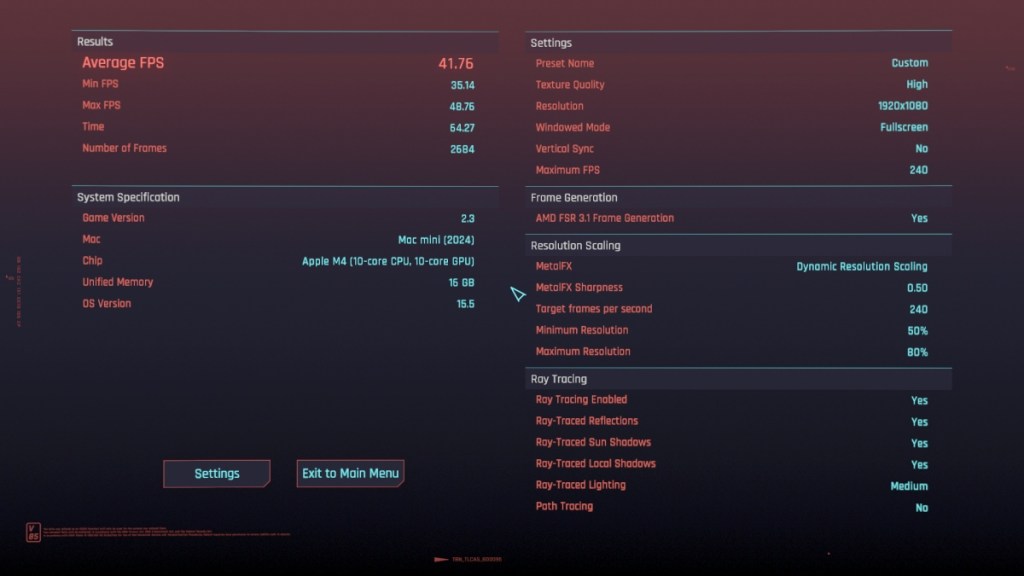
Ray tracing is also possible on the little M4 Mac Mini. It was set to Medium with the rest of the options enabled except for path tracing settings. I first tried it without frame generation, with just the MetalFX dynamic resolution upscaling. The result was a choppy 20 FPS gameplay with a high of 30 FPS. MetalFX was also doing overtime, as the now clear details started to look smudgy.
| FPS | Ray tracing (medium) with MetalFX upscaling | Ray tracing (medium) with MetalFX upscaling and frame generation |
|---|---|---|
| Average | 23 | 41 |
| Maximum | 33 | 48 |
| Minimum | 19 | 35 |
Turning on frame generation did skyrocket Cyberpunk to a 40 FPS average. The game ran much better than before, and it did manage to get you those ray-traced reflections, but at the cost of visuals. Everything looks really soft, and the gameplay dips to the lows of 35 FPS in intense scenarios. So, unless you have an M3 Pro Mac, I would suggest staying away from ray tracing.
Cyberpunk 2077 on Mac: Best Playable Settings

After playing around with a variety of settings and options, I think I found the perfect fit to enjoy Cyberpunk on a base M4 Mac. Play the game at your native resolution with MetalFX set to quality, and FSR 3.1 frame generation enabled. This not only offers better visuals, but also a smoother 60 FPS above gameplay experience that stays quite stable.
| FPS | MetalFX Quality Upscaling with Frame Generation |
|---|---|
| Average | 69 |
| Maximum | 82 |
| Minimum | 59 |
In these settings, the delay was quite minimal, and the same goes for artifacting. I managed to play through a sizeable chunk of the story with these settings and did not run into any game-breaking issues whatsoever. If you have a machine with more than 16 GB of RAM, you should be able to enjoy the game at 60 without frame generation. So I would suggest that you play around with higher resolutions if you have a supported display.
Should You Play Cyberpunk 2077 on Mac?
I never thought I would say this, but my experience playing Cyberpunk 2077 on a Mac was good. It was much, much better than what I expected to get out of this tiny $600 system. CD Projekt Red has wonderfully optimized the game for Apple hardware, even the one’s with limited resources. MetalFX did offer a better fidelity in terms of visual upscaling, even one-upping FSR 3.1, if you ask me.

You may have noted that I did not mention temperatures throughout the review. That is due to the lack of a proper FPS meter that displays temperatures on Macs. But I discovered an app called Macs Fan Control that allows me to monitor the CPU and GPU temps. Both reached 70 degrees after an hour of gaming. That is not bad, given the fan remained silent throughout my gaming session.
While I wouldn’t call it the ideal way to enjoy Cyberpunk 2077, if you want the best experience. But it is not bad by any means, either. You can compare it to playing the game on a console like the Xbox Series S. This has changed my perception of gaming on a Mac, and it might do the same for you. So if you were on the fence about playing Cyberpunk 2077 on your Mac, then I say give it a try. You might get a better experience than you would have thought.











