- Since Gemini is deeply integrated with the Google app on Android, you can't uninstall it altogether.
- However, you can disable the Gemini app and replace it with Google Assistant to block the Gemini UI from appearing on your Android device.
- In addition, you can turn off Gemini in apps such as Gmail, Docs, Sheets, and Slides.
Nearly all tech companies are shoving AI products and tools down users’ throats. Google, in particular, has deeply integrated its Gemini AI into Android by replacing Google Assistant. However, some users find the aggressive rollout concerning, given that AI models are trained on user conversations, unless you actively opt out. Apart from privacy concerns, some also find Gemini less reliable than Google Assistant. So if you want to turn off Gemini on Android, follow our guide below.
Turn Off Gemini on Android Phones
The Gemini AI app on Android is an extension of the Google app, so you can’t uninstall it altogether. Instead, you can disable the Gemini app on Android, which will remove it from the app drawer. However, long-pressing the power button or saying “Hey Google” still brings up the Gemini interface. With that in mind, here is how you can turn it off.
- Open the App Drawer on your Android phone and locate “Gemini”.
- Press and hold the Gemini app and tap on the “i (info)” icon.
- Here, tap on “Force stop” and then disable it.
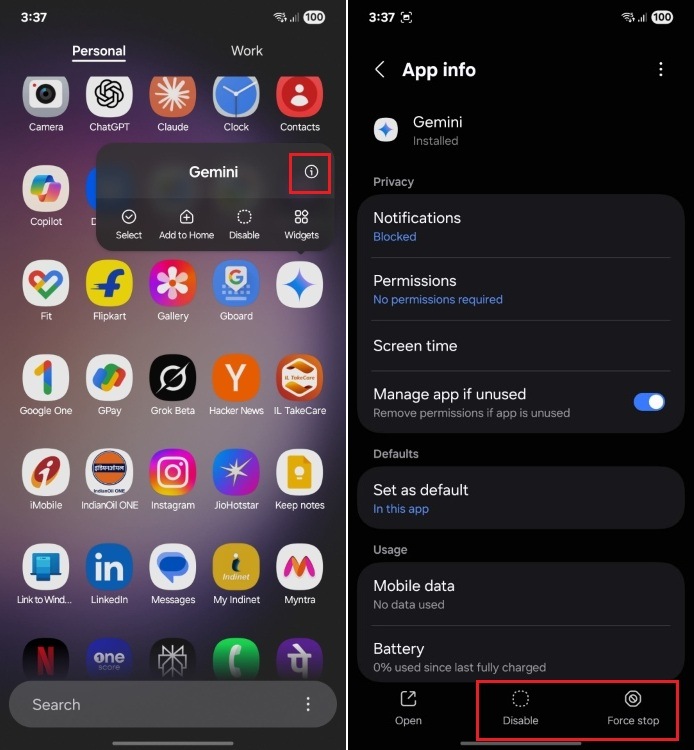
It will turn off the Gemini app on your Android phone. I will recommend users to follow the below method and replace Gemini with Google Assistant to fully turn off Gemini on Android.
Replace Gemini with Google Assistant on Android Phones
Since you can’t remove the Gemini app entirely, you can replace it with Google Assistant on your Android phone. This will ensure that you don’t see the Gemini interface anywhere on your Android device. Note that Google has said that it’s phasing out Google Assistant by the end of 2025. But before the transition is complete, you can choose to replace Gemini with Google Assistant.
- Launch the Google app on your Android phone and open your profile.
- Next, tap on “Settings” and move to “Gemini”.
- Here, scroll down to the bottom and open “Digital assistants from Google”.
- Now, you can replace Gemini with Google Assistant.
Turn Off Gemini in Gmail, Docs, Sheets, and Slides
Google is automatically rolling out Gemini in apps like Gmail, Docs, Sheets, and Slides to individual users without any cost. While Gemini integration into these apps was only intended for paid Workspace users, now, Google is bringing it to individual users to drive adoption. If you want to disable Gemini in Gmail and such apps, follow the steps below.
- Head to workspace.google.com/individual/aiplan/optout in your Chrome browser.
- Now, select the checkbox and tap on “Submit”. You are done.
So this is how you can disable Gemini AI on your Android device. If you also want to remove AI Overviews from Google search results, you can follow our detailed guide. AI Overviews tend to generate potentially false information on some topics, as we have reported before. Finally, if you are facing any issues related to Gemini, let us know in the comments below.