Going through long text documents, web pages, e-books can be tedious, thanks to the continuous scrolling. Wouldn’t it be great if there was a solution to automatically scroll through the page? Well, thankfully there is a way out. Thanks to a new set of Accessibility features that were introduced in Android Nougat (7.0), the Easy Scroll app automatically scrolls through your screen at regular intervals of time.
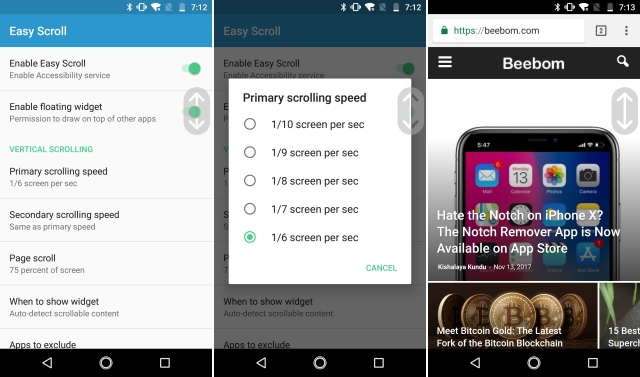
Using Easy Scroll is, like the name suggests, quite easy. You simply grant it the accessibility permission as well as the permission to draw over other apps. And that’s it. The app will now display a widget on your screen that allows you to scroll automatically. You can set the scrolling speed, ranging from 1/10 screen per sec to 1/6 screen per sec. Also, there’s an option to let the app show on any content that has scrollable content, or you can alternatively select the apps yourself.
Easy Scroll, since it uses Nougat’s accessibility settings, works only on devices running Android Nougat (7.0) and above. Still, in its beta state, the app works very well on most devices. That being said, I did try the device on my Nokia 8 running Android Oreo (8.0) and it seemed to crash. Nonetheless, the developer seems to be quite active regarding this app and am sure an update will be released soon. In the meantime, if you’re on Android Nougat, and are tired of scrolling continuously, make sure to try out Easy Scroll.

















