Mob heads are arguably the most valuable decorative objects in Minecraft. They are the item that allows map makers to use unimaginable textures in their custom Minecraft maps. And that’s just the surface of their usefulness. So let’s take a deep into their world and learn how to get and use mob heads in Minecraft.
Mob Heads in Minecraft: Explained (November 2022)
Please note that the functionality of this guide is based on the Minecraft 1.20 Snapshot 22W46A. So, every mechanic is subject to changes prior to the final release.
What are Mob Heads in Minecraft
Mob heads are helmet-like replicas of the heads of various Minecraft mobs. They can be placed like decorative items on other blocks. But unlike other decorative blocks, some of the mob heads even make movements when connected to a powered Redstone component. These movements are similar to the mob they belong to.

With the release of Minecraft snapshot 22w46a, we have 7 mob heads in Minecraft, out of which 6 belong to Minecraft mobs and one is the exact same as the player’s head. Interestingly, the player’s mob head will be a replica of the head of the player’s in-game skin. Once a mob head is created, they aren’t affected by the player changing their skin. So, you can use various Minecraft skins to create a collection of unique player heads.
Types of Minecraft Mob Heads
Before moving on, here is a complete list of the type of mob heads in Minecraft:
- Skeleton
- Wither Skeleton
- Zombie
- Creeper
- Ender Dragon
- Piglin
- Player
Uses of Minecraft Mob Heads
You can use the mob heads in a variety of ways, so let’s go over each of them:
- Decoration: You can place mob heads on blocks facing 16 unique directions. Later, you can power them using Redstone to make them move. For example, the Ender dragon mob head opens and closes its mouth.
- Clothing: Players can equip the mob heads as decorative masks over their heads. However, you can even make some mobs wear it with the help of a dispenser.
- Disguise: Wearing the skeletons, piglins, creepers, and zombies mob heads reduces the detection range of the corresponding mobs by 50%.
- Wither: The Wither skeleton skulls are vital if you wish to spawn the Wither in Minecraft.
- Banner Pattern: You can combine paper with creeper heads or Wither skeleton skulls to make banners that have the faces of the corresponding mobs.
- Firework Star: In combination with gunpowder and dye, mob heads create fireworks that explode in the shape of mobs. If you wish to celebrate defeating the Ender Dragon in Minecraft, then do make some mob fireworks to make the journey memorable.
- Manual Sounds: You can use mob heads to trigger various mob sounds, a new feature added in Minecraft 1.20. More on this later.
How to Get Mob Heads in Minecraft
There are various ways to obtain mob heads in Minecraft. Let’s go over each of them to find the one that suits you the most.
Natural Generation
The skeleton skulls can be found generating in the deep dark biome. Though, they are the easiest to find in Ancient cities. Meanwhile, the dragon heads commonly spawn on End ships that appear inside End cities. No other mob head spawns as a natural item in the game.
Mob Loot
When you kill a Wither skeleton in Minecraft, it has a 1% chance of dropping a Wither skeleton skull. You can increase the chances by using the looting enchantment on your weapons. You can follow our Minecraft enchantments guide to dig deeper into the different enchantments and how to use them.
Charged Creepers
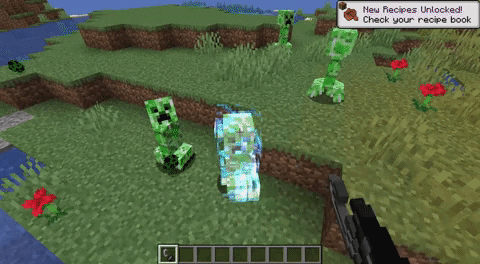
When a creeper gets hit by lighting in Minecraft, it turns into a charged creeper. This upgraded form of the hostile mob does bigger explosions and deals more damage than a regular creeper. Luckily, you can use this dangerous power in your favor.
When any mob, which has a mob head, dies due to the blast of a charged creeper, it ends up dropping a mob head. But since every blast only drops one mob head, killing various mobs in a group doesn’t work. Moreover, the charged creeper mechanic doesn’t work with the Ender dragon or the players. So, you have to rely on other methods to obtain their mob heads.
Get Player Mob Head
As you might have guessed at this point, there is no way to obtain a player mob head in the survival or adventure modes of Minecraft. At least, not without cheating and using Minecraft commands.

The syntax for the command to get a player mob head is as under:
/give @p minecraft:player_head{SkullOwner:Username}
You can replace the term “Username” in the command with your Minecraft username. The player’s mob head will be the same as the skin you are using when you execute this command. By using a variety of skins, you can get a limitless collection of Minecraft mob heads. Not to forget, you can even replace the username in this command with the usernames of other Minecraft players, including some famous YouTubers to get their mob heads.
How to Use Mob Heads to Make Sound in Minecraft
With the release of Minecraft 1.20, the game is introducing a new mechanic that lets you place mob heads on note blocks to play ambient mob sounds. It’s a fun new mechanic that you can use in different ways to pull pranks or as doorbells. For example, the creeper mob head makes the sound of an exploding creeper. To learn how to use a mob head for custom sounds, follow the steps below:
1. First, craft a note block on the crafting table and place it on the surface.

2. Then, place a wooden pressure plate next to the note block. You can also use a lever, a button, or any other Redstone component as well.

3. Finally, place the mob head on top of the note block.

4. Now, whenever you step on the pressure plate, the mob head will make a sound corresponding to that mob. Unfortunately, there is no sound for the player heads yet.
Find and Use Mob Heads in Minecraft
Thanks to this guide, you now have access to the ultimate tool for pranking your friends and holding the best parties in Minecraft. All that’s left for you to do is hop into one of the best Minecraft servers and start collecting mob heads. But before you do that, we suggest you obtain some of the best Minecraft girl skins to create unique types of player heads. Having said that, which is your favorite mob head in Minecraft? Tell us in the comments below!








