Back in January 2018, Instagram added the “last seen” functionality to its platform. This feature, called Activity Status, enables all your followers (and anyone who messages you) to know when you were last active. You are also free to check out when others were last using this feature. It has been applied to the direct messaging section of the app, where you converse with your followers. This privacy-voiding feature is similar to the ones we have already seen on WhatsApp and Facebook Messenger, just under a new name. In a recent Instagram update, the company took it one step further and added a dedicated section at the top, listing all of your active Instagram followers. That said, there’s no need to panic because you can easily disable the feature to not let anyone know or yourself know when someone was last active on Instagram. So, here are the steps you need to follow to disable activity status on Instagram.
Disable Activity Status on Instagram (2022)
1. First, to familiarize you with the Activity Status feature, this is how the “last active” tab and the tag under the usernames of people you have recently messaged will look like:

2. To disable activity status on Instagram, open your Instagram profile, tap the hamburger menu (horizontal three lines icon) at the top-right corner, and choose “Settings”.

3. When the Settings page appears, move to the “Privacy” section and tap on “Activity Status” to change your Instagram account’s activity status.
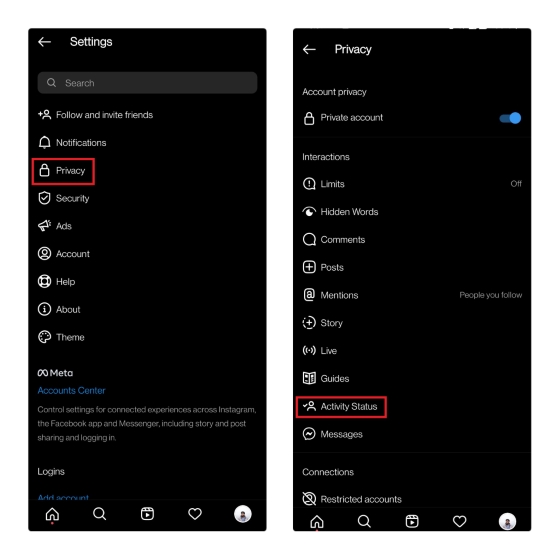
4. Now, disable “Show Activity Status,” and you are all set. Other Instagram users will no longer be able to see your online status. Do keep in mind that you will also not be able to see the last seen status of people you text when you disable the activity status.
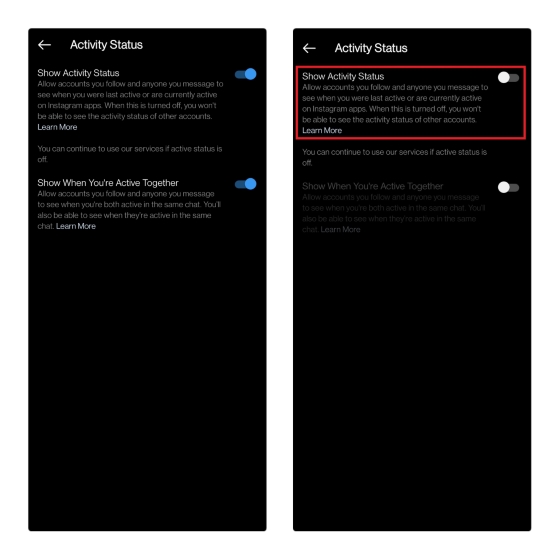
5. As you can see in the image below, the “online now” bar at the top has vanished after disabling the activity status. You won’t see the “active <minutes/hours> ago” tag either.

Remove Instagram DM’s Online Status Section
Disabling the “Activity Status” feature on Instagram will enable you to keep your business to yourself. It will help restore your privacy, keeping all those nosy friends and relatives at bay. While the newly introduced Instagram polls and quick post sharing are useful, we think adding a section to expose your online status was unnecessary. What are your thoughts on this update? Do you think it will come in handy, or is it just better to disable it? Let us know your opinions in the comments below.









