If you are trying to get the best out of your display situation, HDMI or DisplayPort is a choice you will always come across. One has newer features while the other offers backward compatibility. There’s a lot of unpacking when it boils down to making the right choice. Even with one of the best gaming monitors, not choosing the right port can hamper the overall experience. HDMI vs DisplayPort, which one to choose for gaming, entertainment, and more? The questions are endless and both of the options offer promising results. But HDMI or DisplayPort, which is better for you. Let’s figure that out with a detailed comparison.
HDMI vs DisplayPort
We are doing a feature-by-feature comparison of the two options. The comparison will be between the latest versions of both i.e HDMI 2.1 and DisplayPort 2. If there’s any particular topic you think is more relevant to you, use the table below to jump to that topic. You can directly move to the situational conclusions for faster choice too. But we suggest you follow it thoroughly to make a better choice between HDMI and DisplayPort.
Background
High-Definition Multimedia Interface or HDMI was released in 2003 and meanwhile, DP or DisplayPort came out 3 years later in 2006. They are both connectors that can provide audio-visual connections between different devices. Unless you are using a very old monitor or TV, chances are that you are using one of the two. Earlier versions (1.4 and before) of HDMI lacked a lot of basic functionality which gave DisplayPort an edge in higher resolution displays for several years but HDMI 2 and newer versions are tackling them quite well. In terms of technology, both of these were designed for different use cases. So, as you will see in certain situations we will have a clear winner. We’ll focus on the general comparison instead of version comparisons for the rest of the article. For now, let’s see the innovations both of these have attained over the years.
Development of HDMI
| HDMI Version | Features |
|---|---|
| HDMI 1.0 (2002) | First variant with HD video and audio transfer at 4.95 Gbps. Created with Blu-ray in focus. |
| HDMI 1.1 (2004) | Added support for HD DVD audio and included small overall technical changes |
| HDMI 1.2 (2005) | Added type A connector to make it usable with PC. Also introduced Better Super Audio CD transmission and YCbCr colors. A small 1.2a update introduced CEC support. |
| HDMI 1.3 (2006) | Included increased data transfer rate going up to 10.2 Gbps along with a smaller HDMI type C connector. Also, improved color revolution up to 16-bit per channel. Support for Dolby TrueHD and DTS-HD Master Audio also came with this version. HDMI 1.3a, 1.3b, 1.3b1, 1.3c later added minor experimental improvements |
| HDMI 1.4 (2009) | Added HEC internet support with 100Mbps speed. It also took the highest resolution to 4K alongside support for 3D formats, newer color profiles, new cables, and a micro HDMI. Audio upstream also became available removing the need for a separate audio cable. HDMI 1.4a & 1.4b updates followed with minor quality and 3D optimizing changes |
| HDMI 2.0 (2013) | Took data transfer speed to 2.0 along with support for UHD content with 4K running at 60Hz. Allowed dual video streams on the same display and 32 audio channels for better quality. Followed by 2.0a and 2.0b that added and improved support for HDR. |
| HDMI 2.1 (2017) | Capability for running 8K at 60 Hz and even 10K at lower refresh rates. Uses Display Stream Compress to run formats higher than 8K |
Development of DisplayPort
| DisplayPort Versions | Features |
|---|---|
| DP 1.0 (2006) | First-ever DisplayPort, opening with 8.64 Gbps data transfer rate over 4 lanes |
| DP 1.1 (2007) | Added support for Dual Mode, 3D video, and linking with fiber optics. It also included DisplayPortContentProtection |
| DP 1.2 (2009) | Doubled data rate to 17.28 Gbps leading to better resolutions, higher refresh rates. Also added multiple monitor support, more color spaces, and introduced Apple’s Mini DP connector. It received FreeSync support in a minor 1.2a update. |
| DP 1.3 (2014) | Transmission speed went up to 32.4 Gbps along with support for 4K at 120Hz and 8K at 30Hz with a better RGB color ratio per pixel. Also enforced compulsory dual-mode support for related adapters. |
| DP 1.4 (2016) | Expanded audio channels to 32 while enabling Display Stream Compression 1.2 which provides seemingly “lossless” compressed quality. It also Supported 8K at 60Hz if compressed. |
| Dp 2.0 (2019) | Increased speed to 48 Gbps and support for resolution up to 16K at 60Hz. Additional support for multiple displays including AR/VR resolutions beyond 4K. |
Upgrades & Availability
Historically looking at the release dates, DisplayPort gets faster adaptability with new technologies. DisplayPort 1.4 supported 8K @ 60Hz and even HDR while HDMI 2 maxed out at 4K @60 Hz which was supported by even the DisplayPort 1.3. As you can notice by comparing the tables in the last section, DisplayPort has derived faster upgrades over each version as compared to HDMI. Faster upgrades don’t come with market adaptability.
A primary reason behind this availability gap is that HDMI was released as a standard port for display manufacturers at the time. That is also the reason you can easily find it on TVs, projects, all-in-one PCs, and most consoles. Additionally, most GPUs and devices like consoles and newer TVs are readily compatible with HDMI rather than DP. On the other hand, DisplayPort was a data-centric upgrade to replace VGA and comparable ports, not targeting the general consumers. So, if you are aiming for newer higher resolutions, DisplayPort will have you covered. But for easier availability, HDMI is the better choice. A major example of these is the VR/AR displays that supported HDMI earlier but are moving to DP with newer versions.
Physical Differences
Other than the way they lock in and their sizes, most consumers don’t feel directly impacted by the HDMI vs DisplayPort choice in terms of physical differences. But they can still have a direct impact on your overall viewing experience.
Pins
Much like any other hardware connecting port, both HDMI and DP have a certain number of pins that are locked while connecting a cable in the port. DisplayPort connectors come with 20 pins as a standard. They only have 2 sizes making your choice limited but also easier to find. The first one is the regular-sized DP connector and another one is a smaller alternative that was designed by Apple. The smaller or “mini” DP is the same as a Thunderbolt port in Apple devices.
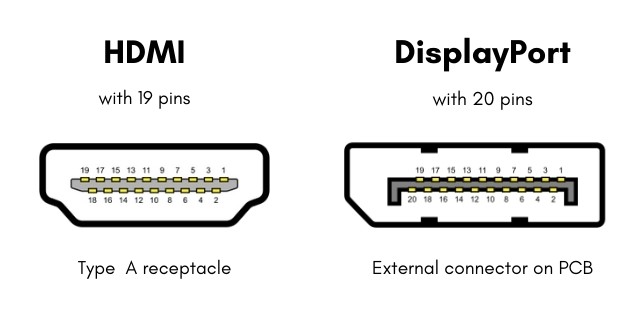
On the other side of the spectrum, we have HDMI and a whole family of types. We can get up to 5 different styles in terms of HDMI. The ones you will see most commonly is Type A which is in most TVs and laptops. Next is HDMI Type C, which is found on most tablets and a few smaller laptops. Finally, there’s Type D or micro HDMI which is used in phones and a few tablets. Then there’s type E which is focused on the automobile sector. All of these have 19 pins, leaving aside Type B or extended pin HDMI with 29 pins. Type B was focused on DVDs and is no longer being used since HDMI 1.3 came out.
Locking Mechanism
Even though pins in themselves won’t make a direct impact on your choice, the locking Mechanism will. It’s the lock or hook system that helps the cable stay in place. Almost all regular DisplayPort have a locking mechanism that avoids them from accidental disconnections. Meanwhile, only Type E HDMI, which is used in the automotive industry, offers a locking mechanism. In general, a locking mechanism is a great option to make sure your cable stays in place. But, at the same time, DP will have a higher breakage risk in cases of accidental pulling. Meanwhile, HDMI cables will just come out of their sockets. It’s a very situational feature but most users prefer to have a locking mechanism in place since the era of VGA.
Cable Length and Adapters
The most consumer-centric physical difference is the length of a cable that both of them support. So, the DP standard states that it transmits the best data rates around 3 meters of cable length but you can extend it up to 20 meters and still get at least HD resolution. Meanwhile, the HDMI standard doesn’t have the exact dimensions and capability mentioned in terms of cable length. But generally, HDMI cables are shorter and stick to 2 meters of distance. Using fiber cable on both can improve the coverage distance significantly.
Coming to the adapters, DisplayPort, coming as an industry upgrade, supports a large number of adapters including VGA, DVI, and even HDMI. But unlike HDMI, it can’t carry ethernet signals.
Functional Support
As an extension to the physical differences, we have a few support features that are either exclusive or better in one of the two competitors. These features are directly affected by the way they
Display Support
Another major difference that can be a game-changer is the support for multiple displays. DisplayPort can support multiple monitors at a time. It can give reliable performance and HD resolution up to 1920×1200 with even 4 displays running on a single connection. You can even connect more displays but with slightly lower performance while not exceeding the maximum bandwidth. Meanwhile, HDMI requires converter DP hubs to reach close to this functionality.
CEC Support
As we mentioned in the background of HDMI, it was created as a standard for consumer electronics. That directly gives it the advantage of CEC or Consumer Electronics Control support. It means that HDMI has the power to control your entire entertainment system. So, you can control your connected display, the main device, and additional peripherals with the same remote control. Technically, DisplayPort can also have this capability but it’s seldom seen in standard DP. You can find out more about what is CEC in our linked article.
Ethernet Support
The latest version of HDMI offers a special HEC feature. It means that has in-built support for HDMI Ethernet Channel. You can get up to 100 Mbps speed of the Internet over an HDMI cable. It’s mostly used for audio control. DP can’t carry Ethernet signals or audio return signals that can command audio systems. HDMI can connect devices to the Internet without additional separate connection lines. It is also the major reason why devices like Roku and gaming consoles have support for HDMI.
Performance: Bandwidth & Resolution
Now, it’s time for the actual performance. Even though the aim of both these connectors is more or less the same, their actual performance can vary significantly.
Bandwidth and Data Speed
A standard HDMI 2.1 supports a data speed of up to 6 GB/s. Meanwhile, a DP 2 takes it to another level with 9.6 GB/s. But a standard 4K monitor running at 60Hz only requires a little over 2 GB/s. So, even though a DP has a faster data transfer speed, most users are not going to require it. If you are a power user that goes up to 8K or even 16K display and content, then going for a DP, for the bandwidth, will be a smarter choice.
Resolutions
Most 4K or UHD monitors in the market are still finding ways to support HDMI 2.1 and DP 2 as they are comparatively newer. Each version of HDMI or DP supports different maximum resolutions. Here’s how they compare with each other.
Versions Max Resolution HDMI 1.4 4K at 30Hz HDMI 2.0 4K at 60Hz HDMI 2.1 8K at 60 Hz DP 1.3 8K at 30 Hz DP 1.4 8K at 60 Hz (compressed) DP 2.0 16K at 60 Hz
A noteworthy point here is that most produced entertainment media usually has the resolution maxing at 4K with 30Hz. So, unless you are planning commercial usage, higher resolutions aren’t always a necessity. Though, investing in them does make you ready for the future.
Audio Quality
Focusing on the latest versions, HDMI has built-in support for eARC or Enhanced Audio Return channel. It is used to transfer data between the display and technology like Dolby Atmos and DTX:X audio. Meanwhile, DisplayPort doesn’t have any ARC support. Focusing on functionality, DP is better at handling audio and video signals from multiple sources. But HDMI can only handle a single streaming source. So, for multiple displays, even in an audio context, DP is the better choice in productivity even if it lags in technological support.
GPU and Compatibility
In general, DP with multi-display support and consistently higher refresh rates, are a common choice for Gaming Monitors. DP ports are readily compatible with G-sync and Freesync technology. HDMI only supports the Freesync technology. But if you are planning to use your GPU on a TV or even if you want to use a modern console, HDMI is the reliable choice. As for the GPUs themselves, most cards that came out after 2015 have support for both ports.
As you might have noticed modern gaming is supported at its best with both connectors. So, you can get reliable FPS with either of them. The final choice for you can be based upon the display device and its direct compatibility with a port. DP is most commonly found on monitors meanwhile HDMI can be easily found on most consumer TVs. Let’s see a device-based comparison to get a better compatibility analysis.
Device Compatibility
Historically, HDMI was created for general mass media consumers while DisplayPort has always been targeted towards corporate computing users. Even with changing times, the situation hasn’t changed much except in terms of gaming. Let’s go over commonly available devices and their compatibility.
| Device | HDMI | DisplayPort |
|---|---|---|
| TVs | Yes | No |
| Monitors | Yes | Yes |
| Gaming Consoles | Yes | No |
| Blu-ray | Yes | No |
| Streaming and Cable Boxes | Yes | No |
| Commercial Computers | Yes | Yes |
| Internet Devices | Yes | No |
| USB Type-C Hubs | No | Yes |
| Tablets | No | Yes |
As of 2021, most gaming consoles or cable devices don’t support DisplayPort directly. We can use connectors to make them work but that hampers performance in some situations. So, in terms of compatibility, HDMI is easy to find on most devices and also at reasonable prices. Not to forget, if you want your display connector to also be the source of the internet, HDMI is the way to go.
Is DisplayPort Better than HDMI port?
Now that you know the history and present situation of both HDMI and DisplayPort, it’s time to make the final selection on the basis of your situation and requirements.
HDMI vs DP: Better Choice for PC Monitor
Whether it is a Mac or a Windows PC, DisplayPort seems to have an edge. Thanks to its support for FreeSync and G-Sync, and the overall technical advantages in even the older generations, most users tend to pick DP for their Monitors. Even Apple’s official Thunderbolt connectors are based on DisplayPort. As it also provides the added advantage of multi-display support, DisplayPort becomes an obvious choice over HDMI for Monitors. There will be some scenarios where you can find monitors that support both HDMI and DP. But generally, DP cables released around the same time as their HDMI alternate have higher maximum bandwidth. So, you will need to use a DisplayPort cable to get the best refresh rates and highest FPS for your games. To be fair, many “high speed” HDMI cable versions do come pretty close to DP but a general DP cable is still reliable enough to outperform HDMI. At least for Monitors.
HDMI vs DisplayPort: Better Choice for Console Gaming
As most modern consoles are directly compatible with only HDMI, DisplayPort users will have to rethink their priorities. The reason behind this is HDMI’s ease of availability in most TVs and large screen displays which are usually linked with consoles. Another reason to stick with HDMI in this situation is because of the ethernet support. It is vital to make full use of the available console features. Then the additional support for audio signals like Dolby also makes HDMI a smarter choice for console gamers.
HDMI vs DP: Better Choice for TV & Entertainment
For entertainment applications that involve connecting to TVs, media devices, you can stick with HDMI. Chances are that you might be able to find TVs with DP too but that’s very unlikely. Because of support for CEC or Consumer Electronics Control, HDMI allows you to create a hub of connected media devices with seamless communication. Throw in the support for the internet and you have got yourself a perfect fit for your entertainment needs.
HDMI vs DisplayPort: Which One to Choose?
With all the features in the open, you can make a smart choice between HDMI and DisplayPort. However, due to the covid hit, the newer DisplayPort 2 is yet to be widely available. So, we would suggest you wait out the shortage without committing to another backward device. For the ones choosing HDMI, your list of best 4K HDMI cables might come in handy. We’ll keep updating this space once these ports or their compatible technologies get updates like the expected DP support for USB 4. Feel free to drop your query in the comments if you still have confusion. We’ll be ready to resolve your doubts.