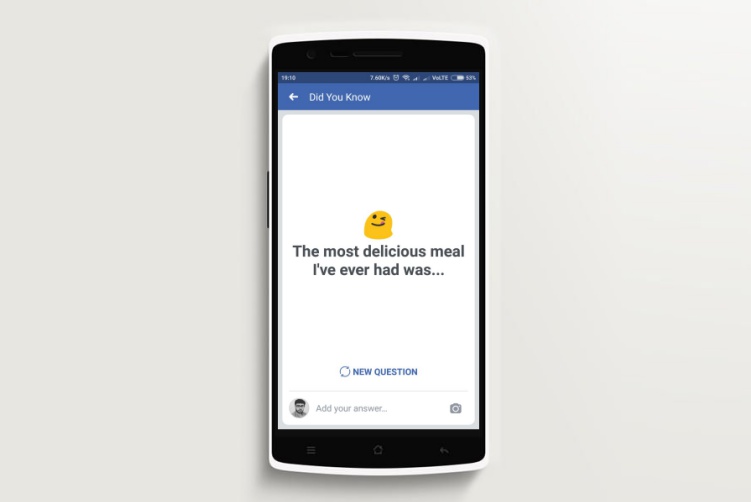
In an attempt to draw the user’s fading attention, Facebook has announced the addition of a hot new feature called ‘Did You Know’ to its platform. It enables users to answer random questions and share the answers with friends and family on their profiles. The social media giant now wants you to share even more information about yourself on the platform.
If you recall the earlier days on Facebook, this new questionnaire is reminiscent of the olden days when users posted a bunch of questions with answers as statuses to let others know of their likings or preferences. The status always ended with a plea for your friends to repost this questionnaire with their answers.
Some of the questions that I’ve come across in the five minutes I spent using this feature were:
- My favorite sport/s to watch…
- If I could travel in time to any place and year, I would go to…
- Between dogs and cats, I prefer…
- The best thing that has happened to me this week…
The social media giant is pushing really very hard to bring an old-school feel to the platform and I’m not the biggest fan. I’ll toy around with a handful of questions to share some (possibly) humorous answers but that’s the extent I’ll go with the questionnaire. The feature is now live on Android, iOS and the web for you to give it a swirl. Here’s how to go about it:
How To Use The “Did You Know” Questionnaire on Facebook
To answer questions about yourself on the web, all you need to do is start with posting a status update on Facebook. You’ll see a host of options under the “what’s on your mind?” textbox, where you need to select the “Answer a question” option at the very bottom.
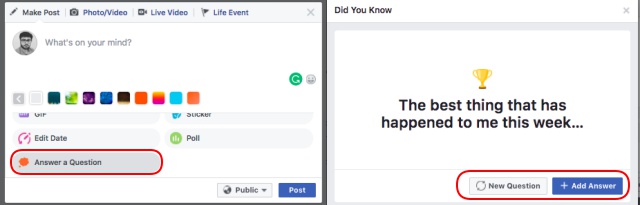
It will then surface a random “personal” question and you can choose to answer or skip to a new question. If you pick the former then you can pen down your answer and post it as yet another status update (it only looks a little different). You can choose to add any other options, such as tags, feeling/activity, and others, with the answer.
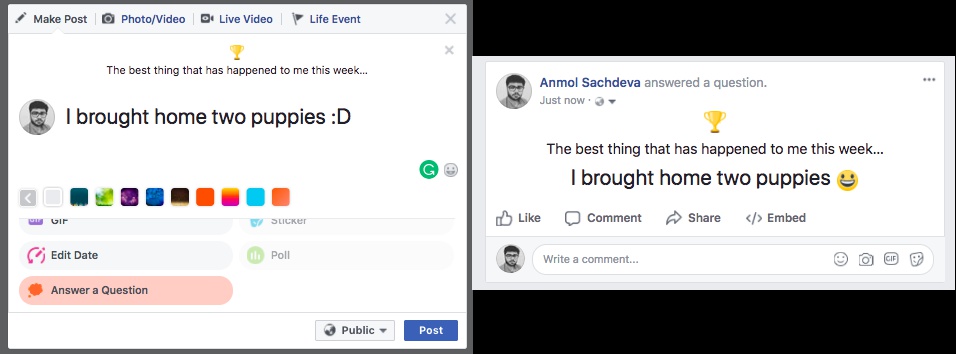
As for mobile users, all you need to do is open your profile on the Facebook app and scroll down until you see the “Did You Know” section. It has been added just under your friends list. You’ll see suggested questions if you haven’t answered any but if you did a couple on the web, you can tap on the ‘Add Answer’ button to see newer questions.
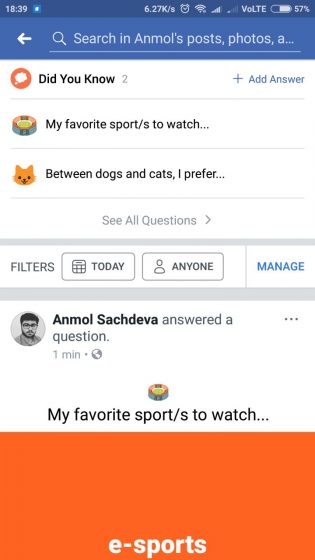
Now, we all know that our Facebook feed will be flooded with oh-so-many answers to the different questions, that you don’t even want to read, in the coming weeks. It could be a great interactive feature for a hot minute until the teens venture back to their Instagrams or Snapchat. So, planning to share any secrets on Facebook this weekend? Let us know in the comments down below.










