A lot of us tend to start our day by reading news and unlike the yesteryears, when we used to check out the trending news and stories through traditional newspapers, we like consuming the news through our smartphones. Well, smartphones make accessing the news a lot more easy, considering you have the choice to access whatever news or source you want. While you can always scourge the web, there are a number of great news apps that bring you the latest stories from your favorite sources. One such great app for Android devices is Dr. News (Free).
Chances are, you haven’t heard of Dr. News, considering it’s a fairly new app but it’s one news app that you should definitely check out. Well, let’s begin by taking a look at Dr. News’ best features.
Key Features: What Dr. News Offers?
-
All the different news categories
Dr. News brings you news from all different categories and some great sources. There are news for trending topics, movies, sports, fashion, tech, food, politics and more. Its sources include TMZ, Rolling Stone, Guardian etc. and they are constantly adding new sources.
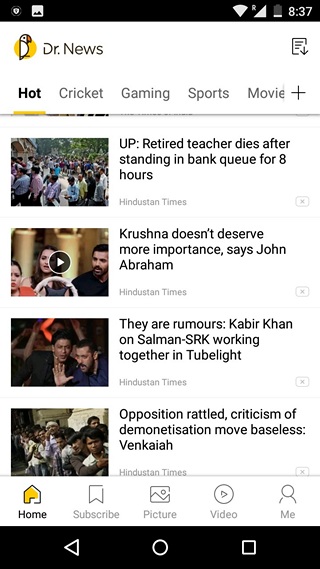
-
Popular pictures and viral videos
Along with the latest articles, Dr. News also features a section for the most popular pictures on the web and viral videos. In the Pictures section, the app even shows you funny GIF images, so no matter if you like to read, see pictures or watch videos, Dr. News has you covered.
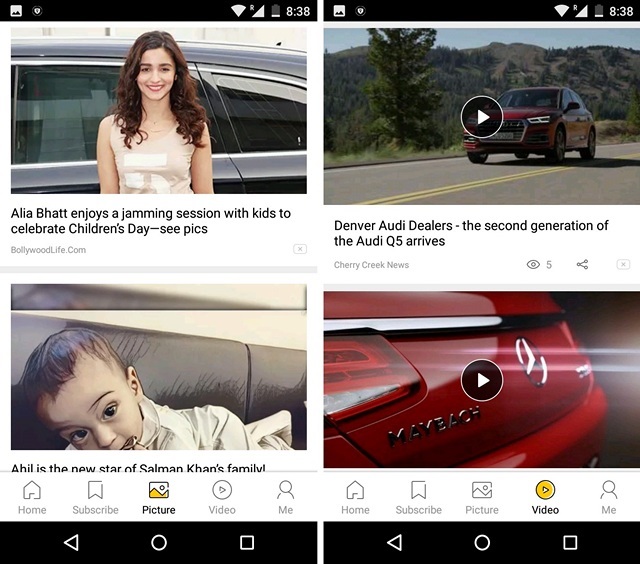
-
Offline and Smart Mode
Dr. News includes a very cool offline mode, which as the name suggests, lets you download the content you want for offline usage. There’s also a cool Smart Mode, which works wonders if you have slow internet connectivity. This mode lets you view pictures quickly and also includes a Text Mode, which is nothing but articles without any pictures, so that they can load faster.
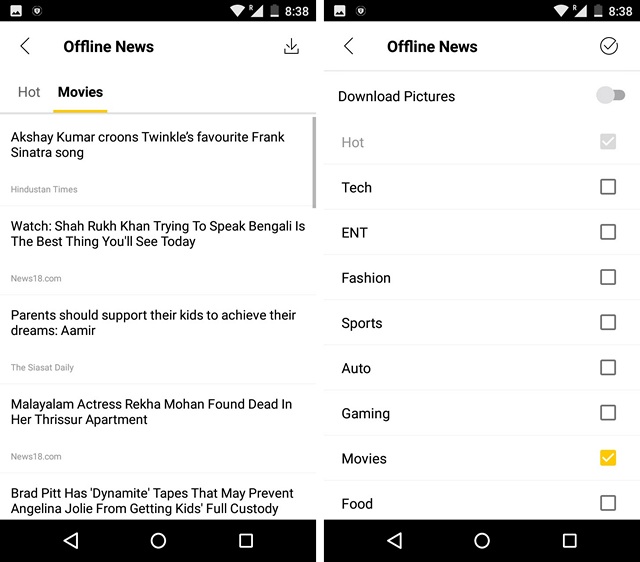
-
Customization features and Subscriptions
Dr. News lets you customize your experience, so that you only consume the content you want to. You can customize the various categories and there’s also an option to subscribe to your favorite sources on Dr. News.
User Interface
The home page of Dr. News features the various categories like Hot, Gaming, Sports, Movies etc. available a swipe away. The bottom panel of the app lets you jump from the home page to Subscribe, Picture, Video and Me. As the name suggests, these are pages to check out your subscribers, popular photos, viral videos and various settings & options, respectively. While there are not a lot of options in the app, you can set your country or region, enable the text mode and clear cache.
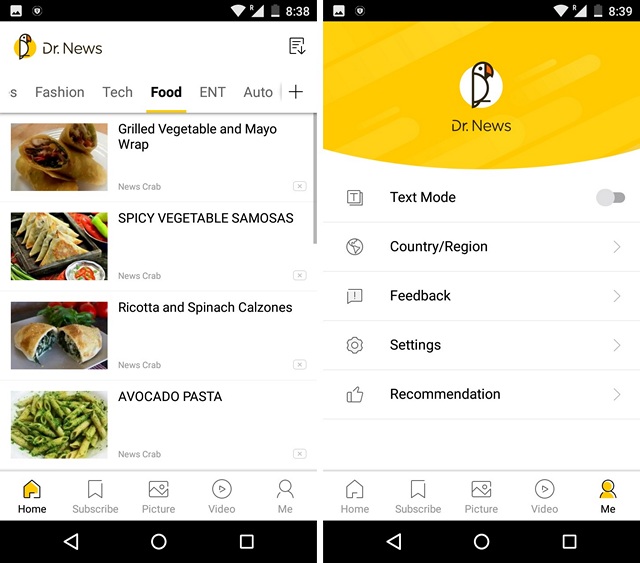
As you might have noticed, the app is simple and straightforward with nothing fancy and while that may sound boring to some, if you like a simple approach, you will like what Dr. News’ UI has to offer.
Ease of Use
Thanks to the very simple user interface, Dr. News is fairly easy to use. All the categories and the tabs are laid out pretty well, so access to content is easy. Also, the content loads up pretty fast, however, it’s just a web wrapper. I especially like the Text Mode, which removes all the distractions and only presents you the text. Along with the articles, the pictures and videos too are pretty quick to load but it also depends on your internet connection. Overall, Dr. News is very easy to use and chances are, you will get used to the app very quickly.
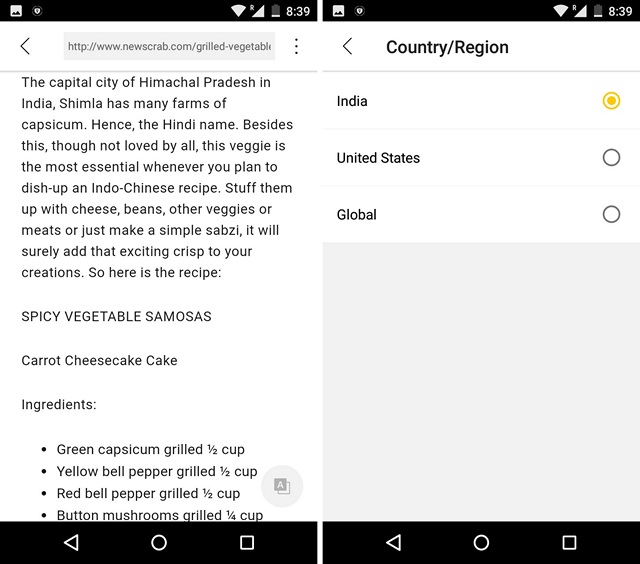
Pros:
- Easy to use
- Simple UI
- Offline and Smart Mode
Cons:
- No extraordinary features
Get all the news on your Android device with Dr. News
If you want a fuss free news app that does not overwhelm you with a ton of features, Dr. News is the app you should get. So, try out Dr. News and do let us know your thoughts on the app in the comments section below.
Install Dr. News (Free)


















This app looks great but I use inshorts for my daily use and I am satisfied with it.