Android - Page 3
Trending Stories

Amazon Prime Day 2024: Best Phone Deals with Big Discounts
View quick summary
The Amazon Prime Day Sale has started and will go on till July 21. The sale brings a bunch of impressive discounts on phone and we have handpicked the best ones for you to get your hands on. You will find the complete list of deals right here!

How to Scan QR Codes on Android
View quick summary
Scanning QR codes is one of the fundamental things and Android has a few really easy ways to do it. They include using Google Lens, Lock screen shortcuts, and using a third-party app. Besides, you can also use your phone's pre-installed camera application if it supports scanning QR codes.

How to Check Notification History on Android
View quick summary
The Notification history feature lets you access notifications that you may have accidentally dismissed. It works on all devices with Android 12 or later and can be accessed by tapping the No notifications text in the Notification space or by going to Settings > Notifications.

OnePlus Nord 4 vs IQOO Neo 9 Pro: Best Mid-range Phone?
View quick summary
In this comparison, we will put the newly launched OnePlus Nord 4 which comes with a refreshing metal design and a compact form factor against the IQOO Neo 9 Pro which offers exceptional performance. Both these midrange devices bring something unique to the table but which one is right for you? We will answer it in this read.

OnePlus Nord 4 vs Realme GT 6T: Which Should You Buy?
View quick summary
The newly launched OnePlus Nord 4 certainly seems like a better option over the Realme GT 6T. That's just not because of the superior all-metal design, but better performing cameras and an impressive 6 years of software updates. The display of the Realme GT 6T is its only worth-it redeeming quality which, if you want an entertainment-centric phone, will make more sense. For the most part, the Nord 4 is the more versatile device.

OnePlus Nord 4 vs Motorola Edge 50 Pro: Mid-Range Battle Winner?
View quick summary
If you're in the market for a smartphone under Rs 30,000, the Nord 4 is definitely the practical choice. From a better display to a significantly superior processor, it's a very versatile device. However, if you're looking for a cleaner software experience and slightly better cameras, Moto Edge 50 Pro is the way to go. Both are good phones, aimed at two different userbases.

CMF Phone 1 FAQ: Here Are All Your Questions Answered
View quick summary
In this read, we have listed down all the questions surrounding the CMF Phone 1, including its design, specifications, software, accessories, pricing and availability. So you won't have any doubts about the phone and know everything there is to know about it.

Samsung Galaxy Z Flip 6 vs Z Flip 5: What’s New
View quick summary
The jump from Z Flip 4 to Z Flip 5 was a significant one, but are the improvements from Z Flip 5 to Flip 6 just as significant? The answer is no. While the Z Flip 6 brings better primary camera, increased battery capacity, and processor, it also ditches the AMOLED cover screen for an IPS panel. Besides these changes, both devices are pretty much identical.

Samsung Galaxy Z Fold 6 Vs Z Fold 5: What are the Differences?
View quick summary
Samsung has launched the Galaxy Z Fold 6 and Z Flip 6 foldable devices in its latest Galaxy Unpacked event. While the Z Flip 6 brings considerable improvements over the Z Flip 5, the same cannot be said for the Z Fold 6 from Z Fold 5. Besides the fact that the Z Fold 6 has a better SoC and overall design, most other specifications remain the same.

Nothing Open-Sources CMF Phone 1’s Back Cover for 3D Printing & I’m Excited
View quick summary
CMF by Nothing has officially released the newly launched CMF Phone 1's official documentation. This documentation also showcases the renders of the back panel and screws alongside the accessory point. They have released a .stl file of the rear panel for 3D printing enthusiasts to make something out of it as well.

CMF Phone 1 Misses out on the One Trick That Swayed Nothing Users
View quick summary
In this read, we have discuss that the new CMF Phone 1 features a customizable back design letting you to change between different back panels. But with the official release of the phone, the company missed the opportunity of releasing a transparent back for the phone as it would help showcase the phone's inner workings, offer a unique aesthetic, and provide a subtle alternative to the current color options.

CMF Phone 1 Is Customizable and Fun, but at What Cost (Literally)
View quick summary
The CMF Phone 1 is here and brings a customizable back panel to the table. That's not just it, and the modular dial on the device also doubles down as a lanyard, card holder and phone stand. Apart from the CMF Phone 1's default Black color out of the box, you can grab three other panels for Rs 1,499 each. As for the accessories, each of them cost Rs 749. Ultimately, considering all of this, you can't customize the Phone 1 for free.

CMF Phone 1 Review: Well-Designed or Over-Engineered?
View quick summary
Nothing's sub brand CMF has ventured into creating their own smartphone, featuring removeable back covers, a modular dial at the bottom, fun accessories to go along with it, pure and clean Nothing OS and a pocket friendly price tag. But is it enough to make you consider this phone. Learn the complete ins and out and our opinion on the device in this review of the CMF Phone 1.

List of All CMF Phone 1 Accessories
View quick summary
CMF Phone 1 is here and the company has also released a bunch of accessories to go along with it. These accessories include the card case, lanyard cable, the phone stand and the interchangeable phone cases. All of them utilise the circular dial at the bottom of the phone adding modularity to this budget centric device.

How to Open and Change CMF Phone 1 Back Cover
View quick summary
The newly launched CMF Phone 1 allows you to customize the back cover and slap on a different color panel! The phone comes with a Black color panel out of the box, and you will need to purchase the Orange, Light Green, and Blue back panel bundles separately. Using a screwdriver, you can easily take out the screws holding the back panel. Then, take off the dial and the SIM tray, after which you will have to yank the panel open from the bottom and slap the new one on.

CMF Phone 1 vs Realme P1: The Better Value-For-Money Phone?
View quick summary
The CMF Phone 1 is finally here we pitted it against the Realme P1. Upon comparing the two phones, we realized that the Realme P1 is the more ideal choice if you're looking for a more value-for-money device. From a more practical design to commendable box contents and perks like a 3.5mm headphone jack, the Realme P1 is the more versatile device. Meanwhile, the CMF Phone 1 is the more ideal choice if you favor software experience over everything else.

CMF Phone 1 vs POCO X6: Who Wins This Budget Battle
View quick summary
The CMF Phone 1 is here and it's 8GB/128GB variant priced at Rs 17,999 makes it battle it out with the POCO X6's 8GB/256GB variant which costs Rs 1,000 extra. For that extra money, you get a better display, slightly better cameras, a more snug design, a 3.5mm headphone jack, stereo speakers, and faster charging. On top of that, unlike the CMF Phone 1, the POCO X6 offers everything right in the box, from a fast charger and SIM ejector to a good quality silicone case.

Download the New CMF Phone 1 Official Wallpapers Here
View quick summary
The CMF Phone 1 comes with some new additions, including a set of four new wallpapers whose design features the round dial at the back of the phone. In this post, we have included a download links to get these wallpapers on your device so you don't have to wait for the Nothing OS 2.6 update or have to buy the CMF Phone 1.

Dimensity 7050 Tested: Benchmarks and Specs
View quick summary
Dimensity 7050 is a year-old chipset, built on TSMC's 6nm process node. It packs eight CPU cores, but they are older ARM cores and only pack 2x Cortex-A78 cores. So the CPU performance is decent at best. The GPU is also on the lower-end side.

4 New Nothing OS 2.6 Features You Should Know About
View quick summary
The CMF Phone 1 is here and brings with it the new Android 14-based Nothing OS 2.6, right out of the box. The new features include a Game Mode with aplenty features. There's a new pop-up view for apps, which is very useful when multitasking. Then comes the new AI Vivid Mode in the camera app, offering you an insight into the kind of processing it will do before doing it. Additionally, there's also a new battery health feature that lets you set the charge limit.

How to Block Text Messages on Android
View quick summary
Your Android phone, over time, could become a host for unwanted texts. Maybe it's a relentless telemarketer, a chatty ex, or just a case of mistaken identity. Whatever the reason, this guide will help you reclaim control of your inbox by blocking text messages.

How to Block a Number on Android
View quick summary
You may want to block a number on Android for many reasons. Perhaps spammers are troubling you or you may want to block a personal contact. Most Android devices use Google dialer and you can block on the same by long-pressing a number > tapping Block and report spam. If your default dialer app is different, we've got you covered with individual guides on different dialers as well.

Motorola Razr 50 Ultra First Impressions: The Best Flip Phone You Can Buy, For Now
View quick summary
The Moto Razr 50 Ultra is here and it ticks all the boxes to become a pretty good foldable. From incredible 165Hz pOLED displays to a durable design and a great camera setup to an amazing battery-charging combination, the phone hits the spot. However, software updates is still a problem and Motorola really needs to buckle up in that department.

How to Turn Off Incognito Mode on Android
View quick summary
If you are using an Android device and are trying to close those Incognito tabs that have stacked up on your browser, Chrome lets you do it by swiping tabs left or right inside the tab overview or by going to 3-dots icon > Close all tabs. Firefox's interface is very similar to Chrome's, and you can follow those exact same steps to close tabs. Edge is slightly different in terms of UI, but the functionality remains the same.
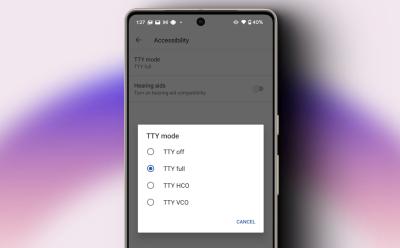
What Is TTY Mode on Phones and How to Use It?
View quick summary
TTY stands for teletypewriter. It is a calling related accessibility feature that lets you send texts over calls useful for those who have speech or hearing impairments. It is fast, responsive and does not have any delays unlike text messaging. You can find it under dialer settings on your Android phone and under Accessibility settings on iPhone.

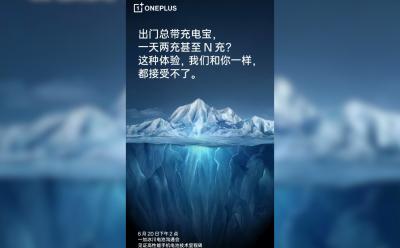
What Is OnePlus’ New Glacier Battery Technology?
View quick summary
OnePlus has taken the wraps off of its Glacier Battery Technology that will feature on its upcoming Ace 3 Pro smartphone. The upcoming device will pack a massive 6,100mAh battery with 100W fast charging. While this is a big battery, it will be lighter than a 5000mAh unit since it uses silicon-carbon anode technology which reaches an energy density of 763Wh/L. This density is lighter than the standard graphite batteries out there, hence the reduced heft. This allows the phone to be slim and sleek while offering a massive battery unit at the same time.

Pixel Phones Get So Hot That Google Wants to Teach You How to Cool Them
View quick summary
Google is working on Adaptive Thermal, a feature that could help bring the temperature of Pixels down. The feature will first trigger a notification when the device temperature reaches 49 degrees Celsius. If it reaches 55 degrees Celsius, Adaptive Thermal will warn users 30 seconds before it shuts down the phone to prevent any harm.

How to Stop Spam Messages on Android
View quick summary
If you are tired of constantly receiving spam texts then you can enable Spam protection which is a feature within the Google Messages app. You can report and block a particular sender, or you can disable RCS chats entirely if you want businesses to stop contacting you and sending in promotional messages.

How to Enable Gemini Nano on Pixel 8 and 8a
View quick summary
Gemini Nano is a lightweight version of Google's AI chatbot and it brings on-device AI support to Pixel devices. The feature was already available for Pixel 8 Pro and now it has released for Pixel 8 and 8a devices with the June feature drop update. It is not enabled by default and has to be turned on from AICore Settings in Developer Options.

7 Quality of Life Features iOS 18 Stole From Android
View quick summary
Some essential iOS 18 features like app locking and hiding, RCS messaging, as well as the much awaited T9 prediction in dialer as made it to iPhones. However, Android users have already been enjoying these features for ages now. In addition, you also get to finally see a dedicated Game Mode make it to iPhones with iOS 18. Then, there's also the addition of iPhone-on-Mac mirroring, which is a very essential ecosystem feature. Moreover, iOS users weren't able to do something as simple as place app icons and widgets anywhere on the homescreen, which Android users have always been able to do. Finally, call recording and AI transcription is an iOS 18 feature that seems to have been inspired from the Android platform as well.

How to Transfer Files From Android to PC
View quick summary
Transferring files from Android to PC has become incredibly easy, and there are many ways to do it. Some of the methods include using a USB cable, using Google's Quick Share platform, a third-party Wi-Fi direct transfer protocol called Snapdrop, and using cloud services, among other methods.

Vivo X Fold 3 Pro vs OnePlus Open: Which Is the Better Foldable?
View quick summary
There's no doubt that the latest Vivo X Fold 3 Pro is a more modern foldable in comparison to the OnePlus Open. From bigger and brighter displays to a bigger battery and faster charging, the X Fold 3 Pro has a lot of good things going for it. However, the one area where OnePlus Open undeniably shines is the software experience. OxygenOS is understandably superior to the FuntouchOS 14, and is also backed by an additional year of major OS updates. But, the FuntouchOS experience on the X Fold 3 Pro isn't bad per say and also brings some AI features to the table. The primary camera performance of the X Fold 3 Pro is also slightly better in most scenarios. Overall, the Vivo X Fold 3 Pro is the best foldable I have used in recent years, eliminating most of the problems that this form factor brought in the past.

Vivo X Fold 3 Pro First Impressions: New Foldable King?
View quick summary
The Vivo X Fold 3 is here, and I've got my hands on it! The sleek and lightweight design, super bright and vivid display, big battery as well as a commendable rear camera setup had me all sorts of impressed. However, if I'm to nitpick, the FuntouchOS is an obvious bummer. But, the OS is pretty neat and nicely optimized with the X Fold 3 Pro, leaving not much room for complaints. However, compared to the OneUI on the Galaxy Z Fold 5 and OxygenOS on the OnePlus Open, it obviously does feel barebones and bland. Keeping that aside alongside a not well-tuned selfie shooter, this is the finest foldable we've seen in recent years.

Motorola Hello UI Review: Refreshing and Clean
View quick summary
I finally went hands on with Motorola's new Hello UI skin running on the Moto Edge 50 Pro. From seamless and fluid animations to the addition of apps like Moto Unplugged as well as Lockscreen animations, Moto has outdone themselves with Hello UI. However, the biggest problem lies with Motorola's still rather untimely software updates. If you keep that aside, this is one hell of an Android skin that easily tops my list.

CMF Phone 1: Leaked Specs, Price, Design, and More
View quick summary
The CMF Phone 1 is due to release soon, and it's turning out to be an interesting smartphone. It will have a clean back without the Glyph Interface, and will be powered by MediaTek Dimensity 7300 SoC. It could feature a 5,000 mAh battery with 33W charging, and dual-rear cameras. The CMF Phone 1's leaked box price suggests it will cost Rs. 20,000 in India.

Nothing Phone 2a Special Edition Brings a Hidden Theme; Here’s How to Unlock
View quick summary
The Nothing Phone (2a) Special Edition includes a colorful Easter egg in its UI, inspired by the Bauhaus movement. The Easter egg adds a nod to modernist art and offers a refreshing change to the typically monochromatic UI. To enable it, add the "Dessau" location in the world clock widget. This new theme features white, blue, yellow, and grey app icons, with the option to add red widgets for a complete look.

5 Best Nothing Phone (2a) Chargers to Buy (2024)
View quick summary
Want to fast charge your shiny Phone (2a) but are unsure about which charger to buy? Here are some of the charger options you can consider. These include Nothing's own 45W and 65W CMF GaN chargers, and other chargers like the Honeywell Zest, Belkin Dual USB-C Charger, and Amazon Basics 65W Triple Port Charger.

Realme GT 6T vs POCO F6: Battle of Performance-focused Smartphones
View quick summary
While both the Realme GT 6T and POCO F6 are excellent devices for the price of around Rs 30,000, there are some differences that set them apart. While the Realme GT 6T offers better display tech and battery, the POCO F6 offers slightly better gaming performance and cameras. It all boils down to your preferences.

Poco F6 First Impressions: Powerful Enough to Spoil You
View quick summary
The POCO F6 offers amazing performance thanks to the Snapdragon 8s Gen 3. This phone is an entertainment powerhouse with its 10+2 Bit Dolby Vision display that produces good colors. It comes with a 5000mAh battery that can be quickly topped off with the 120W charger shipped in the box. For a starting price of Rs 29,999, it becomes an easy recommendation for anyone who prioritizes performance over anything else.

How to Download YouTube Videos on Android
View quick summary
To download YouTube videos to your Android phone, use the Download option within YouTube available with the Premium subscription. Open source app Seal or YouTube client NewPipe, and SSYouTube let you download YouTube videos to your phone's storage.

Realme GT 6T Review: More Power for Less Price
View quick summary
The Realme GT 6T is quite the all-rounder, with an extra bit of focus on its performance, thanks to the Snapdragon 7+ Gen 3. In addition to the processor, you get to see a stunning 120Hz LTPO curved AMOLED display, a big 5,000mAh battery with 120W fast charging as well as a decent Sony LYT 600 primary sensor. All of this for Rs 31,000 makes a whole lot of sense and is an easy recommendation in my books.