Steam Deck might be a handheld gaming console, but it can also provide you with a PC-like experience in the palm of your hand. You can already access the desktop mode on Steam Deck via the guide we published recently. However, if you are looking to enhance your portable console’s functionality, you can use docks to connect your Steam Deck to a TV and also connect a wide range of peripherals like keyboards, mice, and more. Though Valve sells an official docking station for the Steam Deck, there are several third-party docks also available in the market. In this guide, we will help you take this experience to the next level with the best docks available for the Steam Deck. Keep reading to choose the docking station that best fits your needs.
For those unaware, Steam Deck is essentially a gaming PC based on AMD’s Zen 2+ RDNA architecture. This means that while on the front, the games are optimized to run well on SteamOS, you can perform work in the desktop mode, which runs Arch Linux. You can move to the Linux desktop environment for a more familiar experience. But navigating the same on the handheld can be a nightmare.
Thankfully, Valve lets you use the USB-C port on the Steam Deck to connect docking stations and use peripherals like monitors, mice, and keyboards with the handheld. You can not only use it for work but also connect a controller to play games on a bigger screen. Moreover, an important thing that you need to remember while choosing a dock is the charging speed. Steam Deck charges at 45W, so the dock needs to at least support 45W or above fast charging.
That being said, we have included 10 of our favorite USB-C docks for Steam Deck in this guide. Further, we have also added a few USB-C hubs for gamers who want a more portable solution. So, let’s dive in and check these out
1. Jsaux Docking Station
- Ports: Six (1x USB-C PD, 1x Ethernet, 1x HDMI, 3x USB 3.0)
- Video Output: Up to 4K @ 60Hz
- Ethernet: Yes
- Power Delivery: Up to 100W
Within a few months of its release, Jsaux has become one of the leading Steam Deck accessory makers. At a time when Valve’s official dock was still in the production phase, Jsaux released its own docking stations for gamers.
The Jsaux Docking station comes with six different ports, including an Ethernet port for steady internet. It lets you connect a single HDMI monitor, offering up to 4K output at a 60Hz refresh rate. To provide the Steam Deck with power, the docking station can deliver power up to 100W (Steam Deck supports up to 45W fast charging), making the dock multi-purpose. Finally, you have three USB 3.0 ports to connect peripherals like a keyboard and mouse.
Design-wise, the Jsaux Docking Station is slick and small, allowing easy transportation. Furthermore, the dock has a ridge that lets users prop up their Steam Deck directly on the docking station, giving it a natural vertical stand. You can even connect your USB-C Android phones and iPads with this dock, which is great. Overall, this is a multi-purpose and functional Steam Deck dock for under $50.
Buy on Amazon ($44.99)
2. iVoler Docking Station
- Ports: Five (1x USB-C PD, 1x HDMI, 3x USB 3.0)
- Video Output: Up to 4k @ 60Hz
- Ethernet: No
- Power Delivery: Up to 65W
The iVoler Docking Station is a sleek and compact Steam Deck dock that comes with five ports. The three USB-A 3.0 ports allow users to plug in their preferred peripherals and support up to 65W fast charging for mobiles and other devices. Also, you get a USB-C power delivery port that lets you charge the console at full speed (45W). Furthermore, the dock supports up to 4K @ 60Hz output, thanks to the HDMI 2.0 port. Unfortunately, the iVoler Docking Station does not come with an Ethernet port, so you need to continue using the Wi-Fi connection on the Steam Deck.
When it comes to design, iVoler went for a portable and lightweight design, ensuring that users can carry the dock wherever they want to without worrying about space. Furthermore, the dock doubles down as a back stand for Steam Deck, allowing users to prop it with ease. It is one of the cheapest offerings on this list.
Buy on Amazon ($29.99)
3. Steam Deck Docking Station (Official)
- Ports: Seven (1x USB-C, 3x USB 3.1, 1x HDMI 2.0, 1x DisplayPort 1.4, 1x Ethernet)
- Video Output: Up to 4K @ 60Hz or 1440 @ 120Hz
- Ethernet: Yes
- Power Delivery: 45W Passthrough
The official Steam Deck docking station from Valve took its sweet time coming to the market. Even after its late entry, this is one of the best docks you can buy for your handheld console. It comes jam-packed with all the essential ports required to enhance the functionality of your Steam Deck and connect it to a TV or monitor.
The official docking station includes 1x HDMI 2.0 and 1x Display-Port 1.4 port, allowing a multi-monitor setup and AMD Freesync support (not available right now, but will be enabled soon). The ports support video output up to 4K @ 60Hz or 1440p @ 120Hz. Further, it comes with three USB 3.1 Gen2 ports and supports passthrough charging of 45W. The official dock also features a Gigabit Ethernet port, allowing gamers a faster internet connection.
As for design, Valve went for a minimalist and compact design, which allows carrying it inside any average backpack. Furthermore, as you can see above, the docking station allows you to prop up the Steam Deck, letting it stand vertically without support.
Buy on Steam ($89.99)
4. Anker 575 USB-C Docking Station
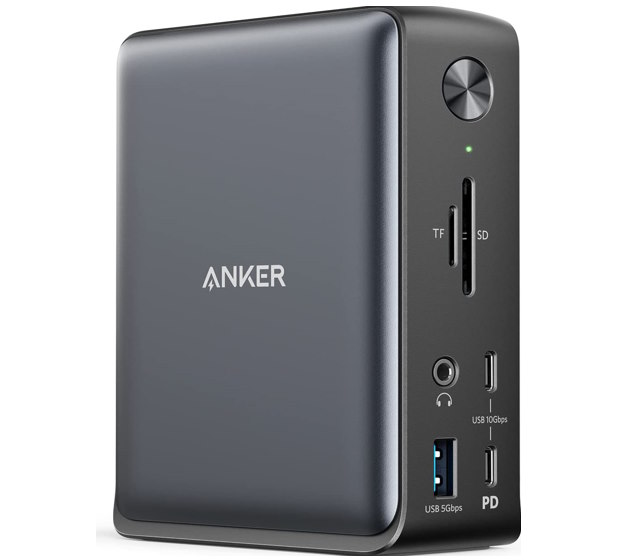
- Ports: Thirteen (3x USB-A, 3x USB-C, 2x HDMI 2.0, 1x DisplayPort, 1x Ethernet, SD/ microSD card slots, 3.5 mm AUX, and 1x DC input)
- Video Output: Up to 4K @ 60Hz via HDMI or DisplayPort
- Ethernet: Yes
- Power Delivery: Up to 85W
Anker is a brand well-known for its smartphone charging solutions and peripherals. However, Anker is gradually foraying into the docking stations market, and Anker 575 docking station is one of its top-tier products. This docking station is an all-in-one solution for people who want the most out of their Steam Deck. Anker 575 has thirteen different ports, including a microSD/ SD card expansion slot, an Ethernet port, an audio in/out jack, multiple USB-C and USB-A ports, and more.
The Anker 575 docking station also has two HDMI ports and one DisplayPort, allowing up to 4K @ 60Hz output. You can choose to connect 3 monitors via these ports to stream media in 1080p @ 60Hz. Furthermore, the Anker 575 can simultaneously charge the Steam Deck through the 85W charging port and another device through the 18W USB-C PD port.
Portability is where the docking station falters, as it has a boxy design and is hefty (~360 grams) compared to the other docks. However, if you are willing to make extra space in your luggage and are looking for an all-in-one solution for your Steam Deck, Anker 575 is the correct pick, albeit a rather expensive one.
Buy on Amazon ($249.99)
5. Jsaux M.2 Steam Deck Dock
- Ports: Six (1x USB-C PD, 2x USB 3.0, 1x HDMI, 1x Ethernet)
- Video Output: Up to 4k @ 60Hz
- Ethernet: Yes
- Power Delivery: Up to 100W
Although the Jsaux Steam deck dock at the top of our list wasn’t lacking in any way, the company thought it would be a good idea to push the boundaries and extend its functionality. This dock has practically everything offered by the original docking station by Jsaux but adds an M.2 SSD slot to the dock. Users can remove the top plate of the dock and install an M.2 SSD to expand the storage of their Steam Deck. The dock supports up to 4TB of storage space, giving a huge storage option for any gamer.
It still includes two USB-A 3.0 ports, one HDMI port with up to 4K @ 60Hz or 2K @ 120Hz support, an Ethernet port for direct internet connection, and delivers up to 100W charging (with 65W adapter in the box). As for the looks and size, it is similar to the standard Jsaux docking station — but a little bigger, and it now boasts an etched pattern on the top.
The M.2 SSD slot is covered by a lid, and you can still prop up the Steam Deck on the dock itself. You should get this Jsaux docking station for Steam Deck if you plan to greatly expand the storage on the console.
Buy on Amazon ($109.99)
6. MOKiN Docking Station for Steam Deck
- Ports: Seven (1x USB-C, 3x USB 3.0, 1x HDMI, 1x DisplayPort, 1x Ethernet)
- Video Output: Up to 4K @ 60Hz
- Ethernet: Yes
- Power Delivery: Up to 100W
An affordable alternative to the official Steam Deck docking station is the MOKiN docking station. It comes with seven essential ports, including an HDMI 2.0 and a DisplayPort 1.4 port, allowing you to use a dual-monitor setup. The dock supports up to 4K @ 60Hz or 2K @ 120Hz. In addition, you get an ethernet port that supports up to 1Gbps speeds for a stable internet connection.
There are three USB 3.1 ports on the rear (aligned vertically to take up less space) that allow you to plug multiple peripherals at the same time. Furthermore, the MOKiN docking station delivers up to 100W charging power to the console.
Design-wise, the dock is compact and has protective layers to prevent the Steam Deck from scratching. The docking station boasts a fit buckle design and includes anti-slip pads at the bottom to securely hold the portable console in place.
Buy on Amazon ($48.99)
7. NewQ Docking Station for Steam Deck
- Ports: Four
- Video Output: Up to 4K @ 60Hz
- Ethernet: No
- Power Delivery: Up to 100W
The NewQ docking station for Steam Deck tackles two problems with one accessory – a stand to prop up the Steam Deck on the table and a docking solution with all the necessary ports. Compared to other options on this list, this clip-on docking station from NewQ is one of the most portable. It clips into the back of your Steam Deck, saving up table space. On top of that, this dock doubles down as a kickstand for your Steam Deck, so players can prop up their Steam Deck on a coffee table and stream content with ease.
This Steam Deck dock has an HDMI port supporting up to 4K @ 60Hz output, two USB 3.0 ports to plug a mouse and keyboard, and one USB-C port. Additionally, the NewQ dock supports up to 100W of charging. Unfortunately, because of its small size, the company had to exclude the ethernet cable and an additional USB port. So if a user wants to plug in an extra controller or use a direct internet connection, they should look elsewhere. We recommend this Steam Deck dock for its ultra-portable and innovative design.
Buy on Amazon ($29.99)
8. Walnew USB-C Hub
- Ports: Seven
- Video Output: Up to 4K @ 30Hz
- Ethernet: No
- Power Delivery: Up to 100W
Our next recommendation is not a typical docking station but a handy USB-C hub. After all, Steam Deck has support for USB-C hubs. The Walnew USB-C hub packs seven essential ports. While the Walnew hub doesn’t come with an ethernet port, it includes three USB 3.0 ports, one SD/ MicroSD card reader, and a USB-C port supporting up to 100W charging. For video output, the Walnew hub comes packed with an HDMI port that lets you stream content at either 1080p or 4K @ 30Hz.
Design-wise, the Walnew hub is small and lightweight, allowing users to put it in their pockets or travel bags. While the lower video output and missing ethernet port can be a dealbreaker for some, this is a great option for those who want a portable dock for Steam Deck that does not break the bank. Under $25, this is the cheapest Steam Deck dock on our list.
Buy on Amazon ($23.99)
9. Belkin MultiPort Docking Station
- Ports: Seven (1x USB-C PD, 2x USB 3.0, 1x HDMI 1.4, SD/Micro SD 3.0, 3.5mm audio jack)
- Video Output: 4K @ 30Hz
- Ethernet: No (Attachment available)
- Power Delivery: Up to 100W
The Belkin 7-in-1 USB-C hub is another ultra-portable docking solution for Steam Deck that features all the essential ports for a complete experience. Housing seven different ports, you get two USB 3.0 ports, one SD/MicroSD card slot, an HDMI 1.4 port capable of outputting videos up to 4K @ 30Hz, and a USB-C Power Delivery port with 85W fast charging support.
The Belkin hub also comes with a 3.5mm audio in/out jack, allowing users to plug their headphones into the console. While the hub does not come in-built with an ethernet port, the company sells a USB-C Ethernet adapter that you can use for superfast internet. However, it will occupy the single USB-C port onboard, barring the charging process.
The design of the Belkin 7-in-1 docking station is compact and preferable for those who travel a lot. If you want a small docking solution that works with not only your Steam Deck but with your MacBook too, this Belkin hub is for you.
Buy on Amazon ($44.99)
10. Anker 543 USB-C Hub
- Ports: Six (2x USB 3.0, 2x USB-C, 1x HDMI, 1x Ethernet)
- Video Output: 4K @ 30Hz
- Ethernet: Yes
- Power Delivery: Up to 65W
While we have already included the beefy 575 docking station from Anker on this list, not everyone wishes to spend that kind of money or needs that many ports. If you are someone who’s looking for an ultra-portable USB-C hub for your Steam Deck, the Anker 543 is what you need.
The Anker 543 USB-C hub comes with six essential ports, including two USB 3.0 ports, an HDMI port with a video output of up to 4K @ 30Hz, support for up to 65W fast charging through the USB-C PD port, and a built-in ethernet port capable of up to 1Gbps speeds. The highlight of this dock will, however, have to be its small and compact form factor for travel purposes. So, if you want an all-in-one solution without worrying about buying additional supporting attachments, this is a perfect choice.
Buy on Amazon ($38.99)
So in this article, we have covered 10 of our favorite Steam Deck docks that everyone should check out. Though the Steam Deck is a beast in itself when used in handheld mode, the true potential of the console can be realized with a docking station. Also, while you can learn how to right-click on Steam Deck or how to use the on-screen keyboard, being able to attach a physical keyboard and mouse comes in super handy. So, which of these docking stations for the Steam Deck are you planning to buy? Let us know in the comments below.
Steam Deck does allow a user to plug it into a monitor without a dock. You need to get a USB-C to HDMI cable and plug it into the USB-C port of the Steam Deck. But keep in mind that since Steam Deck only has one USB-C port, the console won’t have any possible options to charge itself if connected through a USB-C to HDMI cable.
Steam Deck has built-in Bluetooth support. So as long as a user connects a Bluetooth keyboard and mouse to the handheld console, then it should work without any issues. However, you need a dock to connect a wired mouse over wireless mouse or a wired keyboard.