396 Stories

Bundles Are Changing How Minecraft Inventory Works Forever
View quick summary
Bundles' main advantage is that they can hold up to 64 unique items, but only in stack size of one. Moreover, they are easily crafted and because of this, bundles are changing how Minecraft inventory works both in the early and late game. They also compliment shulker box mechanics very well. The downside is that controls are a bit confusing and currently they can show 12 items only. I think this isn't enough and this number should be increased. There could also be different tabs of the submenu to show all items, but that might be too unrealistic.

How to Make Leather in Minecraft
View quick summary
Leather is a very important resource and thankfully you can craft it in Minecraft. For its recipe, you'll need four rabbit hide. Open your inventory, place one rabbit hide in every cell of the 2x2 crafting grid on the right and you can craft leather by clicking on it and placing it in your inventory. This item is used in crafting a book, item frame, bundle, leather armor and leather horse armor. You can trade six leather to a leatherworker villager and also repair leather armor in an anvil using leather items.

Minecraft Player Count: How Many People Play Minecraft in 2025
View quick summary
Minecraft is one of the world's most popular and successful games of all times. The number of active players depends on the month, season, and nice updates. The highest average number of players was recorded in December, 2024 (236,308,370) and the lowest so far is during June (169,009,011). The average number of players during last 30 days is about 228,722,871. The peak of active players in a single day during the last 30 days is 61,755,175. Finally, the number of players playing Minecraft right now is about 1,013,070.

5 Best Ways to Get Leather in Minecraft
View quick summary
Leather is very useful in Minecraft and you can get it in multiple ways. The best one includes that you kill cows, horses, donkeys, llamas, mules, hoglins and mooshrooms. Piglins can also give you 2-4 leather when you barter with them using a gold ingot. However, there are multiple other ways to get leather in Minecraft. Keep reading to learn what they are.

How to Make Taylor Swift in Infinite Craft
View quick summary
Among all blocks you can craft in Infinite Craft, Taylor Swift is interestingly one of them. In order to make her, you'll need Heartbreak and American Princess blocks. First learn how to craft both of them here. Finally, combine these two blocks to make Taylor Swift. You can now make some of her most popular song titles like Shake It Off, Love Story, Bad Blood and other elements.

How to Make Woman in Infinite Craft
View quick summary
The Woman block in Infinite Craft can be made with Love and Man elements. The Love element is made by combining Dust and Earth into Planet, Smoke and Water into Fog, Planet and Fog into Venus and finally combining Venus and Fog. You can make the Man element by merging Steam and Earth into Mud, Mud and Venus into Adam and finally fusing Adam and Earth. After you make Woman, you can make blocks like Mother, Daughter, Queen, Aphrodite, Widow, Sunbathing and others with it.

Minecraft Snapshot 24W34A: Bundles, Minecarts, and Redstone Get Improvements
View quick summary
Minecraft 24W34A snapshot brings changes to the experimental features of the last week's snapshots, with the addition of more changes and bug fixes. First of all, bundle submenu or tooltip now shows three rows of four items, instead of two rows. Furthermore, redstone wire updates now have a left-first preference, which will be relative to the source's position. Minecarts snap better to rails, can be stacked using a dispenser and don't tilt if they fall straight down or a short distance. You can also repeat the latest selected crafting recipe from the recipe book by pressing space.

How to Make Skibidi Toilet in Infinite Craft
View quick summary
Since Infinite Craft allows you to make essentially anything and everything, this guide will share with you how to make Skibidi Toilet. You'll have to first make the Skibidi element, which requires 38 crafting recipes in total. It's made using Ski and Bidibi. On the other hand, you'll also need to craft and combine Talking Head and Toilet blocks in order to make Talking Toilet. Finally, merge the Skibidi and Talking Toilet blocks to create Skibidi Toilet. With this block, you may make terms such as Poop, Toilet Paper, Fire Toilet, Skibidi Meme and others.

How to Make Planet in Infinite Craft
View quick summary
Planet is a very simple craftable block in Infinite Craft that requires Earth element and Dust to be created. Earth is one of the four primary elements, while Dust is quickly made using Earth and Wind. With both Earth and Dust, you can combine them to craft Planet. This block yields other celestial objects when merged with specific elements. Some of those include Moon, Sun, Venus, Jupiter and others.

Minecraft 1.22 Update: Everything You Need to Know
View quick summary
Minecraft 1.22 was supposed to be the next large update. However, that has now been dropped for Minecraft drops the first of which will be announced at Minecraft Live 2025. In the next major drop we'll be having new variants of Chickens, Cows, Pigs, rules for sheep spawning, wolf sounds, two new kinds of flowers, leaf falling animation, and so on. So dive right in as we uncover when will the next drop get announced along with all the latest changes.

How to Make and Use Bundles in Minecraft
View quick summary
Bundle is a storage item in Minecraft that you can craft by placing one string above one leather in a crafting grid. Pick up the bundle and left-click an item with it to insert it inside. Right-click an empty slot to eject the item. Bundle can carry up to a stack of items and every item follows its stack rules. You can mix 64 different stackable to 64 items or 16 items that are stackable to 16. Also, you may stack the both types of stackable items in the same bundle. Unstackable items fill the bundle immediately.

Minecraft Gets Improved New Bundles with Snapshot 24W33A
View quick summary
Minecraft snapshot 24W33A brings all sorts of amazing changes and improvements to the game. First, bundles are now available and have been revamped. Moreover, redstone wire has also received some noteworthy changes that should improve its functionality. Minecart movement, behavior and gameplay features have been adjusted to make these entities more reliable. To test these features, you will have to enable the option in the Experiments menu while making a new world.

25 Best Minecraft 1.21 Seeds You Should Try
View quick summary
Today, we bring you the best seeds for the Minecraft 1.21 update. They are mostly related to the 1.21 update's most important feature, i.e. trial chambers. In this list you will find seeds with many trial chambers, close trial chambers, trial chambers that generated really close to other cool underground structures and even merged with them. Also, you will find some simple and chill seeds, as well as difficult and challenging ones.

5 Best Potions to Bring to Minecraft 1.21 Trial Chambers
View quick summary
Apart from weapons and armor, you should also bring some Minecraft potions to trial chambers to defeat them more easily. First potion is the strength potion, which increases melee damage. The healing potion restores a certain part of your health instantly and swiftness potion makes you move faster, so you can avoid attacks. The weakness potion lowers melee attack damage and the harming potion deals damage instantly. All but weakness potion can be enhanced to level two with glowstone dust. Weakness and harming potions should be turned into splash potions.

5 Best Optifine Alternatives for Minecraft
View quick summary
Are you disappointed with Optifine's performance and are looking for a good Minecraft mod or modpack alternative? Well then, you've come to the perfect place as we've prepared three amazing mods and two brilliant modpacks for you to choose from, which also boost Minecraft's performance, add FPS and fix the game's errors and faulty systems. Those include Sodium, Iris Shaders, Lithium, Fabulously Optimized and Simply Optimized. We've included the features they offer, as well as the useful links leading to official download pages.

How to Run Shaders Using Fabric in Minecraft
View quick summary
Fabric provides an alternative way to run shaders in Minecraft. To make it happen, you need to download and install Fabric, Sodium, and Iris. hen, run the installer, set the Minecraft version, and install Fabric. Sodium and Iris are Fabric mods, so you can simply download them and move their files into the mods folder. After that, find a compatible shader pack, download it, and move its file into the shaderpacks folder. Then, run Minecraft using Fabric, pause the game, and enable shaders in the video settings.

How to Install Iris Shaders in Minecraft
View quick summary
Iris Shaders is a free Minecraft mod that supports shaders for Fabric mod loader. To download it, you should visit the download page on CurseForge or Modrinth and download the latest file that works for the Minecraft version your Fabric loader is compatible with. Then, make the "mods" folder inside main Minecraft folder if it doesn't exist. Finally, move the downloaded Iris file into the "mods" folder to install Iris in Minecraft. Install some shaderpacks and enable them inside in-game Video Settings in order to use Iris Shaders.

How to Install and Use Fabric Mods in Minecraft
View quick summary
You will need to install Fabric to play with Fabric mods in Minecraft. To do so, visit the official downloads page and click on the download link. Open the installer, select Minecraft version and click on the Install button. Then, you should find the Fabric mods online on websites like CurseForge and download them. It's recommended you download Fabric API mod first. Create and open mods folder in Minecraft's main folder and drag and drop the downloaded mods there. Now, open the Minecraft Launcher and click Play with Fabric loader selected.

What Is Depth Strider in Minecraft?
View quick summary
The Depth strider is an incredible quality of life Minecraft enchantment that lets you move faster underwater. It goes only on boots and has three levels, with each of them further increasing your swimming speed. You may get depth strider while enchanting boots inside the enchanting table or by combining them with depth strider enchanted book in the anvil. When you equip the enchanted boots, the effect will take place immediately and will not drain the boots' durability.
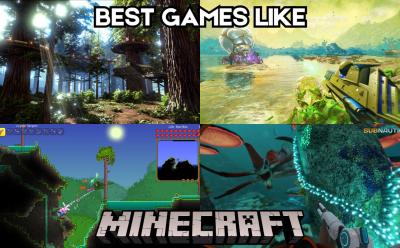
15 Best Games like Minecraft Worth Playing in 2025
View quick summary
If you have got bored playing the same old blocky Minecraft, and you are looking for something cooler yet has the similar gameplay mechanics, then you are at the right place. Here, we have jotted down the best games that are like Minecraft and will give you a fresh experience as well.

Is the Minecraft Mace an OP Weapon? Here’s What I Think
View quick summary
Mace is the new Minecraft 1.21 weapon that is fairly OP. Its pros include high damage output that's not capped, powerful complementary enchantments and the highly risky but fun and potentially strong combo with the elytra. The cons of the mace are the pure rareness of the heavy core item, the difficulty of mastering it and the fact that it's useful in open areas only. Personally, I believe the mace is very well balanced. It doesn't overshadow the other features nor is it redundant. Overall, the mace is a great addition to the Minecraft 1.21 update.

How to Make Crudites in Disney Dreamlight Valley
View quick summary
Crudites are one of the easiest to prepare meals in Disney Dreamlight Valley and you can make it with one vegetable and one coal. Though, not all vegetables can be used. Only carrot, zucchini, bell pepper, mushroom, and cucumber can produce crudites. Learn how to get either of these vegetables here. Once done, interact with a stove, put the vegetable in the pot and start cooking to make crudites.

How to Make Pumpkin Soup in Disney Dreamlight Valley
View quick summary
In order to complete pumpkin soup cooking recipe in Disney Dreamlight Valley, you'll need one pumpkin, one ginger, milk, one vegetable and coal ore. Learn how to get the required ingredients here first. Once done, interact with a stove, combine the ingredients and you'll make pumpkin soup.

How to Make Sake Maki in Disney Dreamlight Valley
View quick summary
Sake maki is a sushi meal variant in Disney Dreamlight Valley and you can make it using one seaweed, one rice, one salmon and coal ore. Keep reading to learn how to get the required ingredients here. Finally, interact with any stove and combine ingredients to produce sake maki.

How to Make Video Game in Infinite Craft
View quick summary
If you want to make Video Game block in Infinite Craft, you'll first need to make Game and Venus blocks. Learn how to make them both right here. Once you reach both required items, combine them to make Video Game. With this newly created block, you can make terms related to specific games or gaming in general. Some examples are Super Mario, Nintendo, Game Engine and Angry Birds.

How to Make Alien in Infinite Craft
View quick summary
Alien block requires only six crafting recipes to reach in Infinite Craft. You will require Rocket and Space to do so. Learn how to make them here. Once done, fuse Rocket and Space to get Alien. You may make various elements using Alien, some of which are UFO, E.T., Crop Circle and Starfish.

How to Make Sweet Herring in Disney Dreamlight Valley
View quick summary
Sweet herring is only one of the fish dishes you can cook in Disney Dreamlight Valley using one herring, one onion and one coal ore. Learn how to get all the required ingredients here. To prepare sweet herring, interact with a stove, combine ingredients and start cooking.

How to Make Banana Split in Disney Dreamlight Valley
View quick summary
Banana split is an expensive desert you can make with slush ice, a banana, milk, sugarcane, one sweet item and coal in Disney Dreamlight Valley. Learn how to gather the ingredients first. Once done, combine the ingredients and you'll make banana split.

How to Make Fish Salad in Disney Dreamlight Valley
View quick summary
Fish salad is an easy to make and cheap meal you can make with any fish, one lemon, one lettuce and one coal in Disney Dreamlight Valley. Learn how to make the required ingredients first. Once done, interact with a stove, combine the ingredients and you'll easily make fish salad.

How to Make Root Beer in Disney Dreamlight Valley
View quick summary
Root beer is a sweet drink you can make with ginger, sugarcane, vanilla and coal ore in Disney Dreamlight Valley. Learn how to get the required ingredients first. To cook this meal, interact with a stove, combine ingredients and click on the button below to start cooking.

How to Make Seafood Pasta in Disney Dreamlight Valley
View quick summary
To make seafood pasta in Disney Dreamlight Valley, you'll need to collect one seafood, one wheat, one milk and one coal. Read through here to learn how to get them. Once done, combine them all in a stove to get the seafood pasta.

10 Best Disney Dreamlight Valley Tips and Tricks for Beginners
View quick summary
Disney Dreamlight Valley is an incredibly immersive life simulation game with lots of things to do and experience. Our guide showcases the best tips that will speed up your Dreamlight Valley progression, ensure you're doing things right and make your gameplay experience more enjoyable. We've included tips related to different in-game currencies, characters and their skills, different mechanics, storage management and more. So, if you're lost, our guide will help you get on the right track.

How to Make Mars in Infinite Craft
View quick summary
One of the simplest and fastest methods to make Mars in Infinite Craft requires you to first make Sandstorm and Planet elements. This is fairly simple, as both of them need Dust, which is made by combining Wind and Earth. To make Sandstorm, merge Dust and Wind and to craft Planet, fuse Dust and Earth. Finally, merge these two blocks to make Mars. You may make various blocks using Mars, from Venus and Pluto to Potato and even Marijuana.
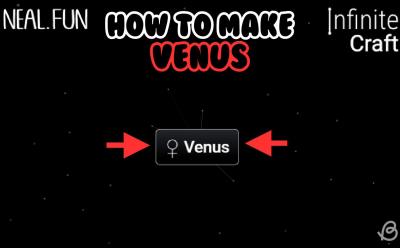
How to Make Venus in Infinite Craft
View quick summary
Venus is rather important, as it's used in various Infinite Craft crafting recipes. In order to make it, you'll need Fog and Planet blocks. Learn how to make them here. Once done, combine Fog and Planet to make Venus. You may now combine it with other elements to create Love, Adam, Life, Flower and so many more.

Oak Trees in Stardew Valley: Uses and How to Grow
View quick summary
Oak trees are useful in Stardew Valley, as you can chop them down to get wood, sap and acorns. Place the normal or heavy tapper on the tree and it'll produce oak resin, necessary in the Community Center, two crafting recipes and for tailoring a floppy beanie. To grow oak trees, you'll need acorns. You may get them by chopping down an oak tree, in garbage cans or by digging up small growths near oak trees. Place the seed on an untilled ground tile and it'll mature into an oak tree in about 24 days.

How to Find and Use Bamboo in Minecraft
View quick summary
Bamboo is a rather useful item in Minecraft used in several ways. You can get it inside jungle and bamboo jungle biomes. Bamboo stalks are broken fastest with a sword. Moreover, you can get it by fishing in a jungle biome, killing panda mobs and looting chests in jungle temples and shipwrecks. Place bamboo on top of grass, dirt, sand, gravel and other natural blocks to grow it. Make sure the top plant has light level of 9 or higher. You may use bamboo in three crafting recipes, as a fuel source, to breed pandas and as decoration.

How to Make YouTube in Infinite Craft
View quick summary
Making YouTube in Infinite Craft is much easier than you might think. All you need to do is combine Internet and Geysir. Learn how to make these blocks first. Finally, smash the two blocks together to make YouTube, out of which you can even make Minecraft and PewDiePie.

How to Make Love in Infinite Craft
View quick summary
To make Love in Infinite Craft, you should make Fog and Venus. Learn how to make both blocks here. Finally, merge Fog and Venus and you'll make Love. With the Love block, you can create lots of cute items, such as Heart, BFF, Unicorn and more.

How to Make Internet in Infinite Craft
View quick summary
If you want to have fun with Meme, TikTok, YouTube and other blocks in Infinite Craft, then you have to first make Internet. You may do so by combining Bullet Train and Satellite. Learn how to make these two blocks first and then combine them to make internet in Infinite Craft.

How to Make Manga in Infinite Craft
View quick summary
If you want to create blocks such as Naruto, One Piece, Dragon Ball Z and others in Infinite Craft, then you'll first need to make Manga. This block requires Japan and Book blocks. Learn how to make them right here. Once done, add Japan and Book together to make Manga.
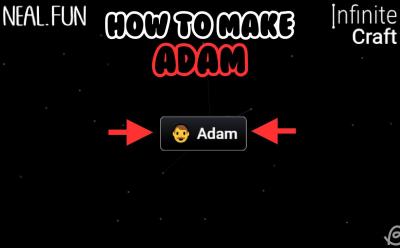
How to Make Adam in Infinite Craft
View quick summary
Among many Infinite Craft results of combinations is the Adam block. You may make it from Mud and Venus elements. With Venus and Mud you can easily make Adam in Infinite Craft. This block allows you to create Eve, Apple, Human and many more elements.

How to Make Human in Infinite Craft
View quick summary
In order to make the Human block in Infinite Craft you'll need Earth and Life blocks. Earth block is one of the four initial elements, so it is immediately available. For the Life recipe, you'll need to merge Wind and Earth along with other elements. Keep reading to learn how to do that. Once done, combine Life with Earth and you'll get a Human.