There’s no better time to be a creative professional than right now. Whether you are a writer, photographer, or an artist, today, you can showcase your work to the whole world using the internet. There used to be a time when getting your work discovered was one of the biggest challenges faced by the creative professionals, not anymore. Now, you can just put your work online and get discovered comparatively easily. Creative professionals can use various websites and services which serve their respective communities. Behance is one of those services which focuses on showcasing the work of designers, photographers, and digital artists. However, it is not the only service that can help you do that. If you want to maximise your chances, you should consider its alternatives which focus more on your own niche falling under the broad categories that they serve. So, if you were looking for such services, here are 7 Behance alternatives to showcase your portfolio:
1. ArtStation
ArtStation is probably the best alternative to Behance out there. In my views, this one not only acts as an alternative, but also as a replacement for Behance, especially, if your art gears more towards the gaming side of the things. There are many reasons why I favour ArtStation above any other online art community. I cannot go into all of them, but I will try to cover all the major reasons. First and foremost comes the design of the website. It is the most modern looking design community website you will find on the internet. The grid style makes it really easy for discovering new art pieces. When you click on an art piece, its minimalist design will keep the art front and centre. This basic design philosophy also transitions well to its mobile apps. The service has apps available for both Android and iOS platform, allowing you to take your work with you on the go.
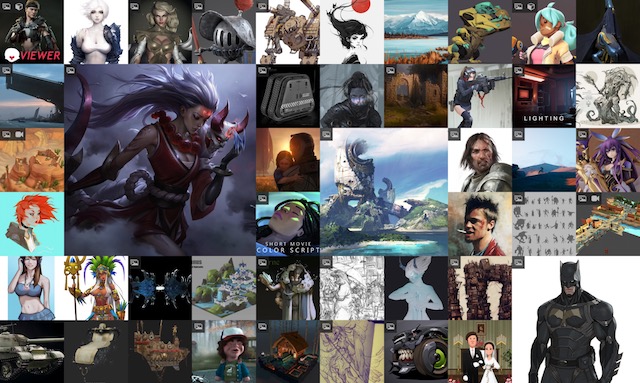
It also supports a variety of media uploads including static images, video embeds, and 3D model embedding. Lastly, the service also provides each artist with their own unique URL. There’s also a separate “Jobs” section where artists can apply for jobs which are posted on the website. Since all their work is also hosted on the same platform, it is very easy for artists to apply for jobs here. One thing which I really like about this service is that all the materials hosted on this website seems to be pretty professional and it’s hard to find any amateur work pieces here. So, you can be sure that you will find good feedbacks on your work from the community. The above-mentioned reasons succinctly explain why it got the first spot on our list of Behance alternatives.
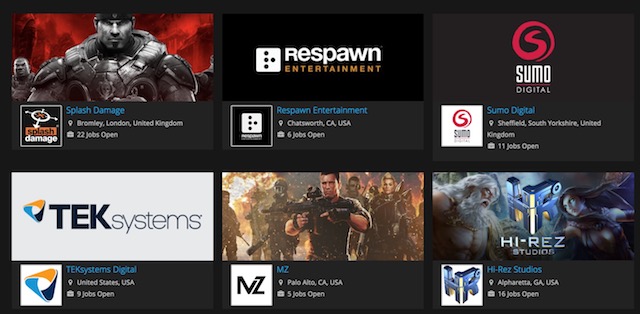
Visit: Website (Free for Users, $150 and above for Recruiters)
2. Dribbble
When searching for sites like Behance, Dribbble is also one of those services that instantly come to mind. Consider Dribbble as the Twitter of the design community. The service only allows you to post work within a limited pixel size (300*400 and 600*800). Here, the designers focus less on perfection and more on creation. What I mean by that statement is that, since designers don’t have to create high-resolution art works, they can divert that energy towards experimenting with new content. However, this does not mean that designs or art posted on Dribbble is any less in quality than those posted on Behance. In fact, Dribbble only allows those designers to upload content on the website which has received an invitation from someone inside the community. This ensures that the quality of content never dips below a certain standard.
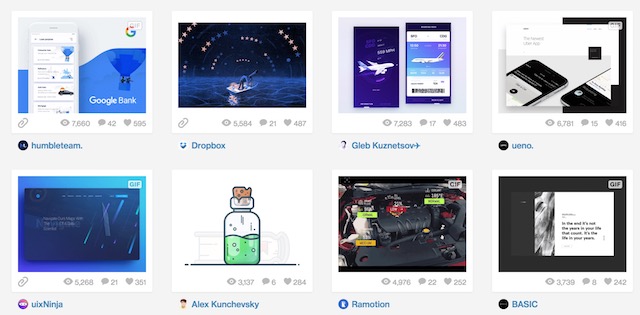
One of the best things about Dribbble is that it makes it easier for the new artists to get discovered. I personally cannot speak from my experience, but all my research and conversation with designer friends support the statement. Also, Dribbble makes it really easy for people to like and share your work, which again makes it easy for people to discover you. When it comes to the type of content, I think Dribbble is best for people working as a UI/UX designer and logo designers among others. When it comes to jobs, Dribbble is one of the best places to find freelance designing gigs. There are a ton of jobs posted every day on the website, and if you are good enough, you will start landing jobs sooner than later.
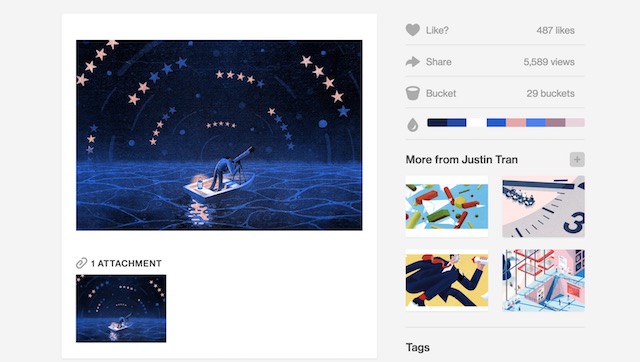
However, not everything is great here. There are a few drawbacks that come with using Dribbble. As I mentioned before, you need to be invited by an existing Dribbble user to get the ability to upload your own content. Although it’s a good step by Dribbble to keep quality control, this also makes it harder for the new artists to use this platform. Another big drawback when using Dribbble is the fact that sometimes the whole community seems to be working on what’s trending and hence you start seeing the same concept design over and over again. Apart from these, other drawbacks can only be termed as minor inconveniences and are not worth mentioning here. Also, Dribbble’s advantages far outweigh its drawbacks and hence it has earned the second spot on your list.
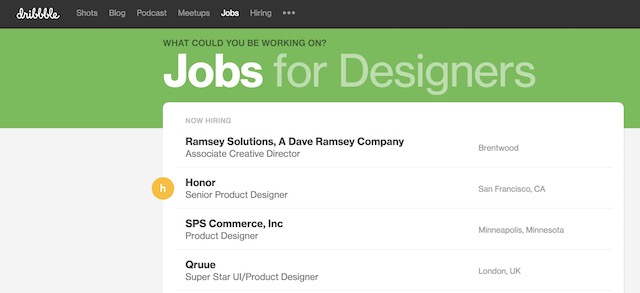
Visit: Website (Free for Users, $299 and above for Recruiters)
3. 500px
If you are a photographer, although you can use the above two websites, it will be in your best interest to not do that, as the above options focus more on digital arts. If you want to showcase your photography skill, probably one of the best websites which can help you do that is 500px. 500px is a community website which is made especially for photographers. The best part about using 500px is that not only it allows you to showcase your work, but, it also has a built-in store allowing you to sell your work online. You create your portfolio, upload your pictures, and get discovered by users. You also get access to a large community of photographers who will critique your work, allowing you to learn from their experience.
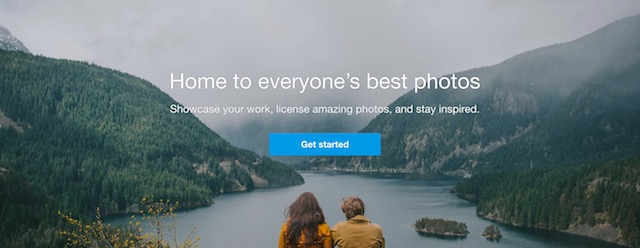
Not only that, they also have photography tutorials which can help you a lot if you are a budding photographer. The service also has apps for both iOS and Android. However, this is a paid service. The free version only allows you to list your directory and restricts you from uploading your photos. If you want features like the ability to upload photos, history of likes, video tutorials etc, you will have to get the paid subscription. The best thing about their paid plans is that they have different tiers and you will only have to pay for the features you want. The plans start from as low as $4.99/month. If you go right now, the basic plan is available for just $1.83/month. If you are a photographer, I feel you shouldn’t even have to think twice before using their services.
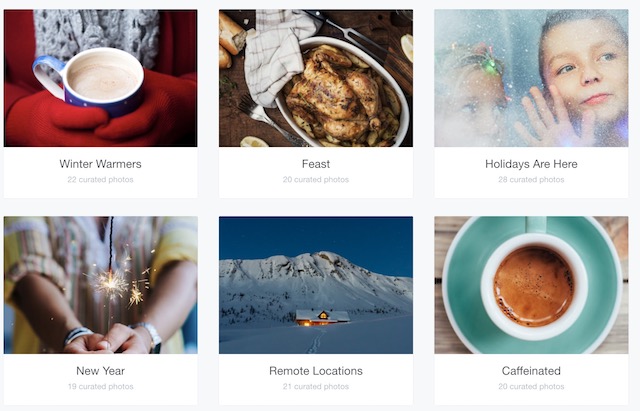
Visit: Website (Free, $4.99 to $19.99 / month)
4. Squarespace
Now, all the websites hosting the designer communities and allowing them to get discovered are great, but what if you are not seeking discovery? What if you want an online platform which you can edit to truly make your own? Well, in that case, you need to have your own portfolio website. Your personal website shows that you are taking the art seriously and want to pursue your future in it. Now, this does not mean that a personal portfolio will ensure that you are successful. Remember, for any creative work, at the end of the day, the content is the king. If you have that part covered, it’s always best to start your own personal website which you can use along side your accounts on sites like Behance, Dribble, and ArtStation.
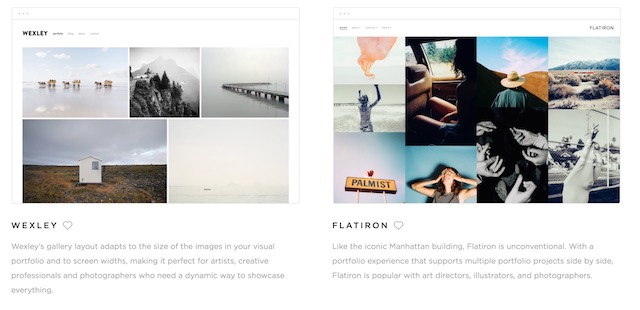
If you are at that point, Squarespace will help you create your own website. It has some really cool templates which specifically target designers and artists. You don’t need any website development skill, as it’s easy to use and drag and drop website builder lets you build websites which will look as good as your art itself. This along with its beautifully designed templates make this one an easy choice for designers. You can check out Squarespace’s template guide here. Remember, the idea here is that you should create your own portfolio. I believe Squarespace is the best service which will help you do just that, but you are free to check out other options if you want to.
Visit: Website (Free trial, $12 to $18 / month)
5. DeviantArt
When you are looking for Behance alternatives, probably the first thing people or a simple Google search will suggest is DeviantArt. It is one of the most popular online communities for digital artists and creators out there. DeviantArt focuses more on the digital artists creating digital arts such as pictures, sketches, digital paintings, comic strips, cartoons, and so on. If your content fits the above-described criteria then you should definitely check this one out. It also hosts one of the largest artist communities in the world. Just like 500px, not only can you showcase your creations but you can also sell them on this platform. What’s best is that the platform is free to use and doesn’t charge any monthly subscription.
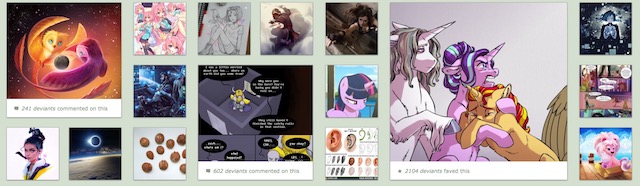
However, the easy access also means that you will find a lot of sub-par creative pieces here. The service does not host content as premium as the ones which are hosted on the likes of ArtStation. Another problem with using Deviant Art is that supposedly there’s a higher probability of your work being pirated here than on our top picks. For that reason alone, the website, although being one of the most popular services out there, gets a lower spot on our list. In my opinion, this is best for budding artists who are just starting out and have nothing to lose. Deviant Art will allow you to enhance your talent while sharing your progress with a community of like minded creators. If your art is good enough, you might even make money off it by selling it on its platform. Also, DeviantArt offers apps for both Android and iOS.
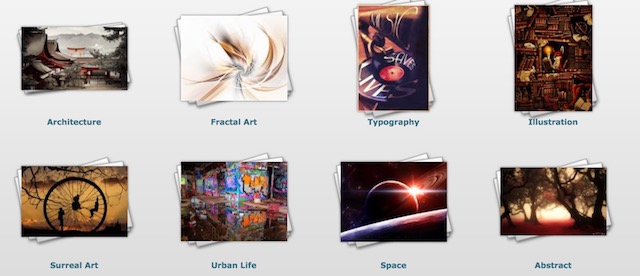
Visit: Website (Free, $50/year)
6. Ello
Do you guys remember Ello? Well, if you don’t, let me jog your memories. Ello was launched in 2014 as a social networking site and was hailed as the next “Facebook killer”. While that didn’t happen, Ello found its niche in creator communities. Over the years, Ello slowly transformed itself into a website serving the same communities. The website sports a clean look with very minimal design elements. There’s nothing on this website which is fighting to get your attention, other than the content that it holds. All this is because of the original mindset of its founders, which they still keep. The service says that it never sells your data and there are also no ads on its website. The ad-free experience is pretty unique and something you can always look forward to.
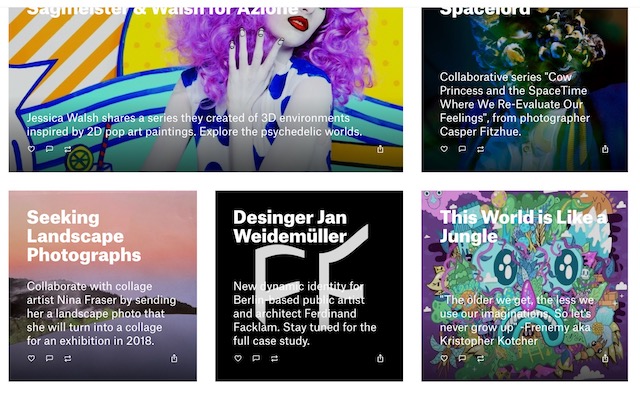
However, the biggest strength of Ello doesn’t lie in its features but in its community. Ello’s community is very supportive, and it’s very rare that you will find a negative comment on your art pieces. The community is very good at providing constructive criticism of your work, allowing you to enhance your skill. As you know, this feat is pretty hard to achieve, especially, when we live in a world full of internet trolls. If you value the community over features, this is certainly the one for you. Ello has apps on Android and iOS, so you are covered on that front as well.
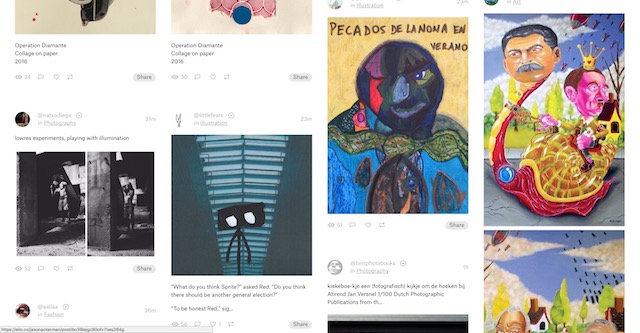
Visit: Website (Free)
7. Cargo
Cargo is a website builder just like Squarespace which focuses only on creating portfolio websites. The thing that goes in favour of Cargo over Squarespace is the fact that since it only deals with creating portfolio websites, most of its controls are designed to keep that in mind. Cargo provides you with a ton of different ways to arrange your gallery. You get far more control over how you want to display your art. All the controls are simple drag and drop tools with toggles and sliders for finer controls. If you want a quick and easy way to create your own portfolio, this one can help you do just that.

However, there are certain shortcomings that this website builder suffers from. Firstly, the template selection is a bit on the lower side. I understand that you don’t need a lot of customisation while creating a portfolio website, but still more options are always welcome. Also, since this only makes portfolio websites, there’s a very little you can do otherwise. What I mean by that, you might want to expand your website in future (For example: include an online shop). But that won’t be possible with this one. If future proofing is not something you worry about, you will be happy to use this one.
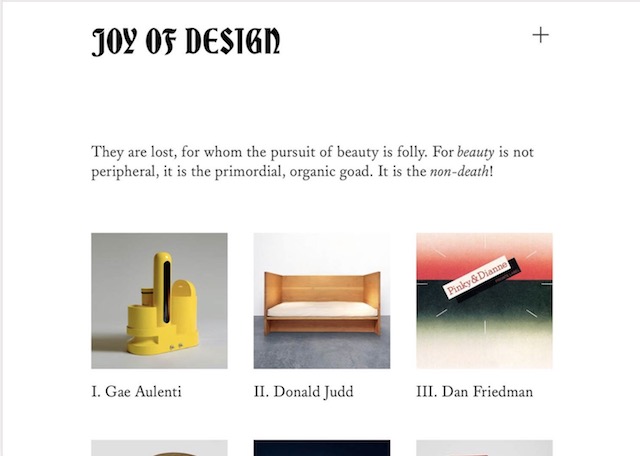
Visit: Website (Free, $9/month)
SEE ALSO: Top 10 Squarespace Alternatives To Build Your Website
The Best Alternative Sites like Behance
Depending on what you want, you can use any of the above Behance alternatives to create your own online portfolio. The only thing you need to have is clarity. Ask yourself, do you need your own personal portfolio website or do you need a community? Also, there is no one stopping you from having both. First, figure in the time and money it is going to cost you to take your portfolio online. Then calculate how many different platforms you can afford to be on. Lastly, choose the ones which match your criteria. All the sites like Behance mentioned above are pretty great at what they do. You won’t regret using anyone of them.



















Thanks you is very help
Great article. In my opinion deviantart, behance and more services is
Thanks a lot. Good list.