- AirTags do not work on Android, the same way they do on iOS.
- AirTag relies on Apple's Find My network for precision finding and location tracking; they cannot work with Google's Find My Device app.
- You can, however, use an Android phone to scan for unwanted AirTags that could be tracking you without your knowledge.
AirTags are trackers designed to help you find your belongings. Simply attach one to your keys, wallet, or even your pet’s collar, and enjoy peace of mind. Since iOS 17, Apple also allows you to share AirTags with your friends and family. But what if you use an Android phone? In this article, we’ll tell you everything about whether AirTags work with Android devices.
Do AirTags Work with Android?
Unfortunately, AirTags do not work with Android, at least not in the same way they work with Apple devices. Just like other smart trackers, AirTags communicates with a smartphone using Bluetooth. It relies on Apple’s Find My network for precision finding and location tracking.
An AirTag sends a signal not only to your iPhone but to every nearby iPhone on Find My network. As a result, other Apple devices also upload the location of your tracker to the cloud. So, you can see the last known location of your AirTag, even if it is outside the Bluetooth range of your Apple device.
Talking about Android support, you can only scan for unwanted AirTags using an Android device. If you were planning to buy an AirTag to use with your Android phone, you must look for AirTag alternatives for Android.
Can I Set Up AirTags using an Android Phone?
No, you cannot set up your AirTag using an Android phone or any other device. Apple’s AirTag must be set up using an iPhone and Find My network. Once set up, you can only track your AirTag using the Find My app, which is available for iPhone, iPad, and Mac.
AirTags do not work with Google’s Find My Device network or app on Android. So, you can’t do much with AirTags using an Android device.
Can Android Phones Scan for Unwanted AirTags?
Yes, Android devices can scan for unwanted AirTags. While AirTag is a great way to keep track of your valuable belongings, some people also use it for stalking and other unethical purposes. To ensure that people aren’t stalked or tracked by unwanted AirTags, Apple and Google made combined efforts to allow users to find unknown trackers.
If an unwanted tracker is moving with you for at least ten minutes, your Android phone will detect the tracker and send a pop-up alert. This is exactly what an iPhone does. There’s also a Play sound option to make a sound on the tracker and find its exact location. The owner of the AirTag won’t get any notification. Once you’ve found the tracker, you can tap it on the back of your smartphone and find more information about the owner.
How to Scan for AirTags on Android
Your Android phone will automatically detect an unwanted tracker that’s moving with you for at least 10 minutes. Once detected, you’ll see an alert on your device. You can also manually scan for nearby AirTags on Android phones. Here’s how to do it:
- Open the Settings app on your Android device.
- Here, tap on Safety and emergency and choose Unknown tracker alerts.

- Now, hit the Scan Now button.
- It will show up list of trackers that have been placed near you or in your belongings without your consent.
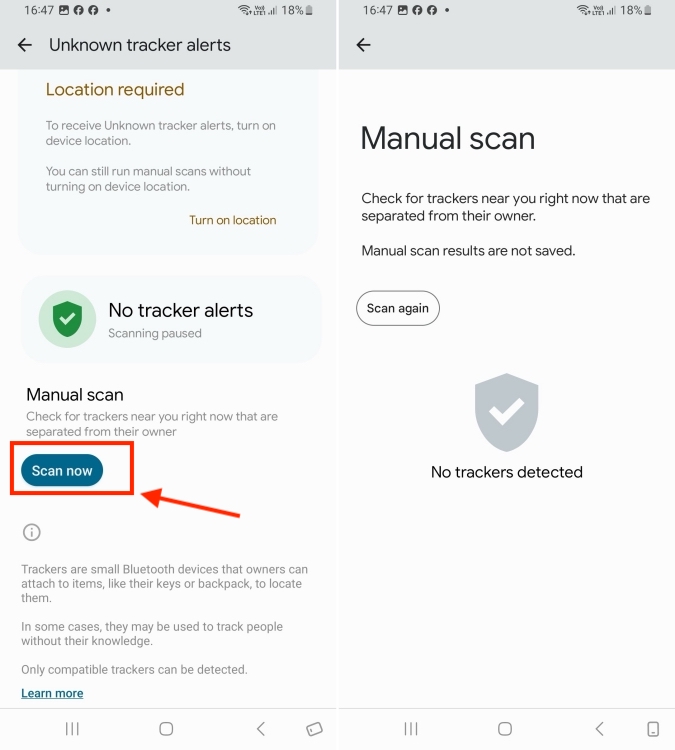
Apple also offers a Tracker Detect app for Android that helps detect unknown AirTags around you. The app is easy to use and looks for Apple AirTags that are separated from their owner and are compatible with Find My network. However, there’s a caveat here. The app can’t automatically look for unwanted trackers, you have to initiate a scan to track nearby trackers manually.
- To use this, you need to download the Tracker Detect app from the Google Play Store and follow the on-screen prompts to set it up.
- Once you’ve set up the app, hit the Scan button and the app will show nearby trackers, if available.

Is There an Android Version of AirTags?
Yes, there are a bunch of AirTag alternatives that you can use. If you own a Samsung smartphone, there’s a Samsung version of AirTags known as SmartTag. The Galaxy SamartTag and SmartTag Plus work exclusively for Samsung smartphones like AirTag does for Apple devices.
If you’re looking for a more universal option, Tile offers some of the best Bluetooth trackers like Tile Pro and Tile Mate. They’re compatible with Android and Apple devices. It’s a great option if you don’t want to get locked into an ecosystem. For more options, make sure to check out these top 7 AirTag alternatives.







