
- WhatsApp is adding passkey support for end-to-end encrypted chat backups.
- This will make it easier to unlock your encrypted chat backups with a fingerprint, Face ID, or screen lock code.
- To enable it, go to Settings > Chats > Chat Backup > End-to-end encrypted backup > Use passkey.
WhatsApp is bringing passkey support to secure your encrypted chat backups, ensuring you can safely restore them even if your device is lost or damaged. This will allow you to easily access your chat backups from any other device using your fingerprint, screen lock, or Face ID.
Passkey Makes It Easy to Access E2E Encrypted WhatsApp Chats
Previously, you had to note down a 64-digit string of letters and numbers to unlock your encrypted WhatsApp backups which was a tedious task.
But passkeys let you quickly access and restore your WhatsApp chats on any device with your biometric or screen lock code. WhatsApp has been testing the passkey feature for some time now, and now it has shared a blog post announcing that the feature is now rolling out on both Android and iOS globally.
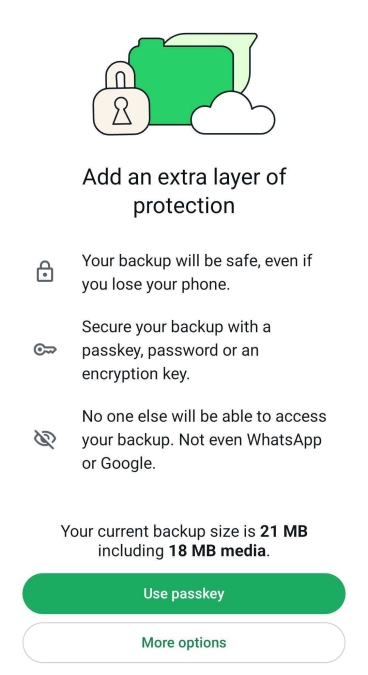
To set up passkey backups, tap on the profile icon at the top on Android and the Settings tab at the bottom on iOS. From there, go to Chats > Chat backup > End-to-end encrypted backup > Use passkey.
That being said, WhatsApp has been under scrutiny lately, concerning the privacy of user data, given its focus on pushing out AI-powered features like message translations and chat summarization in WhatsApp. So this new security feature seems like an attempt to show users that WhatsApp still cares about user security. But what do you think about this new addition? Let us know in the comments below.
