#Minecraft Commands
12 Stories

How to Change Minecart Speed in Minecraft
View quick summary
The default minecart speed in Minecraft is 8 blocks per second, but you can modify that value using the minecartMaxSpeed gamerule command. If you want to decrease the minecart speed, then you should open the chat with the T key and type in the command in our piece. The value in this case should be less than 8, but greater than 0. To make the minecart move faster, then insert the same command and the value you choose should be 9-1000. Press Enter when you're done to apply the command.

You Can Now Stop Time in Minecraft; Here’s How
View quick summary
The tick command allows you to affect the Minecraft time in various fun ways. You can completely freeze the game by typing /tick freeze and unfreeze it with /tick unfreeze. Also, use the /tick rate <value> command to determine whether the game will run slower or faster than normal. You can use the /tick step <value> to allow the game to run normally for a certain amount of time when it's frozen. Use the /tick step stop command to cancel the /tick step command.

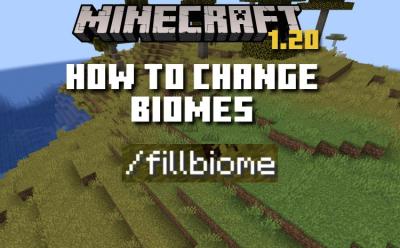

How to Set Time to Day or Night in Minecraft
View quick summary
To use the time command, like many other commands in Minecraft, you first need to enable cheats. Then, open chat with the T key and insert one of the following options - /time add or /time query or /time set. The add keyword allows you to add time to your world's age. The query keyword lets you view the time that has passed in your world from the start. The set keyword is the most useful and it allows you to set the time to day, noon, night or midnight in Minecraft. With it, you can control various in-game events.




How to Use Fill Command in Minecraft
View quick summary
Fill command is a useful Minecraft command that you can use to make the building process easier and faster. It lets you create cubes or cuboids by providing two of its diagonal points. There are also five different keywords such as replace, destroy, hollow, outline and keep that you can use to affect the already-existing blocks while creating your new cuboids. In order to use the fill command, you have to have the cheats enabled. You can easily activate them in the world settings of the both Minecraft editions.


