With more than 200 million registered players, Roblox is one of the most popular multiplayer video games right now. Players across ages, genders, and geographical boundaries use Roblox to access different experiences. While this massive player volume sounds exciting, it can make it difficult for them to stand out from the crowd. At least, not without a unique Roblox character. Well, that’s why we are stepping in with a complete guide to Roblox characters, explaining everything you might need to know. From character types to customization, this is the only guide you will need to create a Roblox avatar. So, let’s stop beating around the bush and get started!
What is a Roblox Character or Avatar
Roblox avatar refers to the playable entity that players use to represent themselves within the online experience. Not long ago, “avatars” were officially known as the Roblox characters. So, we are going to use both of these terms interchangeably in our guide. But in the end, a Roblox character, avatar, and even Robloxian stand for the same player entity.

Roblox avatars have human-like appearances with a single head, two legs, and two arms but with a blocky character, much like Minecraft. You can customize them however you want to. From facial expressions to your clothes, everything is editable. Moreover, all characters can equip tools, items, and accessories to make them truly stand out.
Types of Roblox Characters
Roblox has two main types of characters:
- R15
- R6
R6 characters follow the classic design with a more blocky style. Meanwhile, the R15 characters have a modern design with an appearance much closer to human bodies. Let’s go over each of them to understand how much impact they can have on your game.
R6 Character

The R6 Roblox avatars have a simple design that follows the classic blocky style of the game. This type of avatar has only six limbs, which limits its animations and customization. So, if you don’t mind some restrictions while experiencing the retro style of Roblox, you should opt for this avatar type.
R15 Character

As you might have guessed, the R15 type of Roblox avatar has a modern design with 15 limbs instead of the classical six, which allows you to get creative with customization, accessories, and animations. Just because of the creative freedom, most players nowadays prefer this avatar type to the retro design. Moreover, you can get both a blocky character style as well as a human-like model.
Collision Boundaries
Collision refers to the interaction of player models with their surroundings and other players. It is especially useful in terms of PvP, as you have to consider which part of a character is hittable before attacking another player. Fortunately, Roblox has released official models with collision boundaries that make it easier to understand. All the boxes around the character’s limbs are considered hitboxes (aka collision boundaries).

So, if you hit body parts or accessories that are within those boundaries, the character will receive damage. But, at the time of combat, if they are wearing oversized accessories or items that stretch beyond the hitbox boundary, hitting those parts won’t cause the collision, thus, no damage. Because of this simple yet important mechanic, you have to be smart about choosing your character’s wardrobe. For example, having oversized items makes you a bigger target but also makes it harder for other players to locate your hittable area.
How to Customize your Roblox Avatar
By default, the Roblox character generates wearing different items based on the gender they choose:
- Male: Pal Hair, Blue, and Black Motorcycle Shirt, Smile face, Dark Green Jeans, and male bundle.
- Female: Chestnut Bun, Grey Striped Shirt with Denim Jacket, Smile face, Pink Jeans, and female bundle
- No Selection: My Favorite Pizza Shirt, Smile face, Black Jeans, and Skyler bundle
These free items give you a starting point for character customization. From that, you can customize them as much as you can imagine. Or at least, until your imagination meets the limits of the Roblox store. But more on that later. Not to forget, we already have a guide in place on how to create a Roblox character that you use can use for a deep dive into character creation. But continue reading if you want a quick tutorial for the same.
Customize a Roblox Character on Windows and Mac
Follow these steps to customize a Roblox character on Windows and Mac using your web browser:
1. First, go to Roblox’s official website. Then, open the hamburger (three parallel lines) menu at the top left side and select the “Avatar” option.

2. Then, within the Avatar Editor, you can use a few basic options to edit your clothing and body shape. Click on the items to activate and deactivate them.

3. Next, you can use the menu at the top and choose the parts and accessories you want to edit. Hovering your cursor over one title will expand the menu to show various options under. Click on the ones that interest you. Though, if you are a beginner, your inventory will be, more or less, empty at this point.

4. If you wish to buy new customization items, click on the “Get More” button to get more equipable items and clothes to your inventory. Doing so will take you to the Roblox avatar shop where you can buy or obtain items for free.

Customize a Roblox Character on Android and iOS
Follow these steps to customize your Roblox avatar on portable devices like your smartphone within the Roblox app:
1. To begin, open the Roblox app and tap the user icon in the middle of the bottom navigation bar.

2. Next, on the “Avatar” page, tap on the “Customize” button represented by your character’s body.

3. Now, you can use the menu beneath your character to customize your Roblox avatar. Tapping on each option leads to the customization of selected elements. But, you won’t see any items if you haven’t purchased anything yet.

4. Next, to truly customize your character, you need to obtain items from the Avatar shop. Tap the “Shop for More” button to open the avatar shop. There, you can purchase or obtain a variety of items.

Upload Custom Clothes
While the Roblox avatar shop offers a giant range of professionally created items, it isn’t enough to meet everyone’s customization needs. Fortunately, you can create and upload your items to the Roblox servers for personal usage and even for selling.
Moreover, you don’t even have to start from scratch. Just use our guides about the Roblox pants template or the Roblox shirt template to create and upload custom clothing items to Roblox. Though, keep in mind that you have to spend a few Robux to upload the clothes, and then again, to list them on the avatar shop.
What is Character Emote in Roblox
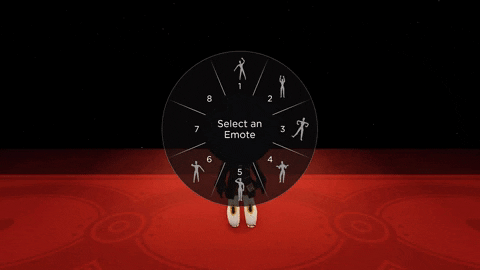
Pushing character customization to another level, we have emotes, which are custom animations that your avatar can do. They act as a form of expression and communication for players and can be used in any in-game experience. Much like clothes, you can find a variety of these character emotes in the avatar shop. By default, you get the following character emotes in Roblox:
- Wave
- Point
- Cheer
- Laugh
- Dance (+ dance2 & dance3)
Best Roblox Character Outfits
Whether you are using items from the avatar shop or uploading custom designs, creating your Roblox character is a great form of expression. But, it might take a bunch of time and effort to get it right. Fortunately, a simple alternative to this long process is using pre-made costumes and outfits. To save you some time, we have already picked some of the best options within the following guides:
- 30 Best Roblox Character Girl Outfits
- 10 Best Roblox Slender Outfits
- 20 Best Cool Roblox Characters
- 10 Best Roblox Piggy Characters
You will find store links for each outfit/ character along with their detailed description. Then you just have to add your favorite to the player inventory and start using it.
Roblox Avatar Expressions
The last part of Roblox’s characters is their dynamic. After September 2022 announcement, Roblox started beta-testing dynamic expressions for its characters. This feature allows players to change their avatar’s facial expressions within an ongoing experience. After much testing, the update rolled out last month in May 2023, giving the characters a much-needed facial upgrade.
Now that you have your unique Roblox characters ready, it’s time to take them on a spin and we know the perfect place. Just head over to our linked guide and discover the best Roblox games to play with friends. Though, if you are more into terrifying characters, the best scary Roblox games might be a better fit. In any case, you just need to bookmark this guide to learn everything you need to know about Roblox avatars. With that said, do you still have some questions left? Drop them in the comments below!










