- The Dragon's Dogma 2 modding community has come up with solutions to fix the bad FPS in DD2.
- Visit Nexus Mods and download the Dragon's Dogma 2 DLSS3 Enabler 01 and NVIDIA DLSS 3.6.0 mods.
- Replace the Mod files in the installation folder of Dragon's Dogma 2 to install them. Enable DLSS 3 inside the game and you are good to go.
Dragon’s Dogma 2 is an outstanding game but it has received a lot of criticism primarily because of the added microtransactions and bad performance. Capcom is looking for ways to fix the performance issue but don’t expect a solution anytime soon. Thankfully, the Dragon’s Dogma 2 community has come up with a solution in the meantime and it can fix the DD2 FPS issue for your PC.
Dragon’s Dogma 2 FPS Fixing Mods

Dragon’s Dogma 2 has DLSS upscaling added in the game for frame generation. However, according to reports, DLSS was not properly activated in the game. So, the DD2 modding community came up with a solution to fix the DLSS in Dragon’s Dogma 2 and significantly increase the FPS of the game. All you need to do is install the mentioned mods and enable DLSS in the settings. However, these mods will only help players with RTX 40 series GPUs as the mod is for DLSS3.
Here are the mods you need to install to fix the DLSS frame generation in Dragon’s Dogma 2:
You can find these mods on NexusMods. Download all of them and follow the next section to install them on your PC.
Installing the DLSS Frame Generation Mods in Dragon’s Dogma 2

Installing the mods is pretty simple and here is how you can easily do it:
- First, open Steam and select Library. Right-click on Dragon’s Dogma 2, select Manage and click on Browse Local Files. This will open the installation folder of Dragon’s Dogma 2.
- Now copy the nvngx_dlss.dll file inside the Nvidia DLSS mod folder you downloaded. Paste it in the installation folder. Select ‘Replace the file in this destination’ when prompted.
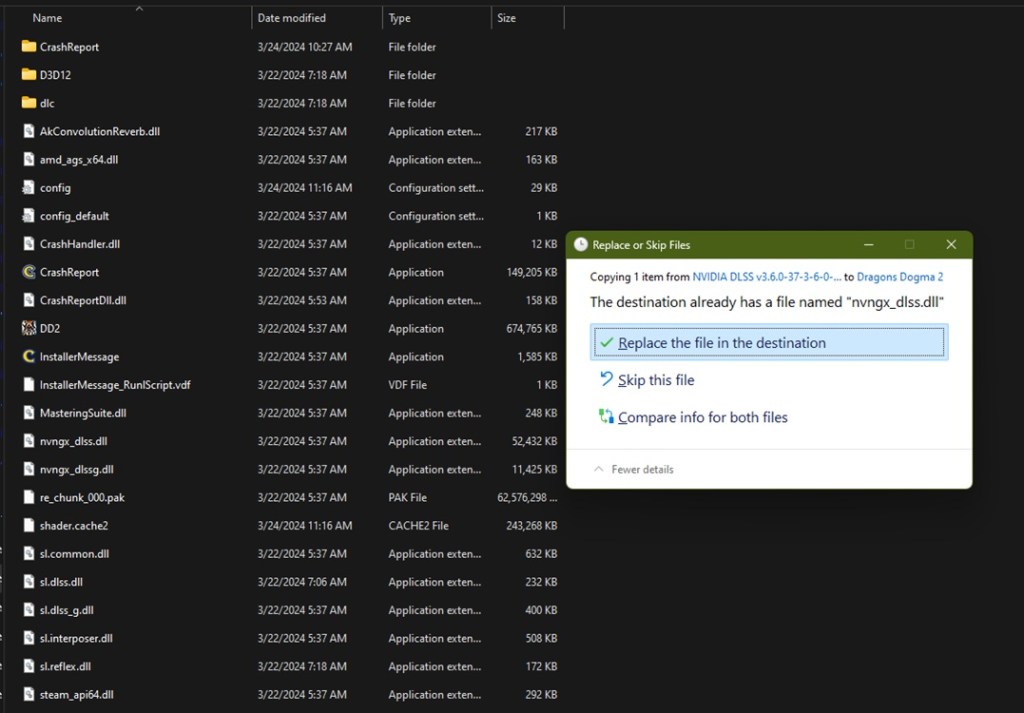
- Do the same for the sl.interposer.dll file inside the DLSS3 Enabler mod folder and replace it in the DD2 installation folder.
- Now run the game and open Options.
- Select the Graphics settings and then set the DLSS Super Resolution to Quality, and DLSS NVIDIA Reflex Low Latency to On.

- Play the game and you should see a massive improvement in FPS, especially in big cities.
So, that’s it. Remember to backup the original DLSS files before replacing them. It’s always best to be safe than sorry. Comment below if the above mods fixed the performance issue for your PC and mention the new FPS you are getting after installing the mods.






