
Microsoft Edge is gaining a slew of new features in a major update. The new features include a price comparison tool, screenshot capture, Meet Now for video calling, and more.
Price Comparison in Microsoft Edge
As the name suggests, you can compare the prices across other retailers within Edge without any additional third-party tools. The feature lives inside Collections and fetches prices when you click on the ‘compare price to other retailers’ button.
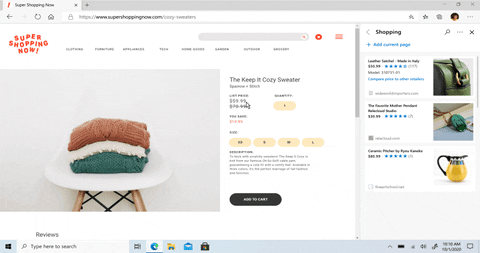
Edge’s new price comparison tool is now available for users in the U.S. Microsoft has plans to add more features like coupons and proactive price comparison, which could include showing the price history.
Web Capture Tool
After being added to Canary and Dev channels a few weeks back, Microsoft has now brought its new web capture tool to the stable release of Edge. With the web capture tool, you can screencap specific content from a web page or the entire page since the browser scrolls down to capture more content present on the web page. Microsoft promises to add an inking toolbar and the option to capture entire webpages with a single click in future releases.
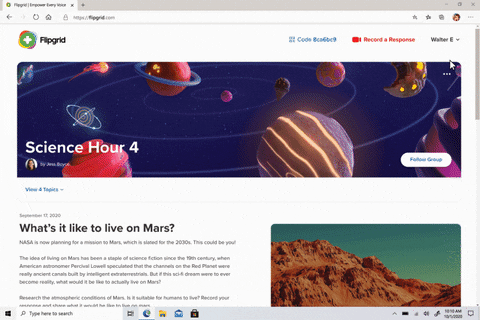
Meet Now on Edge New Tab Page
Microsoft has integrated its Meet Now service (has nothing to do with Google Meet) within Edge’s new tab page. You can click on the Meet Now button to start a video chat and invite up to 50 friends without any signups or downloads. Meet Now (backed by Skype) also supports screen sharing, chat, and session recording for up to 24 hours.
This feature will start rolling out to Edge users this month and will also be available in Outlook on the web and Windows 10 taskbar (currently in testing) over the coming weeks.
Collections + Pinterest
Microsoft is making it easier to find content related to what you have already added on Collections from Pinterest. Microsoft’s Corporate Vice President Liat Ben-Zur says this feature will be convenient to find recipes and will be a helping hand when you’re online shopping.
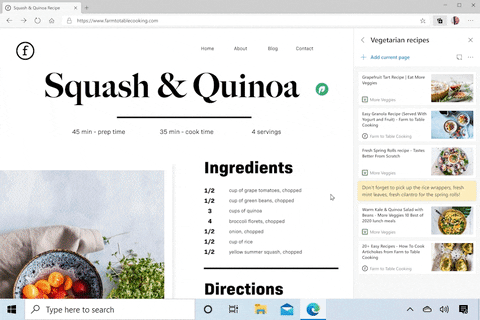
According to Microsoft, suggested pins will appear at the bottom of the Collections pane. You can either add such suggestions to your collection or export your existing collection to a new Pinterest board.
Other new features with this update include Bing Rebates, the ability to navigate to specific pages in PDFs from the table of contents, an official Wonder Woman 1984 browser theme for Edge, and an MSN Esports Hub for esports news, streams, and tournaments.