- You can now access Google's Veo 2 AI video generator if you are from the US, and aged above 18.
- You need to sign up for the waitlist to get access to the Veo 2 model.
- Veo 2 is available on Google Labs for free, under the VideoFX tool.
Google has released a phenomenal video generation model called Veo 2 that outperforms OpenAI’s Sora model. Veo 2 can produce realistic 4K videos and understands physics and human movements really well. It can generate eight seconds of video clips and extend them to minutes-long videos as well. So if you want to access Google’s Veo 2 model for AI video generation, you can follow our guide and sign up for the waitlist.
Currently, Google has made Veo 2 available to early access users in the US only, aged above 18. Google says it’s expanding the access for Veo 2 so you are likely to make a cut, this time around.
- Go to labs.google/fx and click “Join the waitlist” under “VideoFX”.
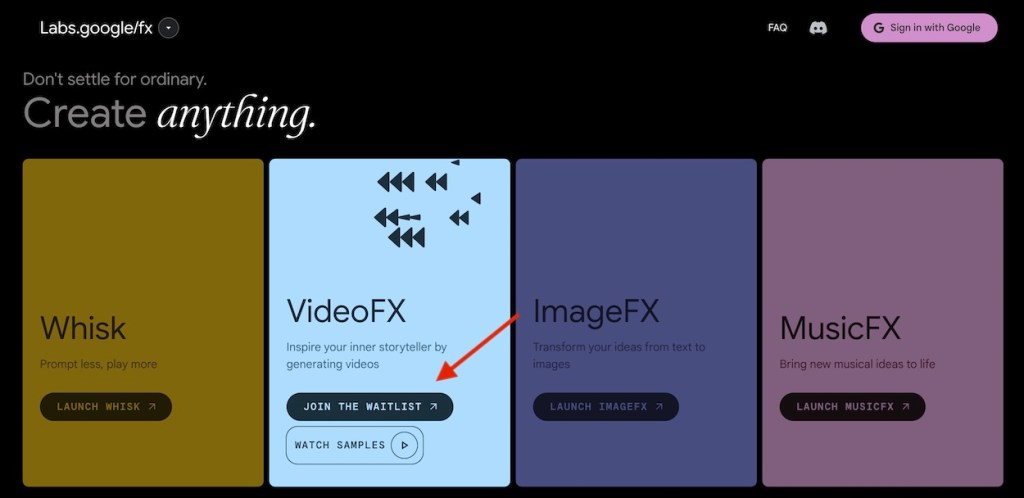
- Now, fill out the Google form and submit it.
- You will receive an email once your account is approved for Veo 2.
- Finally, open labs.google/fx/tools/video-fx and sign in with the approved Google account.
- You can now generate AI videos with Veo 2.
So this is how you can sign up for Veo 2 and join the waitlist for quick access. Google is surprisingly allowing more users to access Veo 2 and approving accounts without much delay. So go ahead and try your luck. In case, you want to access OpenAI’s Sora video generator, you can follow our tutorial. And if you are facing any issues, let us know in the comments below.