How To - Page 31
Trending Stories

How to Make Banana Split in Disney Dreamlight Valley
View quick summary
Banana split is an expensive desert you can make with slush ice, a banana, milk, sugarcane, one sweet item and coal in Disney Dreamlight Valley. Learn how to gather the ingredients first. Once done, combine the ingredients and you'll make banana split.

How to Make Fish Salad in Disney Dreamlight Valley
View quick summary
Fish salad is an easy to make and cheap meal you can make with any fish, one lemon, one lettuce and one coal in Disney Dreamlight Valley. Learn how to make the required ingredients first. Once done, interact with a stove, combine the ingredients and you'll easily make fish salad.

Snapchat Hacked? Here’s How to Recover Your Account Quickly
View quick summary
If you feel that your Snapchat account is hacked or compromised, then here are some methods that can help you recover it. The first method is to contact Snapchat support, especially if you don't have any access to your account and cannot log back in. Then you can try resetting your password and signing out from other devices.

How to Make Root Beer in Disney Dreamlight Valley
View quick summary
Root beer is a sweet drink you can make with ginger, sugarcane, vanilla and coal ore in Disney Dreamlight Valley. Learn how to get the required ingredients first. To cook this meal, interact with a stove, combine ingredients and click on the button below to start cooking.

How to Manage Virtual Memory on Windows 11
View quick summary
Windows has the ability to automatically increase and reduce the paging size, manually changing it in case of significant performance drops is better. You can do so by going to System info > Advanced Settings > Performance tab. Alternatively, you can use the WMIC utility by launching Command Prompt as an administrator.

How to Force Close Apps on iPhone (2024)
View quick summary
Generally, there's no need to manually close apps to improve their performance or save battery life on your iPhone. However, if an app becomes unresponsive or seems frozen, you can close and reopen it to fix the issue. To close apps on iPhones without a home button, swipe down from the bottom of the screen and pause in the middle. Then, swipe up the app's preview card to close the app.

How to Make Seafood Pasta in Disney Dreamlight Valley
View quick summary
To make seafood pasta in Disney Dreamlight Valley, you'll need to collect one seafood, one wheat, one milk and one coal. Read through here to learn how to get them. Once done, combine them all in a stove to get the seafood pasta.

HOTD Season 2 Finale: How Did Halaena Know Aemond Tried to Kill Aegon
View quick summary
In HOTD Season 2 Episode 8 Haelena's statements hints that she knows Aemond tried to kill Aegon, and we all know she isn't wrong here. Well, let's find out how did she know about the ordeal.

How to Enable Screen Saver in Windows 11
View quick summary
Screen savers have been deprecated by Microsoft but there are still feint traces of enabling the feature. Contrary to popular belief, the best way to save power when you're away from your PC is to let it sleep but if you're a sucker for screen savers and craving nostalgia, you can set a screen saver by searching for the option in Start menu and choosing a screen saver from the drop down. Besides, you can also set custom Screen Saver using the Wallpaper Engine on Steam.

Amazon Fire Stick Remote Not Working? Here’s How to Fix It
View quick summary
One of the major pain points of owning a Fire TV Stick is the remote, as it's known to develop problems in the long run. If your Fire stick remote isn't working, you can try to fix it by restarting the Fire TV Stick or resetting the remote. You can use alternatives like the Fire TV app or wireless controller, or buy a replacement remote.
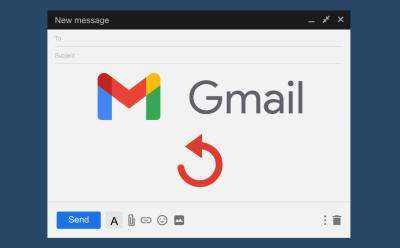
How to Unsend Emails in Gmail
View quick summary
You can easily unsend an email in Gmail by hitting undo in a notification panel that appears as soon as you send an email. This panel appears on both the mobile app and web version. By default, this Undo window stays open for just 5 seconds. But, you can extend it using the web version, and then clicking on the settings cogwheel icon at the top > See all settings > Undo Send menu > select up to 30 seconds.

How to Use Fire TV App to Control Amazon Fire Stick
View quick summary
If the Fire Stick remote stops working, users can download the official Fire TV app from the Google Play Store or App Store to control their Fire Sticks. One of the prerequisites is that the phone needs to be on the same network as your Fire TV Stick.

How to Add Headings and Collapsible Headings in Google Docs
View quick summary
On the web, simply place your cursor to the body of text that you want to make a header > from the toolbar select Normal text > select desired heading. On your Android or iOS device, bring the cursor to the body of text > tap on A icon at the top > Normal text > select heading. Meanwhile, to add collapsible headings in the web version, head into pageless mode and all headings become collapsible.

How to Reset an Amazon Fire TV Stick Remote
View quick summary
You may sometimes need to reset your Amazon Firestick remote to solve connection issues or other problems. The latest Firestick remotes can be reset by pressing the Back, Menu, and Left buttons, while the 1st Gen Alexa remotes can be reset using just the Menu and Left buttons.

How to Restart Your Amazon Fire Stick
View quick summary
It's not uncommon to run into issues with your Firestick like occasional freezing and crashes, and fixing those sometimes requires a restart. The three ways to restart an Amazon Fire TV Stick are — using the System UI, pressing a button combination on Fire TV Stick remote, and unplugging the TV Stick power adapter.

How to Set Up Windows Hello on Windows 11
View quick summary
Windows Hello is a term Microsoft uses to represent different ways of authenticating and unlocking your Windows machine. Setting up Windows Hello is way more convenient than entering your PIN or password and you can do so by going to Settings > Accounts > Sign-in options.
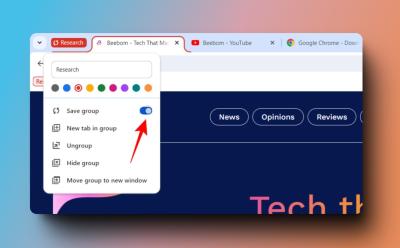
How to Create and Save Tab Groups in Chrome
View quick summary
In this guide, we'll show you how you can create and manage tab groups in Google Chrome. We have provided guides on creating, saving, editing, ungrouping and hiding tab groups in Google Chrome to help you organize clutter of tabs in your browser, especially for those with numerous tabs open for research or work.

How to Get iOS 18 Vehicle Motion Cues on Any Android Phone
View quick summary
iOS 18 has a new accessibility feature called Vehicle Motion Cues, which, as the name suggests, tries easing motion sickness of users. If you're using an Android phone, however, there's an app called KineStop that helps you with the same. The app has been present on the Play Store since 2018 and is completely free with built-in themes for customization.

How to Clean Your Laptop Screen without Damaging It
View quick summary
To clean laptop screen the right way, you need a microfiber cloth, distilled water and a dedicated screen cleaning solution. Firstly, switch off the laptop and unplug it. Then, use a dry microfiber cloth to gently wipe the dust away from the screen, in circular motion. Then, dampen the cloth a bit with distilled water or screen cleaning solution. Then, wipe the screen again in circular motion. Wait for it to dry up a bit and then, use the dry end of the cloth to wipe it again.

How to Use Google Maps Trip Planner to Travel Like a Pro
View quick summary
It's always a good thing to plan your trip ahead, and while there are a few apps that can help you do so, one of them is Google Maps' trip planner. You can add places you want to visit, categorize and sort them to make traveling easier. You can also share them with your fellow travelers. Google's Trip Planner could make your travel a bit more efficient.

How to Find AirTag With Your Android Phone
View quick summary
You can track an AirTag using your Android phone as well, and to do so, simply head over to Settings -> Safety and emergency -> Unknown tracker alerts -> Scan now -> select AirTag -> Play sound. Apple also offers a third-party app called Tracker Detect on the Play Store itself, which works similarly.

How to Get Paramount Plus for Free
View quick summary
Here is a step-by-step guide to getting Paramount Plus for free for a certain time period in different ways.
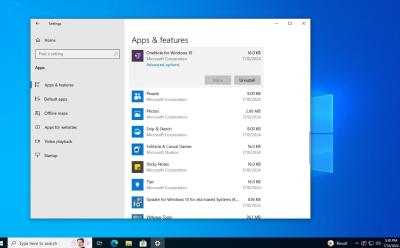
How to Uninstall Apps on Windows 10
View quick summary
If you want to completely uninstall apps from Windows 10 without leaving any leftover files and data, you can follow our dedicated tutorial. We have mentioned six different ways to remove apps from Windows 10. You can uninstall apps from the Start menu, Windows Settings, and Control Panel. Besides that, you can use programs like the Wise Uninstaller Program to remove system apps. And of course, Command Prompt and PowerShell lets you uninstall MSIX packages as well.

How to Stop Facebook Ads
View quick summary
Meta has upped the advertising on Facebook and you might want to block adverts because they're super annoying. You could try disabling ad tracking but if that doesn't help, use uBlock origin extension on both Android and Chrome to block Facebook ads.

How to Record Phone Calls on Android
View quick summary
If you want to capture important notes or details while in a call with other person then this guide will be useful to you as we discuss how to record calls on different Android skins and dialers. Make sure that you take consent from the other person before starting or you are in a single party state if you do not wish to let the other person know that they are being recorded.

How to Make Mars in Infinite Craft
View quick summary
One of the simplest and fastest methods to make Mars in Infinite Craft requires you to first make Sandstorm and Planet elements. This is fairly simple, as both of them need Dust, which is made by combining Wind and Earth. To make Sandstorm, merge Dust and Wind and to craft Planet, fuse Dust and Earth. Finally, merge these two blocks to make Mars. You may make various blocks using Mars, from Venus and Pluto to Potato and even Marijuana.

How to Use Offline Maps in Google Maps
View quick summary
In this guide, we have explained how to download and save maps for offline use, which is beneficial for navigation in areas without network or when data is depleted. Offline maps can help you figure out your current location in the area and give you turn by turn directions as well.
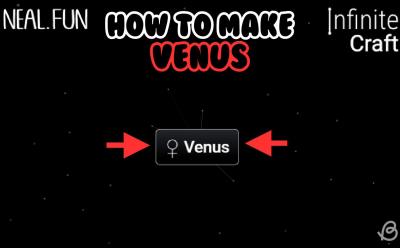
How to Make Venus in Infinite Craft
View quick summary
Venus is rather important, as it's used in various Infinite Craft crafting recipes. In order to make it, you'll need Fog and Planet blocks. Learn how to make them here. Once done, combine Fog and Planet to make Venus. You may now combine it with other elements to create Love, Adam, Life, Flower and so many more.
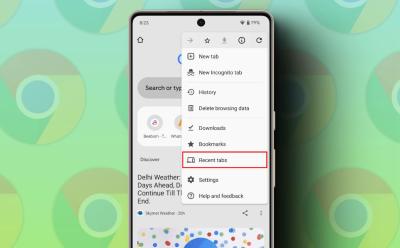
How to Reopen Closed Tabs on Google Chrome
View quick summary
In this article, we have explained how to reopen closed tabs in Google Chrome. You can use shortcuts Ctrl+Shift+T on PC, long press on tab switcher on mobile), the Recent Tabs menu, and the Browsing History. These methods also apply to other Chromium-based browsers.

How to Use Amazon Prime Reading to Get Free eBooks
View quick summary
Prime Reading is one of the perks of an Amazon Prime membership. It lets you read thousands of free eBooks through the Amazon Kindle app. To access it on your Android or iOS device, head over to the dedicated app -> Discover -> Prime Reading -> Select title -> Read for free. Meanwhile, on the web, you will have to head over to Amazon and sign in -> search for Prime Reading -> click on Prime Reading panel in search results -> select title -> Read for free.
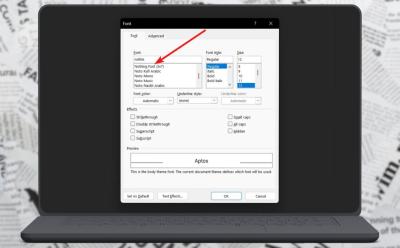
How to Change Default Font Style in Microsoft Word
View quick summary
Changing the default font on Microsoft Word to another is quite easy, and one can do it from the Fonts menu. All you need to do is right-click in the text section, go to fonts, choose a font, and click Set As Default to set it as default. Besides, you can change to different font styles from the options in the menu. If you want to change to a font that's not in Microsoft Word, proceed by first installing a custom font and then search for it in the Word font menu.

How to Add Disappearing Notes to Instagram Reels & Posts
View quick summary
The new feature on Instagram, Disappearing Notes, allows users to leave temporary comments on posts and Reels. These notes, only visible to their followers or close friends, can be managed for sharing and automatically disappear after three days. You can create one by yourself from the share option on any post or Reel.

How to Clear Cache on Android
View quick summary
If you are having issues with apps or facing a full storage on your phone then it is time to clear storage for some, or in dire situation, for all apps on your device. In this guide, we have highlighted the steps to clear cache for all major Android brands in easy to understand format.

Oak Trees in Stardew Valley: Uses and How to Grow
View quick summary
Oak trees are useful in Stardew Valley, as you can chop them down to get wood, sap and acorns. Place the normal or heavy tapper on the tree and it'll produce oak resin, necessary in the Community Center, two crafting recipes and for tailoring a floppy beanie. To grow oak trees, you'll need acorns. You may get them by chopping down an oak tree, in garbage cans or by digging up small growths near oak trees. Place the seed on an untilled ground tile and it'll mature into an oak tree in about 24 days.

How to Connect Xbox Controller to Phone (2024)
View quick summary
All you have to do is press your Xbox controller's Home button once to turn it on and then enter pairing mode by tapping on the dedicated button in the bumper. Once that's done, you will find the controller listed as "Xbox Wireless Controller" on your Android phone or iPhone's Bluetooth panel.

How to Use FaceTime on Android
View quick summary
If you are an Android user, then you can now join FaceTime calls using a link, since there's no dedicated FaceTime app for Android. The process involves creating a FaceTime call link on an iPhone, iPad, or Mac, which can then be shared with Android users. Once they receive the link, they can enter their name to join the call and use basic features.

X (Twitter) is Training Grok AI with Your Data; Here’s How to Disable It
View quick summary
X (formerly Twitter) is secretly training its Grok AI on X posts by default and without seeking user consent. Thankfully, you can disable AI training from the web version of X. The dedicated setting is not available on the X app. You can follow our article and opt out of AI training on your X posts.

How to Find and Use Bamboo in Minecraft
View quick summary
Bamboo is a rather useful item in Minecraft used in several ways. You can get it inside jungle and bamboo jungle biomes. Bamboo stalks are broken fastest with a sword. Moreover, you can get it by fishing in a jungle biome, killing panda mobs and looting chests in jungle temples and shipwrecks. Place bamboo on top of grass, dirt, sand, gravel and other natural blocks to grow it. Make sure the top plant has light level of 9 or higher. You may use bamboo in three crafting recipes, as a fuel source, to breed pandas and as decoration.

How to Use Google Lens on PC
View quick summary
Google Lens is integrated with an extremely popular Google product we all use, i.e., Google Chrome. There are two ways to use it on PC using Chrome - By right-clicking on an image and using the search image with Google option or by opening a new tab and clicking the Lens icon. Google Lens on PC supports text selection and translation but misses out on Homework features.

How to Use Do Not Disturb on Android
View quick summary
Do Not Disturb silences all upcoming notifications and calls and gives you peace of mind. The feature can be enabled from Quick Settings and can be customized in the Sound & vibration option in Settings. It also lets you set call and message exceptions and schedule Do Not Disturb.

How to Set Up Gmail App Notifications on Android
View quick summary
In this post, we have gone through and explained the steps to setup and enable notifications for the Gmail app on Android. You can do so from the notification settings in the Settings of the app. From here you can allow the app to notify you every time you get an email instead of only alerting you from time to time.

How to Clear Cache on Mac
View quick summary
Over time, the cache files may get outdated, become corrupt, or start taking too much space on your machine. When this happens, you must clear the cache on your Mac. You can easily remove the browser cache on your Mac or application cache for apps you don't actively use. If you're facing any major issues, you can delete the system cache.