How To - Page 3
Trending Stories

Grow a Garden Mega Summer Harvest Event: All Rewards and How it Works
View quick summary
An upgrade is here for Grow a Garden's Summer Harvest, called the Mega Summer Harvest. In this event, you can get 2x harvest points when the mega event occurs. Moreover, you obtain Summer Coins that you can redeem in the Summer Shop and crafting table.

How to Get Pitcher Plant in Grow a Garden
View quick summary
The Pitcher Plant is a new Divine seed and one of the rarest plants in Grow a Garden. It’s available at the Seed Shop for 7.5 million Sheckles, though it only has a 1% chance to appear. Its fruit sells for an average of 30,000 Sheckles.

How to Get Magnifying Glass in Grow a Garden
View quick summary
The Magnifying Glass in Grow a Garden allows players to check the value of their crops without having to collect them. To get this useful tool, head to the Gear Shop and purchase it for 10,000,000 Sheckles. Once equipped, simply click on any crop to instantly see its price displayed in the announcement notification, making it easier to manage mutations and maximize profits.

How to Get Traveler’s Fruit in Grow a Garden
View quick summary
The Traveler’s Fruit is a limited-time Divine seed available through the Summer Shop in Grow a Garden. It costs 32 Summer Coins and has a 1% drop rate, making it quite rare and often out of stock. Despite the grind, it’s a top-tier multi-harvest crop that can earn you 65,000 Sheckles per fruit, with even more value when boosted by gear and mutations.

How to Get Summer Coins in Grow a Garden Roblox
View quick summary
Check out this guide to learn how you can earn Summer Coins in Grow a Garden to buy and craft new items in the Summer Shop.
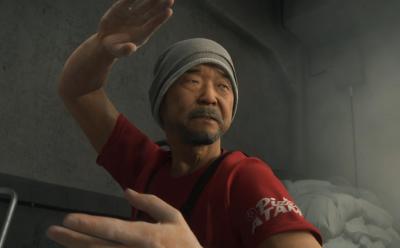
How to Unlock Pizza-Do Karate in Death Stranding 2
View quick summary
Death Stranding 2 features a variety of techniques to take down your enemies in the sequel game. Among them, Pizza-Do Acrobatic Karate is the unique art I mastered with the help of the pizza chef. Learn how to unlock this technique and prevail in battle through this wacky martial arts.

Death Stranding 2: How to Fast Travel Using the DHV Magellan
View quick summary
A brand new modern marine craft called DHV Magellan is available to your disposal to fast-travel between regions in Death Stranding 2: On the Beach. Thus, if you prefer to fast-travel more, find out how to unlock the fast-travel feature and also learn to fast-travel using DHV Magellan here in our guide.

How to Build a Transponder in Death Stranding 2
View quick summary
Fragile can't take Sam to different regions using her beach jump ability anymore in the sequel game. So, if you have been worried over how to fast-travel in Death Stranding 2, discover what transponders are and how you can build one to fast-travel between regions here in our guide.

Death Stranding 2: How to Unlock and Use the Music Player
View quick summary
Death Stranding 2 is adding one of the most-wanted features in the games, a music player system. The brand-new music player isn't available from the get-go. Hence, find out how to unlock the music player and start listening to your favorite songs in Death Stranding 2: On the Beach game here.

Death Stranding 2: How to Switch Between Day and Night Cycle
View quick summary
The most-anticipated day and night cycle feature has been implemented in the sequel game, Death Stranding 2: On the Beach. If you are interested in learning how to swiftly pass the time inside the world, discover the way to cycle between day and night timings in Death Stranding 2 here in our guide.

How to Unlock the Battle Guitar in Death Stranding 2
View quick summary
Higgs' Battle Guitar has been the center of attention since Kojima unveiled its powers in one of the main trailers for Death Stranding: On the Beach. In this guide, check out how and when you can unlock the Battle Guitar in Death Stranding 2.

How to Build Hot Springs in Death Stranding 2
View quick summary
Hot Springs return in Death Stranding 2, but unlike the first game, you must unlock or build them before use. You’ll first access the system through the Miracle Spring and Heartman’s Lab, then gain the ability to dig them. These springs allow fast travel, offer special effects, and even reward you with likes and customization items.

How to Open the Motherhood Door in Death Stranding 2
View quick summary
The Motherhood base in Death Stranding 2 is locked behind a personal passcode. To enter, you must input the date of birth you set at the beginning of the game in MMDD format. If you forgot it, the Corpus menu helps you recover it, allowing access to the Hot Springs system tied to this mission.

Death Stranding 2: How to Unlock and Use Fast Travel
View quick summary
The fast travel feature from Death Stranding 1 returns in numerous forms in the sequel. Check out the three different ways that Sam can use to fast travel and deliver cargos or teleport to another region in Death Stranding 2.

How to Get and Upgrade the Sniper in Death Stranding 2
View quick summary
The Tranq Sniper Rifle in Death Stranding 2 is a non-lethal weapon you can unlock by completing a side mission involving The Lone Commander in Australia. You'll need to deliver a dismantled rifle and recover mementos from a BT zone to unlock it. Once obtained, you can upgrade it by increasing your connection level to level 4 with The Lone Commander.

How to Kill or Escape BTs in Death Stranding 2
View quick summary
BTs are one of the biggest threats in Death Stranding 2, and the game gives you multiple tools to fight or escape them. You can choose to fight using weapons like Blood Grenades or Quadruple Rocket Launcher. If not, you can take a stealthier approach and sneak past them. Escaping is often the smarter move early on, especially if you are low on gear or just trying to stay alive.

How to Get Your First Vehicle in Death Stranding 2
View quick summary
Don't let the fans fool you as Death Stranding 2 isn't solely a walking simulator game as it features many vehicles which will make your travels easier in this world. If you are wondering how to unlock your first vehicle in Death Stranding 2: On the Beach, use our guide to fabricate the new Tri-Cruiser bikes.

How Long to Beat Death Stranding 2: On The Beach? Answered
View quick summary
If you are gearing up to deliver more cargos in Death Stranding 2: On the Beach, you should probably learn the game length of the sequel before you commence your journey. Find out how long it will take to beat Death Stranding 2 and how long it is in comparison to the prequel in our guide.

How to Get Verdant and Paradisal Mutations in Grow a Garden
View quick summary
The Summer Update in Grow a Garden adds two complex mutations: Verdant and Paradisal, each requiring specific steps to unlock. Verdant mutation is applied by the rare Scarlet Macaw pet, while Paradisal mutation forms by combining Verdant with Sundried.

How to Get Tanning Mirror in Grow a Garden
View quick summary
The Tanning Mirror is a new gear in Grow a Garden that helps you to get the Sundried mutation easily. So, in this guide we will tell you how to get the Tanning Mirror and what are the ways to use it in your plot.

How to Get Reclaimer in Grow a Garden Roblox
View quick summary
The Summer update in Grow a Garden introduces the Reclaimer, a handy little gear for managing your garden more efficiently. It allows you to turn fully grown plants back into seeds instead of removing them entirely. You can craft it using in-game materials or earn it from the Summer Harvest event with a 50% drop chance.

How to Get Summer Seed Pack in Grow a Garden Roblox
View quick summary
Grow a Garden Summer update brings a brand new seed pack in the game, called the Summer Seed Pack. You can get some of the most exceptional seeds, including Elephant Ears, Rose Delight, and more, from this pack. So, go through this guide to learn how to get the seed pack and all the seeds found inside it.

How to Get Elephant Ears in Grow a Garden Roblox
View quick summary
The Elephant Ears plant in Grow a Garden is a high-value, Prismatic-tier crop introduced in the Summer Harvest Event. You can get it by submitting summer crops during the event to earn Summer Seed Packs or by buying premium packs from the shop. While the drop rate is low and the plant takes longer to grow, its 80,000 Sheckles average sale value makes it a rewarding choice for patient players.

How to Get Sundried Mutation in Grow a Garden
View quick summary
Grow a Garden has brought a number of new mutations in the game that includes Sundried, Windstruck and Alienlike. Among them, the sundried is rather easy to obtain and you can increase the chances of it being applied by using the tanning mirror. So, go through this guide to know all about getting this mutation in the game and what is its value multiplier.

How to Get Alienlike Mutation in Grow a Garden Roblox
View quick summary
The Alienlike mutation is a brand-new high-value crop mutation in Grow a Garden, introduced during the summer update's Alien Invasion event. This mutation is only available during the live, admin-triggered weather event and boosts your crop's value by 100x.

How to Use Collector Signboard in Elden Ring Nightreign
View quick summary
The Collector Signboard is a brand-new vendor that has been added to Elden Ring Nightreign in the Everdark Sovereign update. In this guide, we've put together everything to know about the vendor, including how to find and access it.

Fortnite: How to Get Storm Beast’s Pom Poms
View quick summary
Fortnite’s latest summer update brings exciting new Hero Items, and Storm Beast’s Pom Poms are already a standout pick. This powerful item lets players transform into a beast with unique combat abilities, offering a fun and devastating twist to fights. In this guide, we cover every way to get your hands on the Pom Poms and how to use them to dominate the lobby.

Fortnite: How to Unlock Free Blitz Knight Skin
View quick summary
Earn 15 account levels or place in the top 10 of 20 Blitz Royale matches to unlock the Blitz Knight skin in Fortnite for free. Along with the skin, winning three Blitz Royale matches will get you the free Blitz Brella Glider. The Fortnite Blitz Royale mode runs on all platforms from June 18 to July 15, 2025.

How to Get Free Lil Quill and Cactus Club Cosmetics in Fortnite
View quick summary
The Fortnite 14 Days of Summer event features 22 quests where players complete daily challenges using unvaulted weapons and items. By finishing these quests and leveling up, you can unlock free summer-themed cosmetics like the Lil Quill Back Bling and Cactus Club Pickaxe. The event runs for two weeks starting June 18, 2025, giving players limited time to earn rewards.

New 28 Years Later Details Reveal How Rage Virus Did Not Spread Worldwide
View quick summary
A new reveal as told us how the Rage Virus stayed confined within the British Mainland and did not spread in worldwide even after 28 years and here's all you should know about it.

How to Get Free Human Torch Future Foundation Skin in Marvel Rivals
View quick summary
The Venom's Bubble Pop event has taken center stage in Marvel Rivals, with the main attraction being a free Future Foundation Human Torch skin. In this guide, you'll find out exactly how to obtain the costume without spending a cent.

How to Use Player Locator Bar in Minecraft
View quick summary
Minecraft has brought a great innovative feature that allows you to find friends easily without the need of coordinates or random directions from the players themselves. The Player Locator Bar displays the player location in the form of small colorful indicators. So to know how this works and how to enable it, read this guide here.

Minecraft Harness Guide: How to Ride Happy Ghast
View quick summary
Minecraft brings Happy Ghasts to the game with the Summer Drop 2025. In order to ride the Happy Ghast, you will need to get a Harness. So jump right into this guide to craft the harness in the game and ride the Happy Ghast.

How to Make a Snowball in Minecraft
View quick summary
Snowballs are now an important resource in Minecraft as they can be fed to the ghastlings to make them grow faster into happy ghasts. But how do you get them? Well, there are a four simple ways to get snowballs, ranging from mining and destroying snow with TNT to charging ravagers and using pistons.

How to Get Happy Ghast in Minecraft
View quick summary
Minecraft Summer Drop introduces a brand new way of transport players through the skies, possible with the happy ghasts. But these are not found readily in the world and therefore, you can follow some easy steps in this guide to get these happy ghasts easily.

How to Get Dried Ghast Block in Minecraft
View quick summary
The dried ghast block is a new addition to the Minecraft Summer Drop 2025. These blocks can grow into happy ghasts thereby providing a new means of transport. Want to know how to get one? There are three ways to obtain the dried ghast - by breaking the block, by crafting the dried ghast, and by bartering with Piglins.

Superman (2025) to Reveal How Lois Lane Does Not Know that Clark Kent Is Superman: Gunn
View quick summary
In a recent interview, James Gunn confirmed that the Superman movie will answer the age old question of how Clark's glasses are able to mask his identity from everyone.

How to Get Silicone Blocks in Dune Awakening
View quick summary
Silicone Blocks is a widely-used resource in Dune Awakening, meaning its important to stock up on it. But before you can do that, you'll need to learn how to craft it. Check out our guide to learn how to make Silicone Blocks in the MMORPG.

How to Pay Taxes in Dune Awakening
View quick summary
Arrakis doesn't offer much in terms of public facilities but you'll still need to pay taxes for living on the planet in Dune Awakening. For players wondering how to do so, we've gone over all the necessary steps in this guide.

How to Get Free Magik Will of Galacta Skin in Marvel Rivals
View quick summary
Marvel Rivals is back with another round of Twitch Drops for Ignite 2025 tournament. Players can earn the exclusive Magik: Will of Galacta skin by watching drops-enabled streams. The event runs from June 19, 5:00 AM PT to July 16, 2:00 AM PT, with several rewards unlocked along the way.

How to Train Your Dragon Box Office Collection: Movie’s Performance in the Opening Weekend
View quick summary
How to Train Your Dragon live-action created a lot of buzz among the fans of the popular franchise ahead of its release. So, it's not surprising that the film earned such a gorgeous amount at its debut weekend.

How to Get Flour Sand in Dune Awakening
View quick summary
Flour Sand can be a tricky resource to gather in Dune Awakening, mainly due to the considerable Sandworm threat. To help players out, we've put together a comprehensive with all the important details on how to get Flour Sand in the survival-crafting game.