How To - Page 20
Trending Stories

How Old is Bonney in One Piece? Answered
View quick summary
Jewelry Bonney, the daughter of Kuma, has been tricking both the fans and inhabitants in the One Piece world with her devil fruit power. Find out how old she really is in the story as revealed by author Eiichiro Oda in the Egghead arc.

How to Install Android Apps on Windows 11
View quick summary
Microsoft will soon discontinue it in March 2025. However, for those who still want to use Android apps on Windows, there are many ways to do so other than WSA. You can download the Play Games Developer Emulator, use Phone Link to stream apps directly from your phone, or use WSABuilds project till WSA remains up and running.

How to Turn On and Off Simple Edit in Fortnite
View quick summary
Simple Edit in Fortnite makes building much easier by letting you modify structures with just one button. This guide shows you exactly how to turn it on, off and use it effectively, whether you're on PC or console.

How to Connect AirPods to Your Chromebook
View quick summary
Some Apple products like the AirPods work like any Bluetooth accessory on any Bluetooth-compatible device, including Chromebooks. If you have a pair of AirPods or AirPods Pro, you can connect them to a Chromebook, just like you'd connect any Bluetooth accessory.

How to Prevent Mac from Sleeping When Lid is Closed
View quick summary
MacBooks automatically go to sleep mode when you close the lid. This is done to save battery life when your Mac is running on battery power and allow faster charging when your MacBook is plugged in. Read on to know how to prevent your MacBook from sleeping when closing the lid.

How to Disable Contact Photos in Mail App on iPhone in iOS 18.2
View quick summary
With the iOS 18.2 update, the Mail app will show Contact photos and company logos when you receive emails from your friends, family, or verified businesses. If you also don't like seeing those icons, you can disable contact photos in the Mail app.

Pokemon GO Mega Latias Raid Guide: Best Counters, Shiny and How to Catch
View quick summary
Looking to take down Mega Latias in Pokemon GO? This powerful Dragon/Psychic-type Mega raid boss returns from December 19-26, with a dedicated raid hour on December 25. Our guide covers everything from optimal counters to catch strategies, helping you maximize your chances of success.

How to Get the Fortnite Skibidi Toilet Skin
View quick summary
Epic Games has brought the the viral Skibidi Toilet meme to Fortnite. This guide covers everything about the collaboration, from bundle pricing to individual cosmetic details!

How to Level up Fast in Fisch
View quick summary
The latest Ancient Isles update in Roblox Fisch has brought a new level cap in the game increasing it to 750. So, it is now essential to level up fast in the game in order to get the latest Craftable rods. Find out all the essential tips and tricks to know what all ways are there to increase your level in the game.

Deadlock Adds Cool Holiday Skins; Here’s How to Get Them
View quick summary
Valve just released skins for the first time in Deadlock with the Winter update. In this guide, we have mentioned all the challenges you must complete to unlock the holiday skins in Deadlock.

How to Get the Aurora Totem in Roblox Fisch
View quick summary
There are lots of Luck boosting options available in Roblox Fisch that can help you catch some of the rarest fish in the game. One of these items is the Aurora Totem that gives you the highest amount of luck boost. However, it's quite expensive for a beginner as well as a mid-game player. Now, in this guide we will give you all the steps to get one for yourself providing both cash and cash free options as well as giving you some tips on bringing the best out of it.

How to Change Your Discord Profile Picture
View quick summary
In this guide, we have discussed how you can change your Discord profile picture in a few easy to follow steps which work for web, desktop, Android and iPhone. You just have to go to user settings > Profile > Change Avatar > Upload Image > Apply and Save Changes.

Minecraft Eyeblossom Flowers: Where to Find, How to Get, and More
View quick summary
The Minecraft winter drop has a new form of flower, the Eyeblossom. Native to the Pale Garden Biome, this flower has two types - the Open and the Closed one. Both have their unique visuals and produce a different kind of stew having unique effects. Discover where to find this unique flower and use them in your world.

How to Reset iPad? (All iPad Models)
View quick summary
Soft reset comes in handy when your iPad is slowing down or some apps are misbehaving. A hard reset helps you fix an iPad with a frozen screen. Finally, factory resetting an iPad helps you fix the most complex issues on your device. Read on to know step-by-step instructions.

How to Create Custom Emojis for Your Discord Server
View quick summary
In this read, we have detailed what are custom emojis on Discord and mentioned the detailed process for creating, finding and adding them to the app itself. We have also mentioned a few websites that can come in useful if you want to create your own unique emojis for your server.

How to Disable Mail Categories on iPhone in iOS 18.2
View quick summary
The Mail Categories feature in iOS 18.2 automatically sorts your incoming emails into four categories: Primary, Transactions, Updates, and Promotions. If you notice that some emails are incorrectly categorized or fell you're missing out on important messages because of categorization, you can return to the traditional list view.

How to See FaceTime Call Duration on iPhone & Mac
View quick summary
To check the FaceTime call duration on iPhone, go to the Phone app, locate the call, and tap on the "i" button. On iPad, you can check how long your FaceTime Audio or Video call in the FaceTime app.

How to Check iPhone Battery Health (Complete Guide)
View quick summary
On iPhone 6 and later, Apple offers a built-in way to monitor the battery's health. To check iPhone battery health, go to Settings -> Battery -> Battery Health & Charging and find the Maximum Capacity.

How to Complete Roblox Fisch Santa Quests
View quick summary
Roblox Fisch has finally released the third part of the Fischmas event. Here, Santa needs your help and he will give you certain quests to complete. On completion, you will receive 6 new rewards including titles, bobbers, and boats. Find out all the steps to complete the quest and receive all the rewards.

How to Catch a Sea Mine in Fisch Roblox
View quick summary
Watch out for the deadly Sea Mines in Roblox Fisch. These are found at the entrance to the Desolate Pocket and will kill you instantly as you touch them. However, you can catch one for yourself through the crab cages. Learn how to grab one right here.

How to Get Diving Gear in Fisch Roblox
View quick summary
Roblox Fisch has diving gear that allows you to dive into the ocean thereby unlocking various locations, bestiaries and finding chests. The items that allows you to do so include the set of diving gears available in the game. The gear lets you breathe for a longer duration under the water. Find out all about the diving gears, where to find how to use and all other diving equipment right here.

How to Get Reindeer Pet in Dress to Impress
View quick summary
The Reindeer pet is an exclusive limited time item in DTI that you can get throughout the Roblox winter spotlight event. Here is how to get Reindeer pet in Dress to Impress by collecting all the tokens in the Christmas Quest maps.

How to Get the Nocturnal Rod in Fisch Roblox
View quick summary
The Ancient Isles update is out in Roblox Fisch, and if you are one of those who has just started playing the game, you might get overwhelmed with all the choices of fishing rods available in the game. With that said, have a look at the Nocturnal Rod that allows you to catch diurnal fishes at any given time in the game.

How to Get the Rod of the Eternal King in Fisch Roblox
View quick summary
The Rod of the Eternal King is one of the best rods in Fisch right now. However, crafting it can be a nightmare. Learn how to do so using our guide here.

Gemini Advanced Gets a More Capable Gemini 2.0 Model; Here’s How to Use It
View quick summary
You can now use the more powerful Gemini-Exp-1206 model on Gemini Advanced. It's designed for complex queries including math, coding, reasoning, and instruction following.

How to Get All Badges in Grace Roblox
View quick summary
Badges in Roblox games are a showpiece for your character and indicates how well you play the game. Similarly, this horror genre game called Grace, has a generous amount of badges for you to unlock, and it requires courage and character. So, if you have both of them, go ahead and start playing Grace to collect all 18 badges.
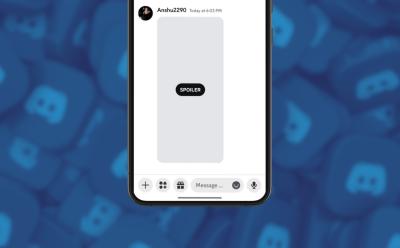
How to Mark Text or Image as Spoiler on Discord
View quick summary
If you want to mark a text or image as a spoiler on Discord then you can use the "/spoiler" tag to easily to do so. This methods works for both desktop and mobile app. Other than that you can out "||" on either end of the text to mark it as a spoiler and hide it from appearing.

How to Bypass Netflix Household
View quick summary
In this article, we have discussed some of the ways that we can use to bypass the Netflix Household error, "Your device isn't part of the Netflix Household for this account". These include connecting to Household Wi-Fi once a month, avoiding streaming on Smart TVs, updating your household, or downloading content to watch later.
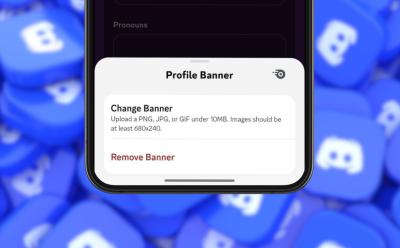
How to Change Your Discord Banner
View quick summary
Looking to add a bit of flair to your Discord profile then might I suggest you change your profile banner. We have laid out a step by step process to change your profile banners on Discord mobile app for Android and iPhone, desktop app and the website.

All Squid Game Games In Order and How to Play Them
View quick summary
One of the most popular shows, Squid Game is set to come back with a Season 2 this December and in this article, refresh your memory regarding all the games we saw in Squid Game Season 1!

How to Add Emojis on Discord
View quick summary
Discord features both static and animated style of emojis, however animated emojis and cross server emoji are only limited to Discord Nitro members. To use emojis on the app, tap on the greyed out emoji icon in the right corner of the text field and then choose the emoji you wish to use.

How to Catch the Northstar Serpent in Fisch Roblox
View quick summary
The Fischmas event is live in Roblox Fisch and there are a lot of Limited fish you can catch during this period. Among the new fishes, there is a huge Serpent called the Northstar Serpent weighing over 15,000 kg. In this guide, you will find out where to locate it and all the conditions required to have the best chances in getting this Serpent.

How to Get the Candy Cane Rod in Fisch Roblox
View quick summary
Roblox Fisch has released another new update and the current one is themed around Christmas. New updates mean new features and items and this time, you are getting a few beginner friendly fishing rods in the game. Among the rods there is a Candy Cane Rod, found in the latest Winter Village. Find out how to get this rod and all its stats and passives right here.

Instagram Now Lets You Schedule Messages, Here’s How You Can Do It
View quick summary
Instagram has launched a message scheduling feature, allowing users to send text messages at a specified date and time. To use this feature, users can type out their text, long press the send button, and select the desired date and time. This feature is currently available for all users and has a 29-day scheduling limit.

How to Get the No-Life Rod in Fisch Roblox
View quick summary
The No-Life rod is the end-game fishing rod in Roblox Fisch and can only be unlocked once you reach level 500. This rod got nerfed and re-buffed in the Fischmas update and now the developers have promised not to touch this rod ever again. In this guide, you will find out, how to get this rod in Fisch explaining all its stats and passive abilities.

How to Get the Rod of the Forgotten Fang in Fisch Roblox
View quick summary
The Fischmas event in Roblox Fisch has brought several new Christmas themed features and a lot of quality of life changes. A lot of rods were buffed, including the best craftable rod, the Rod of the Forgotten Fang. Discover how you can craft this item in the game, and all its stats and abilities explained.

How to Get the Voyager Rod in Roblox Fisch
View quick summary
The Voyager Rod in Roblox Fisch has a really appealing passive ability which launches a laser beam on the fish you are catching. You will also have massive chance at getting fish with fossilized mutation. Discover what location you must visit and what all materials you require to craft this powerful rod in the game.

How to Get Access and Use Google’s Veo 2 AI Video Generator
View quick summary
Google is allowing US-based users to try its state-of-the-art AI video generator called Veo 2. You can follow our tutorial and sign up for VideoFX.

How to Get the Krampus’s Rod in Fisch Roblox
View quick summary
The Fischmas event in Roblox Fisch is here and you might use this opportunity to maximize your gain before the next big update coming next weekend. There are lots of new rods introduced in the Fischmas event that will help you gain a lot of cash easily, including the Krampus's Rod. Learn how to get this rod right here.

Dress to Impress Christmas Quest: How to Get Ice Queen Set
View quick summary
With new codes and lots of new outfits, a new Christmas quest arrived in the DTI Winter update. To complete the Christmas quest in Dress to Impress, you must complete three chapters. Once done, you will get the exclusive Dress to Impress Ice Queen set.

How to Get the Astral Rod in Fisch
View quick summary
Roblox Fisch has dropped another new update this month which is themed around Christmas. There's a small little village, new fishes, rods, bobbers, boats and many more new items introduced in this update. One of the new rod is completely free for you known as the Astral Rod. Discover how you can obtain the new rod what are its passive abilities and stats in the game.
