How To
Trending Stories

How to Get Kenny’s Token Item in Fortnite
View quick summary
Learn how you can use the Kenny's Token item in Fortnite Chapter 7 Season 1 and get a free automatic revive.

How to Like a Game in Roblox (2026)
View quick summary
Liking a game on Roblox improves its visibility while letting players grab exclusive rewards. In this guide, learn how to like a Roblox game on PC, Xbox, and PlayStation consoles, as well as Android and iOS mobile devices.

All Special Fish in Fisch and How to Catch Them
View quick summary
Fisch has a Special rarity of fishes that you can catch only during the admin exclusive events. Catching them is no easy task, due to the high amount of progress speed effect applied to the rod. So, if you haven't managed to catch some of them, check out this list of all the Special fish available in the game.

How to Get Kai Cenat Fortnite Skin for Free
View quick summary
Kai Cenat has finally revealed his Fortnite skin and entire cosmetic bundle in his latest stream. Here's when the skin releases and how to get it.

Marvel Rivals Season 4 Battle Pass: How to Get and All Rewards
View quick summary
Marvel Rivals Season 4 is almost here and players are all geared up to save the Heart of the Dragon in K'un L'un and play as the Asgardian Goddess, Angela. Ahead of the season's release, the Battle Pass has been revealed. Find out all the rewards you can get by purchasing it.

How to Install Mods in Hollow Knight Silksong
View quick summary
Before installing mods, it’s important to back up your game files, which can be done easily on both Steam and the Xbox PC app. Once that’s done, you can install mods in Hollow Knight Silksong manually with BepInEXPack or use Thunderstore Mod Manager for a faster, simpler setup.

How to Remove Enchantments in Minecraft
View quick summary
In Minecraft 1.21, the grindstone is the only tool that allows you to remove unwanted enchantments from weapons and tools. This is available in both Java and Bedrock editions, and you only need a few items to craft a grindstone. So check out this guide to find out all the steps to remove an enchantment in Minecraft, and what all are its other powers

How to Upgrade Needle in Hollow Knight Silksong
View quick summary
The Needle upgrade in Hollow Knight Silksong can be unlocked by visiting Bellhart and reaching the Needlesmith's chamber. To gain access, players must first complete the Widow boss fight and finish the "The Threadspun Town" quest. Once inside, interacting with Pinmaster Plinney allows you to sharpen the needle and increase damage.

How to Get Beavis and Butthead Skins in Fortnite
View quick summary
Popular animated TV characters Beavis and Butthead are making their way to the ongoing Fortnite Chapter 6 Season 4 in a brand-new collab. The crossover will bring two skins, a unique emote where the duo are watching a Metallica concert in Fortnite on a TV and more cosmetic items. Find out all the info right here.

How to Get Crafting Kit in Hollow Knight Silksong
View quick summary
Crafting in Hollow Knight Silksong introduces new ways to strengthen your tools, and the Crafting Kit is one of the most useful items. The first Crafting Kit is found in the Deep Docks after a sub-boss fight, purchasable for 180 Rosaries from the Forge Daughter’s shop. Collecting Crafting Kits upgrades your tool damage, making combat much easier as you progress.

How to Fast Travel in Hollow Knight Silksong
View quick summary
Fast travel in Hollow Knight Silksong becomes available after defeating the Bell Beast in The Marrow. Once unlocked, Bellways act as stations where players can summon the Bell Beast and travel between locations. Additional stations must be purchased with Rosaries, making exploration and backtracking much easier across the game’s large world.

Hollow Knight Silksong Bell Beast Boss Guide: How to Defeat, Location, Tips and Tricks
View quick summary
The Bell Beast is the second boss in Hollow Knight Silksong, found in The Marrow region. To fight it, you must first unlock the Silk Spear ability in Mosshome and use it to free the creature from webs. The battle itself demands careful dodging, timed healing, and learning to counter its charge, leap, and bell-based attacks, with victory rewarding you with quick travel.

How to Unlock Dash and Sprint in Hollow Knight Silksong
View quick summary
In Hollow Knight Silksong, the Dash and Sprint mechanics come from unlocking the Swift Step ability. This upgrade is hidden in the Deep Docks, where you must cross lava, break an orange node, and defeat a small sub-boss before reaching the Swift Step Idol. Once obtained, you can dash in any direction or sprint by holding the button, making it a vital tool for combat and exploration.

How to Find a Stronghold in Minecraft: Best Tips and Tricks
View quick summary
Minecraft spawns a huge number of stuctures among which the Stronghold is one of them. It contains the end portal and always spawns underneath the ground. So in order to find it you may use the Eyes of Ender, an online seed map tool or commands. So, here we have explained in detail these three methods of finding a stronghold in Minecraft.

How to Download and Install Minecraft Forge
View quick summary
Forge allows you to customize your game with mods. You may install the classic Forge or CurseForge in Minecraft. The CurseForge is an app that runs alongside Minecraft and manages the mods for you. You can easily download it from the official website and install it on your device. Forge is different, as it's not a standalone software, but a Java program that you can run from the Minecraft launcher. You may also download it from the official website and then install it in the Minecraft directory.

How to Make a Brewing Stand in Minecraft
View quick summary
Check out how to make a Brewing Stand in Minecraft with the required ingredients, along with the crafting recipe. To make a brewing stand, you need 3 cobblestone blocks and a blaze rod. This equipment is used to make different potions in the game.

Minecraft Ore Distribution Guide: All Ore Levels and How to Find Them
View quick summary
Minecraft ores are the most essential resources that can be used for crafting tools, weapons, and various items. So, knowing their exact generation levels is crucial. This guide will explain all the ore spawn levels in both Overworld and Nether dimension in the game. This list will show you all the ranges and the best locations where you will find the common ores like coal, iron and emeralds as well. So jump right in.

EA Skate Early Access Times and How to Join
View quick summary
EA’s skateboarding revival, Skate, launches into Early Access on September 16, 2025. The free-to-play game is a massive multiplayer sandbox set in San Vansterdam, featuring cross-play and cross-progression across PC and consoles. While Insider sign-ups are closed, players can still wishlist the game and prepare for launch.
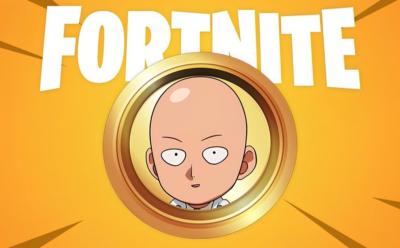
How to Get Saitama Medallion in Fortnite Blitz Royale
View quick summary
Fortnite has added One Punch Man collab in-game and with that comes a new gameplay item called the Saitama Medallion that gives you the hero's ultimate power - One Shot. Here's how to get it and what it does in the new Blitz Royale update.

How to Get and Use Roly Poly Item in Fortnite
View quick summary
The Roly Poly is the cutest new vehicle in Fortnite Chapter 6 Season 4, doubling as both a mount and a pet-like buddy. Players can find them at guaranteed spawn points across the map, with a total of 55 Roly Polys, each with unique names. Once mounted, they can jump, dive, and speed boost, but they curl up when hurt and must be soothed before being used again.

The Hammerhead Choppa has arrived in Fortnite with the August 26 patch, giving players a new way to take flight. You can find it at multiple spawn points like O.X.R. HQ’s northern gas station, east of Supernova Academy, and north of Outpost Enclave. While it’s not the fastest or armed with weapons, it comes with boost for extra speed and a Loudspeaker for blasting music with your squad.

How to Get Free Thrilldiver Skin in Fortnite
View quick summary
The Thrilldiver skin in Fortnite is free but can only be unlocked through the mobile app. Players just need to download Fortnite on an iOS or Android device and log in with their Epic Games account. Once claimed, the skin appears in your locker across all platforms.

How to Get Fortnite Axe of Champions Pickaxe for Free
View quick summary
Fortnite is giving players another chance to grab the Axe of Champions Pickaxe for free through a mobile-only Blitz Cup and an all-platform Solo Cup will take place, with top players in each region unlocking the pickaxe. It will also be available in the Item Shop on September 4 at 8:00 PM ET.

How to Get One Punch Man Skins in Fortnite
View quick summary
One Punch Man has finally arrived in Fortnite, joined by Genos and Tatsumaki. Players can grab the skins from the Item Shop, either in bundles or individually. The One Punch Man skins hit the shop on August 27 with the Festival update.

How to Get Gorillaz Skins in Fortnite
View quick summary
Fortnite Festival Season 10 is headlined by Gorillaz, bringing 2D, Noodle, Russel, and Murdoc into the game. The collab splits the band, with 2D and Noodle in the Item Shop and Russel and Murdoc in the Music Pass. Players can grab individual cosmetics, bundles, and jam tracks to complete their virtual band setup.

Metal Gear Solid Delta Snake Eater Early Access Times and How to Preload
View quick summary
Metal Gear Solid Delta: Snake Eater is closer than ever to its release and fans of the beloved franchise will soon be able to pre-load the game and play the early access. Here's when the early access goes live in your time zone.

How to Join Marvel Tokon: Fighting Souls Closed Beta
View quick summary
Marvel Tokon: Fighting Souls is the next major Marvel game with 4v4 fighter gameplay and you can now join the limited time closed beta to experience it before anyone else. Here's how to join and access the game.

How to Set Up Discord on PS5 and PlayStation 4
View quick summary
With the Discord integration on PS5, you can easily talk to your friends on Discord while playing games on PS5. To do so, you can connect your PSN account to Discord through a PC/ Mobile or directly from PS5. You can then transfer the Discord call on other app through connections to the PS5 console. To use Discord on PS4, you can use the Astro MixAmp Pro TR or PS Remote Play. You can also use the default browser on PS5 or PS4 to read messages on Discord.

How to Use the Desktop Mode on Steam Deck
View quick summary
Steam Deck can be used as a fully-fledged desktop thanks to SteamOS, which is based on Linux. Switching to the desktop mode allows you to install a third-party apps, tool, Plugins, or extensions, that can further enhance your experience. Besides, you can do just about anything on SteamOS' Desktop Mode as you would on your Windows machine. This includes browsing, streaming, playing music, running desktop apps, running Windows apps, and much more.

How to Get Free Doctor Strange Skins in Marvel Rivals
View quick summary
Marvel Rivals is currently running a free promotion and in-game event where players stand a chance to get not one, but two Doctor Strange skins for free. Here's how exactly you can claim them both easily.

How to Get Free NITE Unit Marksman Skin in Fortnite
View quick summary
Fortnite has announced a brand new Blitz Tournament series where players can win free cosmetic items including the Nite Unit Marksman skin. Here's everything you need to know to claim them all.

How to Get Squid Game Front Man Skin in Fortnite
View quick summary
Fortnite is finally bringing the much-anticipated Squid Game antagonist, Front Man, to the Battle Royale island. Here's everything you need to know about his skin, release date and how to get all items.

How to Get Marvel Rivals Nighty Night Blade Spray for Free
View quick summary
Marvel Rivals players can claim a free Nighty Night Blade cosmetic spray for only a limited time. Here are the full steps on how to claim this exclusive item.

Where to Find All Exotic Weapons in Fortnite
View quick summary
Fortnite has introduced six exotic weapons in the latest Chapter 6 Season 4 and you can easily get them if you know where to look. Here are all the locations you can get this super rare loot.

How to Get Symbiote Thing Skin in Marvel Rivals for Free
View quick summary
Marvel Rivals Season 3.5 has finally arrived and it has brought a brand new Symbiote Thing skin to the game that you can claim for free for a limited time. Here's how to get it.

How to Get and Use Precision Airstrike in Fortnite
View quick summary
The Precision Airstrike is a mythic weapon in Fortnite Chapter 6 Season 4 that calls in a delayed but deadly airstrike. You can get it by ranking up your O.X.R., opening Drop Pods, exploring bunkers, or capturing flags. Once equipped, aim and charge your shot to rain destruction on bugs, builds, or players.

How to Get Power Rangers Skins for Free in Fortnite
View quick summary
Power Rangers are the next big Fortnite collab and the upcoming Season 4 Battle Pass will include two skins. However, here's how you can get two more skins for free.

All Ninja Mythics in Fortnite Blitz Royale and How to Get Them
View quick summary
Fortnite Blitz Royale has now added Blitz Boss Ninja and his special mythic items that players can get during gameplay. Here's how to claim them all.

Fortnite Super Showdown Live Event Countdown and Start Time Across All Time Zones
View quick summary
Fortnite Chapter 6 Season 3's Super Showdown Live Event will take place on August 2, 2025 at 2:30 PM ET. Here's how you can join the live event and what to expect from it.

How to Get Free Borderlands Moxxi Skin in Fortnite
View quick summary
Mad Moxxi Bundle in Fortnite can be claimed for free by users who order Borderlands 4 on the Epic Games Store. Here's what you can expect from the full bundle.

How to Get the Free Star-Lord ‘Ignite’ Skin in Marvel Rivals
View quick summary
Marvel Rivals never shies away from rewarding its dedicated player base with free and easy-to-claim skins. The latest examples of this is the new Star-Lord Ignore costume, and here's how you can get in the game.

How to Get Blitz Wings Back Bling for Free in Fortnite
View quick summary
Fortnite players can complete one of the two listed Blitz Founders Quests to unlock the Blitz Wings Back Bling for free. Here's more on how to complete the quests.