Android - Page 2
Trending Stories

The Vivo X200 Pro Mini Is the Small Phone That We All Deserve
View quick summary
The Vivo X200 Pro Mini is the near-perfect compact flagship that we've been wanting for eons now. From a massive battery to the latest and greatest processor, it's the full package. See all the details here!

Nothing OS 3.0: Confirmed Features and Release Date
View quick summary
Nothing has revealed almost all features and information about its upcoming Nothing OS 3.0 in the recent Ear (Open) event. The firm, as promised, is rolling out its first Nothing OS 3.0 Open Beta with new features such as new clock styles, customizations, new quick settings panel, and more. Although, some of the features are still not available. Expect them to be available in future beta versions.

Nothing OS 3.0 Hands-On: It’s Everything We Asked For & More
View quick summary
In this read, I have discussed my hands on experience with Nothing OS 3.0, based on Android 15. It comes with new quick settings panel which has received a modern, dynamic makeover, and the Smart App Drawer which automatically sorts apps into categories. There are new lock screen customizations with new clock faces and widget options. The settings page has a fresh look, and the N-dot font has been replaced with a sans-serif font for better readability.

This $250 Indian Phone Has Dual Screens and an iPhone-like Action Button
View quick summary
The Lava Agni 3 has gone official with dual AMOLED displays, a customizable action button, as well as a good camera setup and processor, all for just Rs 20,9999 ($250). Check out all the details right here!

Funtouch OS 15 Supported Devices and Release Timeline
View quick summary
Vivo has finally launched its new Android 15 beta-based Funtouch OS 15 skin. Starting mid-October, the new OS will be rolling out to the Vivo X Fold 3 Pro, Vivo X100 series, as well as the iQOO 12. A bunch of other Vivo and iQOO phones will be getting it too. Find the full list here!

Wear OS 5: Features, Supported Devices & More
View quick summary
Google has released Wear OS 5 for the remainder of Pixel Watches, marking Wear OS 5's official release. The update brings new Watch Face format that increases battery life. Besides, it brings a new grid layout in the launcher, new Pixel Camera controls, and a Recorder app from Pixel Watch 3.

Pixel 9 Pro Fold vs OnePlus Open: The Ultimate Foldable?
View quick summary
The Pixel 9 Pro Fold is here, and we have compared it to the OnePlus Open. From the looks of it, the latter is the better foldable for much cheaper. Take a look at the detailed comparison right here!

Pixel 9 Pro Fold vs Galaxy Z Fold 6: A Foldable Showdown
View quick summary
In this article, I will be comparing the latest two foldables on the block. the Pixel 9 Pro Fold and the Samsung Galaxy Z Fold 6 and testing which is the better foldable phone that you should buy. We have compared them in terms of design, display, software, performance, cameras and battery life to test out which is the better phone overall.

Motorola Edge 50 Neo First Impressions: Unbeatable in the Segment?
View quick summary
The Motorola Edge 50 Neo is the brand's latest affordable mid-ranger, offering a 6.4-inch 120Hz LTPO display and the Dimensity 7300. We could test it out for some time, and here's our first impressions!

Android 16’s Quick Settings Could Be a Step Backward and Here’s Why
View quick summary
Google has already started working on Android 16, and one of the first major changes the giant is planning is a complete revamp of Android's notification and Quick Settings panel. Some of the major changes is in the layout, edit panel, and the way of accessing the panel, alongside a new light mode.

This App Brings iOS 18’s AI Notification Summary Feature to Android Phones
View quick summary
Apple's upcoming iOS 18 has an AI notification summary feature that, well, sums up your pending notifications. The same feature is now available on Android via the Sum Up app, and it's extremely easy to set up on any Android device. All you need is a Gemini API key, which you can get for free, and then set up the app by granting permissions.

Pixel 9 vs Galaxy S24: The Compact Showdown
View quick summary
If you're trying to look for a good reliable compact phone under $800, the Galaxy S24 beats the Pixel 9 to emerge victorious. From a better LTPO-backed display to way more power with the Exynos 2400 and even slightly better cameras, the Galaxy S24 has got you covered on all fronts. It's a much more versatile device than the Pixel 9, thereby making it an easy suggestion. The only things that the Pixel 9 has going for it are a refreshing new design and those cool new AI features.

How to Use the Google Pixel Screenshots App
View quick summary
The Google Pixel 9 series has launched with a bunch of AI features, of which the Pixel Screenshots app is one of the highlight tools. Using this app, you can easily describe a screenshot and it will show the one matching the description best using Gemini Nano. All you have to do is head to the Pixel Screenshots app and use the floating search bar on the home screen to type or voice the description. Right now, it's only limited to the Pixel 9 phones though.

In this guide, we have discussed the new "Back up or copy data" option in the Pixel 9 devices which for the first time let you transfer files and copy data from an old phone after you have set up the device. We take a good look inside what the feature has to offer and talk about what other new additions it includes.

Google Pixel 9’s AI Features, Ranked from Worst to Best
View quick summary
In this article, we are discussing all the new AI features that are introduced with the Pixel 9 and the Pixel 9 Pro devices and rank them based on how useful they are. Features like Add me, Auto Frame and Reimagine can be fun to try out every now and then but the rest like Pixel Studio, Video Boost and Zoom Enhance need more work before they become viable for frequent use.

How Many Android Updates Will the Pixel 9 Series Get?
View quick summary
The Pixel 9 series is expected to receive up to seven years of updates. However, the recent release of the Pixel 9 with a year-old Android version has sparked debate about its update schedule. The devices should get Android 21, but whether they'll receive Android 22 depends on Google's release schedule.

I Replaced My Pixel 6 Battery Myself, And It Wasn’t as Hard as I Thought
View quick summary
I woke up seeing my Pixel 6 battery become a spicy pillow, so I went on a hunt for a replacement battery. I found a spare unit after lots of effort, and the overall replacement process was surprisingly easy. The phone now feels snappier and lasts longer, and not to mention, I saved it from the landfills and contributed to the environment.

How to Make a Wireless Android Auto Dongle for Your Car Using Raspberry Pi
View quick summary
If your car supports Android Auto but requires a wired connection, you can follow our article and create a wireless Android Auto dongle using Raspberry Pi. It costs much less and supports all of the Android Auto features including call routing, Google Maps navigation, music controls, and more.

Android 15 No-Show Signals Google’s Shifting Focus Towards AI
View quick summary
In the recent, Made By Google event, the company released the Pixel 9 series but typically they also talk about the new version of Android however this time, all the centre stage was taken by AI. Even the new phones came out running an year old version of Android which begs the question, why the company is moving in this directions and what it holds for the future of Android.

Google’s New AI Features Widen the Gap as Apple Struggles to Keep up
View quick summary
Google has rolled out new set of AI features with Pixel 9 Series and the gap between Google and Apple has further widened.

Google Breaks 7-Year Android Update Promise with Pixel 9 Launch
View quick summary
Google launched the Pixel 9 series in the 2024 Made by Google event, but weirdly, the phones come with Android 14 out of the box, skipping the tradition of including the latest Android version on new Pixel devices. This means that the upcoming Android 15 update will reduce a year from the 7-year update quota, and the Pixel 9 series won't receive Android 22. This begs the question, has Google already started backtracking on their 7-year promise?

Pixel Watch 3 vs Pixel Watch 2: Is It Better?
View quick summary
The Pixel Watch 3 has a brighter display with thinner bezels, and gets a 45mm variant this time around with a 1.4-inch display. There's now UWB support with a few new Fitbit features that will probably make their way to the Pixel Watch 2. The Pixel Watch 3 is much more expensive than the Watch 2, and for the less significant "improvements" it offers, it's not worth upgrading to the same.

Google Pixel 9 Pro Fold vs Pixel Fold: What’s New
View quick summary
In this read, we are comparing the new Pixel 9 Pro Fold with the Google's original foldable, the Pixel Fold that came out last year. We discuss the difference in design, display, performance, cameras and battery life and go over which areas Google has made an improvement this time around.

Pixel 9 Pro vs Pixel 9 Pro XL: What’s Different?
View quick summary
In this article, we have compared the Pixel 9 Pro and Pixel 9 Pro XL, both part of Google's Pixel 9 series. They share a similar design with a glossy aluminum frame and frosted glass finish. The main differences lie in the display and battery size, with the XL model having a larger 6.8-inch QHD+ screen and a bigger 5,060 mAh battery. Both phones feature the new Tensor G4 processor, upgraded cameras, and 5G connectivity. The XL model supports 45-watt quick charging, compared to the 30-watt charging of the Pro.

Tensor G4 vs Tensor G3: Not the Upgrade You Were Hoping For
View quick summary
The CPU on the Google Tensor G4 didn't perform well in our Geekbench test. In fact, in multi-core tasks, the Tensor G4 remained behind last year's Tensor G3. That said, in the AnTuTu benchmark, the Tensor G4 performed slightly better. To find all the benchmark numbers, go through our detailed article.

Google Pixel 9 Pro vs Pixel 8 Pro: Worth Upgrading?
View quick summary
The Pixel 9 Pro is Google's new Pro phone and it solves the common complaint that people had with Pro Pixels, i.e, the size. But how does it compare to the last year's Pixel 8 Pro? The display on the 9 Pro is smaller and brighter, the battery is smaller but the charging speed is now improved, and there's a new design language going for it. However, unless you're getting a good trade-in offer for your Pixel 8 Pro and want a compact Pixel, we'd suggest sticking to it.

Google Pixel 9 vs Pixel 9 Pro: Just How Pro is the Pro
View quick summary
The differences between the Pixel 9 and Pixel 9 Pro are — the Pro has a slightly larger and sharper screen, a Telephoto camera, more RAM, whereas the standard Pixel is a tad bit smaller. The Pixel 9 Pro starts at $999 whereas the Pixel 9 starts at $799, making the latter a better bang for buck device than the Pro variant.

Here Are All The Pixel 9, 9 Pro, 9 Pro XL, & 9 Pro Fold Colors
View quick summary
Among other improvements, the Pixel 9 series comes in a wide range of colorways. The Pixel 9 series comes in Obsidian, Wintergreen, Peony, and Porcelain colorways. The 9 Pro comes in Obsidian, Hazel, Rose Quartz, and Porcelain, whereas the Pixel 9 Pro Fold is offered in Porcelain and Obsidian colors. The colors on the Pixel 9 are glossy whereas they're matte on the Pixel 9 Pro/XL and 9 Pro Fold.

HyperOS 2.0: Potential Features, Release Date & More
View quick summary
In this list, we have discussed desired features for Hyper OS 2.0, the next version of Xiaomi's Android skin. The wishlist include icon theming, updated stock app icons, Material You theming, a revamped interface, the option to switch between merged and separate control centers, detailed battery stats, status bar customization, and lockscreen widgets. The release is expected around October 2024.

That’s It, I Think I Have Found My New Favorite Android Tablet
View quick summary
The OnePlus Pad 2 offers solid performance with its Snapdragon 8 Gen 3, a superb multimedia viewing experience with its impressive display + speaker combo, and a commendable battery backup to support it all. There's barely any room left for complaints, allowing it to easily be one the best all-rounder Android tablet I've used in a long time. The starting price of Rs 39,999 is also not that big of an ask taking into consideration all that it has to offer.

Android Custom ROMs Are a Dying Breed, But Who’s to Blame?
View quick summary
Custom ROMs. What used to be the pinnacle of Android modding has been reduced to a few projects with dying enthusiasm in the Android community. There are two sides to the declining popularity of custom ROMs — the user side and the manufacturer side, which is further heightened by software and hardware reaching a saturation point. Are custom ROMs a dying breed or here to stay? Read more to find out.
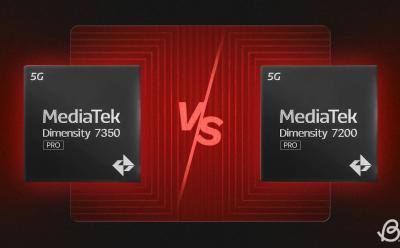
Dimensity 7350 Pro vs Dimensity 7200 Pro Benchmark Comparison
View quick summary
In this read, we have compared the MediaTek Dimensity 7350 Pro processor which is making a debut with the new Nothing Phone 2a Plus against the Dimensity 7200 Pro which was used in the original Nothing Phone 2a to checkout whether there is any significant bump in performance or is it just the numbers.

Nothing Phone 2a Plus vs Phone 2a Comparison: Is Plus Really an Addition
View quick summary
From the looks of it, the Nothing Phone 2a Plus will not be remembered as a device that left its own unique mark in the segment. It's simply not a good upgrade over the Phone 2a. The design changes, although aesthetically pleasing, are not enough to justify its existence as an upgrade. It offers the same display size and resolution, same battery capacity with only 5W more of fast charging, and a processor that's only ever so better on paper.

Nothing Phone (2a) Plus vs OnePlus Nord 4: The Answer is Obvious
View quick summary
In this article, we compare the Nothing Phone 2a Plus and OnePlus Nord 4. The OnePlus Nord 4 wins in terms of box contents, design, display, and performance. It has a more comprehensive package, a refreshing design, a superior display, and better performance due to its powerful processor. However, the Nothing Phone 2a Plus excels in software experience. It offers a clean, bloat-free UI and louder speakers. Both phones perform similarly in battery life, with the Nord 4 having a slight edge due to bundled charger.

How to Get iOS 18 Vehicle Motion Cues on Any Android Phone
View quick summary
iOS 18 has a new accessibility feature called Vehicle Motion Cues, which, as the name suggests, tries easing motion sickness of users. If you're using an Android phone, however, there's an app called KineStop that helps you with the same. The app has been present on the Play Store since 2018 and is completely free with built-in themes for customization.

How to Find AirTag With Your Android Phone
View quick summary
You can track an AirTag using your Android phone as well, and to do so, simply head over to Settings -> Safety and emergency -> Unknown tracker alerts -> Scan now -> select AirTag -> Play sound. Apple also offers a third-party app called Tracker Detect on the Play Store itself, which works similarly.

How to Record Phone Calls on Android
View quick summary
If you want to capture important notes or details while in a call with other person then this guide will be useful to you as we discuss how to record calls on different Android skins and dialers. Make sure that you take consent from the other person before starting or you are in a single party state if you do not wish to let the other person know that they are being recorded.

Galaxy Watch Ultra vs Apple Watch Ultra 2: Battle of the Ultras
View quick summary
The new Galaxy Watch Ultra comes super duper close to levelling the field and butting heads with the Apple Watch Ultra. However, some miss-outs like the absence of a bigger display, depth sensor and anything extra ultra to set it apart from the Galaxy Watch 7 holds it back into reaching its complete potential.

How to Clear Cache on Android
View quick summary
If you are having issues with apps or facing a full storage on your phone then it is time to clear storage for some, or in dire situation, for all apps on your device. In this guide, we have highlighted the steps to clear cache for all major Android brands in easy to understand format.

How to Use FaceTime on Android
View quick summary
If you are an Android user, then you can now join FaceTime calls using a link, since there's no dedicated FaceTime app for Android. The process involves creating a FaceTime call link on an iPhone, iPad, or Mac, which can then be shared with Android users. Once they receive the link, they can enter their name to join the call and use basic features.

How to Use Do Not Disturb on Android
View quick summary
Do Not Disturb silences all upcoming notifications and calls and gives you peace of mind. The feature can be enabled from Quick Settings and can be customized in the Sound & vibration option in Settings. It also lets you set call and message exceptions and schedule Do Not Disturb.

Amazon Prime Day 2024: Best TWS Earbuds Deals for Every Budget
View quick summary
In this read, we have compiled a list of the best deals available for truly wireless earbuds on Amazon Prime Day 2024, ranging from cheap and inexpensive to Premium options. You are sure to find something here that fits your budget.