Especially during a hectic travel, it is better to stay on top of things like delays, last-minute gate changes, and emergency announcements. Rather than being taken aback by the unexpected delays or alerts, moving swiftly with every change is the way to go. It saves you from annoying hassles and ensures that you don’t miss your flight. And that’s what makes these 10 best flight tracking apps for iPhone and Android useful. So, if you are planning to set out for a much-awaited vacation with your loved ones or willing to get the hassles out of the way from your frequent traveling, get one of these top-flight trackers to keep the guessing at bay.
Best Flight Trackers for iOS and Android You Should Try
Flight tracking apps have gotten smarter. They keep you fully informed with the real-time status and timely alerts for delays and warnings. Moreover, they also show the weather forecast for your destination so that you won’t get caught off guard by the bad weather.
If you prefer to take the detailed route, you can check the flight history, make the most of flight recommendations, and get the tips about the hotels that could be ideal for your stay. As an aviation enthusiast, you can also relish the luxury to identify the airplanes flying over your head and read interesting aircraft facts to quench your curiosity.
Now that you have got enough sneak peek into these top flight trackers for Android and iOS, let’s dive straight into the roundup!
1. Flightradar24
Claiming to be the world’s number one flight tracker in more than 130 countries, Flightradar24 has got all sorts of features you could ask from an ideal app. The flight tracker is fully customizable, allowing you to filter flights by airlines, view current delay stats, get a complete list of all the flights in the air in your area, and even check the weather conditions of your destination.
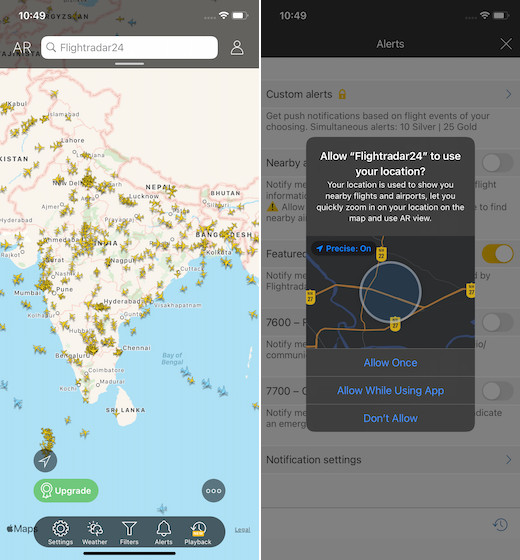
If you wish to dive a little deeper, you can discover what the pilot of an aircraft views in 3D, check up to 365 days of flight history, and get to know aircraft details like age and serial number. With just a quick tap on a plane, you can access several details like estimated time of arrival, the actual time of departure, and aircraft type, which can play a vital role in tracking flights easily when you are on the move.
For the folks who have a keen interest in aviation, the app shows historical data and also offers a way to watch the playback of past flights. Furthermore, the ability to discover the flight’s altitude, wind, speed, and temperature conditions is also highly appreciable. While Flightradar24 is free, you will need to go for the silver or gold version of the app to unlock goodies like 365 days of flight history and a detailed live map.
Key features:
- 365 days of flight history
- Current weather at more than 3,000 airports
- Check the estimated time of arrival
- See the actual time of departure
Install: iOS and Android (free, premium version starts from $1.49/month)
2. FlightAware
FlightAware has been consistently ranked among the best flight tracking apps for Android and iOS. Having explored this app and tried out every goodie that it has to offer, I must say that it deserves a high rating. With FlightAware, you can track the real-time status of your flight thanks to the integrated tracking map.

The personalized notifications for flight departure/arrival information, cancellation, delays, and gate changes ensure you remain updated about things that matter. Notably, it’s also equipped to track general aviation in the United States and Canada. As for the tracking data, it consists of full in-depth flight details along with full-screen maps with NEXRAD radar overlay. Long story short; FlightAware can easily stake the claim of being one of the most loved flight tracking apps for iOS and Android.
Key features:
- Shows the real-time status of flights
- Full in-depth flight details
- Personalized notifications for flight departure/arrival information
- NEXRAD radar overlay
Install: iOS and Android (free, ad-free version is available for $0.99/month)
3. FlightStats
Putting the entire focus on the ease of use, FlightStats makes flight tracking a seamless experience. The app provides detailed worldwide flight status by flight number, airport, and route. Probably the best part about this app is the neat interface that lets you take a quick look at essential information like departure/arrival times, gates, delays, and even weather. As a result, keeping a tab on flight status always feels hassle-free.

If you like to use Siri shortcuts to carry out tasks faster, you would appreciate the functionality to enable shortcuts to track arrivals, departures, and make route searches. Using the FlightStats Today widget, you can monitor flight status right from the lock screen of your iPhone, without having to dive into the app. Moreover, it also supports Apple Watch so you can keep an eye on the latest status of your flight using the smartwatch.
Key features:
- Detailed worldwide flight status
- Today widget
- Siri shortcuts
- Supports Apple watch
Install: iOS and Android (free)
4. Plane Finder
Have you ever wished to know the name of the airplanes flying over your head? If yes, Plane Finder is the one you should try out. Widely considered as one of the most feature-rich flight tracking app for iPhone and iPad, Plane Finder lets you track airplanes on a worldwide map. Moreover, it also lets you identify planes in the sky using your device’s camera by leveraging augmented reality. Whether you are a frequent traveler, aviation enthusiast, or aviation professional, you would find this feature pretty helpful.
![]()
Additionally, Plane Finder can let you view live air traffic patterns, days of operation along with the complete flight history. Especially when choosing a more reliable flight in terms of punctuality, flight history can come in handy. Flight tracking aside, Plane Finder has an interesting feature that allows you to watch old flights which could be a hot recipe for your curiosity.
Key features:
- Track airplanes on a worldwide map
- View live air traffic patterns
- Identify planes using your device’s camera
- Use playback to watch old flights
Install: iOS ($29.99)
5. Flighty
Constant flight tracking doesn’t have to be a tedious affair when you have a live flight tracker always ready to keep you updated at just a glance. Yeah, you read that right! Flighty has got an impressive UI that makes you feel wow the moment you put your hands on it. Beyond the smooth and snappier user interface, the app shows real-time flight paths and pilot flight timetable. Furthermore, it also provides access to FAA advisories, delays, weather forecasts, and warnings to ensure you remain fully aware of what needs to be done.

For a more convenient flight tracking experience, you can sync your personal calendar with Flighty to import all of your schedules. Plus, it also provides TripIt sync, taxi times, email forwarding, and check-in assistant to help you move swiftly towards your destination. Not to mention, it also features dark mode to make it a little easy for your eyes to view content.
Bear in mind, unlocking features like delays forecasts, calendar sync, and pilot-grade FAA delay alerts will require you to upgrade to the premium version of the Flighty app that is available for $8.99/month.
Key features:
- Real-time flight paths
- Pilot-grade FAA delay alerts
- Email forwarding
- Check-in assistant
Install: iOS (free, $8.99/month for the premium version)
6. ADSB Flight Tracker
What makes ADSB a little different from other flight tracking apps is the ability to view and track flights in the radar style. The app uses the GPS receiver of your device to offer real-time speed, altitude, and direction of your present movements. Another feature that makes it very helpful for those who wish to remain in the know about every subtle change is the proximity alert that is based on the distance and height away from aircraft.
![]()
Depending on your needs, you can filter plane data to track specific planes and related information. One of my favorite features of this app is the 3D View mode with over 1000 airliners and military planes such as harrier, Chinook, Beluga, and more. That’s not all, you can also move your smartphone around in a full 360-degree circle to view where planes are positioned. Keeping in mind these notable features, ADSB is one of the coolest flight tracking app for Android out there.
Key features:
- Filter plane data
- GPS receiver
- Proximity alert
- 3D View mode
Install: Android (free, $0.99 – $9.99 per item)
7. Planes Live
Planes Live is a neat flight tracker that means business. Be it keeping a tab on flight status or checking a detailed flight schedule or getting in-depth information on flights, the app has got you fully covered in most aspects. What’s more, you can also use the app to find out whether information for a specific location to help you get prepared in advance.

Planes Live features a “My Places” tab where you can add preferred airports and locations to make flight tracking convenient. It also has a useful feature that allows you to spot planes near you. As an aviation enthusiast, you would love to check out airplane models and find out more information about a specific flight.
It’s worth pointing out that if you wish to use Planes Live without ads or get features like weather overlays, an unlimited number of alerts, or faster data updates, you will have to upgrade to the premium version ($4.99/week).
Key features:
- Detailed flight schedule
- Check out airplane models
- Spot planes near you
- See weather information of a specific location
Install: iOS (free, $4.99/week)
8. App in the Air
Frankly speaking, ” App in the Air” is more than just a simple flight tracker. Well, you can use this handy app to not only keep a tab on flight status but also get recommendations about flights that can play a key role in helping you save more. If you find the personalized recommendations in line with your preference, you can book your flight right away. Plus, it also makes it more convenient for you to decide which hotels can be suitable for you depending on your budget or the comfort you like to have at your disposal.
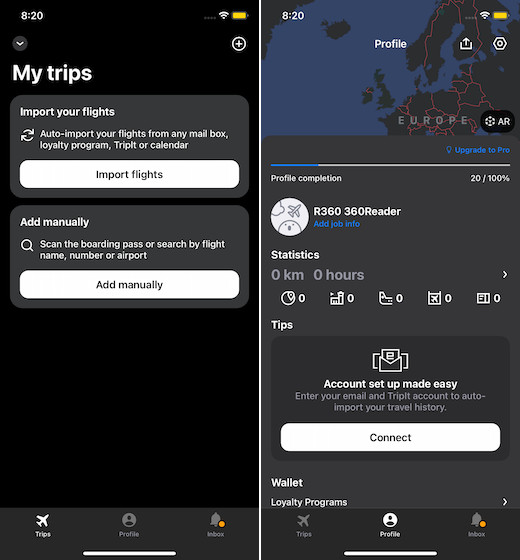
Coming back to the flight tracking, App in the Air keeps everything simple. It offers timely notifications about flight status changes in order that you can deal with the last-minute changes with a better frame of mind. My favorite features of this app are the ability to find better places to eat and track loyalty points with all the major airlines and hotels. Not to mention, the option to back up flight history including hours, miles, and cities is also worth taking note of.
You can connect your email to App in the Air to import information related to your flights and hotels. Besides, it also lets you sync your travel plan through Tripit. Though the flight tracker is available for free, you will need to upgrade to the premium version ($29.99/year) to unlock features like real-time flight status and automated check-in.
Key features:
- Real-time flight status
- Sync your travel plan through Tripit
- Recommendations about flights
- Track loyalty points
Install: iOS (free, $29.99/year)
9. The Flight Tracker
While “The Flight Tracker” may not be the most feature-rich flight tracking app but it has checked off almost all the boxes to be your reliable asset. Depending on your goal, you can customize the app to let you keep a track of any flight along with detailed departure and arrival information. Features like the timely gate and terminal updates, the ability to add notes and share flight info make it a useful asset.
![]()
Notably, The Flight Tracker also lets you check local weather at your destination so that you can plan in advance to prevent bad weather from destroying your memorable trip. It automatically synchronizes with your TripIt account and personal calendar to help you remain in sync with your planning. On top of all, The Flight Tracker also lets you read some interesting aircraft facts that could liven up your passion for aviation.
Key features:
- Detailed departure and arrival information
- Timely gate and terminal updates
- Check local weather at your destination
- Interesting aircraft facts
Install: iOS and Android (free, $1.99/month )
10. Live Flight Status
For keeping a track of flights with timely updates, you can bank on “Live Flight Status” to live up to the task. The app features a clean interface and lets you search for your flight in easy steps. For instance, you can simply enter your flight number, select the date of departure/arrival date, and then search for your flight using the massive database that covers more than 92% of the world’s flights.

Live Flight Status displays detailed arrival and departure information such as delays, baggage reclaim details, gate, and terminal numbers, and more. Additionally, the app also shows the field flight plan as well as estimated and actual runway departure/arrival times. Notably, you don’t have to spend any bucks to use this flight tracker. Overall, Live Flight Status deserves to be rated as one of the best free flight tracking apps for iPhone and iPad.
Key features:
- Covers more than 92% of the world’s flights
- Displays detailed arrival and departure information
- Estimated and actual runway departure/arrival times
Install: iOS (free)
Top Flight Trackers for iOS and Android Lined Up for You
So, these are the best flight tracking apps for iPhone and Android that you can use to keep a track of real-time flight status. Apart from helping you remain updated about the last-minute changes and delays, many of them can also serve as a useful travel assistant. With detailed flight history and the ability to watch playback of old flights, they can drive your curiosity as well. Anyway, which one of these flight trackers have you chosen for your device? Be sure to let us know its name in the comments below.






