As we already stated in our look at the best browsers for Linux, what makes Firefox so great is its almost infinite extensibility. There are hundreds of handy, useful addons available for free, and new ones are created all the time. If an addon stops working, you shouldn’t have any problems finding a fully functional alternative. With so many wonderful addons in existence, choosing the best ones is not an easy task.
This time we did the hard work and picked out 15 best Firefox addons that will enhance your everyday browsing habits.
Tile Tabs

Tile Tabs is much more than just amusing eye-candy. This powerful addon lets you work with multiple websites at once by arranging opened tabs in a grid which you can resize and reorganize at will. By splitting the views you can create tab groups and different layouts that can be saved or even exported. Tile Tabs offers many options which are described in detail on the addon website. It’s fun to play around with this addon, as it really changes your browsing experience. If you’re into multitasking, Tile Tabs is your new weapon.
Lazarus

If you’ve ever written a forum post, filled out a form or even done some work in WordPress, and then lost it all because your computer froze, your browser crashed or the power went out…well, then you’ve known the ultimate frustration of the online world. Firefox users can rely on Lazarus, a form recovery addon, to prevent this from happening. It saves everything you type into forms and text boxes in an encrypted database in your Firefox profile folder, and lets you restore text when it gets lost for any reason. Some users have reported problems and dissatisfaction with Lazarus, so if you’re one of them, you can replace it with a similar addon called Form History Control.
Private Tab

This addon is practical for those who don’t want to use the Private Browsing mode all the time, yet want to keep some things hidden. Private Tab does what its name says – lets you open tabs as private, which means they won’t be recorded in your browsing history. Tabs marked as private are distinguished from regular tabs by the underlined tab name. With Private Tab, you can also create private bookmarks; that is, save links which will always open in private tabs by adding “private:” in front of their URL (like private:https://beebom.com).
Stylish

Have you ever wanted to change the look of a website? With Stylish, you can do exactly that. By applying CSS rules to websites which load in your browser, you can change everything from colors and images to fonts and element positioning. Basically, Stylish lets you apply skins to websites as you would apply them to your desktop or applications. You can write your own skins or choose from hundreds of styles available for free at userstyles.org. Stylish scripts can affect the appearance of all websites, just the specified ones, or the interface of Firefox itself.
NoScript

NoScript is the ultimate security addon for Firefox that’s often recommended all around the Web. It prevents clickjacking, cross-site scripting attacks and blocks loading of JavaScript, Flash, Java and other active content on websites you don’t trust. The Preferences dialog lets you set up every detail of NoScript and establish basic rules, but you can change them dynamically as you visit different websites and permit them to load content. You can whitelist entire domains or URLs and force websites to use HTTPS. NoScript also provides the opt-out DoNotTrack feature and many more useful tweaks that will make your browsing secure.
Resurrect Pages

Sometimes websites fail to load and links we click don’t work, but that doesn’t mean the content is lost forever. After all, websites are constantly scraped and cached by different services, and it’s often possible to access an older version or a snapshot of a seemingly “dead” page. This addon helps you find cached or mirrored versions of websites so that you can view them even when they seem unavailable. You can access Resurrect Pages from the Firefox context menu (right-click menu), from the toolbar button or via a keyboard shortcut. It will also integrate with the default error message for unavailable pages, where you’ll be able to search through several cache repositories.
DownThemAll

DownThemAll is one of the most popular addons for Firefox because it’s easy to use and does its job extremely well. It’s a download manager and accelerator which helps you download files from anywhere on the Web, and lets you pause and resume downloads even if you close the browser. It can download the entire website in a single click, or filter just one type of content (like JPG images) and scrape them from a website. DownThemAll splits your files into chunks, which enables amazingly fast downloads. Try it out to see how it works – you might be surprised by how practical it is.
Clean Links

While browsing the Web, we encounter different types of links, often without even noticing it. Likewise, we sometimes click the links which aren’t transparent; in other words, which don’t make it clear what is behind them. Clean Links is an addon that converts obfuscated and nested links into plain links. It can also remove affiliate and tracking tags from advertisement URLs. The Preferences dialog lets you change the color of cleaned links, among a few other things.
TabMixPlus

TabMixPlus is the absolute must-have addon in my collection, and many Firefox users would agree. When it comes to tab management and tweaking the behavior of your browser, only a few other addons come close to TabMixPlus. With it, you can define what happens when you middle-click or double-click on tabs and the tab bar, as well as configure what loads in blank tabs and how the newly opened tabs should be ordered. You can merge, protect and lock tabs, undo closed tabs, toggle animations and enable the Reload Every option. TabMixPlus can also manage your Firefox sessions, save opened tabs and edit the context (right-click) menus.
NoSquint

Modern type design is amazing, and there are so many fantastic fonts out there, but not all of them are suitable for the Web. Similarly, not all colors make for a good text background, and if the combination of the color and font size is wrong, the website might strain your eyes or turn out to be downright unreadable. NoSquint can fix this by letting you set global or site-specific zoom levels, and change foreground and background colors. In short, it makes websites more pleasant to read.
Prevent Tab Overflow
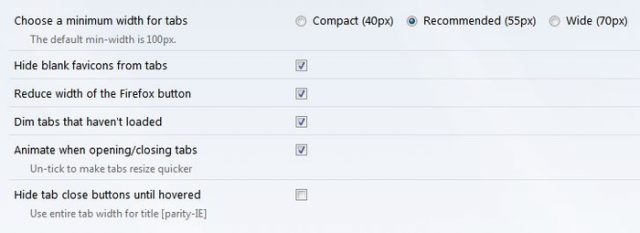
This addon is a savior for anyone who regularly has a lot of tabs open – and let’s face it, we all do. It prevents tabs from “overflowing” by reducing their size, so that more tabs can fit into the tab bar at once. It can also perform some other cosmetic tricks that save the precious tab bar space, like removing the Close buttons, making pinned tabs slimmer, and hiding blank tab favicons.
URL Fixer

Typos happen and can be annoying, especially in the browser, because they either result in an error or take you to a website that you never wanted to see. URL Fixer is based on a simple premise – it corrects typos in the address bar, essentially working like an auto-correct function in the browser. Apart from default substitutions, you can add your own URL fixes and changes in the Preferences dialog. URL Fixer can remember changes and add them to the list automatically.
Multifox

Multifox solves the problem of having to switch between multiple email or social media accounts by letting you open each in a separate tab. It creates a profile for every account so that they don’t interfere with each other. Of course, you can have as many profiles as you want, and it’s possible to rename them according to their function.
Flashblock

Flash videos that start playing as soon as the website loads can be terribly annoying. Flasblock is an addon that blocks Flash, Shockwave, Silverlight and even HTML5 media content, and lets you play it only if and when you want. To activate blocked videos, simply click the Play button in the Flashblock placeholder. You can whitelist websites, but be careful – Flashblock reportedly won’t work if JavaScript is disabled via another addon or through default Firefox settings.
URL Alias

Linux users who don’t shy away from the command line will be familiar with the concept of aliases, and will surely appreciate the ability to use them in Firefox. Aliases are custom shorthands, or “textual shortcuts” that you can use to avoid typing entire URLs or long chunks of text. For example, you can set an alias “ma” for “http://mail.google.com”, and just type “ma” into the address bar whenever you want to access Gmail. Some more advanced configuration options are explained in the Preferences dialog.
So, this is our list of best Firefox addons, which one is your favorite among the listed ones? Is there any other addon that you simply can’t live without? Let us know in the comments below.









