Android has evolved a lot when it comes to the user interface and it has become beautiful, thanks to the introduction of Material Design UI with Android 5.0 Lollipop. But there are people who just can’t stick to the same interface over a long period of time, as the same monotonous interface feels boring. Thankfully, there are plenty of apps that revamp the Android homescreen. Launchers, as these homescreen replacement apps are called are easy to use and bring tons of customization options. Along with customization features, some launchers also bring features aimed to make things more productive.
Keeping all those points in mind, we tested all the launchers on the Google Play Store and while it was tough to choose, we did it! We found the best Android launchers and homescreen replacement apps for you.
Table of Contents
- Best for Extensive Customization
- Best for Diverse Themes
- Best for Productivity
- Best for Unique Homescreen
- Best for Simplicity
Best for Extensive Customization
Nova Launcher
Nova Launcher has been here since a long time and it has made sure that it remains relevant. It brings a stock interface but there are tons of customization options to play with. There’s ability to customize the animations, icons, app drawer, widgets, grid layout along with other handy features like gestures (Premium version), icon pack support, backup/restore etc.
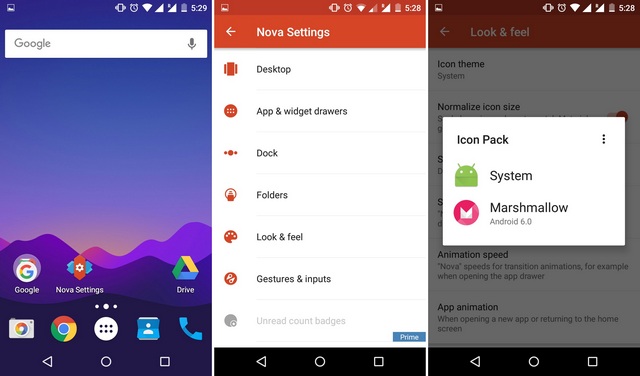
Along with the features, Nova Launcher is fast & fluid and while testing it, we did not feel any lag at all. The app is available in a free version, as well as a Prime version, which brings gestures, unread count badges, icon swipes, more scroll effects, ability to hide apps and more. If you like customizing everything about your Android homescreen, you should definitely get Nova Launcher.
Install: (Free, Prime $4.99)
Apex Launcher
Apex Launcher is very similar to Nova, as it brings a stock interface but lets you customize it to the core. Firstly, there are tons of themes to choose from like Ubuntu, Minimal, TouchWiz, Sense and more and there’s ability to change the homescreen grids, margins between apps, icon scale, scrolling, transition effects and more. It not only lets you change the lockscreen but also the app drawer, dock, folders and their behavior as well.
Like Nova, it lets you backup & restore your settings. It is available in a free as well as a Pro version, which brings more of everything, more drawer actions, more gestures, more effects etc. The best thing about Apex is its ability run smooth and fluid even after tons of customization.
GO Launcher
GO Launcher brings all the features you expect in a powerful launcher app. The launcher brings tons of free & paid themes, wallpapers and an app Center, which features various apps & games. There are options to change dock settings, indicators, grid size, transition effects, icons, font etc. along with additional features like gestures, app lock, backup/restore and a notification toggle.
While GO Launcher is available in an ad-supported free version, there are various paid versions: Prime, SVIP and VIP. The Prime version brings side dock, wallpaper filters, more effects, security lock, more gestures and removes ads.
Install: (Free, Prime $5.99)
Solo Launcher
If you like Material Design, you will really appreciate Solo Launcher, since it’s one of the few launchers to have taken the Material Design route. The launcher brings extensive customization features and you have the ability to change the app drawer, colors, layout, effects, app animations etc. The app also includes support for themes, fonts, wallpapers and various exclusive apps you can download. It also brings a Google Now alternative in the form of Solo Now, which resides on the left most pane of the homescreen. It brings you news and lets you search the web. We are not big fans of it, as we could not find any settings page for the feature.
Other features of Solo Launcher include Boost, Battery Saver, App lock and more. Solo Launcher is good and its performance is decent but there are some features & apps that feel are more or less can be considered as bloatware.
Install: (Free)
C Launcher
C Launcher is a very feature rich launcher and some of its extensive features should please you if you love tinkering a lot. The launcher features a Theme store and an App Store, which brings various themes and apps. There are a number of personalization features like wallpaper blur, scrolling and effects along with additional features like memory cleaner, app locker, screen management, app drawer categorization and more.
While the launcher works smoothly, its Theme store and App store do feel clunky. Moreover, we had quite a lot of problem in finding its settings, so it’s important to know that it’s available via an upward swipe from the homescreen.
Install: (Free)
Best for Diverse Themes
Themer
As the name suggests, Themer Launcher brings a number of great themes with different styles, wallpapers, icon sets and widgets along with a great Theme store. Along with the awesome themes, Themer brings icon pack support, app icon gestures, app drawer customization, app categorization and more. On the performance front, Themer can be slightly inconsistent due to some resource extensive themes but otherwise, it works fine.
Install: (Free with in-app purchases)
Buzz Launcher
Buzz Launcher has taken home many awards for its personalization & customization features and rightly so. The launcher features more than 800,000 themes and they all bring such amazing looks that will leave you mesmerized.
The launcher also lets you customize the layout, icons, transition effects etc. It also includes various gestures for different functionalities along with options to backup/restore your launcher settings. While the performance is great, the gorgeous and diverse themes are enough reason for you to try out Buzz Launcher.
Install: (Free)
APUS Launcher
APUS Launcher focuses on bringing a revamped look for your Android homescreen along with various other utilities. The app supports various themes, gesture along, various customization options and exclusive Apus features. The homescreen features a cool animated wind chime hanging, which when brought down brings you news, weather and apps you may want.
There are tons of other amazing features like Apus Boost (cleans & boosts RAM), Apus Discovery (trending apps), Apus Headlines, Apus Toolkit and more. Talking about the performance, the launchers works perfectly most of the time but it does stutter when loading the processor intensive themes.
Install: (Free)
Hola Launcher
Hola Launcher was featured among the best Play Store apps for 2015 and well, it deserves that recognition. The launcher brings a very crystal & shiny look (similar to iOS) and it features more than 10,000 HD icons to make things look different whenever you feel monotonous. There’s a Hola store, which packs themes, wallpapers, plugins, icons and more.
The Hola exclusive apps include Shine (a smart menu from the bottom corner featuring recent & frequent apps and toggles), Boost (clears up RAM) and Box (hides apps). Hola Launcher brings various personalization features along with games, apps and more. The performance of the launcher is sleek and we faced no lags in our testing.
Install: (Free)
Best for Productivity
Yahoo Aviate Launcher
The Yahoo acquired Aviate Launcher has garnered a lot of popularity, thanks to its extensive features list. The contextual Android launcher brings you apps & services depending on the time and your location. For instance, if you are at work, the app will show productivity apps, agenda of the day & more. There’s a cool “Smart Streams” feature, which shows you cards contextually like your time away from your home when it’s time to leave for home.
The launcher also organizes apps into various categories like Social, Utilities, Productivity, Entertainment, Music etc. It also learns from you and after you’ve logged into the app, it will bring you notifications for package deliveries, bill payment reminders and more. The launcher is certainly great for productivity and it feels lightweight & quick.
Install: (Free)
Microsoft Arrow Launcher
Microsoft’s Arrow Launcher makes sure you find all the stuff with ease. It brings 5 tabs on the homescreen: Apps, People, Notes & Reminder, Widgets and Recent. The Apps page features the most used apps, “People” features contacts that you talk to mostly and “Recent” features whatever you’ve done recently, be it opening apps or taking a picture. The launcher also brings an iOS like Control center, which can be accessed through a swipe up from the bottom and it brings app shortcuts, toggles and settings.
Along with other customization features, the launcher also includes Bing wallpapers, icon pack support and more. The launcher is pretty lightweight and it shows in the performance.
Install: (Free)
Nokia Z Launcher Beta
If you are not much into looks of your Android homescreen and want things functional & simple, you should definitely give Nokia’s Z Launcher a try. It features two homescreen pages, the first featuring apps & contacts that you use and the second page featuring all the apps on your device. There’s a cool Scribble feature, which basically lets you scribble letters on the homescreen to find a contact, app or a even a webpage.
You have to use it to know how intuitive and smart it is. Moreover, the launcher adapts over time and learns which apps you use when and most. The launcher is in beta but there were no issues whatsoever during our testing.
Install: (Free)
Flow Home (Beta)
Flow Home is one of the coolest launchers we’ve used and it will surely grab your attention. At first look, we felt the launcher to be somewhat of an implementation of Windows Phone’s Tiles but the fact is it even betters it at showing information. It brings cards or tiles showing notifications, news from Feedly, photos from Instagram & Facebook, Tweets and more.
While it’s also somewhat similar to HTC’s BlinkFeed approach, it is a lot more attractive and user friendly. There are also various themes for the feed-based homescreen along with other customization options like transparency, icon pack support, design settings and more. Flow Home is available for free but it’s invite-only and you will have to enter the code “BETA20” to use it.
Install: (Free)
Smart Launcher 3
Smart Launcher is another popular Android launcher and as the name suggests, it lets you launch apps quickly and smartly. It brings Quickstart layout to your homescreen, which comprises of apps in a circular layout or grid, arch etc. You can set these shortcut apps to open another app when you double tap on them. There’s also ability to hide apps and edit icons, app grid, animations, search bar, lockscreen and more. It also features various themes and an app grid, which categorizes apps and you can add custom categories or move apps to different categories.
Smart Launcher 3 is available in a free version but it’s severally limited and we will recommend the Pro version, which brings some great features like widgets, 9 homescreen pages, gestures and more.
Scout Launcher
Scout Launcher is another launcher that makes sure your homescreen is more productive whilst also looking beautiful and different. It features various homescreen pages, one for a Pinboard, where you can pin widgets or cards with recent apps, News, Reddit feed, weather etc. The next page houses cards of notification at top, followed with articles from your favorite publications and other cool things like trending music, weather, calendar events, widgets and more. It also features a scrollable dock of most used apps and recent apps you’ve opened.
The other pages house apps into categories like Shopping, Communication, Tools etc. Scout also lets you customize the look and feel of the homescreen, cards, apps and more. We certainly loved Scout launcher and it made sure we used our homescreen than the apps.
Install: (Free)
Best for Unique Homescreen
Next Launcher 3D
We all are still fascinated by 3D effects and that’s where Next Launcher 3D Shell will impress you. The fancy launcher features 3D transition effects and icons which are sure to get you and people around you interested. There’s a theme store, which packs in some cool 3D widgets & themes. It also supports various settings for scroll orientations, transparency, icon editing and more.
It comes in a free version but it’s very limited and you will have to upgrade to the Premium version for more features. The Premium version brings real 3D homescreen transitions, unique icon styles, Theme Mix mode, floating icons & widgets, various gestures, border effects and more. Performance can be slightly inconsistent, as it’s obvious the 3D effects do take a toll on the processor but if you want to show off some cool homescreen moves to your friends, there’s nothing better than Next Launcher 3D.
Install: (Free, Premium $16.99)
Action Launcher 3
Action Launcher brings a stock Android look but it has some cool features that make it unique. It packs in a Quicktheme feature, which changes the colors of the launcher based on your wallpaper. My personal favorite feature among the lot is Shutters, which lets you swipe vertically on an app to show widgets or app previews and that is pretty cool and handy. It also features Quickdrawer, which is basically the app drawer but it can be accessed through a swipe from the left edge of the display to launch apps more swiftly.
Other features include icon scaling, customizable shortcuts & gestures and more. On the performance front, the app felt smooth as butter in our testing with no stutters or lags at all. While Action Launcher is available for free, its great features like Quicktheme, Shutters etc. are only available in the Plus version, which is available as in-app purchase.
Install: (Free with in-app purchase of $2.99 for Plus version)
Line Launcher
Line Launcher, previously known as Dodol Launcher might be aimed at people who love the Line instant messenger but trust us when we say, it’s a great launcher even if you don’t use Line. The launcher features a Theme Store, which also comprises of wallpapers, stickers and even apps. There are various options in launcher’s preferences that lets you customize the homescreen’s pages, grid, margins between icons & widgets, icon size, label, status and more.
Moreover, the app also brings handy features such as custom gestures, Phone Boost, battery indicator etc. When it comes to the performance, the launcher does not disappoint and it was fluid throughout our testing. So, get Line Launcher if you are a fan of cute stickers as your wallpaper and even icons.
Install: (Free)
Best for Simplicity
Google Now Launcher
Stock Android devices from the likes of Motorola and Google (Nexus) itself come with the Google Now launcher as the default, so chances are you might have already used it but if you haven’t, you should check it out. Since it’s Google’s official launcher, there are Material Design elements incorporated and it goes well with the stock Android interface. It features Google Now on the left most pane of the homescreen, which comes in handy if you use Google Now a lot.
It also supports the “Ok Google” hotkey to search, set reminders, send texts, open apps, get directions and more without touching your phone. The launcher also lists the most used apps on top of its app drawer. Since it’s a Google app, the launcher works seamlessly. If you are facing problems with your resource extensive launcher, you should try Google Now Launcher.
Install: (Free)
Yandex Launcher
Yandex Launcher lacks some features like Themes but it’s simplicity and speed make up for it. The launcher supports various icon packs to change the look of your interface along with various transition effects to choose from. There’a also ability to change the grids on the homescreen, search engine and more. It revamps the search widget to display your recently visited websites, apps and contacts.
The launcher categorizes apps under Personalization, Games, Tools, Communication, Shopping, Productivity etc. and you also have the ability to search for apps based on their icon’s color.
Install: (Free)
SEE ALSO: 20 Free Icon Packs to Customize Your Android
Overhaul your Android homescreen with these launchers
There are many more launchers available on Android since customization is one of the key features people love Android for. But we can say with enough confidence that these are no doubt the best Android launchers available! So, choose the one that fits your needs. Don’t forget to let us know about the Android launcher you are using in comments section.