In the IoT ecosystem, often, it takes more time to make a smart device work than a dumb device. Take an example of Android TV that frequently disconnects from Google Home and does not show up in the app. Users report that even when the internet works fine, Android TV can’t find Google Home and it makes the smart experience very frustrating. So if your Android TV is not showing up in Google Home and you want to fix the issue for once and all then you have come to the right place. Just follow our guide below and you will have the issue resolved.
Android TV Not Showing in Google Home? Find All the Solutions
1. Before anything, you must ensure that the Google account added to your Android TV is the same as the one linked to your smartphone. Unless the linked accounts are the same, Android TV won’t show up in Google Home.
2. To check your Google account on Android TV, move to Settings -> Accounts and Sign-in. Here, you can check the Google account and also add a new one.

3. On your smartphone, open Settings -> Google. Here, check your Google account and add a new account, if need be.

4. Next, I would recommend you to manually set up Android TV on Google Home. Tap on the “+” icon at the top-left corner and choose “Set up device”.

5. After that, select “New Device” and let it search for your TV. Once it finds your TV, tap on it and you will be able to add your Android TV to the Home app. Keep in mind, for manual setup, both your smartphone and Android TV should be connected to a common WiFi network.

6. If Android TV still cannot connect to Google Home then open your TV’s Settings page -> Apps -> See All Apps -> Google. Here, tap on “Uninstall Updates” and also clear your data.

7. Now, proceed to the Play Store on your Android TV and update the Google app.

8. One of the main reasons why Android TV can’t find Google Home is the inability to access the location. So to grant the location permission, tap and hold on Google Home and open “App Info”. Next, open “Permissions” and make sure “Location” permission is granted.

9. Also, turn on the location of your Android device. Open Settings -> Location -> Turn on the toggle.
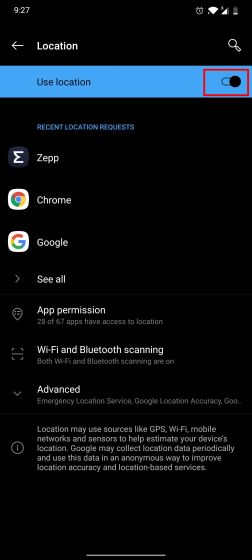
10. If Android TV is still not showing in the Home app then open the App Info page and go to “Storage and Cache” and tap on “Clear Storage“. Now, open and set up the Google Home app from scratch.

11. If the above steps fail then you can hard reset your Android TV and make a fresh start. On the setup page, add the correct Google account and then your Android TV will show up on Google Home. Keep in mind, this step will delete all your apps, preferences, and local files from the internal storage. So proceed only after taking a backup of your important files.

Frequently Asked Questions
Q. Does Google Home Work with Android TV?
Yes, Google Home works with Android TV. You can perform several operations on your TV by just a voice command to Google Home.
Q. How Do I Add Android TV to My Google Home App?
As I mentioned above, make sure both your Android TV and your smartphone should have the same Google account. After that, the TV will automatically show up in your Google Home app. In case you are facing any issue then follow our above guide for solutions.
Q. Why Won’t My Google Home Connect to My TV?
There can be several issues such as account mismatch, inability to access location, issues with the current Google build, and more. You can find solutions to all these problems from the above tutorial.
Q. Can Google Home Play Netflix on Android TV?
Yes, Google Home can play Netflix on Android TV. Just say, “Hey Google, play X on Netflix on my TV” and it will follow suit.
Q. How Do I Get Google Home to Turn On My TV?
You need to connect your Google Home to the TV through the HDMI port. After that, you must enable HDMI-CEC on your TV. Now, just say, “Hey Google, turn on my TV” and there you have it.
Q. Can Google Home Turn on Samsung TV?
Yes, by using HDMI-CEC, Google Home can turn on Samsung TV. Make sure to connect your Google Home to the Samsung TV through the HDMI port. After that, enable Anynet+ on your Samsung TV. Open Settings -> General -> External Device Manager -> Anynet+ (HDMI-CEC). Now, open Anynet+ and turn it on.
Q. Can I Link My LG TV to Google Home?
Yes, you can link your LG TV to Google Home by using the LG ThinQ app (Free).
Q. How Do I Use Google Home on My Smart TV Without Chromecast?
You can’t use your smart TV with Google Home without Chromecast. You need either need Android TV, Android Box or Chromecast. Find the list of smart home devices that are compatible with Google Home from our article.
List of Popular Android TVs
| BRAND | Model Name | Size |
|---|---|---|
| Marq (flipkart) | Marq 43AAUHDM | 43 |
| Marq 43AAFHDM | 43 | |
| Marq 32AAHDM | 32 | |
| Marq 65SAUHD | 65 | |
| Marq 49SAUHD | 48.5 | |
| Marq 32VNSSHDM | 32 | |
| Marq 49SAUHD/49SAHD-Black | 49 | |
| Aconatic | Aconatic 32HS521AN | 32 |
| Aconatic 43HS521AN | 43 | |
| Aconatic 55RS543AN | 55 | |
| Aconatic 55US300AN | 55 | |
| Aconati c65RS543AN | 65 | |
| iFFALCON | iFFALCON 40F2A | 40 |
| iFFALCON 32F2A | 32 | |
| iFFALCON 49F2A | 49 | |
| iFFALCON 75H2A | 75 | |
| iFFALCON 55K2A | 55 | |
| iFFALCON 65K2A | 65 | |
| iFFALCON 65V2A | 65 | |
| iFFALCON 65K71 | 65 | |
| iFFALCON 55H71 | 55 | |
| iFFALCON 65H71 | 65 | |
| iFFALCON 43K31 | 43 | |
| iFFALCON 50K31 | 50 | |
| iFFALCON 55K31 | 55 | |
| LLoyd | LLoyd 32HS301B | 32 |
| LLoyd 43FS301B | 43 | |
| LLoyd 43US900B | 43 | |
| LLoyd 55US900B | 55 | |
| LLoyd GL32H0B0ZS | 32 | |
| LLoyd L32HS670A | 32 | |
| Micromax | Micromax L32CANVAS4 | 32 |
| Micromax L32TA6445HD | 32 | |
| Micromax L40TA6445FHD | 40 | |
| Micromax L43TA7000UHD | 43 | |
| Micromax L55TA7001UHD | 55 | |
| MI | MI L40M5-5AIN | 40 |
| MI L32M5-AL | 32 | |
| MI L43M5-AN | 43 | |
| MI L43M4-4AIN | 43 | |
| MI L50M5-5AIN | 50 | |
| MI L55M6-EQG | 55 | |
| MI L32M6-EI | 32 | |
| MI L55M4-4XINA | 55 | |
| MI L65M5-5SIN | 65 | |
| MI L49M5-AN | 49 | |
| MI L32M5-AN | 32 | |
| MI L43M5-AI | 43 | |
| MI L32M5-AI | 32 | |
| MI L40M6-EI | 40 | |
| MI L75M6-ESG | 75 | |
| Panasonic | Panasonic TH-65HX700DX | 65 |
| Panasonic TH-55HX700DX | 55 | |
| Panasonic TH-43HX700DX | 43 | |
| Panasonic TH-55HX635DX | 55 | |
| Panasonic TH-43HX635DX | 43 | |
| Panasonic TH-43HX625DX | 43 | |
| Panasonic TH-58HX450 | 58 | |
| Panasonic TH-50HX450 | 50 | |
| Panasonic TH-65GX655DX | 65 | |
| Panasonic TH-55GX655DX | 55 | |
| Panasonic TH-49GX655DX | 49 | |
| Panasonic TH-43GX655DX | 43 | |
| Sanyo | Sanyo XT-43A081U | 43 |
| Sanyo XT-49A081U | 49 | |
| Sanyo XT-55A081U | 55 | |
| Sanyo XT-65A081U | 65 | |
| Sanyo XT-43UHD4S | 43 | |
| Sanyo XT-50UHD4S | 50 | |
| Sanyo XT-55UHD4S | 55 | |
| Sanyo XT-65UHD4S | 65 | |
| Sanyo XT-43FHD4S | 43 | |
| Sanyo XT-32RHD4S | 32 | |
| Sony | Sony KD-55X7400H | 55 |
| Sony KDL-49W800G | 49 | |
| Sony KDL-43W800G | 43 | |
| Sony KD-55X9500G | 55 | |
| Sony KD-49X8000H | 49 | |
| Sony KD-55X8000H | 55 | |
| Sony KD-43X8000G | 43 | |
| Sony KD-49X7500H | 49 | |
| Sony KD-65A8F | 65 | |
| Sony KD-55A8G | 55 | |
| Sony KD-55X8000G | 55 | |
| Sony KD-65X9300E | 65 | |
| Sony KD-65A8G | 65 | |
| Sony KD-55X9300E | 55 | |
| Sony KD-65X8000H | 65 | |
| Sony KD-65A9F | 65 | |
| Sony KD-65X9500E | 65 | |
| Sony KD-55A8F | 55 | |
| Sony KD-75X8500F | 75 | |
| Sony KD-65A9G | 65 | |
| SonyKD-55X7500F | 55 | |
| Sony KDL-43W800F | 43 | |
| Sony KD-49X8000G | 49 | |
| Sony KD-55X8500G | 55 | |
| Sony KD-43X7500F | 43 | |
| Sony KD-65X8000G | 65 | |
| Sony KD-49X8500F | 49 | |
| Sony KD-43X8500F | 43 | |
| Sony KDL-49W800F | 49 | |
| Sony KD-43X8200E | 43 | |
| Sony KDL-43W800D | 43 | |
| Sony KD-65X9500G | 65 | |
| Sony KD-75X8000H | 75 | |
| Sony KD-55X9000E | 55 | |
| Sony KD-49X9000E | 49 | |
| Sony KD-55X9500E | 55 | |
| Sony KD-65X9000E | 65 | |
| Sony KD-55X9000F | 55 | |
| Sony KD-65X7500F | 65 | |
| Sony KD-49X8200E | 49 | |
| Sony KD-65X9000F | 65 | |
| Sony KD-55X8500F | 55 | |
| Sony KD-55A9F | 55 | |
| Sony KD-55A1 | 55 | |
| Sony KD-65A1 | 65 | |
| Sony KD-49X7500F | 49 | |
| Sony KD-55A9G | 55 | |
| Sony KD-85X8000H | 85 | |
| Sony 43X7400H | 43 | |
| Sony 55X7500H | 55 | |
| Sony 43X7500H | 43 | |
| Sony 65X7400H | 65 | |
| TCL | TCL 50C715 | 50 |
| TCL 32S65A | 32 | |
| TCL 55C715 | 55 | |
| TCL L65C2US | 65 | |
| TCL 55P715 | 55 | |
| TCL L55C2US | 55 | |
| TCL 65P8 | 65 | |
| TCL 43P8 | 43 | |
| TCL 43S6500FS | 43 | |
| TCL 85P8M | 85 | |
| TCL 32S6500S | 32 | |
| TCL 65P715 | 65 | |
| TCL 55P2MUS | 55 | |
| TCL L55P2MUS | 55 | |
| TCL 43P8B | 43 | |
| TCL 43P715 | 43 | |
| TCL 55C815 | 55 | |
| TCL 50P715 | 50 | |
| TCL 65P2MUS | 65 | |
| TCL L65P2MUS | 65 | |
| TCL 55P8E | 55 | |
| TCL 55P8 | 55 | |
| TCL 49S6500S | 49 | |
| TCL 65P8E | 65 | |
| TCL 65C6 | 65 | |
| TCL 75P715 | 75 | |
| TCL 55P8S | 55 | |
| TCL 65X4US | 65 | |
| TCL 50P8E | 50 | |
| TCL 65C715 | 65 | |
| TCL 50P8 | 50 | |
| TCL 75C815 | 75 | |
| TCL 55C8 | 55 | |
| TCL 40S6500 | 40 | |
| TCL 43P8E | 43 | |
| iFFALCON (by TCL) | iFFALCON 43K61 | 43 |
| iFFALCON 50K61 | 50 | |
| iFFALCON 32F2A | 32 | |
| iFFALCON 55K61 | 55 | |
| iFFALCON 43K31 | 43 | |
| iFFALCON 55K31 | 55 | |
| iFFALCON 55H71 | 55 | |
| iFFALCON 43F2A | 43 | |
| iFFALCON 55K71 | 55 | |
| iFFALCON 43K71 | 43 | |
| iFFALCON 40F2A | 40 | |
| iFFALCON 65K3A | 65 | |
| iFFALCON 65V2A | 65 | |
| iFFALCON 55K3A | 55 | |
| iFFALCON 65K2A | 65 | |
| iFFALCON 55K2A | 55 | |
| iFFALCON 75H2A | 75 | |
| iFFALCON 65K31 | 65 | |
| iFFALCON 65K71 | 65 | |
| iFFALCON 50K31 | 50 | |
| iFFALCON 49F2A | 49 | |
| iFFALCON 65H71 | 65 | |
| VU | VU 43US | 43 |
| VU 32US | 32 | |
| VU 55PM | 55 | |
| VU 50PM | 50 | |
| VU 43GA | 43 | |
| VU 55UT | 55 | |
| VU 85QPX | 85 | |
| VU 65PM | 65 | |
| VU 50UT | 50 | |
| VU 32GA | 32 | |
| VU 43PM | 43 | |
| VU 43CA | 43 | |
| VU 43UA | 43 | |
| VU 43UT | 43 | |
| VU 55-OA | 55 | |
| VU 43-OA | 43 | |
| VU 65UT | 65 | |
| VU 50-OA | 50 | |
| VU 43 OA | 43 | |
| VU 43 OA -V1 | 43 | |
| VU 55-OA | 55 | |
| VU 55-OA V1 | 55 | |
| VU 50CA | 50 | |
| VU 55CA | 55 | |
| VU OAUHD75 | 75 | |
| Hisense | Hisense 43A71F | 43 |
| Hisense 55A71F | 55 | |
| Hisense 55A73F | 55 | |
| Hisense 40A56E | 40 | |
| Hisense 32A56E | 32 | |
| Hisense 50A71F | 50 | |
| Hisense 65U7QF | 65 | |
| Haier | Haier LE43K6600UGA | 43 |
| Haier LE40K6600GA | 40 | |
| Haier LE43K6600GA | 43 | |
| Haier LE50K6600HQGA | 50 | |
| Haier LE32K6600GA | 32 | |
| Haier LE55U6900HQGA | 55 | |
| Haier LE65S8000EGA | 65 | |
| Haier LE50U6900HQGA | 50 | |
| Haier LE32W2000 | 32 | |
| Haier LE55U6500UAG | 55 | |
| Haier LE50F9000UAP | 50 | |
| Haier LE55K6600HQGA | 55 | |
| Haier LE65U6500UAG | 65 | |
| Haier LE65U6900HQGA | 65 | |
| Infinix | Infinix 43X1 | 43 |
| Infinix 32X1 | 32 | |
| Kodak | Kodak 50CA7077 | 50 |
| Kodak 65CA0101 | 65 | |
| Kodak 32HDX7XPRO | 32 | |
| Kodak 43CA2022 | 43 | |
| Kodak 55CA0909 | 55 | |
| Kodak 43UHDX7XPRO | 43 | |
| Kodak 55UHDX7XPRO | 55 | |
| Kodak 40FHDX7XPRO | 40 | |
| Kodak 43FHDX7XPRO | 43 | |
| Kodak 32HDXSMART | 32 | |
| Kodak 32HDXSMART V1 | 32 | |
| Kodak 32HDXSMART | 32 | |
| Kodak 55UHDXSMART | 55 | |
| Kodak 40FHDXSMART | 40 | |
| Kodak 40FHDXSMART V1 | 40 | |
| Motorola | Motorola 55SAUHDMQ | 55 |
| Motorola 55SAUHDMG | 55 | |
| Motorola 43SAUHDMQ | 43 | |
| Motorola 43SAFHDM | 43 | |
| Motorola 43SAUHDMG | 43 | |
| Motorola 65SAUHDM | 65 | |
| Motorola 40SAFHDME | 40 | |
| Motorola 55SAUHDM | 55 | |
| Motorola 32SAHDME | 32 | |
| Motorola 32SAFHDM | 32 | |
| Motorola 50SAUHDM | 50 | |
| Motorola 43SAUHDM | 43 | |
| Motorola 50SAUHDMQ | 50 | |
| Motorola 75SAUHDM | 75 | |
| Nokia | Nokia 43TAFHDN | 43 |
| Nokia 32TAHDN | 32 | |
| Nokia 43TAUHDN | 43 | |
| Nokia 50TAUHDN | 50 | |
| Nokia 55TAUHDN | 55 | |
| Nokia 65TAUHDN | 65 | |
| Nokia 43CAUHDN | 43 | |
| Nokia 55CAUHDN | 55 | |
| Nokia 65CAUHDN | 65 | |
| OnePlus | OnePlus 43FA0A00 | 43 |
| OnePlus 32HA0A00 | 32 | |
| OnePlus 55Q1IN-1 | 55 | |
| OnePlus 55Q1IN | 55 | |
| OnePlus 55UA0A00 | 55 | |
| Philips | Philips 58PUT6604 | 58 |
| Philips 50PUT6604 | 50 | |
| Philips 43PUT7791 | 43 | |
| Realme | Realme RMV2004 | 43 |
| Realme RMV2005 | 50 | |
| Redmi | Redmi L50M6-RA | 50 |
| Redmi L55M6-RA | 55 | |
| Redmi L65M6-RA | 65 | |
| Thomson | Thomson 43TH6000 | 43 |
| Thomson 50TH1000 | 50 | |
| Thomson 40M4099 | 40 | |
| Thomson 40M4099 PRO | 40 | |
| Thomson 32M3277 PRO | 32 | |
| Thomson 43TH0099 | 43 | |
| Thomson 43TH6000_UD9 | 43 | |
| Thomson 32PATH0011 | 32 | |
| Thomson 50OATHPRO1212 | 50 | |
| Thomson 55 OATHPRO 0101 | 55 | |
| Thomson 43 OATHPRO 2000 | 43 | |
| Thomson 43PATH4545 | 43 | |
| Thomson 55PATH5050 | 55 | |
| Thomson 65 OATHPRO 2020 | 65 | |
| Thomson 40PATH7777 | 40 | |
| Thomson 32PATH0011BL | 32 | |
| Thomson 50PATH1010 | 50 | |
| Thomson 43PATH0009 | 43 | |
| Thomson 75 OATHPRO2121 | 75 | |
| Thomson 43 OATH 1000 | 43 | |
| Thomson 49 OATH 9000 | 49 | |
| Thomson 32M3277 | 32 | |
| Thomson 55TH1000 | 55 | |
| Toshiba | Toshiba 32L5050 | 32 |
| Toshiba 55U5050 | 55 | |
| Toshiba 43L5050 | 43 |
Resolve Google Home Can’t Connect to Android TV Error
So that is how you can resolve Google Home and Android TV connection issues. I have mentioned multiple ways to fix the error so I am hopeful that you will find a solution from one of the many points described above. Anyway, that is all from us. In case, your Android TV is unable to connect to WiFi then our linked guide will help you troubleshoot the issue. And if you have any questions then let us know in the comment section below.








