- Apple released the Journal app on iPhone with iOS 17, but it's yet to bring it to the iPads.
- One potential reason could be journaling suggestions, which are processed on-device; so it makes sense to keep the app on iPhone.
- It's also possible that Apple is simply following its slow rollout strategy, as it did with the Calculator app.
Apple’s Journal app has turned out to be a great app for people who weren’t too much into journaling before. But one question stumps most people locked into the Apple ecosystem. Why has Apple decided to keep the Journal app exclusive to the iPhone and not bring it to iPad and Mac, especially the former? It doesn’t make much sense, since it is the perfect device for journaling, with support for Apple Pencil and an external keyboard.
Why You Can’t Use Apple Journal on Your iPad (Yet)?
Though Apple hasn’t provided an official explanation, there could be a few reasons why the company has decided not to bring the Journaling app to the iPad.
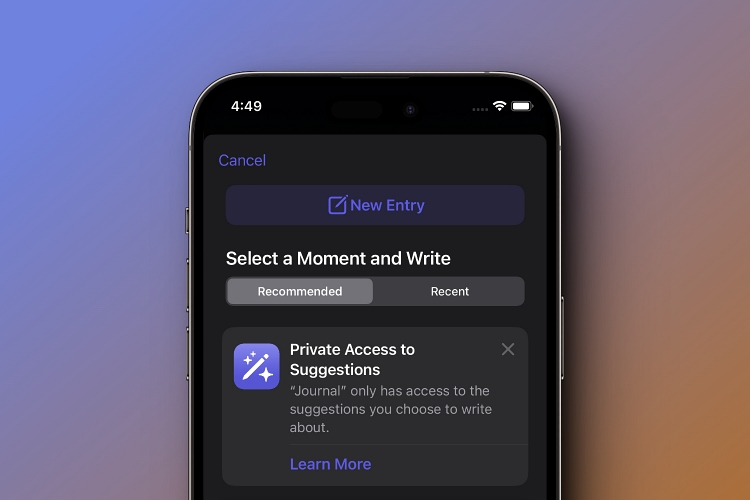
Apple’s Journal app leans heavily on journaling suggestions to make it stand out from the crowd. But they might also be the reason behind iPad not making the cut because of associated privacy reasons. While Journal entries themselves are encrypted and stored in iCloud, the prompts are generated and processed entirely on-device. Even the Journal app itself does not have access to the prompts you don’t want it to.
Now, journaling suggestions are based on your activity — photos you take, locations you visit, workouts you complete, music you listen to, etc. Out of the iPhone and the iPad, the former gets to go to most places with you, making it the perfect device to capture contextual moments and generate journaling prompts.
Journal and iPad Could be The Perfect Match
If there’s one device that’s tailor-made for a journaling experience, it’s the iPad. Sure, the iPhone is great for quick entries — especially with features like journaling prompts that encourage you to capture your thoughts about things you never would have imagined otherwise. That’s what makes the Journal app perfect for beginners just beginning their journey into gratitude journaling.
But journaling isn’t always about jotting down fleeting thoughts. Sometimes, it’s about deep reflection, which includes more than bite-sized information you can write on the iPhone. The iPad is practically perfect for it. With accessories like Apple Pencil and keyboard, the versatility it’ll bring to the journaling experience is currently unmatched.
If suggestions are a barrier to porting the Journal app to iPad, maybe not all devices need to have them. But let us make new entries or expand on existing entries in the Journal app on iPad. Journal entries are already being synced to the cloud, after all.
It’s also possible that Apple is simply following its slow rollout strategy with the Journal app, which we have previously witnessed multiple times. Calculator, Health, and Weather all took years to come to the iPad. So, the Journal app could be coming to the iPad. Let’s just hope the Journal app doesn’t take Apple another 14 years, like it in the case of the Calculator app.