
Amazon’s voice assistant, Alexa is one of the most feature-packed personal assistants in the market. However, Amazon continually adds newer features to the voice assistant in their Echo event. Last year, they added a pretty nifty feature to the assistant that went under the radar for many consumers and that is the “whisper mode”.
So, I recently got an Amazon Echo Dot during the Prime Day sale and I turned this feature on right away using the Alexa app.
Now, it is a self-explanatory feature which enables the assistant to whisper its responses if the user whispers to it. It is super cool and especially useful for situations when someone is sleeping near you and you need a quick voice response from your smart speaker.
How to Enable “Whisper Mode” in Echo Speakers
So, if you have an Amazon Echo device and want to enable the feature, follow the steps below.
- Open the “Amazon Alexa” app on your smartphone.
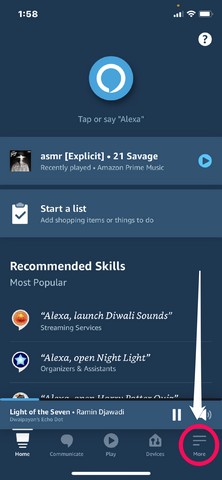
- On the bottom menu-bar, tap “More” at the extreme right.
- Go to the “Settings” option.

- On this page, under the “Alexa Preferences” section, tap “Voice Responses”.

- Here, toggle the switch for “Whisper Mode” to turn it on.
Now, your smart speaker is all set up to whisper back its responses when you whisper to it.
Personally speaking, I am absolutely loving this feature and the way Alexa whispers is pretty realistic. It is like having a whisper conversation with a real person rather than a digital smart assistant.
So, go on and enable this nifty feature to make your Alexa whisper its responses.