
- Cyberpunk 2077 will support all Apple Silicon Macs, from M1 to M4 Max processors, with at least 16 GB of RAM.
- M1 Macs can play the game at 1440 x 900 resolution with 30 FPS, while you need an M3 Pro for 1080p 60 FPS smooth gameplay.
- For high fidelity graphics, users must have an M2 Ultra or M3 Max, and for very high fidelity graphics, M3 Ultra or M4 Max is recommended.
The wait is almost over! Cyberpunk 2077 is coming out on macOS tomorrow, and ahead of the release, CD Projekt Red has finally revealed the official system requirements to run this graphics-heavy title on your Mac. And the specifications may leave some of you disappointed.
Yesterday, we reported that Cyberpunk 2077 is coming to all Apple Silicon Macs, from the first M1 to the latest M4 Max with 16 GB of unified RAM. To ensure optimal gameplay on all devices, CD Projekt Red has implemented a “for this Mac” preset that adjusts the graphic settings according to the hardware. But we didn’t know the specifics of this setting until now.
System Requirements for Cyberpunk 2077 on Mac
As you can see from the chart, we have a better idea of what kind of graphics settings to expect on different Mac hardware.
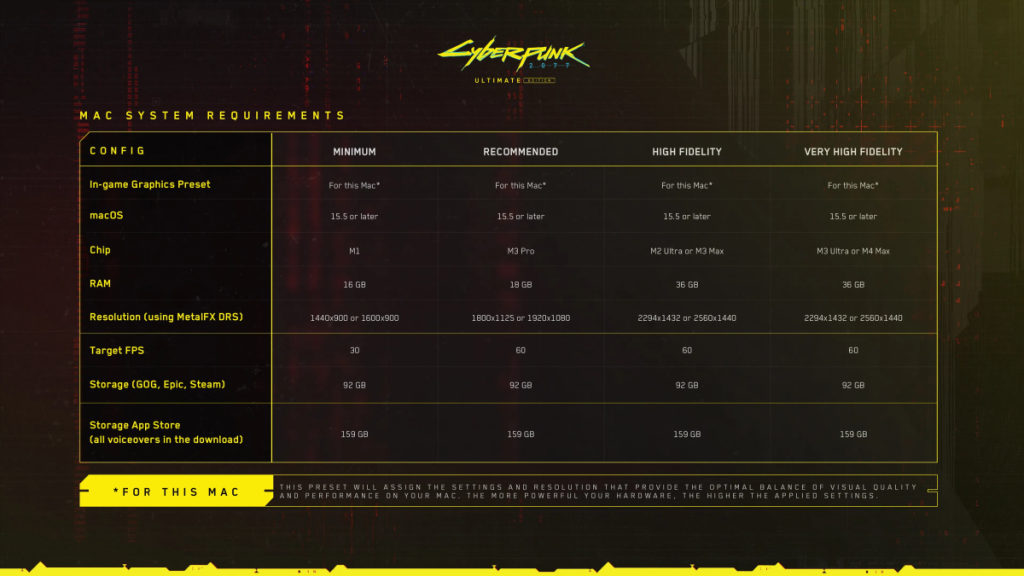
The minimum game settings require an M1 Mac, which will be able to offer 1440 x 900 or 1600 x 900 resolution with MetalFX Dynamic Resolution Upscaling at 30 FPS.
You will need an M3 Pro Mac with 18 GB of RAM to enjoy Night City at 1080p 60 FPS. For crisper “high fidelity” graphics, you should have either an M2 Ultra or an M3 Max system with 36 GB of RAM. This setup will provide resolutions of 2294 x 1432 or 2560 x 1440.
With an M3 Ultra or an M4 Max chip, you can play Cyberpunk at “very high fidelity”. The major difference between high and very high fidelity is that the latter can get you 1080p 60 FPS gameplay with medium raytracing (MetalFX DRS enabled). Whereas, the high fidelity preset can only push 30 FPS with the same resolution and medium raytracing settings.
The game is also going to feature AMD’s FSR upscaling and frame generation. So, gamers can tweak the settings to get a more favorable resolution and FPS on their machines. The game will be available via all major platforms, including the Mac App Store, Steam, GOG.com, and Epic Game Store. So be prepared to land in Night City on your Mac tomorrow.
