Just like Android, Wear OS is also pretty customizable and has an active community, albeit small. While Google may not be focusing on Wear OS right now, developers are churning some great watch faces for the platform. The good part is that Google has already done the groundwork for developers so they can easily alter the home screen with new widgets, ambient modes, and more. So if you have got an Android smartwatch and looking for the best Wear OS watch faces then you have come to the right place. Just go through our list below and you will find the top Android Wear watch faces.
Best Wear OS Watch Faces
No matter if you have got a Wear OS watch from Fossil, TicWatch, or Oppo, the below watch faces will work on all of them. You can move to the corresponding watch face app by simply clicking on the link below.
1. Pixel Minimal Watch Face
Wear OS has got hundreds of apps offering a variety of watch faces, but if there is one watch face that stands out from the crowd then it’s the Pixel Minimal Watch Face. As the name suggests, the watch face is truly minimal, bringing Google’s cool material design on Wear OS in an uncomplicated setup. The best part about this watch face is that you can add your own widgets too, but bear in mind, you need to pay for that feature.

Apart from that, everything is available for free. What I liked most is that there is a specially designed watch face for Always-on display which looks much better, in my opinion. As for the battery life, well, I didn’t find any noticeable battery drain with this watch face on my Oppo Watch. Not to mention, the watch face is open source and does not track you in any manner.
Install (Free, offers in-app purchases)
2. Facer Watch Faces
If you are someone who loves to change watch faces daily and want an extensive collection of watch faces then Facer is the app you need. It has a long list of watch faces from umpteen categories — both free and paid– and you can customize them to your liking as well. In my experience, the watch face was unable to fill the whole screen despite choosing the correct watch model. Perhaps, it has to do with the larger 46mm variant that I am currently using.

Nevertheless, if you want an incredible range of watch faces for a Wear OS watch then Facer will take you right home. In case, you want more, Little Labs — the developer of Facer — offers a ton of apps for different styles of watch faces. You can click here and browse them from the developer page.
Install (Free, offers in-app purchases)
3. Open Watch Face
Open Watch Face is for people who want customization and looks on their Wear OS watch. It has got a flat design and a couple of widgets on the watch face which is really helpful. For instance, you can add battery percentage, DND, calendar, weather, your upcoming event, basically anything on the watch face. I love the fact that you can change the background of widgets as well giving them a completely new look.

In case, you don’t want to customize anything then worry not. There are 16 pre-made watch faces and you can apply any one of them. There are also two different ambient modes so that is great. Having said all of that, keep in mind, most of the features are locked under the paywall. So if you want premium features and customization options, you can give a shot at Open Watch Face.
Install (Free, offers in-app purchases)
4. SwissClock Watch Face
We know why Swiss watches are famous so if you want that impeccable design and refinement in form of a watch face then SwissClock is the app you can get behind. Following the timeless design philosophy of Swiss watches, you get four iconic watch faces and they can be customized as well. You can add different widgets on the watch face ranging from weather, step count, heart rate, battery percentage, and more.

What I loved the most about this watch face is that it’s not a resource hog and does not drain the battery juice. To sum up, if you want a modern Swiss-designed watch face on your Wear OS watch then SwissClock can be a great choice.
Install (Free, offers in-app purchases)
5. PhotoWear Photo Watch Face
On my Oppo Watch, there is an option to set a series of images as your watch face. Every time, the screen lights up, you get your personalized images as the watch face which looks pretty cool. However, if your Wear OS watch does not offer this feature natively then you can try the PhotoWear watch face app.

It allows you to download photos from your gallery on your smartphone and lets you sync those to the watch. After that, the app can show those images as your watch face with multiple widgets on the home screen. For your information, you can select up to 9 images from the gallery. To conclude, PhotoWear is a unique watch face app for Wear OS and you can surely give it a try.
Install (Free, offers in-app purchases)
6. Google Fit
You may know Google Fit as a health-tracking app, but it also brings a lot of perks with it. Google Fit offers personalized tiles, watch faces and of course health tracking to your Wear OS watch. If you love Apple Watch’s health rings then you are absolutely going to enjoy using Google Fit’s watch face. You need to install Google Fit on your watch and then you can get the health rings on your Android Wear watch as well.

After the installation, tap and hold the on the watch face and swipe left or right to find the Google Fit watch face. Now, simply tap on it to make Google Fit your default watch face. The best part is that you can also add two widgets on the watch face by tapping on the cogwheel icon. All in all, I would say, if you want your fitness metrics readily available on the watch face then Google Fit is a great option.
Install (Free)
7. Essential 3100
As the name suggests, Essential 3100 is a watch face for Android smartwatches that come with the Snapdragon 3100 chip. Yes, the watch face won’t run on any other processor. It has a smooth, ticking look of an analog watch that greatly enhances the aesthetics of the watch. You also get most of the customization features for free, but some are available to premium users only.

That said, you can choose accent colors and hour styles for free. There are also multiple options for hand styles, widget placements, background selection, and more to paid users. I would say, if you have got a Wear OS watch with a widescreen AMOLED panel then Essential 3100 is a must-have watch face app for you.
Install (Free, offers in-app purchases)
8. Watch Face App MR TIME
If you are looking for an app that allows you to create your own watch face — similar to PhotoWear, but with more features — then MR TIME is the app you need. But before that, let me tell you that it’s a slightly heavier app and drains the battery faster than other watch faces on this list. However, the customization options you get here are endless. For instance, you can set a GIF as your watch face, you can set a video as your live wallpaper, add widgets of popular shortcuts, and more.

There is also this unique feature that allows you to set your watch’s display as your phone’s live wallpaper. That said, keep in mind, to access most of the features, you need to create an account and enroll in its premium subscription plan. So the bottom line is if you want a feature-packed watch face app for Wear OS then MR TIME is a worthy pick.
Install (Free, offers in-app purchases)
9. Analog Watch Face
Analog Watch Face is a no-nonsense app that is clean, offers four widgets, features an ambient mode, and does not hog the battery — all for free. Almost everything is customizable and you don’t need to pay anything. You can change the background color and create a blend of two colors, invoke Google Assistant right from the watch, change the color of both the ticks, and much more.

Having said all of that, do note that the watch face works better on rounded watches than square ones. So if you have got one of those Motorola or Fossil Wear OS watch then this is a really good option.
Install (Free)
10. Built-in Watch Faces
In our search for better watch faces, we sometimes overlook the built-in watch faces that ship with the smartwatch. So it would be better if you take a look at the pre-installed watch faces and dig deeper to find if they are usable for you. For instance, I am using the Oppo Watch and it has a very limited number of watch faces.
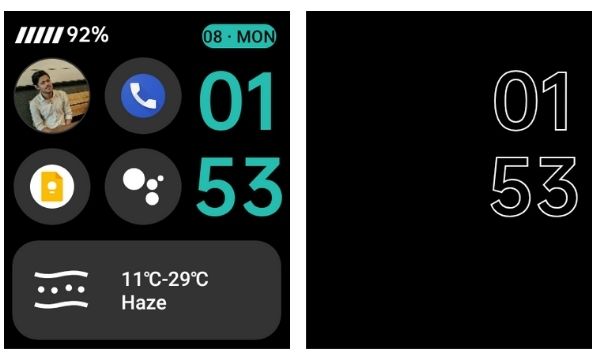
But the pre-installed ones have some great widget support and offer stellar battery life which deters me from looking at third-party apps. So just press and hold the watch face and you would find plenty of options. Make sure to tap on the “cogwheel” icon just below the watch face. It would allow you to add widgets and do further customization.
Choose the Top Watch Face Apps for Wear OS
So these are some of the best watch faces for Wear OS that offer customizable widgets, background color options, multiple ambient modes, and more. Among all the watch faces, I particularly loved the Pixel Minimal watch face and I would say, you should definitely pay for the premium version. However, there are other options as well and you can give them a shot too.
While you are here, don’t forget to check our our list of favorite games for Android Wear along with trusted Wear OS fitness apps. Anyway, that is all from us, but what about you? Let us know your favorite watch faces in the comment section below.







