Parental controls on Android are cool but they aren’t as extensive as you’d like being a parent. Also, if you own a company and want to monitor your employee’s smartphones, Android does not really offer an extensive monitoring solution natively. Thankfully, there are some great parental control and monitoring apps on the Play Store and App Store that do a much better job of monitoring a smartphone. One such great app is Spyzie, which can currently be used to monitor Android devices with support for iOS devices coming soon. Spyzie is a great monitoring solution that brings you all the information you’ll need on your kids or your employees. Well, as you might /ha’e guessed, we are talking about Spyzie today. Spyzie lets you monitor an iPhone or Android smartphone, so let’s get into the details, shall we?

Key Features
Spyzie brings you a ton of information on the monitored device, so let’s take a look at the key features of the service:
-
Location and Device Status
In the main page of the app, you get the status of the monitored device, along with its location details. The device status details include the model, info on if the GPS is enabled or disabled, network details and the battery level. Also, you get location details to instantly find the device. Moreover, the app even shows you a detailed route history of the device.

-
Communication Data
Spyzie lets you monitor the sent and received messages, all the contacts saved, and track a detailed call log including the incoming and outgoing calls. That’s not all, the app also brings you details on any notes, appointments, and event details.

-
Personal Data
If you thought the ability to bring aforementioned details are impressive, let me tell you that Spyzie also brings all the photos saved on the device, while also bringing you the lost of apps installed on the monitored device. In fact, you can go ahead and download photos and videos from the installed apps. That’s not all, you can also monitor browser history and view all the saved bookmarks.

-
Monitor From Multiple Devices
You can choose to monitor an Android smartphone or iPhone via the Spyzie app on the iOS or Android or you can get all the details from the web client of the app. All you need to do, is log in with you Spyzie account and all the monitoring data will be available to you.
-
Privacy and Security Guarantee
Considering there’s a lot of personal data at play, it’s understandable if you are wondering if Spyzie is secure enough. Well, according to the company, all the private information, including your account data and the data monitored from devices are secured with an advanced encryption technology, which should make sure to prevent any privacy leak.
-
Live Demo
Before you take the plunge to monitor all the data on your kid’s or employee’s smartphone, you can just install the Spyzie app or go to their web portal and check out a free live demo. The live demo gives you a great idea of the data that will be brought to you and how it will be brought to you. I’m sure you’ll be pleasantly surprised by the level of detail in the monitored data.

How Spyzie Works?
To monitor a smartphone, you will first have to set thing up. It’s fairly easy though. First, you will have to create a Spyzie account and select the type of device you want to monitor, iPhone (the ability to monitor an iPhone is not yet live but it’s said to be coming soon) or Android. You can do so from the Spyize app on the Play Store or App Store, or you can go to Spyzie’s website to do it.
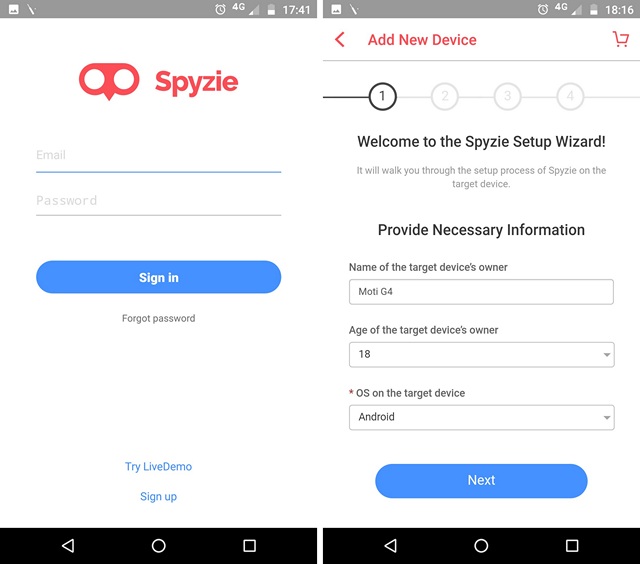
Once you have created an account, install the Spyzie monitoring app through the APK on the target Android device. Then, login with your Spyzie account and give it the permissions it requires, along with Administrator privileges, which will hide the app from the app drawer. You don’t need a rooted Android device to do this. Once you are done, that’s it, you can start monitoring your device.

Ease Of Use
While setting up the Spyzie app can seem a bit time taking, it’s fairly simple, considering the app brings you a ton of data from the monitored device. Also, you only need to set it up once and you can start monitoring any device. Other than that, the app separates all the details in different sections like calls, messages, location, contacts, apps etc. All of these sections bring detailed data. For instance, in the calls page, you will see the caller name, the phone number, data and time of calls, call duration and if it’s outgoing or incoming.
Also, a user can easily view monitored data through the Android or iOS control panel app but if someone prefers to use web browsers, Spyize has a web client that lets you view monitored data on your PC or Mac.
While the different sections are easy to use and the interface is pretty functional, the app as well as the web client of Spyzie can be a little slow at times, even when you are doing a live demo. Having said that, the app brings a ton of data, so that might be the reason it’s a bit on the slower side.

Also, when you have first set up a device to monitor, give the app some time to sync because the device does not instantly start bringing data from the device.
Spyzie’s free version brings monitored data on call logs, contacts, apps and calendar activities and if you want to access all the data there is, you will need to get Premium subscription, start at $9.99/month, in order to use all of its features.
Pros:
- Monitors almost everything
- App as well as web client to monitor a device
- Set up process is seamless
- Brings you detailed data
Cons:
- Slow at times
Ready to Monitor Almost Everything on a Smartphone?
Spyzie is a pretty amazing app if you want to monitor any smartphone discreetly. The detailed data it brings from different categories is just amazing. So, if you are parent dissatisfied with Android’s built-in parental controls or you want to monitor your employees, Spyzie is just the perfect solution for you. So, what are you waiting for? Try it out and let us know your thoughts in the comments section below.
Check out Spyzie here







